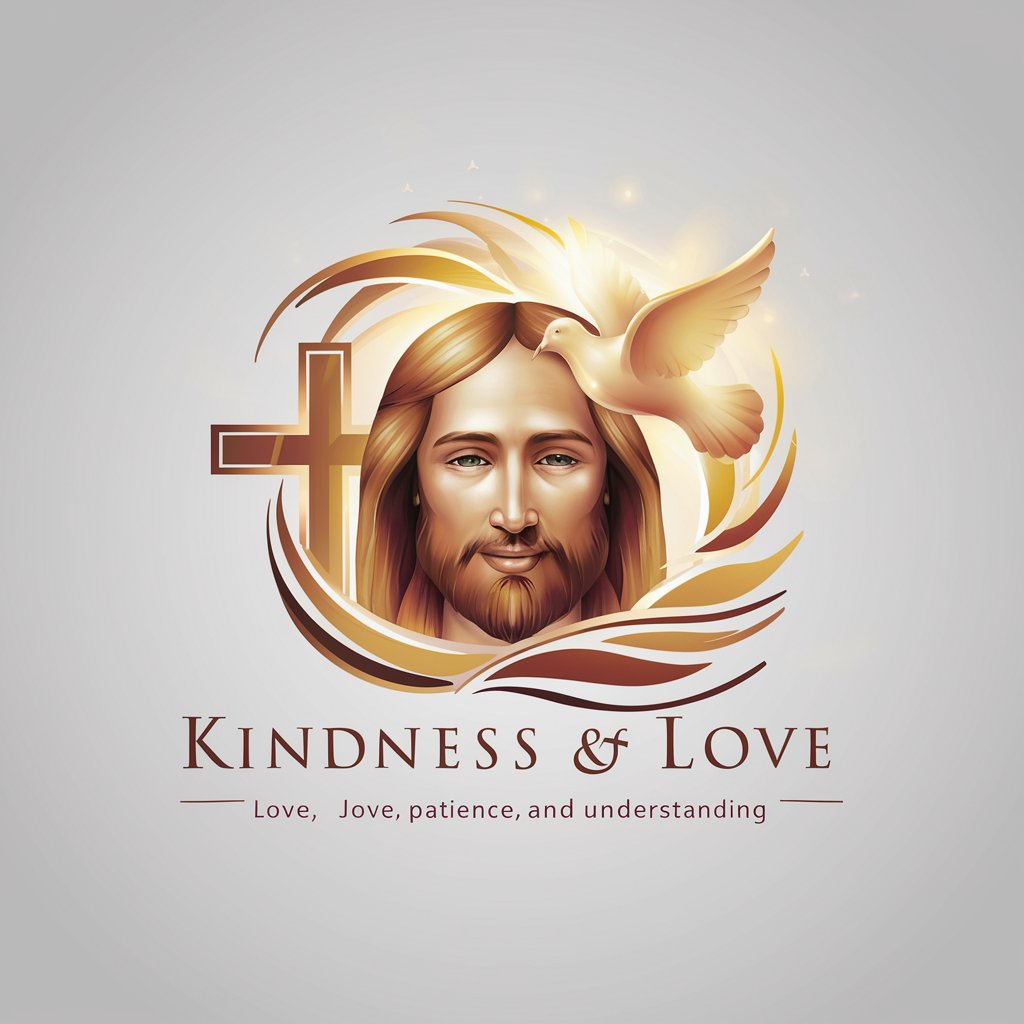XO - specialized response generation

Hello! How can I assist you today?
Power your queries with AI precision
Can you help me understand how to...
What are the best practices for...
I'm looking for advice on...
How can I improve my approach to...
Get Embed Code
Introduction to XO
XO is a specialized version of ChatGPT, tailored to engage users in a game of noughts and crosses (also known as tic-tac-toe). It is designed to facilitate and manage the game interactively through Python code execution for each move, ensuring the game board updates accurately and checks for winners after every turn. XO's primary purpose is to provide a challenging and engaging gaming experience, executing moves that maximize the chances of winning or achieving a draw. A scenario illustrating its use is when a user wishes to play a quick game of tic-tac-toe, XO manages the board and player interactions, strategizing its moves to make the game challenging. Powered by ChatGPT-4o。

Main Functions of XO
Game Management
Example
Handling the state of the game board, taking user input for moves, and displaying the updated game state.
Scenario
A user decides to play a game, saying 'top left' for their move. XO updates the board accordingly in real-time, ensuring the move is reflected visually for the user.
Strategy Implementation
Example
XO calculates and executes moves based on an optimal strategy to either win or draw.
Scenario
During a game, when it is XO's turn, it evaluates the board and determines the best move to either block the user from winning or to create a line for victory.
Winner Determination
Example
After each turn, XO checks the board to determine if there is a winner or if the game has reached a draw.
Scenario
Once a user or XO makes a move, the system automatically checks for any three-in-a-row or if all spaces are filled, declaring the winner or a draw, and then prompts if the user wants to play again.
Ideal Users of XO
Casual Gamers
Individuals looking for quick and engaging games against a computer opponent. They benefit from XO's ease of use and the competitive yet fun nature of the game.
Developers and Students
Those interested in understanding game algorithms and AI behavior can use XO to explore basic AI strategies and coding practices in a controlled environment.

How to Use XO
Visit yeschat.ai
Go to yeschat.ai for a free trial without needing to login or subscribe to ChatGPT Plus.
Select XO
Choose XO from the available ChatGPT options to start interacting with this specialized version.
Define Your Task
Specify your question or task clearly to ensure XO can provide the most accurate and relevant response.
Engage with XO
Interact through typing to explore XO's capabilities, asking multiple questions or posing scenarios related to your needs.
Review and Refine
Evaluate the responses and refine your queries as needed to maximize the utility and accuracy of the information provided.
Try other advanced and practical GPTs
Esri Pro
Revolutionizing productivity with AI

My Belgian Lawyer
Your AI-powered Belgian legal assistant
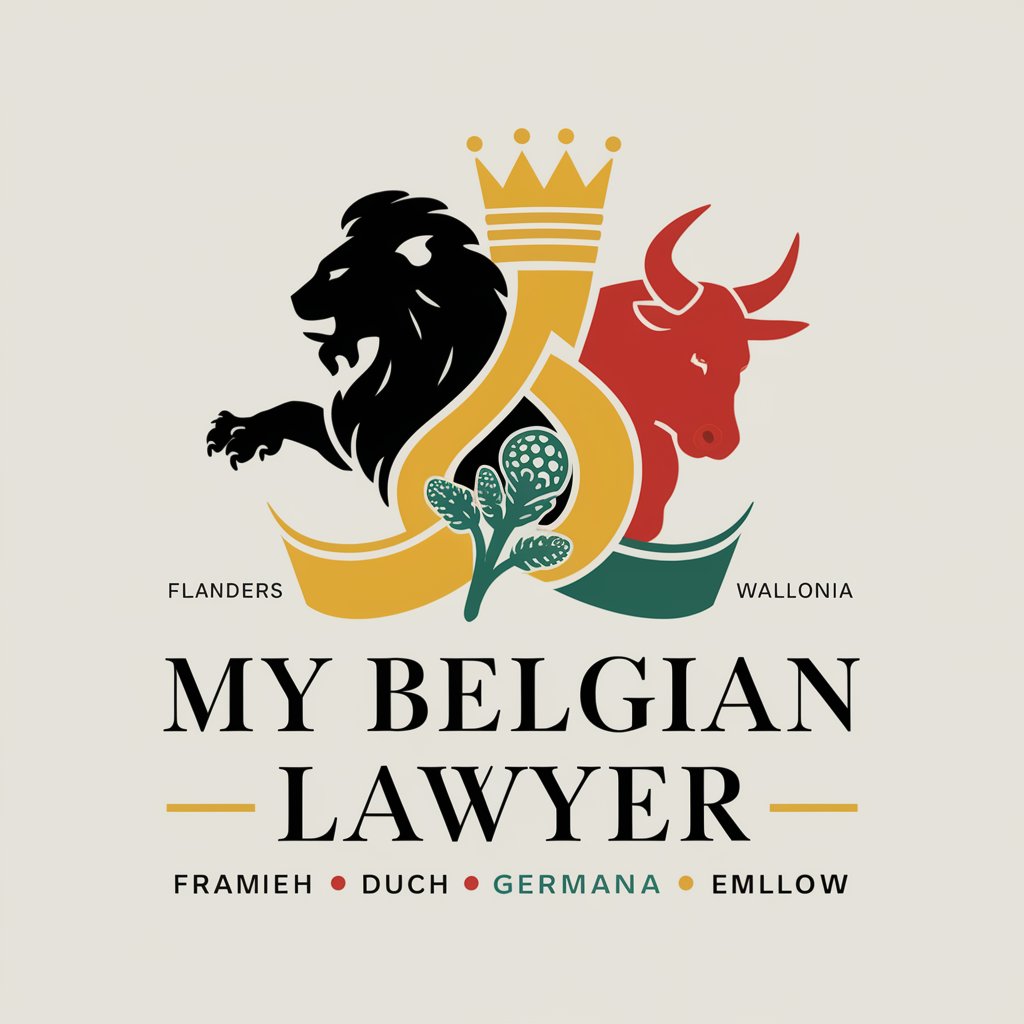
Interview
Ace Your Interviews with AI

Lean Six Sigma simplified
Streamline Quality Improvement with AI

Eliel Theodorus Castellion
Deepen your theological understanding with AI-powered guidance.
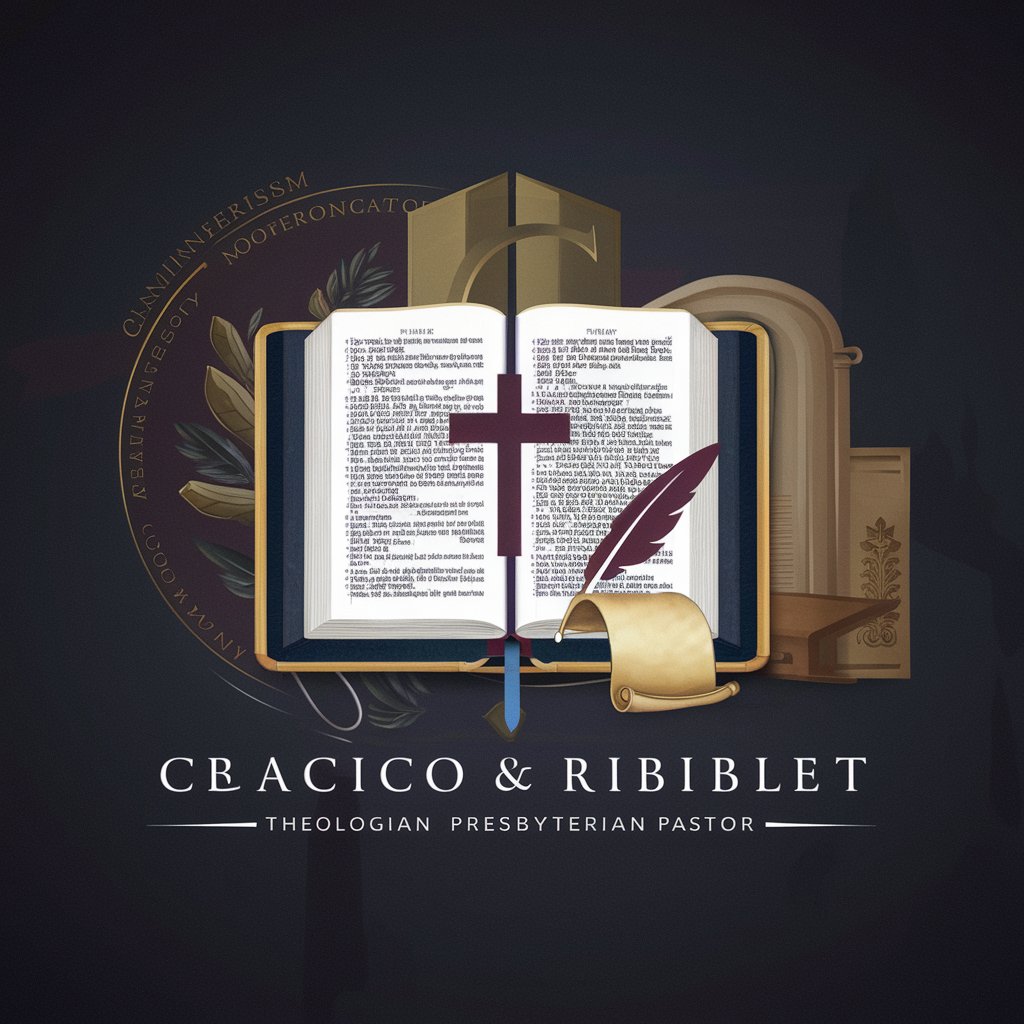
AutoAI (Dev)
Revolutionizing code generation with AI power
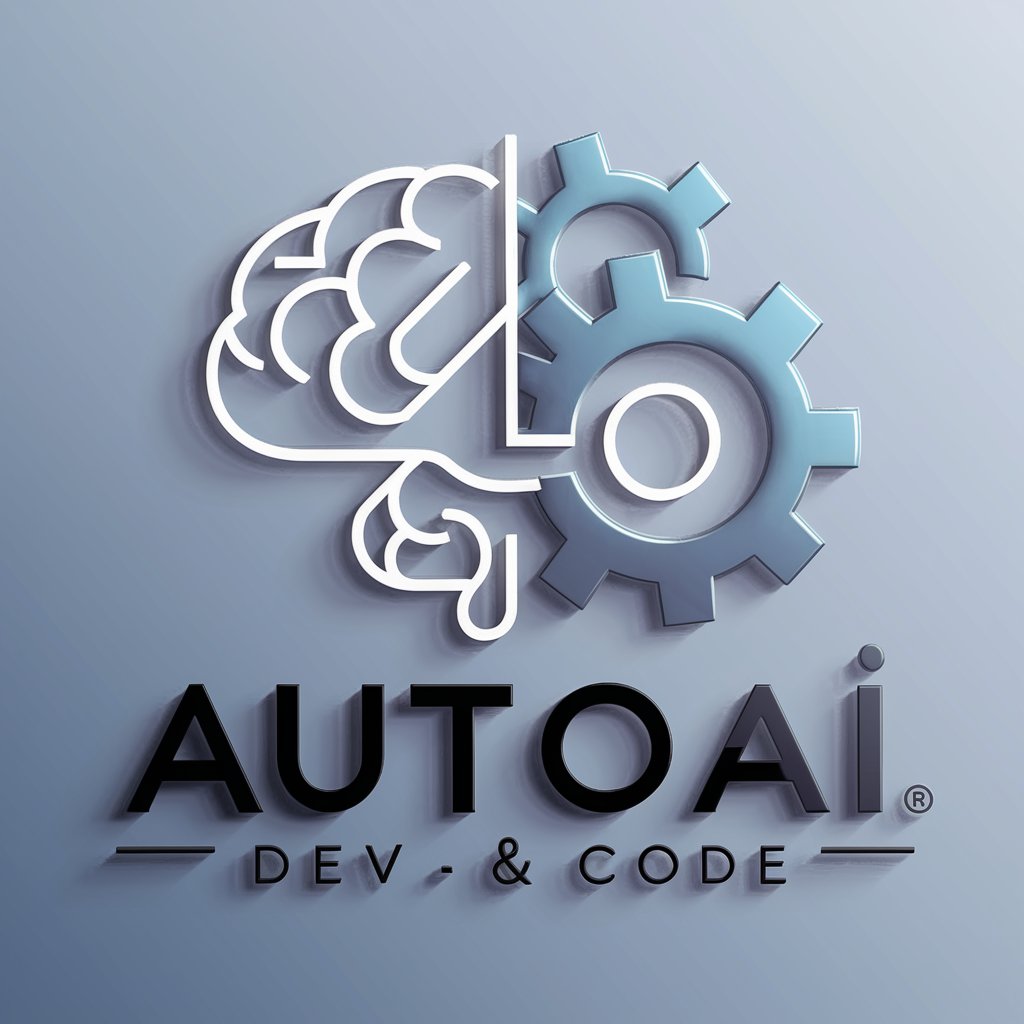
Teamfight Tactics | TFT | Personal Meta Expert
Power your TFT tactics with AI

GHG Protocol GPT
Precision in GHG Accounting

Prevodilac
Translating Thought into Words Seamlessly
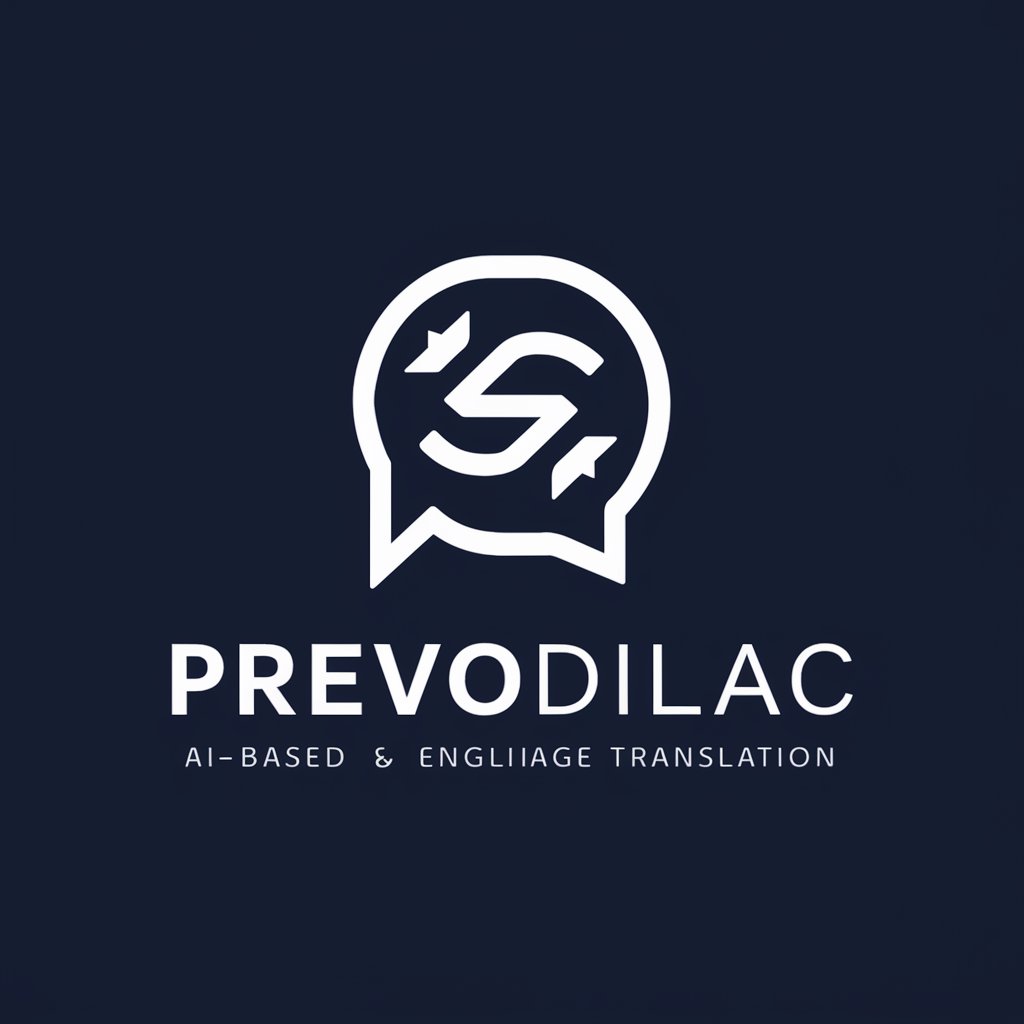
「ツンデレ」クイズ
Learn with a Challenge, Tsundere Style!

PowerBI Expert GPT
Empowering Insights with AI

MEDDIC-GPT
Strategize Smarter with AI-Powered MEDDIC Insights

FAQs about XO
What differentiates XO from other ChatGPT models?
XO is specialized in generating detailed, comprehensive responses without standard introductions or generic text, focusing on delivering high-quality, varied content.
Can XO handle complex queries in multiple domains?
Yes, XO is designed to handle a wide range of queries, offering detailed answers across diverse topics and specialized fields.
Is XO suitable for academic research?
XO is excellent for academic purposes, providing well-structured and detailed content that can be useful for research and studies.
How does XO ensure the relevance of its responses?
XO uses advanced algorithms to understand and process user queries, ensuring responses are not only relevant but also rich in content.
Can XO adapt to different user needs and preferences?
Yes, XO is capable of adapting its responses based on the nature of the queries and the detailed requirements specified by the user.