
Power BI Guru - Power BI Insights and Analytics

Welcome to Power BI Guru, your source for expert insights and guidance.
Elevate your data with AI-driven insights.
How can I optimize my Power BI dashboard to improve performance?
What are the best practices for data modeling in Power BI?
Can you explain how to use DAX functions effectively in Power BI?
What strategies can I use to create compelling visualizations in Power BI?
Get Embed Code
Power BI Guru Overview
Power BI Guru is designed as an advanced, interactive assistant specializing in Microsoft Power BI, a business analytics tool. Its primary purpose is to offer expert advice, guidance, and problem-solving strategies specifically tailored to Power BI users. This includes assistance with data visualization, report generation, data analysis, and the use of Power BI's various features and functions. For instance, Power BI Guru can help users optimize their data models for performance, create complex DAX formulas, design effective reports and dashboards, and navigate the intricacies of Power BI service and Power BI Desktop. Powered by ChatGPT-4o。

Core Functions of Power BI Guru
Data Visualization Guidance
Example
Creating dynamic and interactive visualizations that effectively communicate data insights.
Scenario
A business analyst seeks to represent sales data across different regions with interactive maps and real-time filtering capabilities to identify market trends.
DAX Formula Assistance
Example
Helping users write and debug DAX formulas to perform complex data analysis.
Scenario
A user struggles with calculating year-to-date sales figures across multiple product categories. Power BI Guru provides step-by-step guidance on constructing the appropriate DAX formula.
Performance Optimization Tips
Example
Advising on data model optimization and report performance improvement.
Scenario
A report developer faces slow report rendering times. Power BI Guru suggests techniques for optimizing the data model and selecting the right visualizations to enhance performance.
Best Practices for Report Design
Example
Sharing best practices and design principles for creating impactful and user-friendly reports.
Scenario
An organization wants to standardize its reporting across departments. Power BI Guru outlines key principles for effective report design, including consistency, clarity, and the importance of storytelling through data.
Target User Groups for Power BI Guru Services
Business Analysts
Professionals who analyze data to generate insights for decision-making. They benefit from Power BI Guru's expertise in data visualization and analysis, enabling them to create more insightful and actionable reports.
Data Professionals
This includes data engineers, data scientists, and database administrators who work with data across various stages. They can leverage Power BI Guru for advanced data modeling, DAX, and performance optimization advice.
Report Developers and BI Consultants
Individuals focused on creating reports, dashboards, and advising on BI strategy. Power BI Guru can assist them with best practices, innovative solutions, and technical tips to improve report quality and delivery.
Educators and Students
Those in academic settings can use Power BI Guru to enhance their learning or teaching of data analysis and visualization concepts, through practical examples and guided exercises.

How to Use Power BI Guru
Start with a Free Trial
Visit yeschat.ai to access Power BI Guru for a free trial, no login or ChatGPT Plus subscription required.
Identify Your Data Sources
Determine the data sources you intend to analyze. Power BI Guru can handle a variety of sources including Excel, SQL databases, and cloud services.
Define Your Analysis Goals
Clearly outline what insights or reports you aim to generate. This helps in creating focused queries and obtaining actionable results.
Interact with Power BI Guru
Use natural language to ask specific questions about your data, request analyses, or seek advice on data visualization techniques.
Apply Insights
Utilize the insights and recommendations provided by Power BI Guru to enhance your business intelligence reports and decision-making processes.
Try other advanced and practical GPTs
ESL المملكة العربية السعودية SpeakWise 2.1
AI-powered English Mastery for Saudis

السيرة النبوية إبن هشام - الباحث
Unveiling Islamic Heritage with AI

Kickbutt Coach
Kickstart Action with AI-Powered Motivation

Acquired Chat
Empowering Conversations with AI Insight

👑 Data Privacy for Animal Breeders & Trainers 👑
Safeguarding Pet Data with AI

Platform Pioneer from Ted Ladd
Empowering Platform Innovation with AI
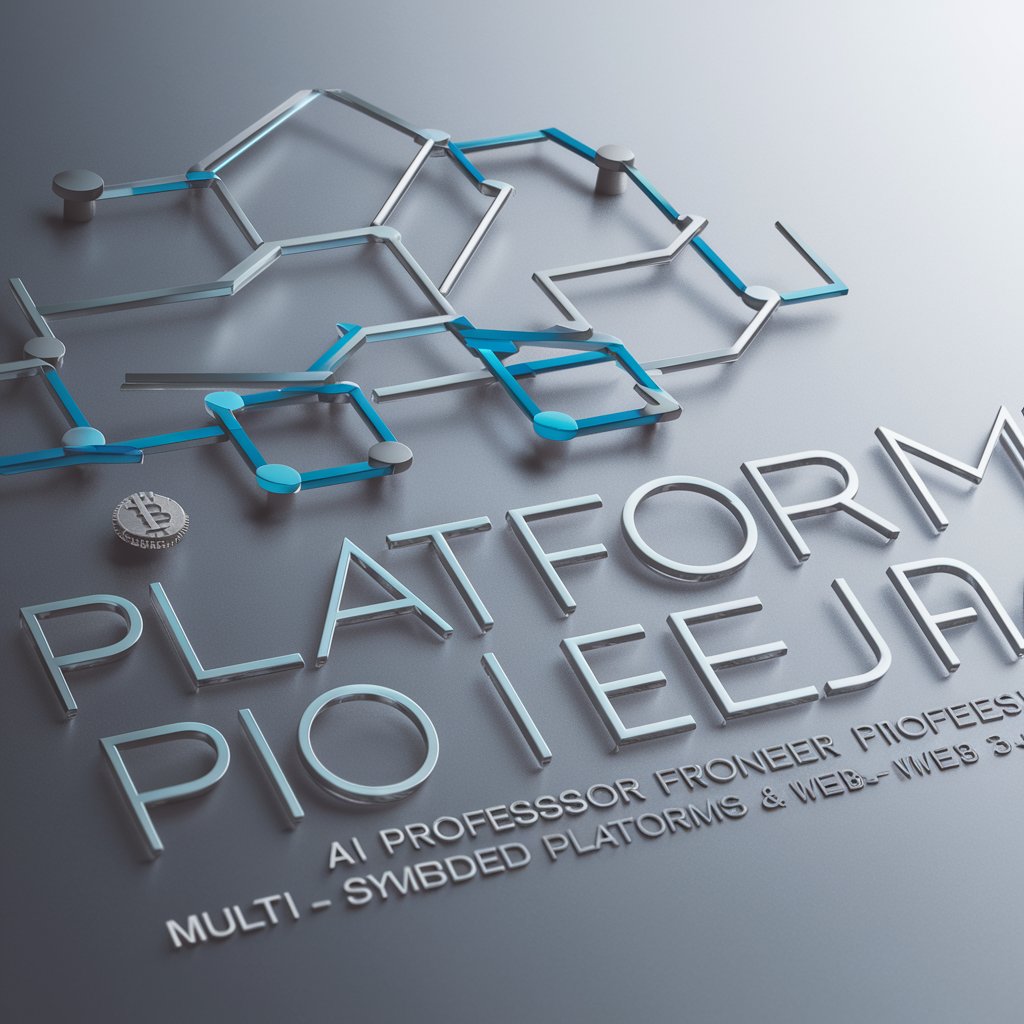
Herbal Scholar
Empowering natural wellness with AI

Yobot++
Crafting Precision in Creative AI

Videos Daily | Find Best Videos By Interest 🍿
AI-powered Personalized Video Finder

Business name generator "BizNameGen"
Crafting Your Business Identity, AI-Style

ChantGPT | Football Chant Generator ⚽🏆
Elevate Your Cheers with AI-Powered Chants

Market Mentor
Empowering investment decisions with AI

Power BI Guru Q&A
What data sources can Power BI Guru analyze?
Power BI Guru is capable of analyzing a wide range of data sources including Excel spreadsheets, SQL databases, cloud services, and more, facilitating comprehensive data analysis.
Can Power BI Guru help with data visualization?
Yes, Power BI Guru can offer guidance on best practices for data visualization, recommend chart types, and provide tips for making your reports more effective and engaging.
How does Power BI Guru handle complex queries?
Power BI Guru uses advanced algorithms to interpret complex queries, allowing users to ask detailed questions about their data and receive precise, actionable insights.
Is Power BI Guru suitable for beginners?
Absolutely, Power BI Guru is designed to be user-friendly and accessible to users of all skill levels, including beginners, with intuitive guidance and support throughout the data analysis process.
Can Power BI Guru assist in predictive analysis?
Yes, Power BI Guru can guide users through the process of predictive analysis, offering insights into how to use historical data to make forecasts and identify trends.





