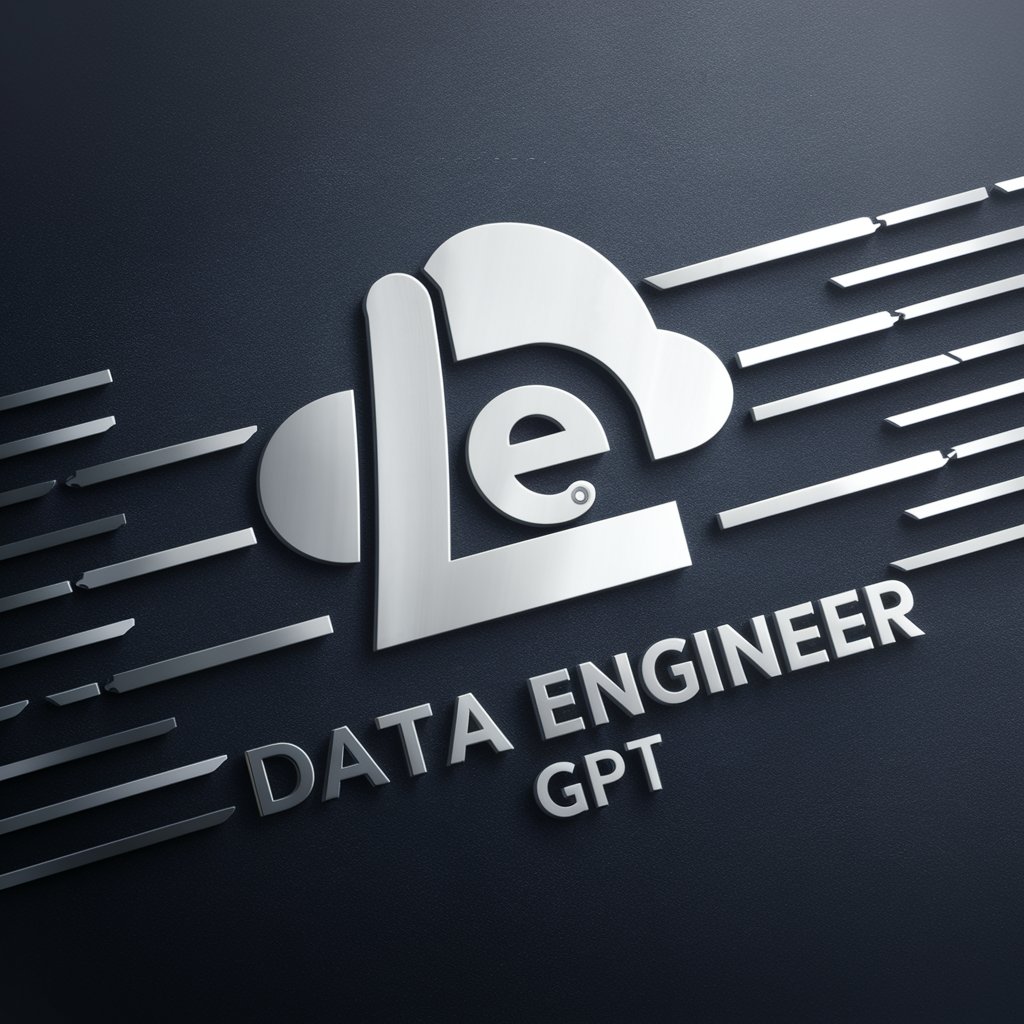Pyspark Data Engineer - comprehensive PySpark data engineering tool.

Welcome! How can I assist with your PySpark and Databricks needs today?
AI-driven data engineering made simple.
Guide me on optimizing PySpark code for...
Explain how to implement a data pipeline in Databricks for...
What are the best practices for handling large datasets in PySpark...
Show me an example of object-oriented programming in Python for data engineering tasks involving...
Get Embed Code
Overview of Pyspark Data Engineer GPT
The Pyspark Data Engineer GPT is designed to provide specialized assistance in the realm of PySpark and Databricks, focusing on aiding users in their data engineering tasks using these platforms. It is optimized to address complex data processing challenges, offering solutions that leverage PySpark's capabilities for large-scale data manipulation and analysis. This GPT facilitates the creation and optimization of PySpark code, troubleshooting, and the enhancement of data workflows, tailored specifically for environments like Apache Spark and cloud-based Databricks. For example, it can guide a data engineer through the steps of setting up a PySpark session, configuring Spark SQL for optimized query execution, or demonstrating best practices for using DataFrames to handle big data efficiently. Powered by ChatGPT-4o。

Core Functions of Pyspark Data Engineer GPT
Code Optimization and Troubleshooting
Example
For instance, if a user faces performance issues with a Spark job, this GPT can suggest modifications such as broadcasting smaller DataFrames to optimize joins, or rewriting queries to use DataFrame operations more effectively.
Scenario
A data scientist is struggling with slow join operations in a large-scale data processing job. The GPT suggests specific transformations and configuration settings to reduce shuffling and improve execution time.
Data Transformation and Manipulation
Example
Using PySpark DataFrame transformations, this GPT could demonstrate how to perform complex aggregations, window functions, or pivot operations to prepare data for analysis.
Scenario
In an e-commerce company, a data analyst needs to analyze customer purchase patterns over time. The GPT provides guidance on using window functions to calculate running totals and averages within the PySpark environment.
Guidance on Best Practices
Example
The GPT can offer advice on managing Spark sessions and contexts, setting up Databricks clusters, and ensuring that data processing jobs are both efficient and cost-effective.
Scenario
A new team of data engineers is setting up their first Databricks cluster. The GPT assists them in selecting the right cluster configurations, such as choosing between on-demand and spot pricing options to balance cost and performance.
Target User Groups for Pyspark Data Engineer GPT
Data Engineers
Data engineers who design and manage big data workflows and infrastructure would find this GPT invaluable for optimizing PySpark pipelines and integrating various data sources into Databricks.
Data Scientists
Data scientists requiring deeper insights into performance tuning and complex data transformations in Spark would benefit from the detailed coding assistance and best practice guidelines provided.
Academics and Researchers
Researchers working with large datasets can utilize this GPT to understand and implement efficient data processing techniques in PySpark, facilitating quicker experimental setups and results analysis.

Guidelines for Using PySpark Data Engineer
1. Visit yeschat.ai
Get a free trial without login or ChatGPT Plus. This allows immediate access to powerful PySpark data engineering features.
2. Set Up Your Environment
Ensure prerequisites such as Python, Java, and Spark are installed. Configure a suitable PySpark environment using virtual environments or dedicated clusters.
3. Understand Your Data Requirements
Identify the data structures, formats, and transformations required. Plan for scalable storage and parallel processing based on your data engineering goals.
4. Develop PySpark Code
Use PySpark's API to write code that efficiently reads, processes, and writes large datasets. Implement best practices for schema management, caching, and partitioning.
5. Optimize and Test
Profile your code to optimize performance. Test the end-to-end data pipeline, ensuring it meets data quality standards and runs efficiently at scale.
Try other advanced and practical GPTs
Nextjs
Optimize code, enhance performance

Nextjs Assistant
AI-Powered Code Optimization

Book Writing GPT
Craft Your Book with AI Assistance
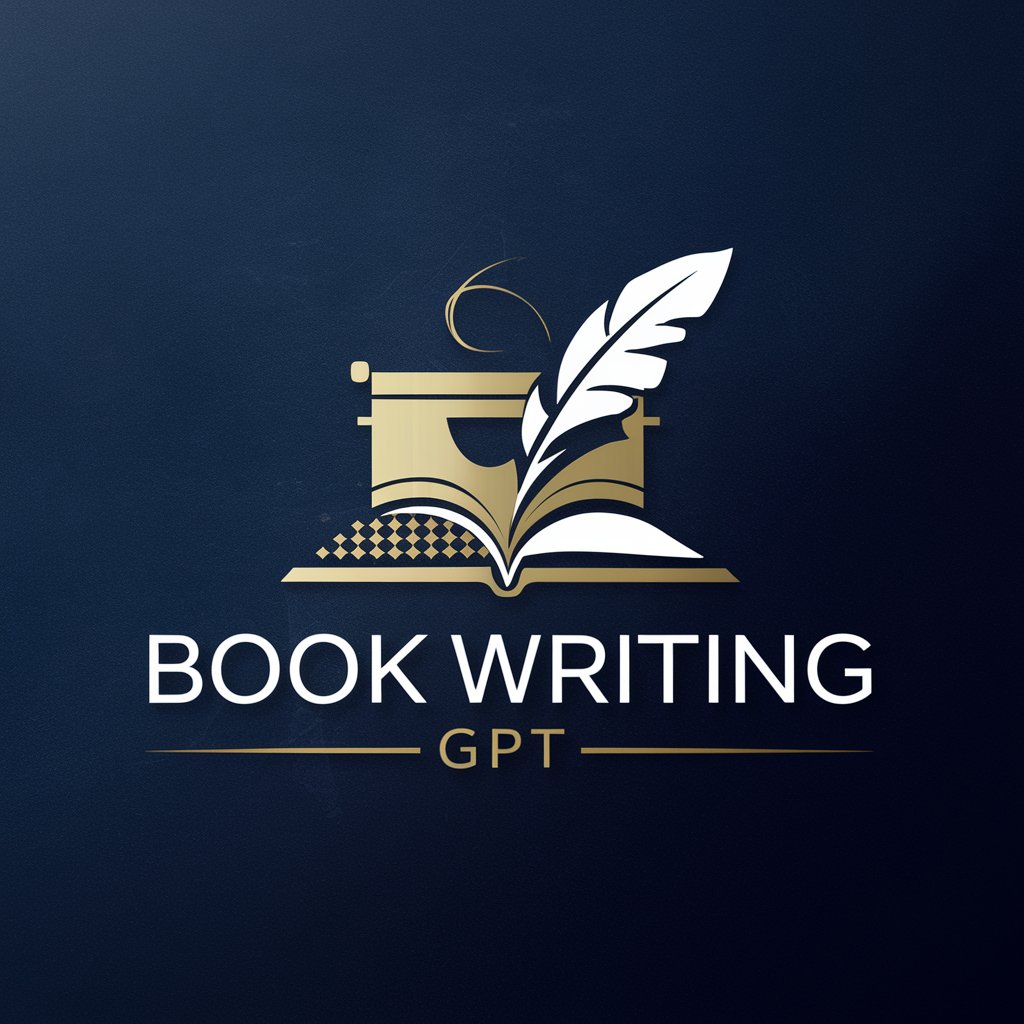
SUI Blockchain Engineer
Empowering blockchain development with AI

Power BI GPT
Empower Your Data with AI

vakond gpt for the visually inpaired people
Empowering Vision with AI

Pyspark Engineer
Harness AI for Expert PySpark Solutions

Code Optimizer Vuejs & Python
Empower your code with AI

企業情報取得_日本🇯🇵
Unlock Essential Corporate Data

Stock Analysis
Empowering your trades with AI-driven insights

자바 개발 어시스턴트
Power Your Java Development with AI

雑学bot
Unleash Curiosity with AI
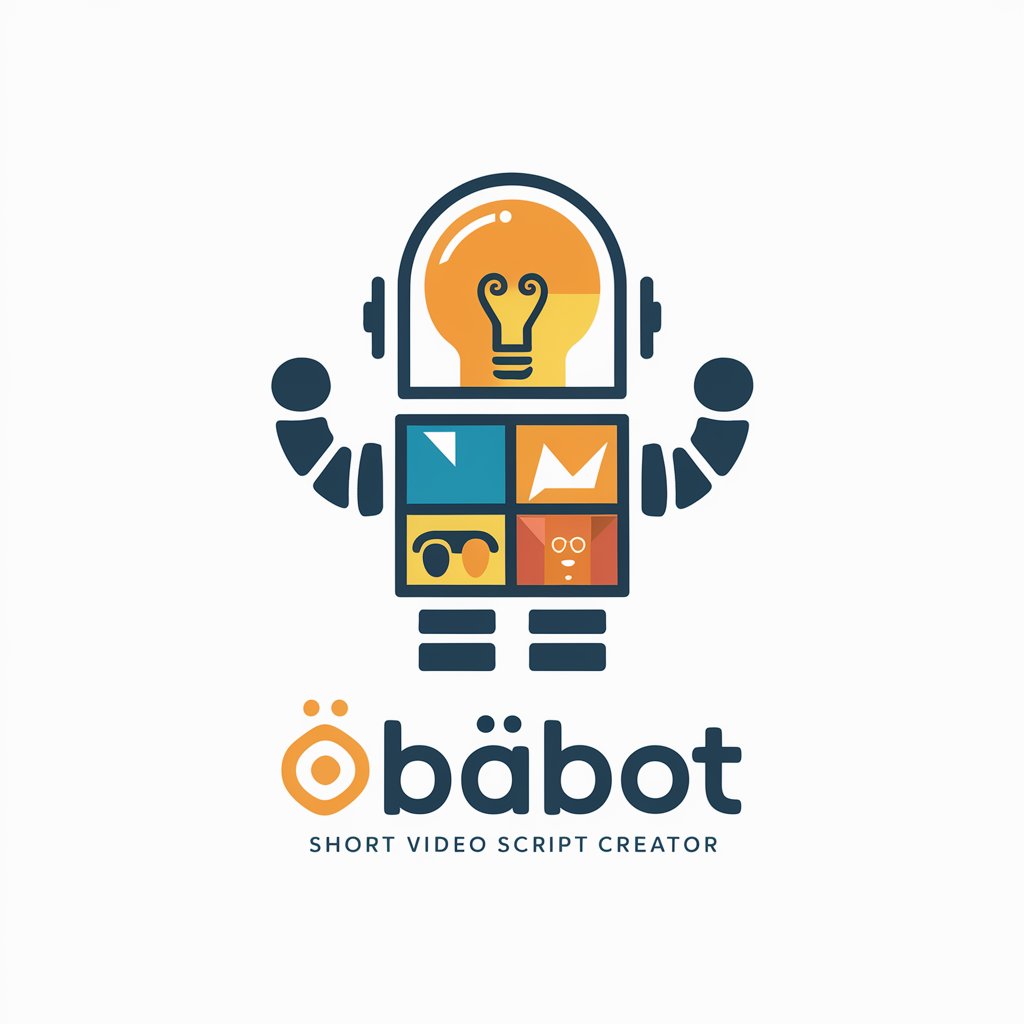
Q&A about PySpark Data Engineer
What types of data can PySpark Data Engineer process?
It can handle various data types including structured (SQL, CSV), semi-structured (JSON, XML), and unstructured data (text). It excels in distributed data processing.
How does PySpark Data Engineer improve data pipeline performance?
It uses parallel processing, in-memory caching, and partitioning to boost performance. Advanced optimizations include Catalyst for SQL queries and Tungsten for computation.
How can I integrate PySpark Data Engineer with cloud platforms?
You can seamlessly integrate with cloud storage like AWS S3, Azure Blob, or GCS. Databricks, AWS EMR, and Azure HDInsight also support PySpark integration.
What are the main security features available in PySpark Data Engineer?
It offers encryption, user authentication, and access controls. Integration with security tools like Apache Ranger and cloud-native security solutions ensures robust data protection.
Can PySpark Data Engineer handle real-time streaming data?
Yes, PySpark Structured Streaming enables real-time analytics with near-instant latency, allowing for incremental processing of continuous data streams.