Pyspark Engineer - Expert PySpark Assistance

Welcome! How can I assist you with your PySpark queries today?
Harness AI for Expert PySpark Solutions
Can you provide guidance on optimizing a PySpark job for better performance?
What are the best practices for handling large datasets with PySpark?
How do you implement data partitioning in PySpark?
What are the common pitfalls to avoid when working with PySpark and Spark SQL?
Get Embed Code
Introduction to PySpark Engineer
PySpark Engineer is a specialized digital assistant designed to provide expert advice and solutions on PySpark-related queries. Its core function is to assist users in writing, optimizing, and troubleshooting PySpark code, which is essential for processing large datasets in a distributed computing environment. The assistant is engineered to support data engineers and scientists by providing detailed code examples, performance optimization tips, and best practices in using Apache Spark with Python. Example scenarios include helping users efficiently perform data transformations, manage data aggregations, or configure Spark sessions for optimal performance. Powered by ChatGPT-4o。

Main Functions of PySpark Engineer
Code Optimization
Example
Providing recommendations for reducing the shuffle operations in Spark to enhance query performance.
Scenario
A user working with large-scale join operations might receive advice on how to use broadcast joins to minimize data shuffling.
Troubleshooting and Debugging
Example
Identifying common errors in Spark applications, like out-of-memory issues, and suggesting configuration adjustments.
Scenario
When a user encounters frequent executor losses, PySpark Engineer can suggest modifications in Spark's memory management settings.
Best Practices Guidance
Example
Advising on the best data partitioning strategies to improve data processing efficiency in distributed environments.
Scenario
Assisting a user in deciding when to repartition data versus when to coalesce, based on the specific characteristics of their data and processing needs.
Ideal Users of PySpark Engineer Services
Data Engineers
Professionals who design and implement big data solutions would benefit from using PySpark Engineer for optimizing data processing pipelines and ensuring scalability.
Data Scientists
Those who perform complex data analysis and build predictive models on big data platforms. PySpark Engineer helps them leverage Spark's capabilities for faster insights.
Software Developers
Developers involved in building big data applications can utilize PySpark Engineer to refine their Spark queries and improve application performance.

How to Use PySpark Engineer
Step 1
Start with a free trial at yeschat.ai, with no login or subscription to ChatGPT Plus required.
Step 2
Familiarize yourself with PySpark basics, including Python programming and basic Spark concepts like RDDs and DataFrames, as these are fundamental for using PySpark Engineer effectively.
Step 3
Identify your data processing needs, such as data cleansing, transformation, or analysis, to leverage the capabilities of PySpark Engineer appropriately.
Step 4
Use the provided examples and templates to start your first project, modifying them as necessary to fit your specific data engineering requirements.
Step 5
Regularly consult the comprehensive documentation and community forums for troubleshooting, updates, and advanced techniques to maximize your usage of PySpark Engineer.
Try other advanced and practical GPTs
Pyspark Data Engineer
AI-driven data engineering made simple.

Nextjs
Optimize code, enhance performance

Nextjs Assistant
AI-Powered Code Optimization

Book Writing GPT
Craft Your Book with AI Assistance
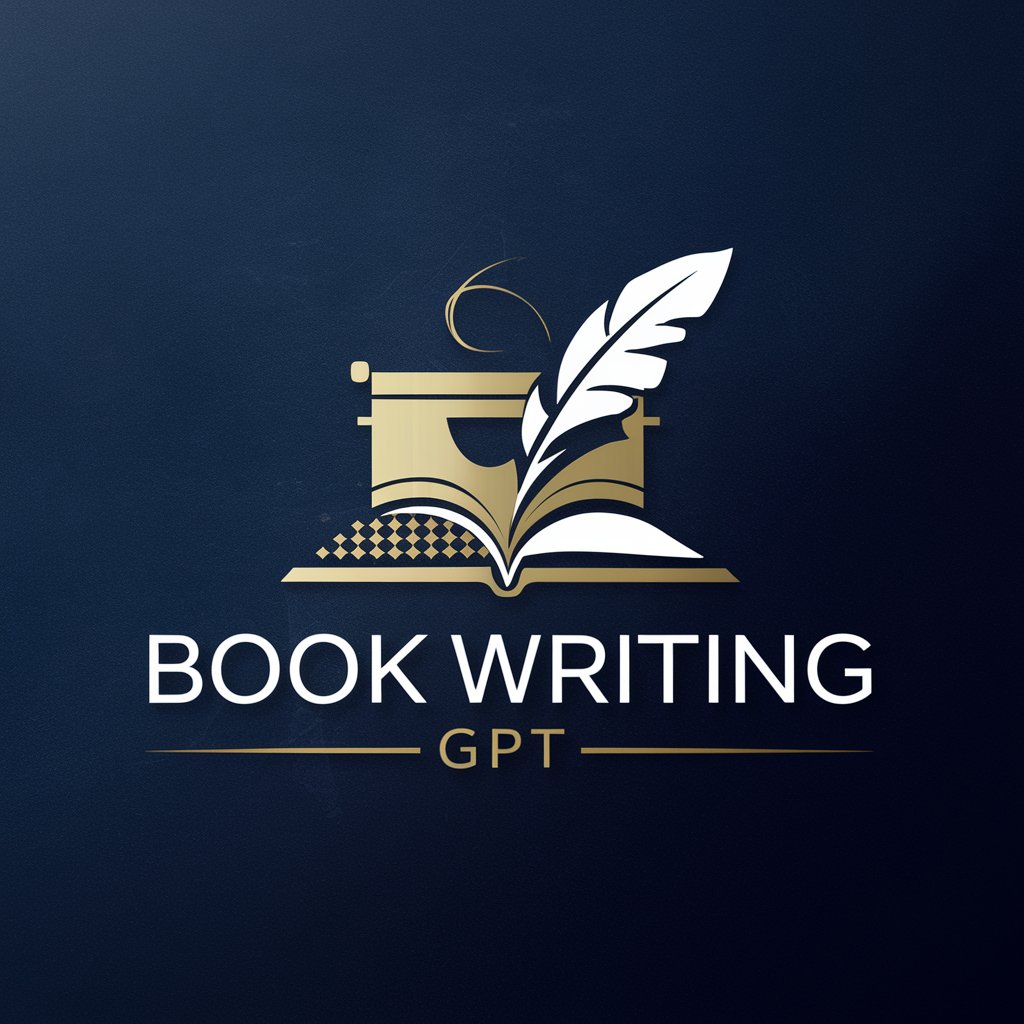
SUI Blockchain Engineer
Empowering blockchain development with AI

Power BI GPT
Empower Your Data with AI

Code Optimizer Vuejs & Python
Empower your code with AI

企業情報取得_日本🇯🇵
Unlock Essential Corporate Data

Stock Analysis
Empowering your trades with AI-driven insights

자바 개발 어시스턴트
Power Your Java Development with AI

雑学bot
Unleash Curiosity with AI
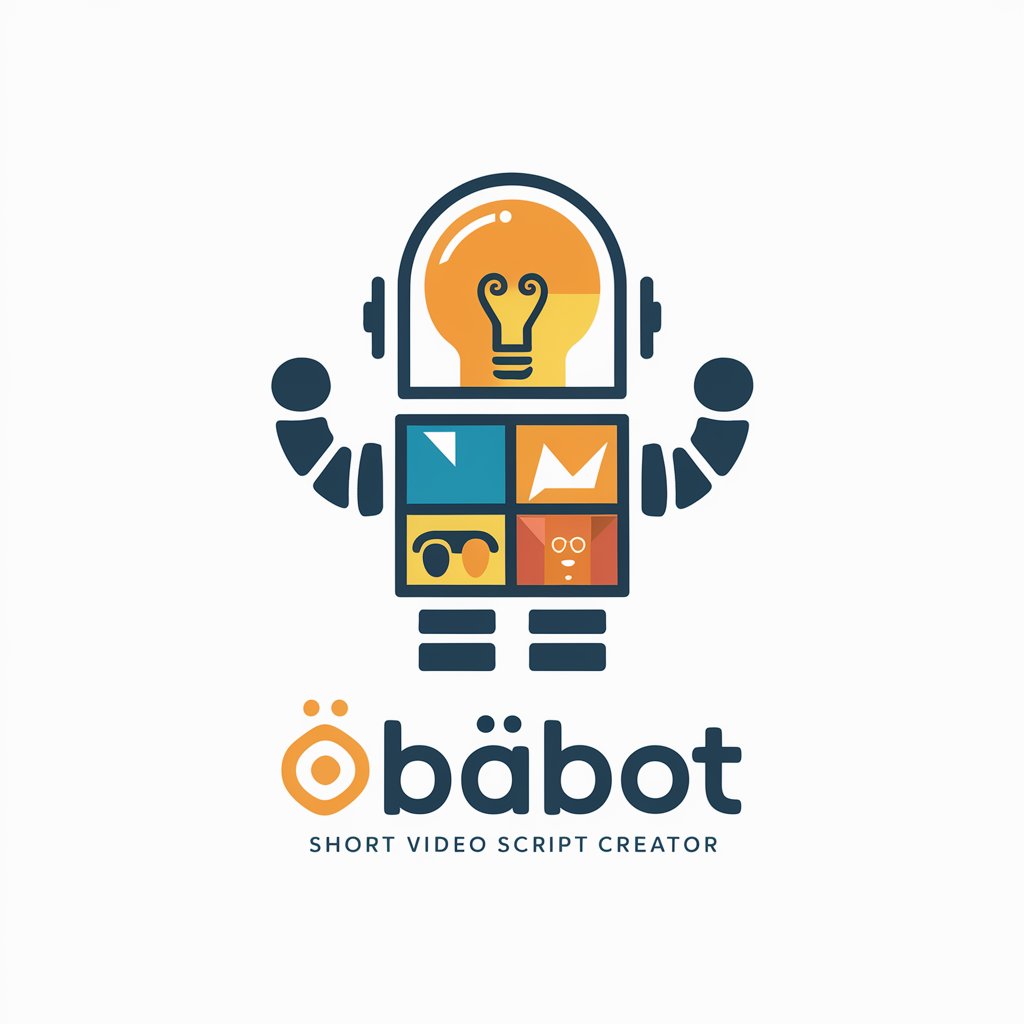
なんでも雑学博士くん
Explore Knowledge, AI-Powered

Frequently Asked Questions About PySpark Engineer
What is PySpark Engineer primarily used for?
PySpark Engineer is primarily used for developing and executing data processing tasks using the PySpark framework. It facilitates large-scale data manipulation, ETL processes, and data analysis in a distributed computing environment.
Can PySpark Engineer handle real-time data processing?
Yes, PySpark Engineer can handle real-time data processing by leveraging Spark Streaming, a component of Apache Spark that enables analytical and interactive computing on live data streams.
What are the system requirements to use PySpark Engineer?
The basic requirements include a stable internet connection, access to a Spark environment or cluster, and familiarity with Python programming. Optimal performance is achieved on systems that can handle parallel processing and have adequate memory allocation.
How does PySpark Engineer support machine learning projects?
PySpark Engineer supports machine learning projects through the MLlib library in Spark, which provides multiple algorithms and utilities for machine learning tasks, enabling scalable and efficient model building and testing.
What makes PySpark Engineer different from other PySpark interfaces?
PySpark Engineer offers enhanced usability features such as pre-built templates, advanced code completion, and interactive debugging, which are specifically tailored to streamline the development process in the PySpark ecosystem.
