Code p5 - p5.js Coding Assistant

Welcome to Code p5, your p5.js coding companion!
Elevate Your Code with AI
How do I create a bouncing ball animation in p5.js?
Can you help me understand how to use the mousePressed function?
What's the best way to draw a grid in p5.js?
How can I troubleshoot an error in my p5.js sketch?
Get Embed Code
Introduction to Code p5
Code p5 is a specialized GPT designed to assist users in mastering p5.js, a JavaScript library that simplifies the coding process for creating graphics and interactive experiences on the web. This GPT provides extensive support by offering explanations, examples, and guidance on using p5.js effectively. Whether a user is just starting out or looking to deepen their understanding of complex concepts, Code p5 can tailor its responses to fit their needs. For instance, it can help a beginner understand the basics of setting up a p5.js project, or it can assist an advanced user in implementing more sophisticated algorithms and interactions. Powered by ChatGPT-4o。

Main Functions of Code p5
Syntax Explanation
Example
Explaining the structure and usage of the 'draw' function in p5.js.
Scenario
A user is trying to animate a bouncing ball but isn't sure how to continuously update the ball's position. Code p5 can provide a detailed explanation of how the 'draw' function works, including code snippets to demonstrate how it can be used to update and redraw the scene at a standard frame rate.
Troubleshooting
Example
Identifying and resolving common errors in p5.js code, such as issues with canvas rendering.
Scenario
A user finds that their canvas remains blank, even though they have written code to draw shapes. Code p5 can help diagnose common problems, such as a missing 'createCanvas()' function or syntax errors, and provide specific guidance to correct these issues.
Creative Coding Tips
Example
Offering advice on optimizing performance or achieving specific visual effects in p5.js.
Scenario
An advanced user wants to create complex particle systems and needs to optimize the sketch to run smoothly. Code p5 can suggest techniques for reducing computational overhead, such as using off-screen graphics or adjusting frame rates.
Ideal Users of Code p5
Beginner Programmers
Individuals new to programming or JavaScript can benefit immensely from Code p5. It provides a supportive learning environment, offering clear, step-by-step guidance and explanations tailored to newcomers, making the concepts of coding more accessible and less intimidating.
Educators
Teachers and workshop leaders who provide instruction in digital arts or coding can use Code p5 to create lesson plans or find examples to explain concepts more vividly. It serves as an on-demand assistant to help enhance the learning experience for students.
Interactive Artists
Artists who wish to incorporate interactive elements into their digital artworks will find Code p5 especially useful. It can assist in understanding how to manipulate visuals and user inputs, allowing artists to expand the interactive possibilities of their creations.

How to Use Code p5
Begin Trial
Visit yeschat.ai to start a free trial, no login or ChatGPT Plus subscription required.
Explore Features
Familiarize yourself with the features and tools available in Code p5, exploring the user interface to understand different functionalities.
Try Sample Codes
Experiment with sample p5.js codes provided in the documentation to see how Code p5 handles different coding scenarios and visual outputs.
Utilize Support
Use the integrated support and help sections for step-by-step guides and troubleshooting tips to enhance your coding experience.
Customize Sessions
Take advantage of the tool's customization options to tailor the coding environment to your preferences and project requirements.
Try other advanced and practical GPTs
키워드 생성기
Power Your Content with AI-Driven Keywords

QuickSight Guide
Empower Your Data with AI
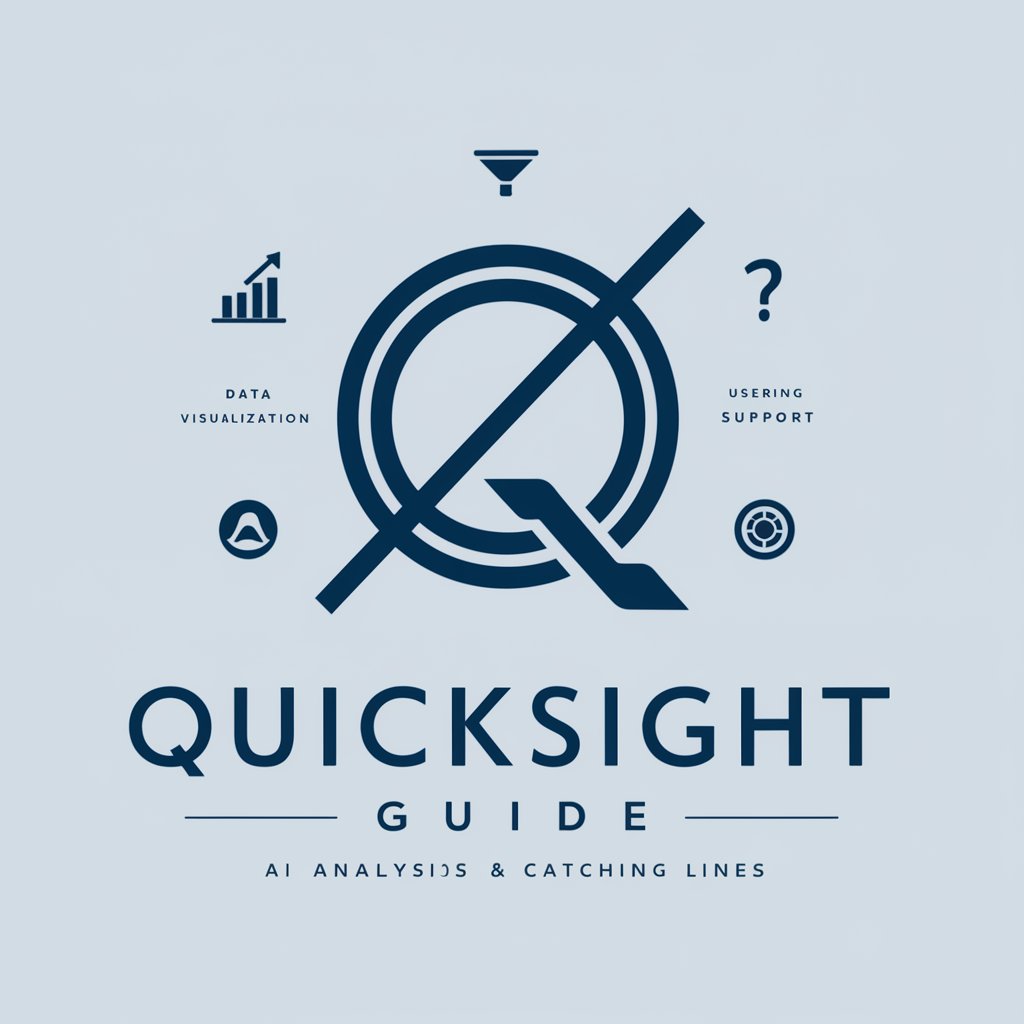
EMENTA
AI-powered legal case summarization.

TJ. Ementa e Acórdão
AI-powered Legal Document Drafting

Marketing Político
Empowering Campaigns with AI Insight

1.3. - Antecedentes
Transforming Research with AI

IT Interview Preparation
Ace Your IT Interviews with AI Coaching

Tik&Tok Viral Script | Short video Script
Craft Viral Videos with AI Precision

LearnMate
Empowering Learning with AI
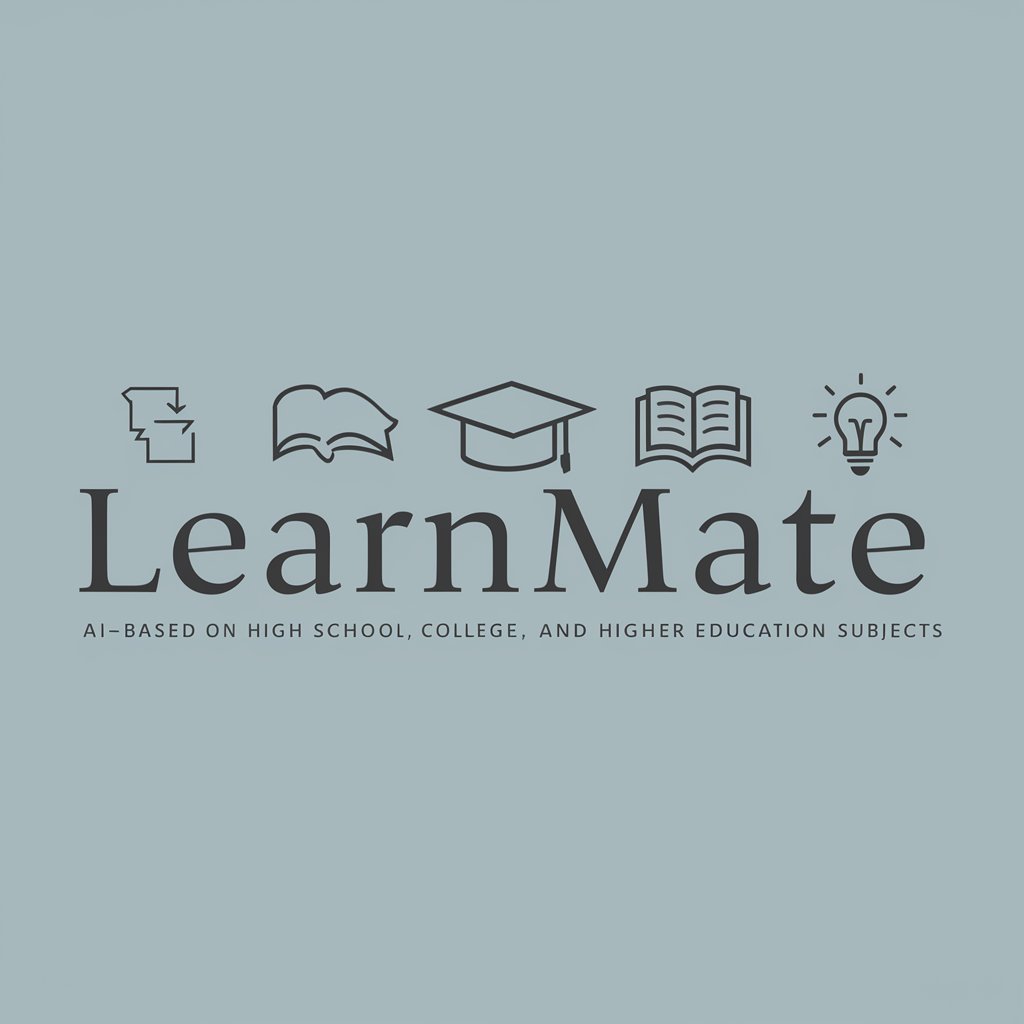
D365FO Guru
Intelligent ERP Assistant.

Coinmarket Cap API Guide
Empowering crypto data access with AI

Cyber Security Shield by Planet Zuda
AI-powered cybersecurity solutions for all.

Frequently Asked Questions about Code p5
What is Code p5 and who can use it?
Code p5 is a specialized AI tool designed to help users with p5.js coding. It's ideal for programmers, educators, and students who are either beginners or at intermediate levels.
Does Code p5 support real-time code execution?
No, Code p5 does not execute code. It focuses on providing coding guidance, syntax examples, and troubleshooting advice.
Can Code p5 help me learn JavaScript?
Yes, while Code p5 is specifically tailored for p5.js, the guidance and examples provided can also help users improve their general JavaScript skills.
Is there a community or forum for Code p5 users?
While Code p5 itself may not have a dedicated community, users are encouraged to share experiences and seek advice in broader p5.js and JavaScript online communities.
What unique features does Code p5 offer?
Code p5 offers an AI-powered interface that adapts responses based on the user's technical level and specific needs, making learning p5.js more accessible and tailored.
