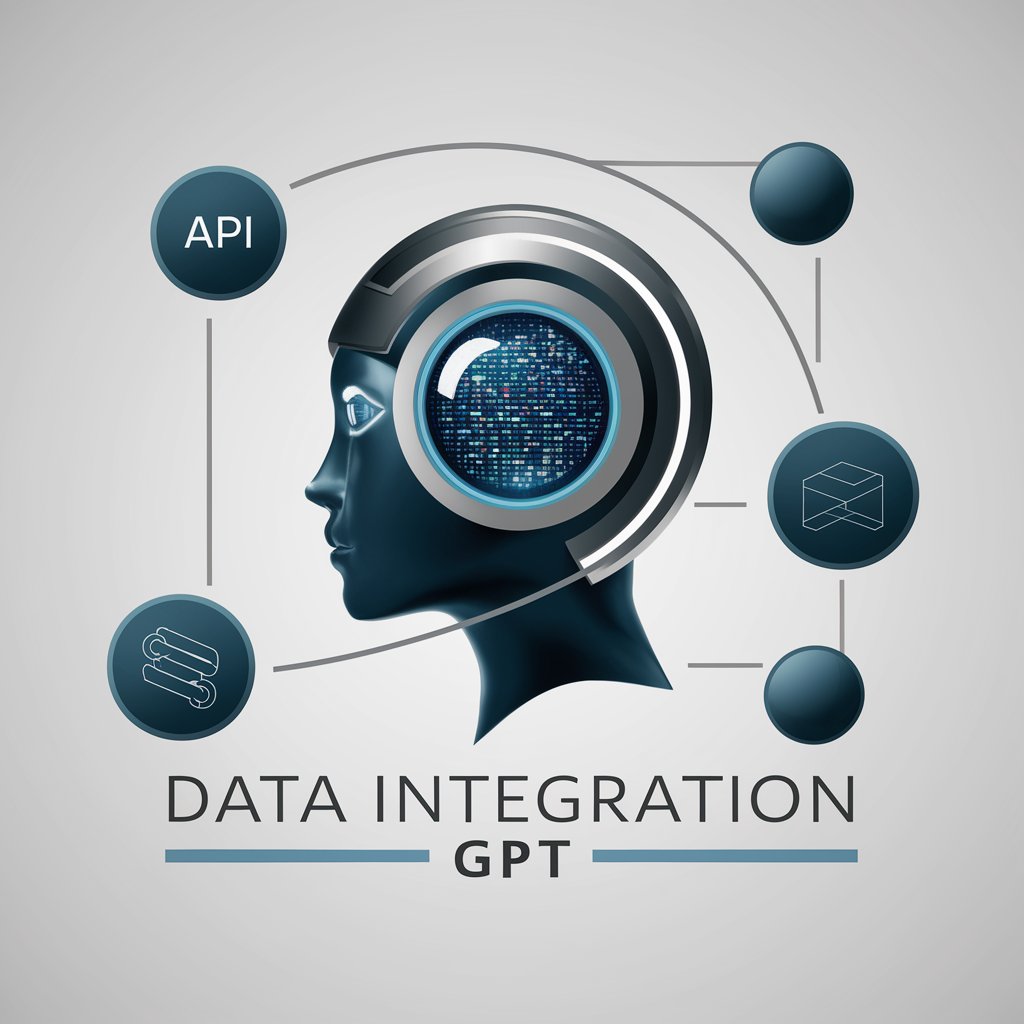QuickSight Guide - QuickSight AI Assistance
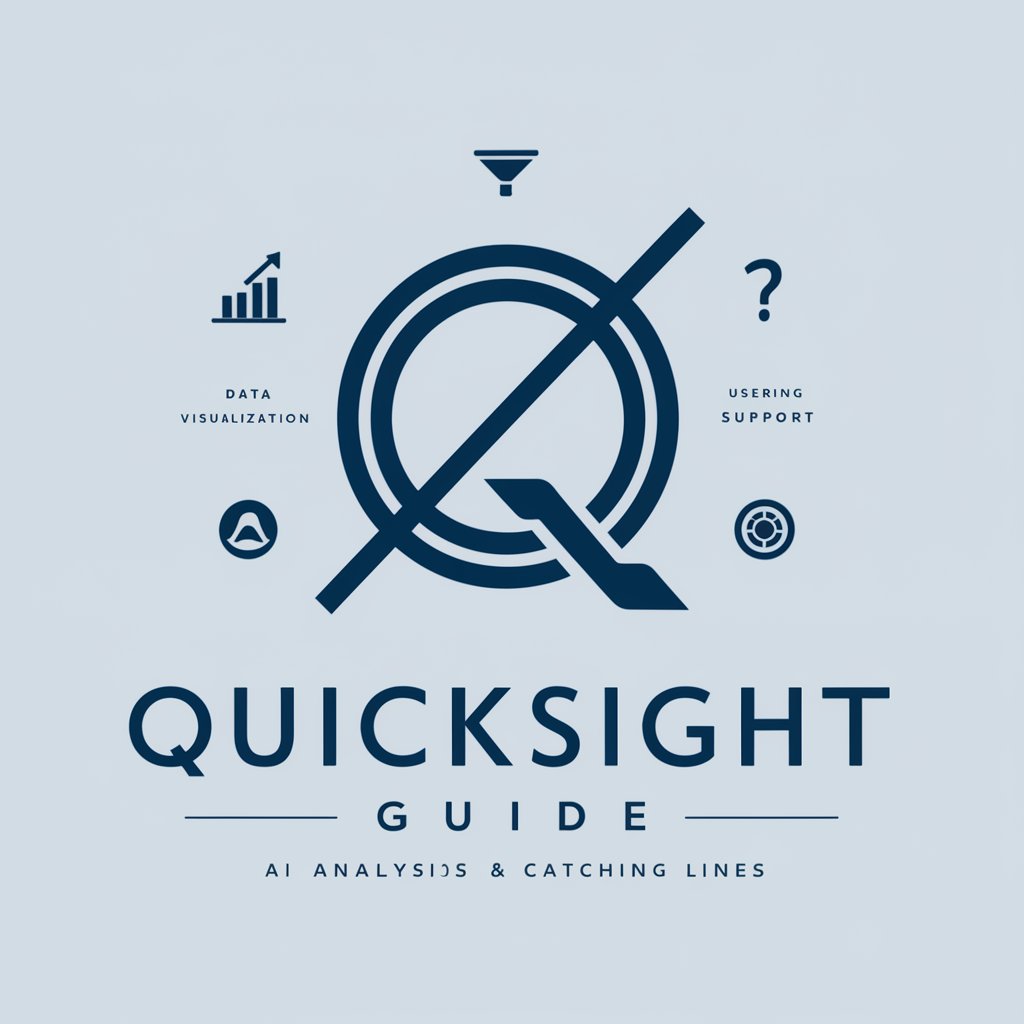
Welcome to QuickSight Guide! How can I assist with your QuickSight needs today?
Empower Your Data with AI
Can you help me understand how to create a calculated field in QuickSight that...
What are the steps to visualize data effectively using calculated fields in QuickSight?
How can I apply a calculated field to improve my QuickSight report when...
Could you explain the best practices for using calculated fields in Amazon QuickSight?
Get Embed Code
Overview of QuickSight Guide
QuickSight Guide is designed to facilitate understanding and practical use of Amazon QuickSight, particularly focusing on calculated fields within the platform. It serves as a detailed resource for users who need guidance on constructing and using calculated fields to enhance data analysis and visualization. For example, if a user is trying to analyze sales data over time, QuickSight Guide can demonstrate how to create a calculated field to compute the year-over-year growth percentage, thereby enabling more insightful reporting and decision-making. Powered by ChatGPT-4o。

Key Functions of QuickSight Guide
Creating Calculated Fields
Example
For instance, to analyze profitability, a calculated field might be used to subtract cost from revenue for each item sold.
Scenario
This function is particularly useful in scenarios where businesses need to derive custom metrics from existing data, such as calculating profit margins or customer lifetime value.
Advanced Data Analysis Techniques
Example
Using calculated fields to perform cohort analysis by grouping customers into cohorts based on their purchase date and tracking their behavior over time.
Scenario
This is beneficial in marketing analysis, helping businesses understand customer retention and identify successful strategies.
Optimizing Data Visualization
Example
Creating a calculated field that ranks sales regions by performance, which can then be used to create more dynamic and informative visualizations.
Scenario
Such a function aids in visual data storytelling, essential for stakeholders to quickly grasp key business areas needing attention or improvement.
Target User Groups of QuickSight Guide
Data Analysts and BI Professionals
These users benefit from QuickSight Guide as it helps them leverage Amazon QuickSight's full capabilities, particularly in custom analytics and complex data operations, leading to more refined data insights.
Business Users
Business executives or managers who need to create ad-hoc reports and visualize data effectively to make informed decisions. QuickSight Guide simplifies the process, enabling them to customize reports without deep technical knowledge.

How to Use QuickSight Guide
Initiate Free Trial
Visit yeschat.ai to access QuickSight Guide for a free trial without the need for logging in or subscribing to ChatGPT Plus.
Explore Features
Familiarize yourself with the interface and features of QuickSight Guide. Explore the different sections such as calculated fields, visualizations, and dashboard creation.
Test Calculated Fields
Experiment with creating and using calculated fields. Utilize the guide's suggestions to enhance data analysis and reporting accuracy.
Apply to Real-World Data
Import your data and apply learned techniques. Use the guide for real-time problem solving and optimization of your data analysis processes.
Iterate and Improve
Regularly update your knowledge and usage of new features and updates released for QuickSight Guide. Continuously refine your dashboards and reports based on feedback and new insights.
Try other advanced and practical GPTs
EMENTA
AI-powered legal case summarization.

TJ. Ementa e Acórdão
AI-powered Legal Document Drafting

Marketing Político
Empowering Campaigns with AI Insight

1.3. - Antecedentes
Transforming Research with AI

部落格文章配圖大師
Craft Stunning Visuals with AI

revuGPT - Places Review Analyzer
AI-powered Insight into Customer Reviews

키워드 생성기
Power Your Content with AI-Driven Keywords

Code p5
Elevate Your Code with AI

IT Interview Preparation
Ace Your IT Interviews with AI Coaching

Tik&Tok Viral Script | Short video Script
Craft Viral Videos with AI Precision

LearnMate
Empowering Learning with AI
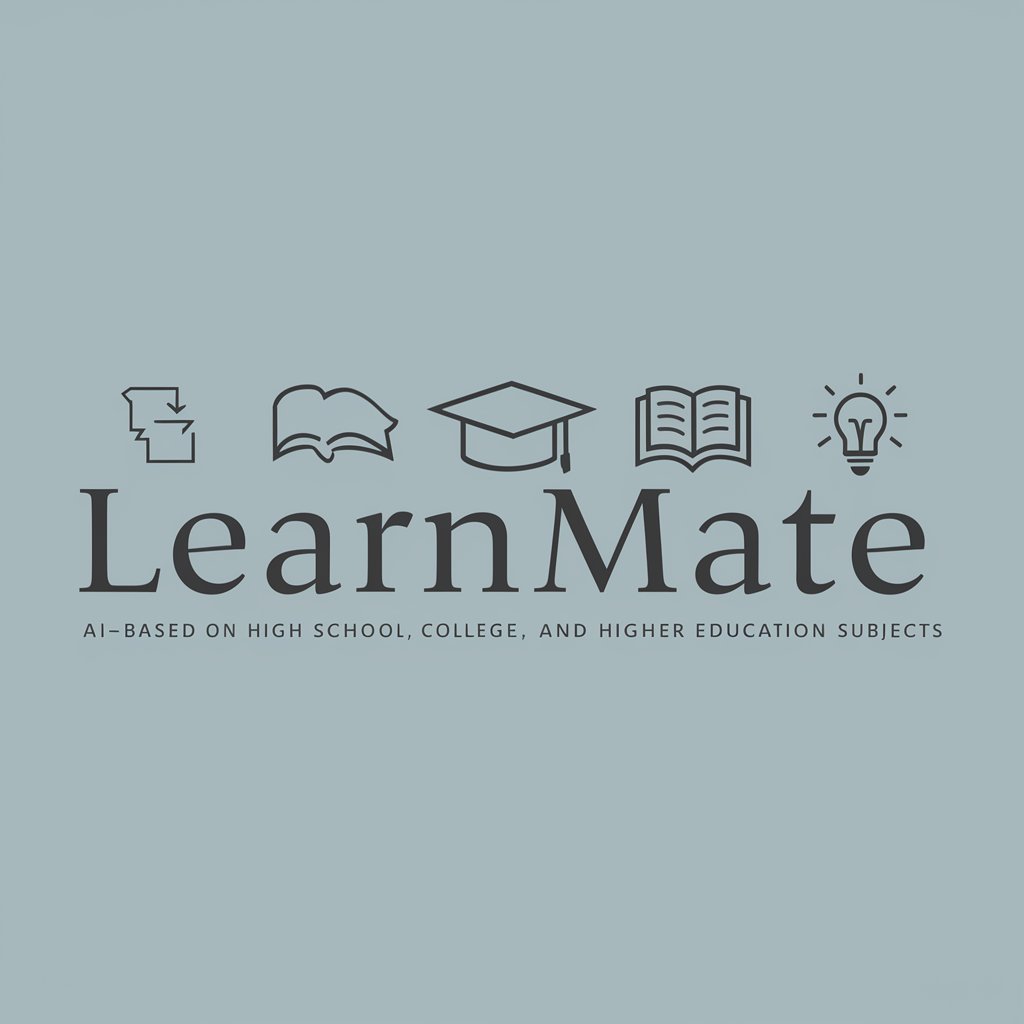
D365FO Guru
Intelligent ERP Assistant.

Frequently Asked Questions about QuickSight Guide
What is QuickSight Guide?
QuickSight Guide is an AI-powered assistant that specializes in Amazon QuickSight, particularly in creating and optimizing calculated fields within the QuickSight environment.
How can QuickSight Guide help improve my data analysis?
It offers in-depth guidance on constructing calculated fields, thus enhancing your data manipulation capabilities and enabling more sophisticated analyses and visualizations.
Can QuickSight Guide assist with dashboard creation?
Yes, it provides insights and tips on how to effectively design and deploy dashboards using best practices in layout and data visualization techniques.
Is QuickSight Guide suitable for beginners?
Absolutely, it is designed to be user-friendly and provide step-by-step guidance, making complex concepts approachable for users at all skill levels.
What unique features does QuickSight Guide offer?
QuickSight Guide uniquely combines AI-driven suggestions with interactive learning tools to facilitate a deeper understanding of data analysis and reporting in QuickSight.