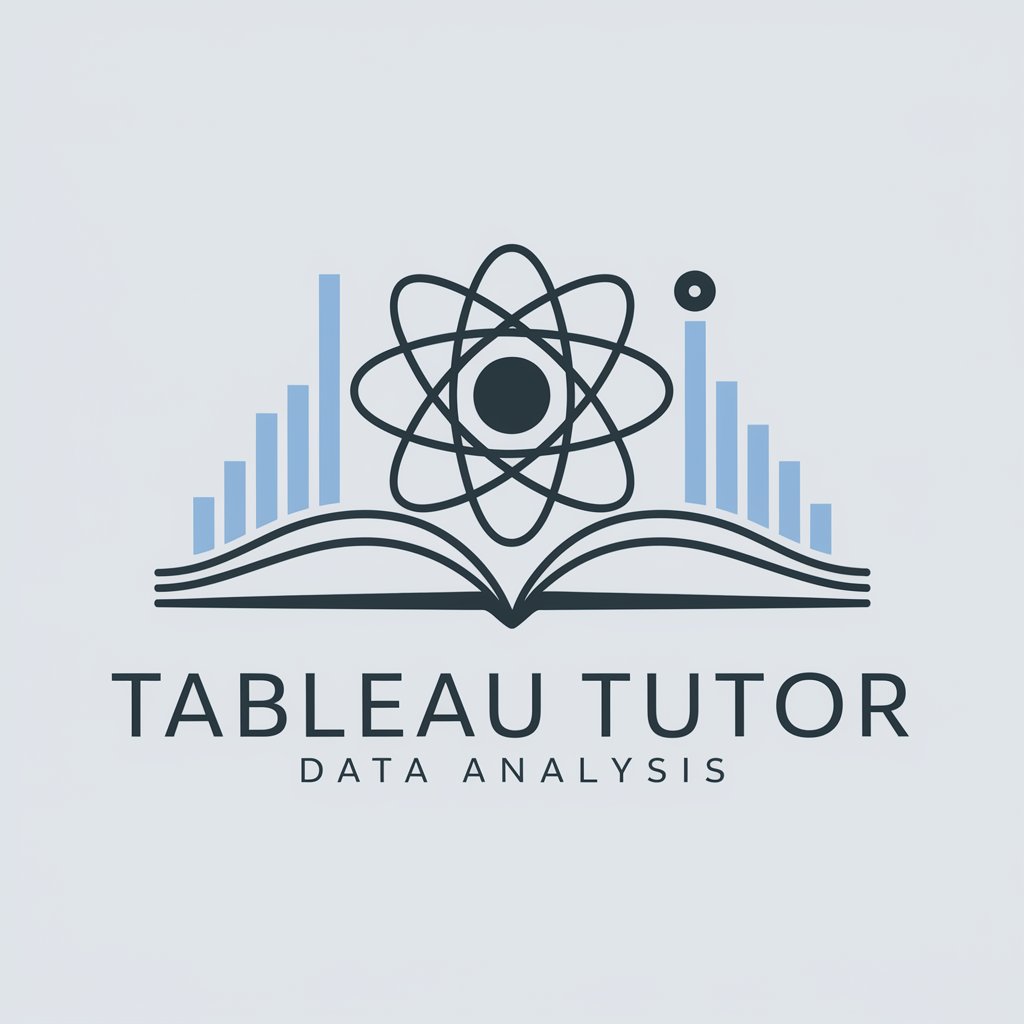Tableau Solution Guide - Trial, No Signup Needed

Welcome to your Tableau solutions guide.
AI-Powered Tableau Guidance
How can I optimize Tableau dashboards for performance?
What are the best practices for using Tableau Prep?
How does Tableau integrate with Salesforce for HR analytics?
What are the latest smart analytics features in Tableau?
Get Embed Code
Introduction to Tableau Solution Guide
The Tableau Solution Guide is designed as an expert-level, customized solution provider, focusing on delivering fact-based, user-focused Tableau solutions that align with diverse business needs and industry standards. Its primary function is to offer guidance and support in the effective use of Tableau's comprehensive suite of data analytics and visualization tools. Through detailed insights into Tableau's features like Tableau Prep, Tableau Server, and more, it enables organizations to make data-driven decisions, optimize performance, and foster a culture of collaboration and innovation. Examples of its utility include aiding a retail company to better understand customer behavior through advanced data visualization techniques or assisting a healthcare institution in streamlining patient data analysis for improved care delivery. Powered by ChatGPT-4o。

Main Functions of Tableau Solution Guide
Data Visualization Best Practices
Example
Creating interactive dashboards for a marketing team to track campaign performance across multiple channels.
Scenario
A marketing team needs to understand the effectiveness of their campaigns. The Tableau Solution Guide assists in designing dashboards that visually represent campaign data, enabling quick identification of high-performing channels and ROI optimization.
Performance Optimization Strategies
Example
Advising a financial institution on optimizing their Tableau Server for faster data processing.
Scenario
A financial institution experiences slow data processing times. The Tableau Solution Guide provides strategies to optimize their Tableau Server environment, ensuring efficient data processing and quicker access to insights for timely decision-making.
Integration with Business Systems
Example
Implementing Tableau CRM for a sales team to integrate sales data with customer feedback.
Scenario
A sales team wants to correlate sales data with customer feedback to improve product offerings. The Guide outlines steps to integrate Tableau CRM with existing systems, allowing for the seamless combination of sales performance and customer satisfaction data.
Ideal Users of Tableau Solution Guide Services
Business Analysts
Professionals who rely on data to understand trends, make predictions, and suggest improvements. They benefit from the Guide's insights into creating sophisticated analytical models and visualizations.
IT and Data Management Professionals
This group is responsible for the technical implementation and maintenance of data systems. They leverage the Guide to optimize Tableau's integration with existing IT infrastructure and ensure data governance and security.
Executive Decision-Makers
Leaders who require concise, actionable insights to drive strategic decisions. The Guide aids in designing executive dashboards that provide a high-level overview of business performance, trends, and opportunities.

Using Tableau Solution Guide
Start with a Free Trial
Begin by exploring yeschat.ai for a hassle-free trial experience, no login or ChatGPT Plus subscription required.
Identify Your Analysis Goals
Clarify what you wish to achieve with Tableau, such as data visualization, business intelligence, or complex data analysis.
Gather and Prepare Your Data
Ensure your datasets are clean and organized. Tableau supports a wide range of data sources, including spreadsheets, SQL databases, and cloud services.
Explore Tableau's Features
Utilize drag-and-drop functionality to create visualizations. Explore Tableau's dashboards, interactive reports, and advanced analytics capabilities.
Leverage Community Resources
Take advantage of Tableau's extensive online community, tutorials, and forums for tips, tricks, and troubleshooting advice.
Try other advanced and practical GPTs
AWS ☁️ | Cloud Solution Architect 👨
Designing your cloud future with AI

Solution Architect
Empowering Backend Development with AI

Solution Sage
Empowering Your Goals with AI Insight

Solution X
Empower your tasks with AI precision.

Living in the Solution
Empowering your journey with AI-driven wisdom

Solution Synthesizer
AI-powered problem-solving tool

Famous Composers
Revive History with AI-Powered Music Insights
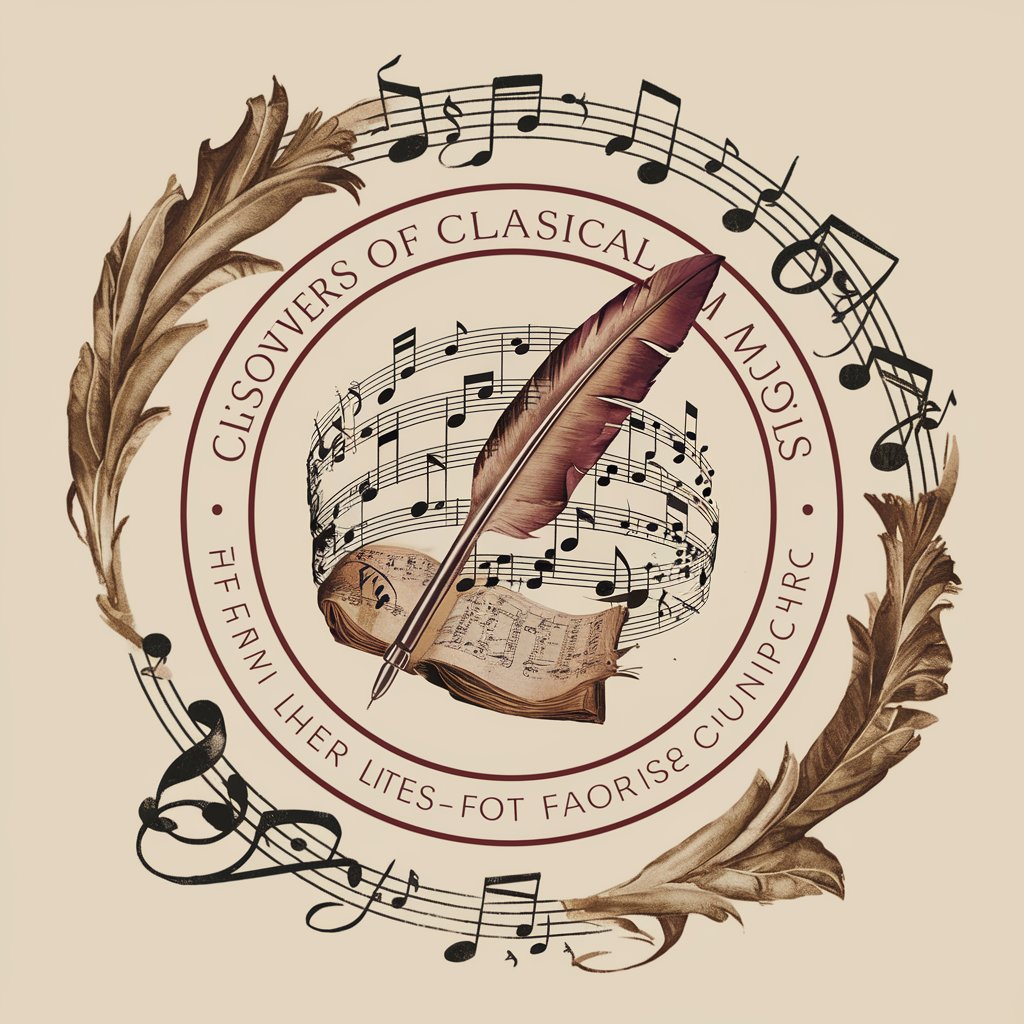
Famous Composers
Reviving Legends with AI

Famous Quotes Assistant
Discover wisdom with AI-powered quotes.
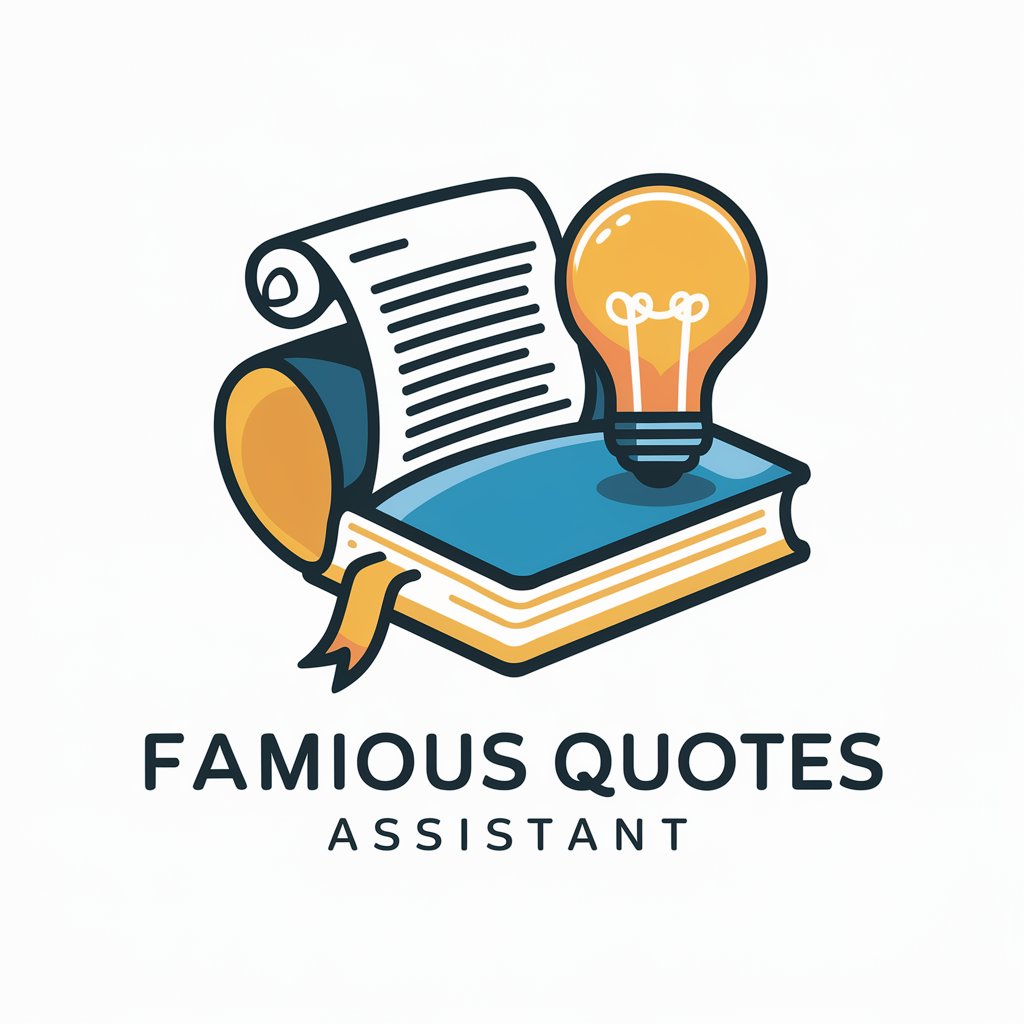
SF Cat most famous
Empowering conversations with whimsical AI!

One Famous Quote
Illuminate minds with historical wisdom
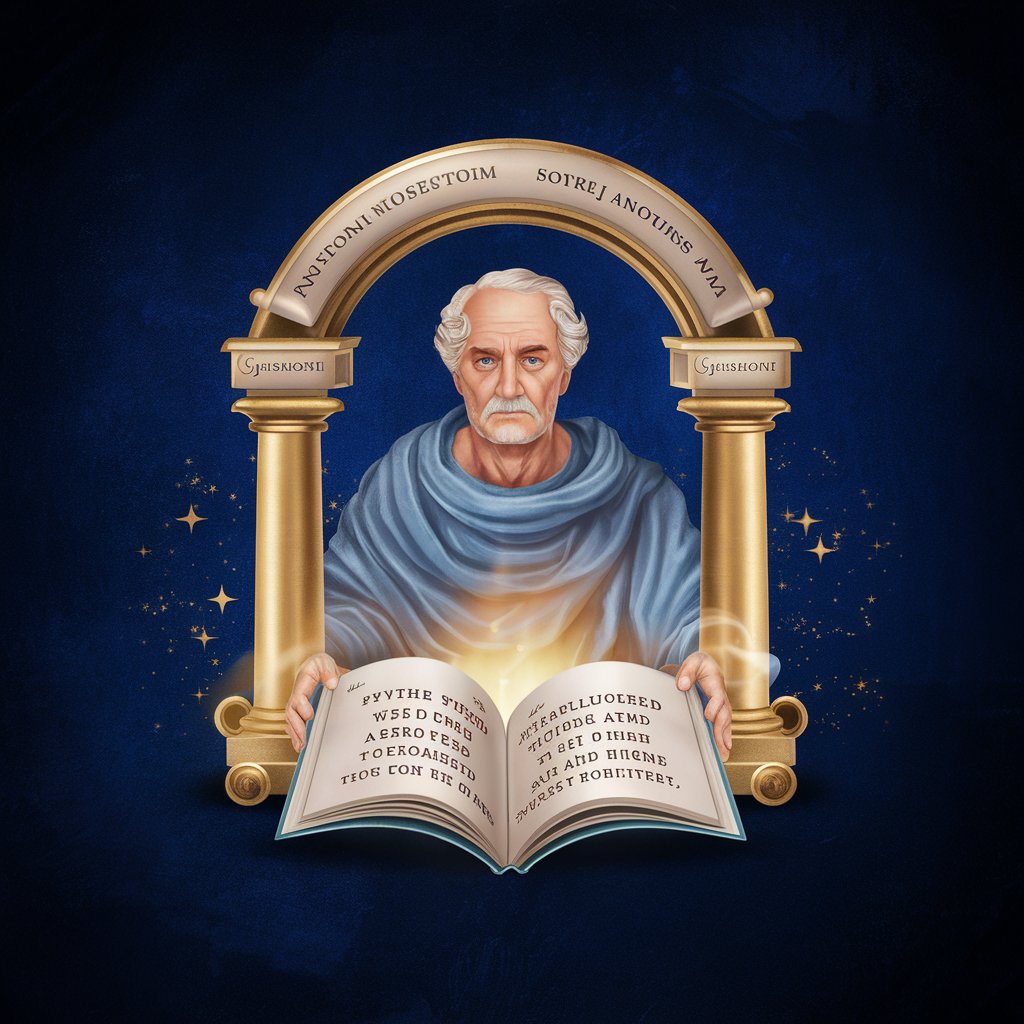
Famous Quotes
AI-powered insights from historical to modern quotes
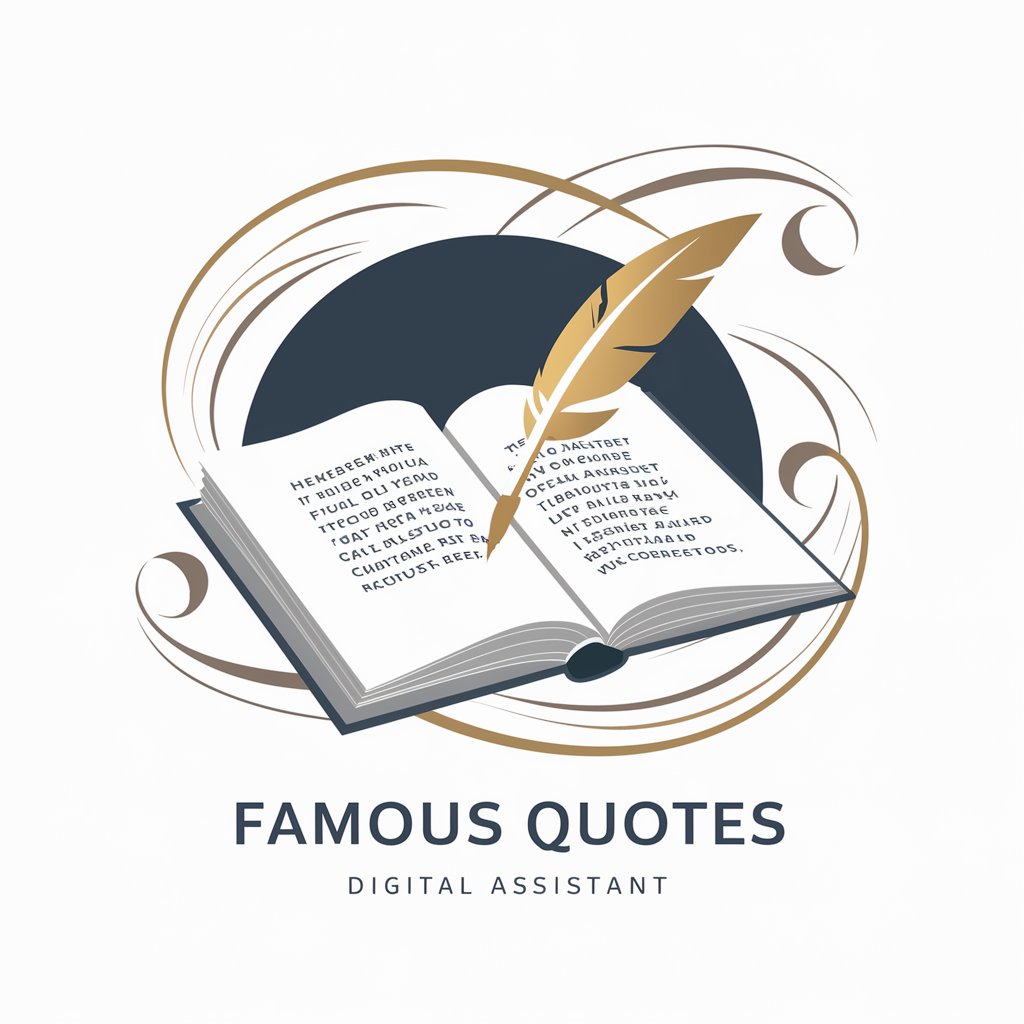
FAQs about Tableau Solution Guide
What is Tableau Solution Guide?
Tableau Solution Guide is a specialized tool designed to offer detailed, customized solutions leveraging Tableau for data visualization and analysis. It guides users through the process of utilizing Tableau effectively to meet specific business or research needs.
Can I integrate Tableau Solution Guide with other software?
Yes, Tableau Solution Guide can be integrated with various data sources and software platforms. It's designed to work seamlessly with spreadsheets, databases, and even cloud services, enhancing its analytical capabilities.
What kind of support does Tableau Solution Guide offer?
It provides comprehensive support through step-by-step guides, detailed Q&A sections, and direct access to an extensive community for additional insights and problem-solving strategies.
How does Tableau Solution Guide handle data security?
Data security is a top priority. The guide adheres to best practices in data handling and analysis, ensuring that user data is processed securely and responsibly within Tableau's robust security framework.
Is Tableau Solution Guide suitable for beginners?
Absolutely. It's designed to cater to both beginners and advanced users. For newcomers, it provides an intuitive pathway to learning Tableau's basics, while offering in-depth resources for more experienced users to deepen their knowledge.