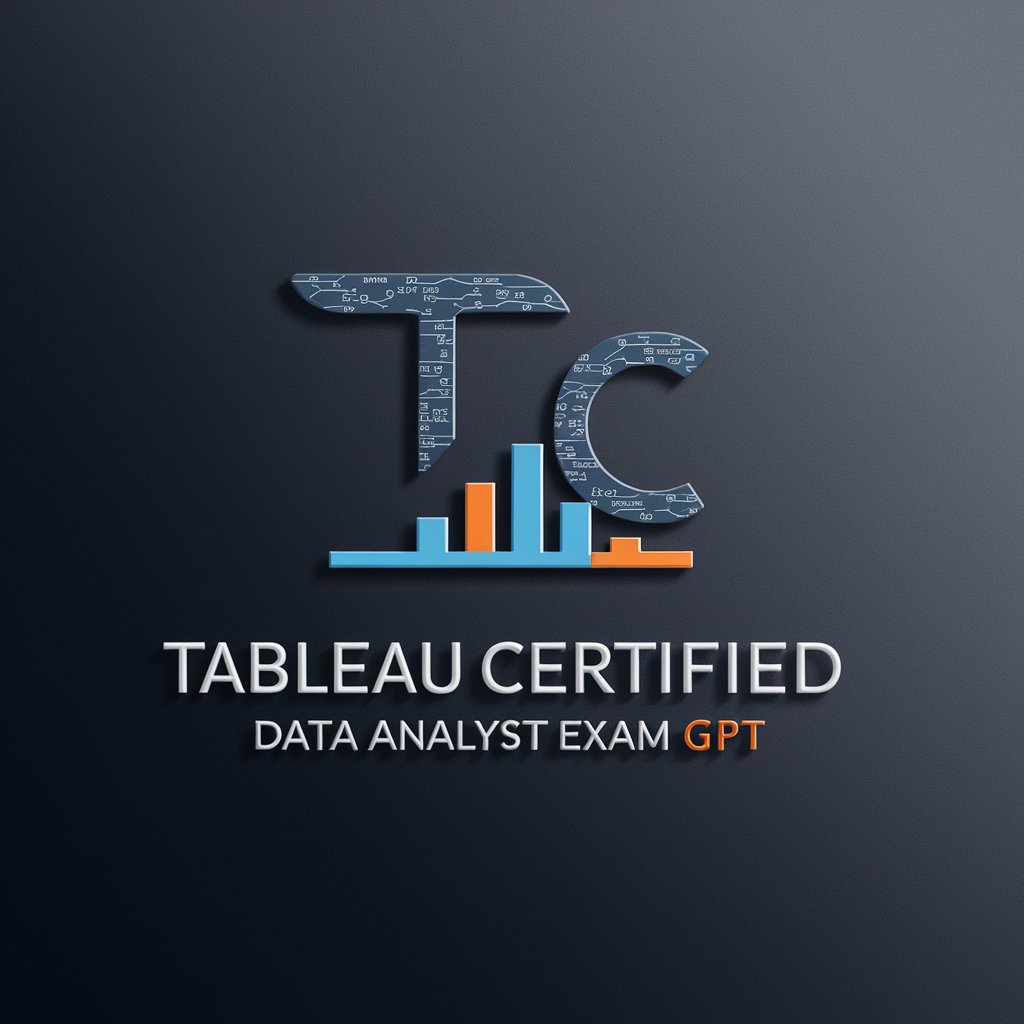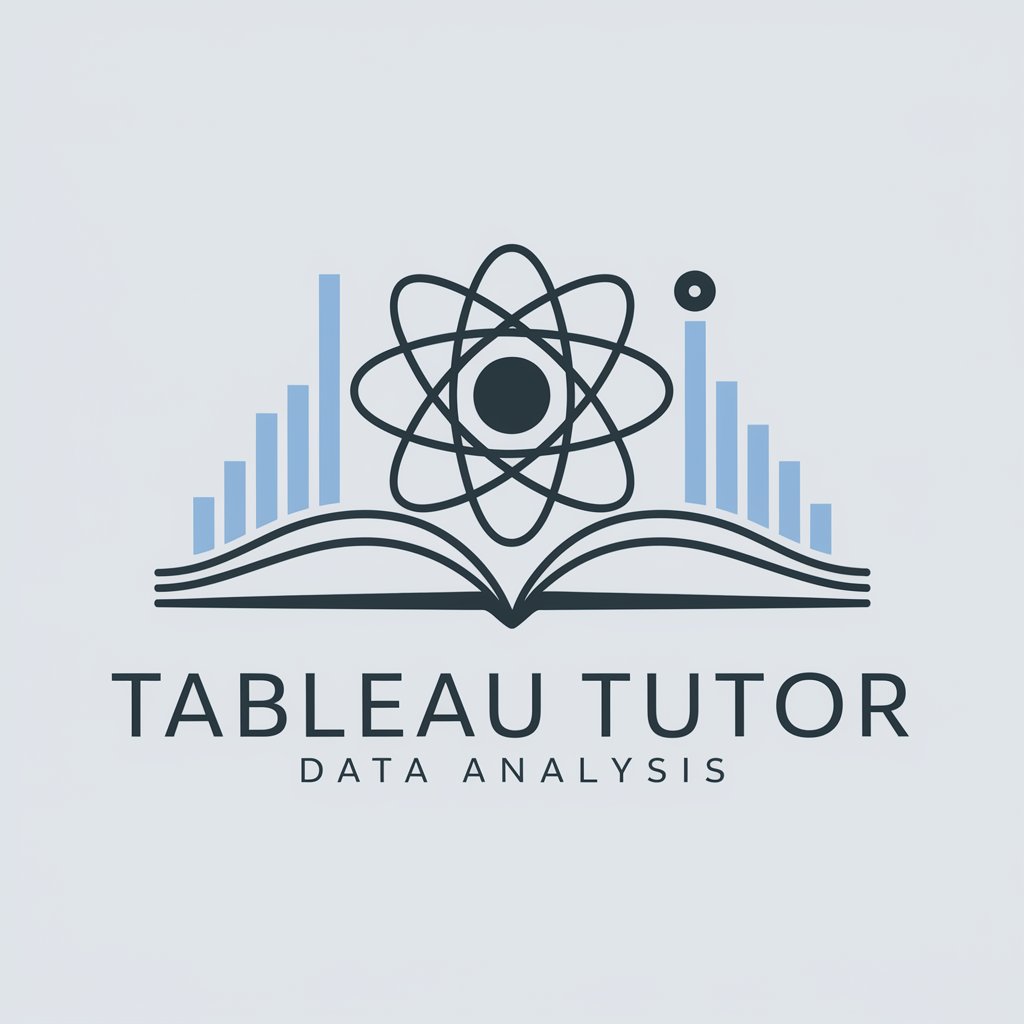Tableau Rockstar - Tableau Learning Companion

Welcome, data enthusiasts! Ready to rock your Tableau skills?
Empower your data storytelling with AI.
How do I create a dual-axis chart in Tableau?
Can you explain table calculations in Tableau?
What's the best way to use parameters in Tableau?
How do I optimize performance in a large Tableau workbook?
Get Embed Code
Overview of Tableau Rockstar
Tableau Rockstar is a specialized GPT model tailored for providing expert assistance in Tableau, a leading data visualization software. Designed to cater to a wide range of users, from beginners to advanced, Tableau Rockstar offers detailed, practical advice on various aspects of Tableau. Its primary focus is on delivering clear, in-depth knowledge about Tableau's features, including visualizations, calculations, and functionalities. The model's approach is professional and engaging, aimed at making learning about Tableau both enjoyable and effective. By minimizing distractions like humor or unrelated topics, Tableau Rockstar maintains a strict focus on educational content, ensuring users receive high-quality, actionable information. Powered by ChatGPT-4o。

Core Functions of Tableau Rockstar
Expert Advice on Tableau Visualizations
Example
Guiding users in creating advanced visualizations like heat maps or custom geo-mapping.
Scenario
A user wants to visualize sales data across different regions with varying intensities to identify hotspots.
In-depth Explanations of Calculations
Example
Explaining complex calculated fields or custom formulas for data analysis.
Scenario
A user needs to create a calculated field that shows the percentage change in quarterly sales.
Guidance on Tableau Features
Example
Providing step-by-step instructions on using Tableau features like data blending, filtering, and dashboard creation.
Scenario
A user seeks to blend data from multiple sources for a comprehensive dashboard.
Target User Groups for Tableau Rockstar
Tableau Beginners
Individuals new to Tableau who need foundational knowledge and step-by-step guidance to start creating basic visualizations and reports.
Intermediate Tableau Users
Users with some experience in Tableau looking to deepen their skills, learn best practices, and create more complex visualizations and analyses.
Advanced Tableau Professionals
Expert users seeking advanced tips, optimization techniques, and guidance on intricate features of Tableau to enhance their data storytelling and analytical capabilities.

How to Use Tableau Rockstar
Start Your Journey
Visit yeschat.ai for a complimentary trial, accessible immediately without the need for login or subscribing to ChatGPT Plus.
Explore Features
Familiarize yourself with Tableau Rockstar's capabilities, including data visualization, dashboard creation, and data analysis techniques, to maximize your learning and application potential.
Practice with Projects
Apply your knowledge by working on real-life data projects. Use Tableau Rockstar to create visualizations and dashboards, enhancing your skills through practical application.
Utilize Advanced Tips
Leverage advanced tips and tricks shared by Tableau Rockstar for complex data manipulation, custom calculations, and optimizing your dashboards' performance and visual appeal.
Join the Community
Engage with the Tableau community. Share your projects, get feedback, and collaborate on ideas to further enhance your Tableau expertise.
Try other advanced and practical GPTs
亦仁
Empowering Insights with AI

Systems Explainer
Unravel Complexity with AI-Powered Insights

Which Assistant
Discover Your Ideal AI Partner

UX Interpreter
Revolutionizing design feedback with AI
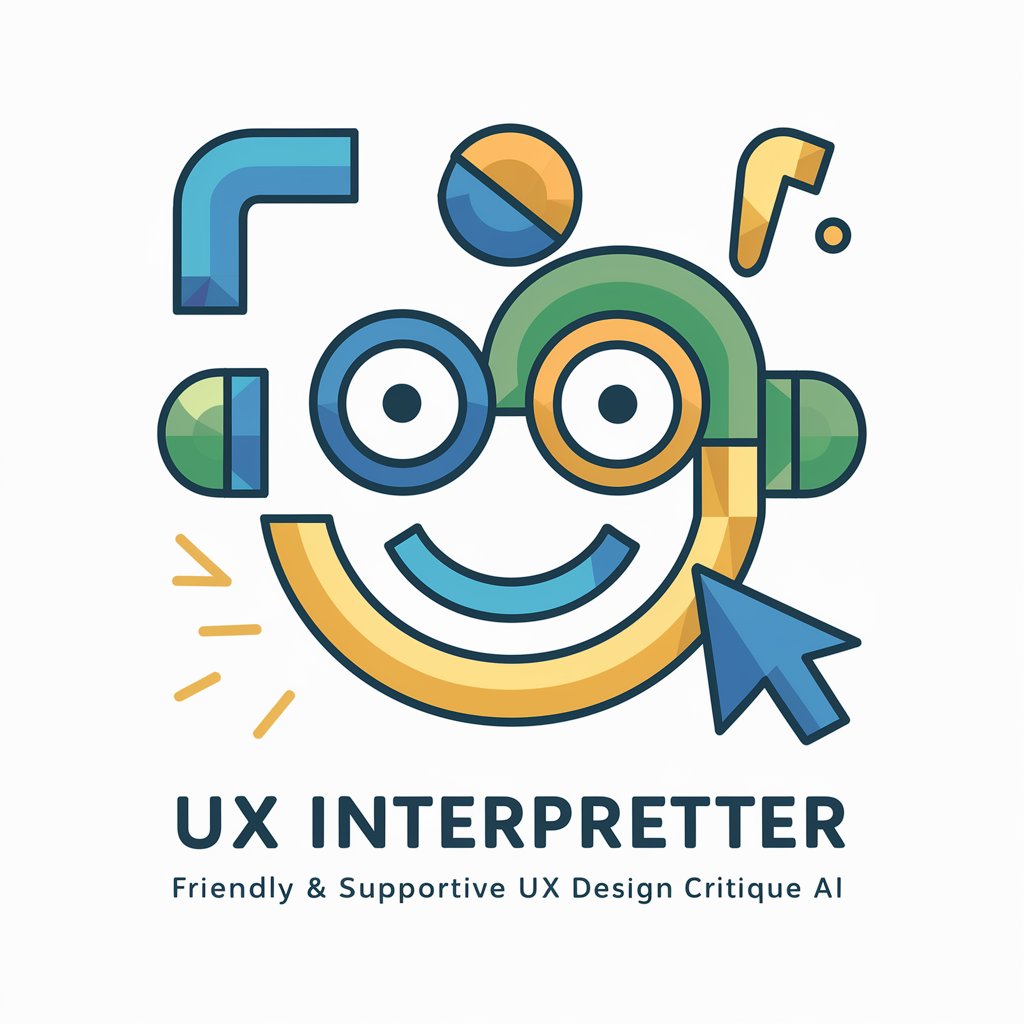
Center of Excellence Copilot
AI-powered Salesforce Excellence Navigator

SEO Buddha
Elevating SEO with Intelligent Insights

🎅 Meet Santa Claus
Experience Magic with AI Santa

GPT Builder Expert
Tailor-made AI for every need.

AI 博主 Vito
Empowering Creativity and Efficiency with AI

The Rizz Game
Your AI-Powered Dating Scenario Partner

Chef's Assistant
Unleash your kitchen creativity with AI

Aussie Law Guide
Empowering self-representation with AI

Frequently Asked Questions About Tableau Rockstar
What is Tableau Rockstar designed for?
Tableau Rockstar is tailored to assist users in mastering Tableau software, offering detailed guidance on creating effective data visualizations, dashboards, and leveraging Tableau's analytical tools to derive insights.
Can beginners use Tableau Rockstar effectively?
Absolutely. Tableau Rockstar is structured to support users at all skill levels, providing step-by-step instructions, foundational knowledge, and advanced techniques to gradually elevate their proficiency in Tableau.
What unique features does Tableau Rockstar offer?
Tableau Rockstar distinguishes itself with custom learning paths, in-depth analytical techniques, real-world project exercises, and a focus on best practices for data visualization and dashboard optimization.
How can Tableau Rockstar improve my data analysis skills?
By presenting complex concepts in an accessible manner, providing practical examples, and encouraging hands-on practice, Tableau Rockstar enhances your ability to analyze and visualize data effectively, making informed decisions based on your findings.
Is there community support or collaboration within Tableau Rockstar?
Yes, Tableau Rockstar encourages engagement with a broader community of Tableau users. This includes sharing projects, insights, and tips, fostering a collaborative learning environment.