
Tableau Doctor GPT - Tableau Expertise On-Demand

Welcome! How can I assist with your Tableau needs today?
AI-powered Tableau Expertise
How can I optimize my Tableau dashboard for better performance?
What are the best practices for data visualization in Tableau?
Can you guide me on connecting Tableau to a new data source?
What steps should I follow to create a calculated field in Tableau?
Get Embed Code
Introduction to Tableau Doctor GPT
Tableau Doctor GPT is a specialized AI model designed to provide expert advice on Tableau, a leading data visualization tool. This AI draws on a comprehensive database of knowledge articles, official documentation, and best practices to assist users in navigating and maximizing their use of Tableau software. It's engineered to deliver accurate, contextually relevant recommendations, focusing on enhancing user proficiency in data analysis and visualization. For instance, if a user encounters an error while attempting to connect Tableau to a SQL Server database, Tableau Doctor GPT can guide them through the troubleshooting steps or direct them to specific documentation. Powered by ChatGPT-4o。

Main Functions of Tableau Doctor GPT
Technical Support
Example
Providing step-by-step solutions for resolving common connection errors.
Scenario
When a user faces difficulty in establishing a connection between Tableau Desktop and a MySQL database, Tableau Doctor GPT can offer detailed guidance on checking port settings, verifying database credentials, and ensuring the necessary drivers are installed.
Best Practices Advice
Example
Recommending optimal dashboard design principles.
Scenario
For a user looking to improve dashboard performance, Tableau Doctor GPT can suggest techniques like aggregating data before loading, minimizing the use of complex calculations, and choosing the right visualizations to enhance user experience.
Feature Utilization
Example
Explaining how to use Tableau Prep for data cleansing.
Scenario
A user unfamiliar with data preparation tools might need assistance with Tableau Prep. Tableau Doctor GPT could explain how to use Tableau Prep to clean, shape, and combine multiple data sources effectively before analysis.
Ideal Users of Tableau Doctor GPT Services
Tableau Beginners
New users with limited experience in data visualization or Tableau specifically. They benefit from foundational advice on getting started, connecting to data sources, and creating their first visualizations.
Data Analysts and BI Professionals
Experienced data professionals seeking to deepen their knowledge of Tableau's advanced features, improve dashboard performance, or stay updated on best practices for data analysis and visualization.
Organizational Teams
Teams within organizations working on collaborative data projects. They can leverage Tableau Doctor GPT for advice on project setup, data governance, and ensuring consistent use of Tableau standards across the team.

How to Use Tableau Doctor GPT
1
Visit yeschat.ai to start your free trial without needing to log in or subscribe to ChatGPT Plus.
2
Choose 'Tableau Doctor GPT' from the available tools list to specifically focus on Tableau-related queries and support.
3
Input your Tableau-related question or problem in the chat interface to receive expert-level advice and solutions.
4
Utilize the provided solutions and guidance to improve your Tableau projects, taking advantage of tips for optimal performance and best practices.
5
Repeat the process for additional queries or follow-up questions to deepen your understanding and expertise in Tableau.
Try other advanced and practical GPTs
Tableau Guru
Elevating Tableau Expertise with AI

Omg-Tableau
Visualizing Data Analytics, Bilingually Powered

Tableau Guide
Illuminate Data with AI
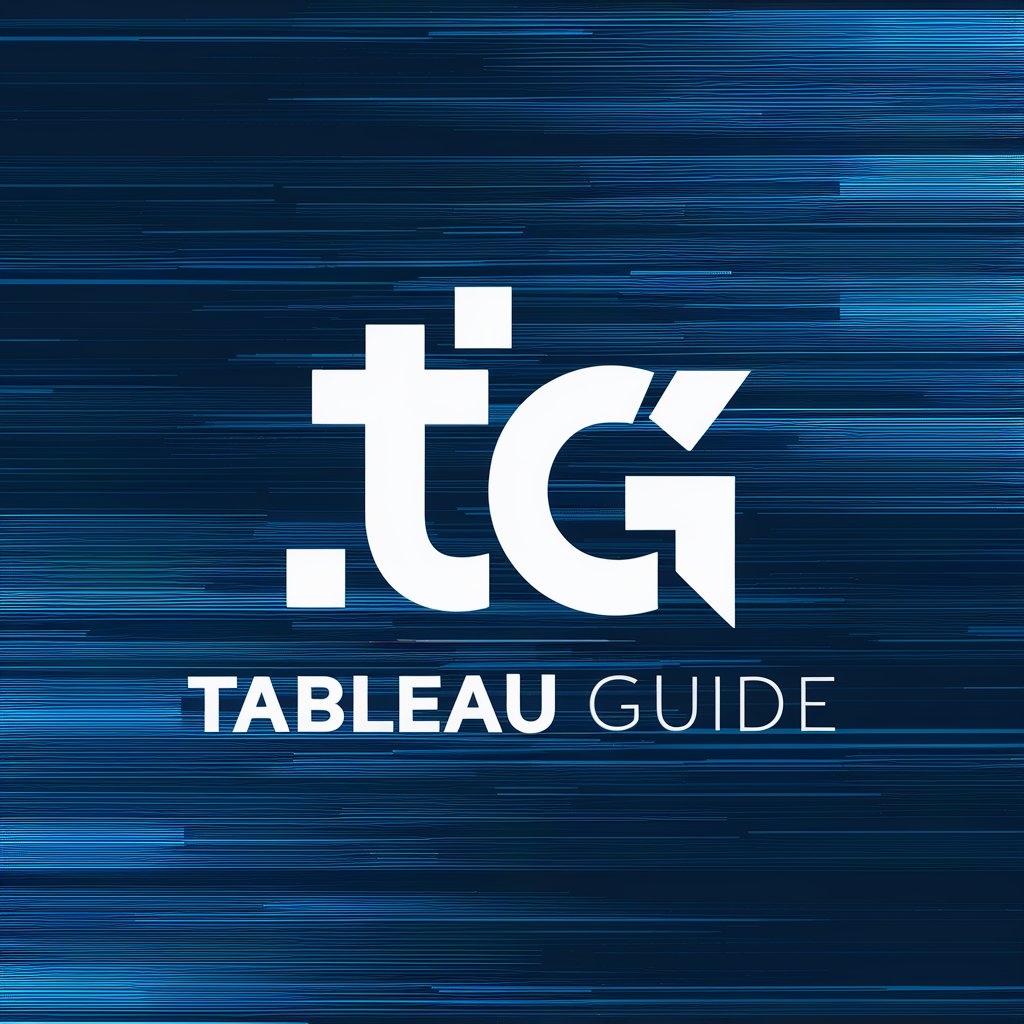
tableau expert
Unleashing Data Potential with AI

Tableau Tutor
Master Tableau with AI-Powered Guidance

Dash Wizard with Tableau
Revolutionizing Tableau Dashboards with AI

Tableau Guru
Power your data stories with AI-driven insights.

Real Estate Advisor
Enhancing Real Estate Relations with AI

FastAPI Guru
Empower Your APIs with AI

Database Asistant
Smart AI Database Solutions

Sansad Scholar
Demystifying Indian Parliament with AI
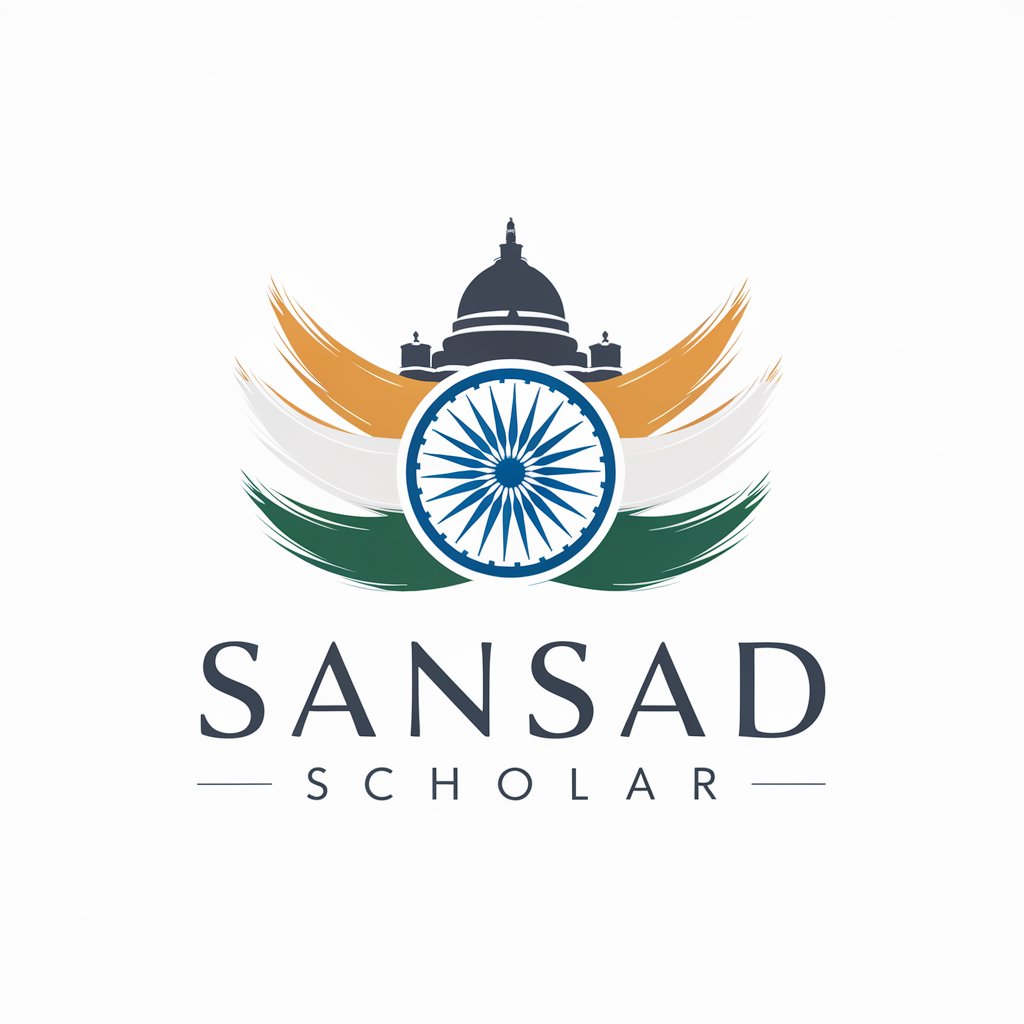
Sansad GPT
Empowering Creativity with AI

Frequently Asked Questions about Tableau Doctor GPT
What makes Tableau Doctor GPT different from other AI chat tools?
Tableau Doctor GPT stands out due to its deep specialization in Tableau, offering expert-level advice based on a comprehensive knowledge base of Tableau documentation and best practices.
Can I use Tableau Doctor GPT for troubleshooting Tableau Server issues?
Yes, Tableau Doctor GPT can provide guidance on troubleshooting Tableau Server issues, offering step-by-step solutions and directing users to relevant documentation.
Is Tableau Doctor GPT suitable for beginners?
Absolutely, Tableau Doctor GPT is designed to assist users at all levels, providing clear, easy-to-understand advice that helps beginners navigate Tableau's complexities.
How can Tableau Doctor GPT assist with dashboard optimization?
Tableau Doctor GPT offers advice on dashboard optimization, including performance enhancements, visualization best practices, and layout design tips to improve user experience.
Can I get advice on integrating Tableau with other data sources?
Yes, Tableau Doctor GPT provides information on integrating Tableau with a wide range of data sources, detailing connection procedures and optimization tips for efficient data analysis.





