
tableau expert - AI-Powered Data Insights

Welcome! I'm here to assist with your Tableau sales dashboard needs.
Unleashing Data Potential with AI
How can I optimize my Tableau sales dashboard to improve performance?
What are the best practices for using LOD calculations in Tableau?
Can you help me troubleshoot an issue with my Tableau dashboard?
How do I enhance the functionality of my Tableau sales reports?
Get Embed Code
Introduction to Tableau Expert
A Tableau Expert is someone who possesses advanced skills and knowledge in using Tableau, a leading data visualization tool. This expertise encompasses a deep understanding of data analysis, visualization principles, and the ability to use Tableau's wide array of features to transform raw data into insightful, interactive, and visually appealing reports and dashboards. The purpose of a Tableau Expert is to enable organizations to make data-driven decisions by providing a clearer understanding of complex data through visualizations. Examples of their work include creating comprehensive dashboards that track sales performance, customer behavior analytics, or operational efficiency. Scenarios might involve a Tableau Expert developing an interactive dashboard that allows a retail chain to visualize sales data across different regions, identifying trends, outliers, and opportunities for improvement. Powered by ChatGPT-4o。

Main Functions Offered by Tableau Experts
Data Visualization Creation
Example
Creating interactive dashboards for a healthcare provider to monitor patient outcomes and resource allocation.
Scenario
A Tableau Expert leverages Tableau's visualization capabilities to design dashboards that help healthcare administrators track hospital performance, patient satisfaction, and manage resources more efficiently.
Data Analysis and Insights Generation
Example
Analyzing retail sales data to identify trends, seasonality, and customer preferences.
Scenario
Using Tableau, an expert can dissect vast amounts of sales data to pinpoint emerging trends, understand seasonal impacts on sales, and uncover insights into customer purchasing behaviors, aiding in strategic decision-making.
Data Integration and Preparation
Example
Combining data from multiple sources like sales, inventory, and customer feedback for a unified analysis.
Scenario
An expert utilizes Tableau's data preparation tools to merge, clean, and prepare datasets from disparate sources, enabling a holistic view of business operations for a retail chain.
Ideal Users of Tableau Expert Services
Business Analysts
Professionals who need to interpret data to inform strategic decisions will benefit from Tableau Expert services by gaining access to advanced analytics and visualization capabilities, allowing them to provide deeper insights into business performance and opportunities.
Data Scientists
Individuals in roles that require a deep dive into data for predictive analytics and modeling can leverage Tableau Expert's ability to visualize complex datasets, making it easier to identify patterns, trends, and correlations.
Executives and Decision Makers
Leaders looking for a high-level overview of their company's data to make informed decisions will find Tableau Expert services invaluable for accessing easily digestible reports and dashboards that highlight key metrics and trends.

Getting Started with Tableau Expert
1
Visit yeschat.ai to start your free trial without any login requirements, and no need for a ChatGPT Plus subscription.
2
Choose the 'Tableau Expert' option from the main menu to access its dashboard, designed for both beginners and advanced users.
3
Upload your data files or connect to your data sources directly within the platform to begin your data visualization journey.
4
Utilize the guided analytics features to create compelling visualizations and insights. The AI will suggest best practices and optimization tips.
5
Explore advanced functionalities such as predictive analytics and custom scripting for deeper analysis and more personalized reporting.
Try other advanced and practical GPTs
Tableau Tutor
Master Tableau with AI-Powered Guidance

Dash Wizard with Tableau
Revolutionizing Tableau Dashboards with AI

Decisive Dan
Firm Decisions Powered by AI

Decisive Decision Maker By My Legal Academy
Empowering Legal Decisions with AI

Decisive Dialoger
Empowering conversations with AI.

Decisive Dale
Empowering decisions with AI insights

Tableau Guide
Illuminate Data with AI
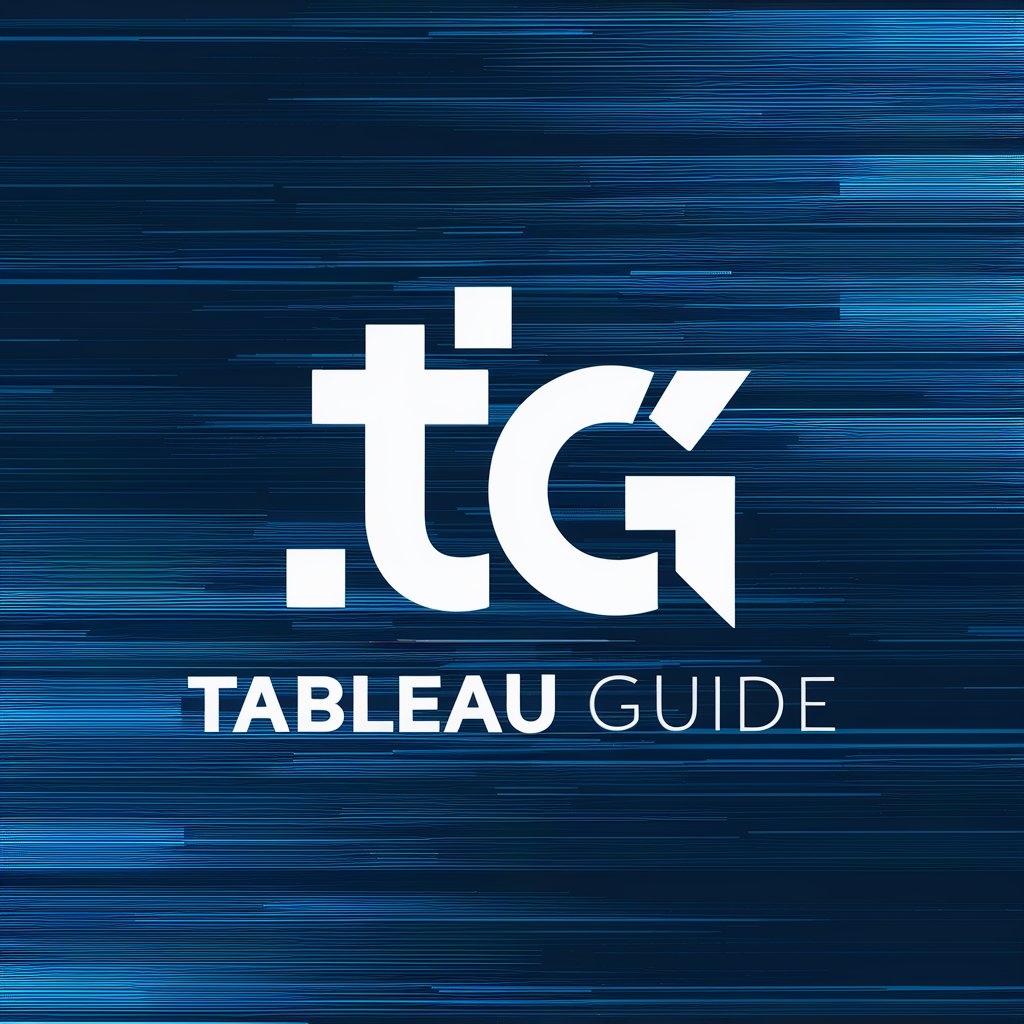
Omg-Tableau
Visualizing Data Analytics, Bilingually Powered

Tableau Guru
Elevating Tableau Expertise with AI

Tableau Doctor GPT
AI-powered Tableau Expertise

Tableau Guru
Power your data stories with AI-driven insights.

Real Estate Advisor
Enhancing Real Estate Relations with AI

FAQs on Tableau Expert
Can Tableau Expert handle large datasets?
Yes, Tableau Expert is designed to efficiently manage and process large datasets, providing quick insights without compromising on performance.
Does Tableau Expert offer collaboration features?
Absolutely, the platform supports collaborative workspaces where teams can co-create, share, and edit visualizations in real-time.
Is prior experience with Tableau necessary to use Tableau Expert?
No, Tableau Expert is built with an intuitive interface and guided analytics, making it accessible for both novices and experienced Tableau users.
How does Tableau Expert utilize AI?
Tableau Expert leverages AI to offer suggestions on visualization types, data correlations, and even predictive analytics, helping users unlock deeper insights.
Can I customize dashboards in Tableau Expert?
Yes, users can fully customize dashboards and reports, from layout adjustments to incorporating advanced analytics, ensuring that the outputs meet specific business needs.


