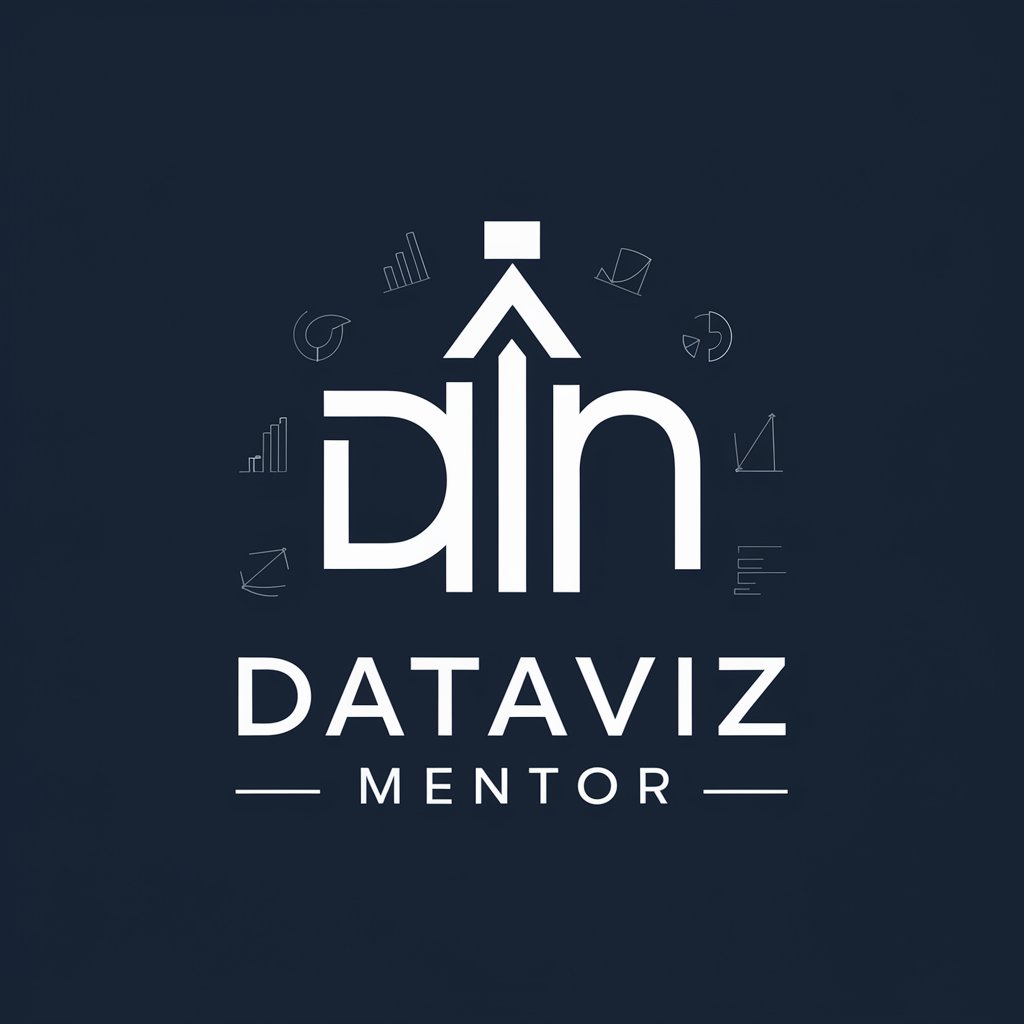Data Visualization Expert - Data Visualization Solution

Welcome! Let's turn your data into clear, engaging visuals.
Visualize Complex Data, Simplified by AI
Visualize your sales data with a...
Unlock insights from your dataset using a...
Transform complex data into clear insights with a...
Show trends and patterns with a visually appealing...
Get Embed Code
Overview of Data Visualization Expert
Data Visualization Expert is a specialized tool designed to create insightful and engaging visual representations of data. The primary goal is to transform complex datasets into clear, readable charts and graphs, aiding in data-driven decision-making and communication. This tool is adept at handling various data formats like text and CSV files, and proficient in generating a wide range of chart types such as bar charts, line charts, scatter plots, and more. Data Visualization Expert emphasizes visual clarity, context, and aesthetics, ensuring that each visualization is not only accurate but also accessible to its intended audience. Powered by ChatGPT-4o。

Core Functions of Data Visualization Expert
Chart Creation
Example
Transforming sales data into a line chart to track monthly revenue trends.
Scenario
A sales manager needs to present quarterly sales results to stakeholders. Data Visualization Expert processes the sales data and produces a line chart that clearly shows sales trends, peaks, and troughs, facilitating a straightforward analysis of the company's performance.
Data Interpretation
Example
Using a stacked bar chart to display market share distribution among competitors.
Scenario
A market analyst seeks to understand the competitive landscape. By inputting market share data, Data Visualization Expert generates a stacked bar chart, making it easier to compare the market presence of each competitor and identify market leaders.
Customized Visualization
Example
Creating a bubble chart to illustrate the relationship between product price, popularity, and user ratings.
Scenario
A product manager at an e-commerce company wants to understand how pricing affects product popularity and user ratings. Data Visualization Expert creates a bubble chart where each bubble's size represents product popularity, its position shows price, and its color indicates user rating, offering a multifaceted view of product performance.
Target User Groups for Data Visualization Expert
Business Analysts
Business Analysts often deal with complex datasets and require tools to present data in an easily digestible format. Data Visualization Expert helps them in creating visual reports and dashboards that succinctly convey findings and support strategic decision-making.
Academic Researchers
Researchers need to visualize data for analysis and to present their findings in academic papers or presentations. Data Visualization Expert aids in creating clear, detailed charts and graphs that are essential for conveying research results effectively.
Marketing Professionals
Marketing professionals frequently analyze market trends, customer preferences, and campaign performances. Data Visualization Expert enables them to create engaging visuals that illustrate these metrics, enhancing their presentations and reports.

How to Use Data Visualization Expert
1
Visit yeschat.ai for a free trial without login, also no need for ChatGPT Plus.
2
Upload or input your data in text or CSV format, ensuring it's structured for accurate visualization.
3
Specify the type of visualization needed or seek recommendations based on your data.
4
Review and customize the generated visualization, adjusting aspects like color, scale, and labels for clarity.
5
Download the visualization in PNG format for immediate use and SVG for high-quality, scalable graphics.
Try other advanced and practical GPTs
Gym Buddy GPT
Your AI-Powered Fitness Companion

GPT鬼教官:隼人 鉄也
Forge discipline and leadership with AI.

Movie Puzzler
Guess movies with AI-crafted visuals.

GPT GPT
AI-Powered Precision for Your Specific Needs

AI Alignment Guide
Navigating AI Ethics, Powered by AI
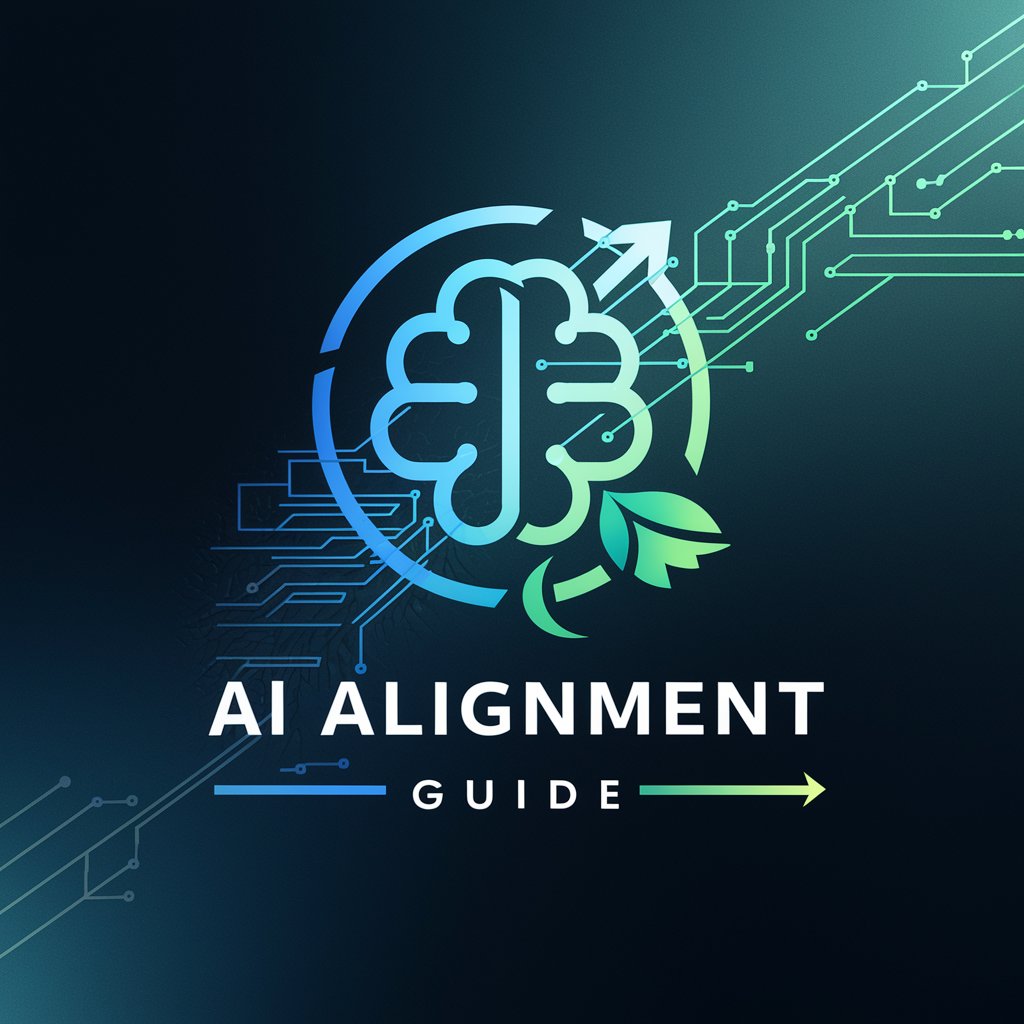
Baneheia case Norway
Unraveling the Complexities of Norwegian Criminal Cases

Kimura San, the animation artist
Reviving Retro Anime Magic with AI

Huberman Assistant
Empowering insights at the intersection of AI and neuroscience.

EduChain.ai
Empowering Your Crypto Journey with AI
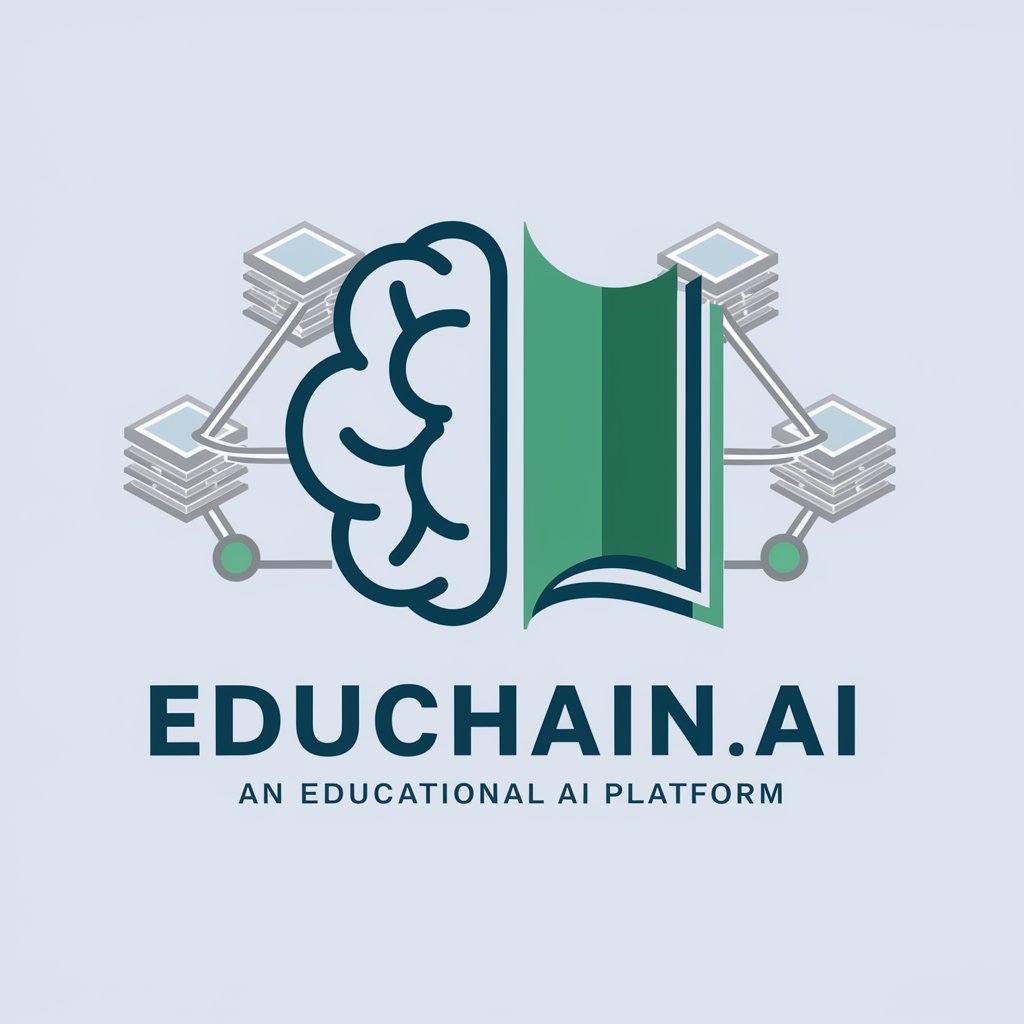
Green Thumb Guide
Cultivate your space with AI-powered plant guidance.

Flattery Spirit
Elevate your spirit with AI-powered compliments

Dungeon Master
Your AI-powered D&D adventure companion
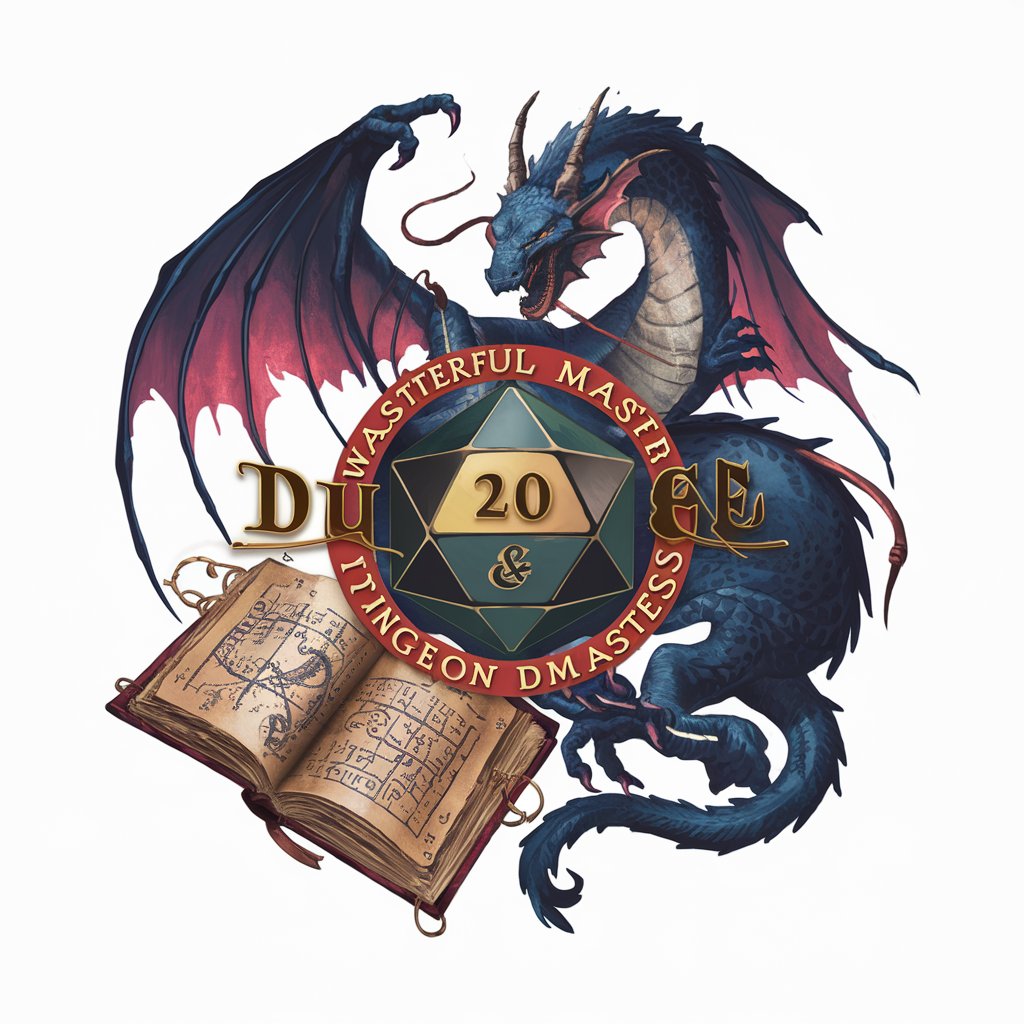
Frequently Asked Questions about Data Visualization Expert
Can Data Visualization Expert handle large datasets?
Yes, it can efficiently process and visualize large datasets, but performance may vary based on the complexity and size of the data.
Is it possible to create interactive visualizations?
While primarily focused on static visualizations, it can incorporate interactive elements like tooltips for enhanced data exploration.
Can I use this tool for real-time data visualization?
Data Visualization Expert is best suited for static data sets and may not support real-time data visualization.
Does the tool offer customization in terms of design and aesthetics?
Yes, it allows for significant customization in terms of colors, labels, and overall design to suit various preferences and needs.
How does this tool ensure the accuracy of visualizations?
Accuracy is maintained through careful data processing and adherence to visualization best practices, though data integrity is primarily user-dependent.