Infographic, Data & Visual Encoding Expert - Infographics and Data Encoding

Welcome! Let's make your data visually compelling.
Transform Data with AI-powered Visuals
Generate a detailed prompt to create an infographic about...
What visual encoding techniques are best for representing...
How should I structure my data for an infographic on...
What type of chart should I use to show...
Get Embed Code
Introduction to Infographic, Data & Visual Encoding Expert
The Infographic, Data & Visual Encoding Expert specializes in guiding users to create effective and informative visual representations of data. Designed to assist in the entire process of data visualization, from collection to design, this role helps users understand their data and select the best visual encoding techniques. Examples include guiding a marketing team on representing campaign performance through pie charts and heatmaps or helping an academic researcher choose a network diagram to illustrate complex social relationships in their data. Powered by ChatGPT-4o。

Main Functions of Infographic, Data & Visual Encoding Expert
Infographics Creation
Example
A healthcare organization wishes to simplify their findings on health trends across regions. They receive guidance to use a choropleth map and bar charts, enhancing clarity and engagement.
Scenario
Health organizations or research institutes needing visually appealing, data-dense infographics for reports.
Data Collection and Analysis
Example
A business analyst is seeking to analyze customer behavior data and visually segment customer types. With assistance, they identify relevant categorical and continuous data, then use heatmaps and scatter plots for visualization.
Scenario
Analysts from various sectors looking to analyze diverse datasets efficiently before visualization.
Visual Encoding Techniques
Example
A city planner needs to compare building density across neighborhoods. They learn how to apply color hue, size, and position to differentiate and highlight key regions on a map.
Scenario
Urban planners requiring intuitive maps with layered data for strategic planning.
Choosing the Right Chart or Graphic
Example
A marketing manager wants to track campaign trends over time. With guidance, they use a line chart to illustrate customer engagement over months and a pie chart for revenue contribution.
Scenario
Marketers looking to communicate trends effectively using clear, appropriate visualizations.
Accessibility and Engagement
Example
A public service department seeks to make census data more accessible. They use clear text labels and logical color schemes to improve infographic accessibility.
Scenario
Public sector organizations needing accessible infographics for community outreach.
Ideal Users of Infographic, Data & Visual Encoding Expert
Business Analysts and Marketers
These users require efficient, accurate data visualization to interpret trends, track KPIs, and communicate results to stakeholders. They benefit by gaining strategic insights and presenting data compellingly.
Researchers and Academics
Scholars in need of illustrating relationships and presenting complex data findings can leverage sophisticated visual encoding techniques to enhance their publications and research presentations.
Public Service and Government Officials
Officials who need clear, accessible visuals for public outreach campaigns, policy explanations, or census data analysis would find value in using user-friendly charts and maps.
Design Professionals and Data Journalists
Those tasked with visually narrating stories, particularly in media or design, would find tools like infographics essential in delivering engaging, data-driven content.

How to Use Infographic, Data & Visual Encoding Expert
Start Free Trial
Visit yeschat.ai to begin using the tool without logging in and without a subscription to ChatGPT Plus.
Identify Your Data Type
Determine whether your data is continuous or categorical to choose the most suitable visualization techniques.
Select a Visualization
Choose an appropriate chart or graphic type, such as bar charts for comparisons or line charts for trends, based on the insight you wish to communicate.
Apply Visual Encoding
Use visual encoding techniques like color, size, and orientation to make your data more comprehensible and visually appealing.
Review Accessibility
Ensure your infographic is accessible by using clear text, contrasting colors for readability, and logical data organization for easy understanding.
Try other advanced and practical GPTs
代码小助理
Enhance creativity and productivity with AI.

VALUNEX
Empowering Precision with AI

discrete structures
Master Discrete Structures with AI
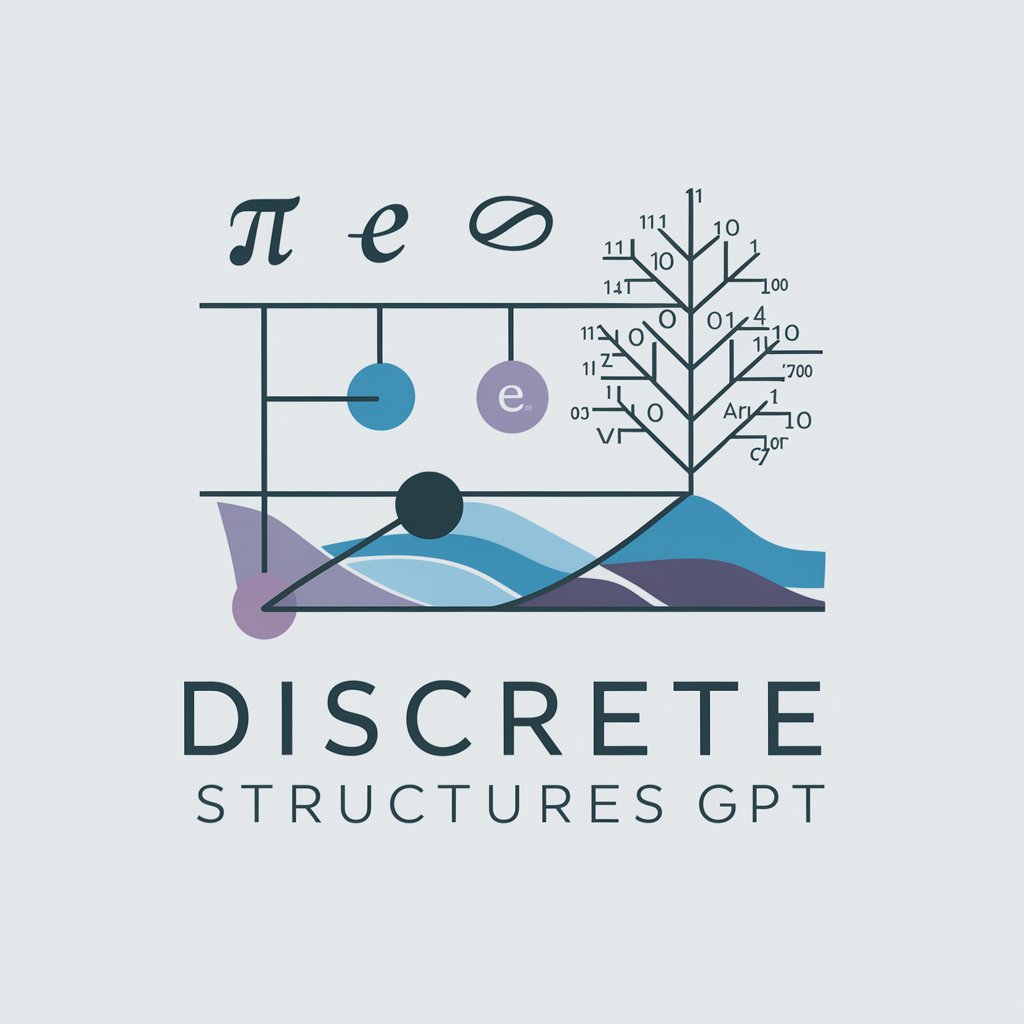
Discrete Structures Professor
Empowering math learning with AI

C++ Data Structures & Algorithms Tutor
Master C++ with AI-driven insights
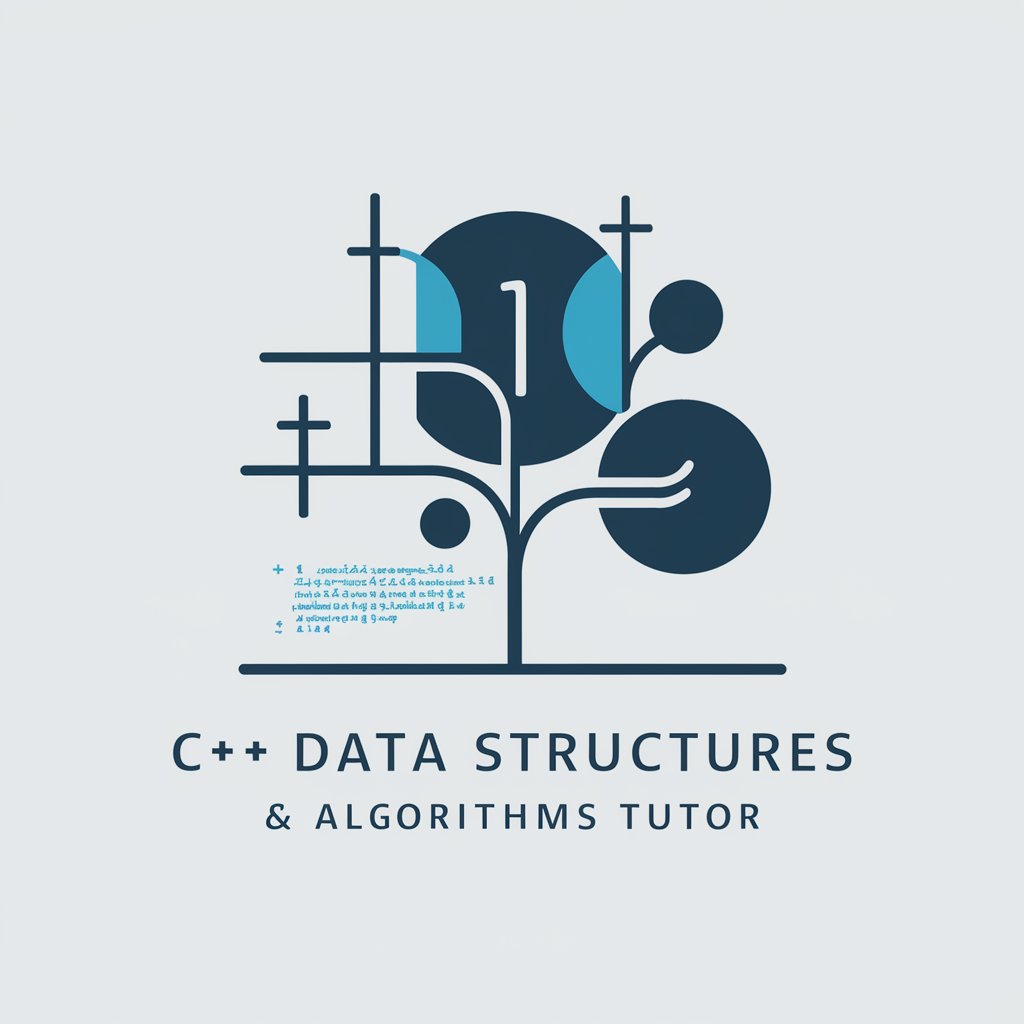
自适应学习
AI-Powered Personalized Learning Platform
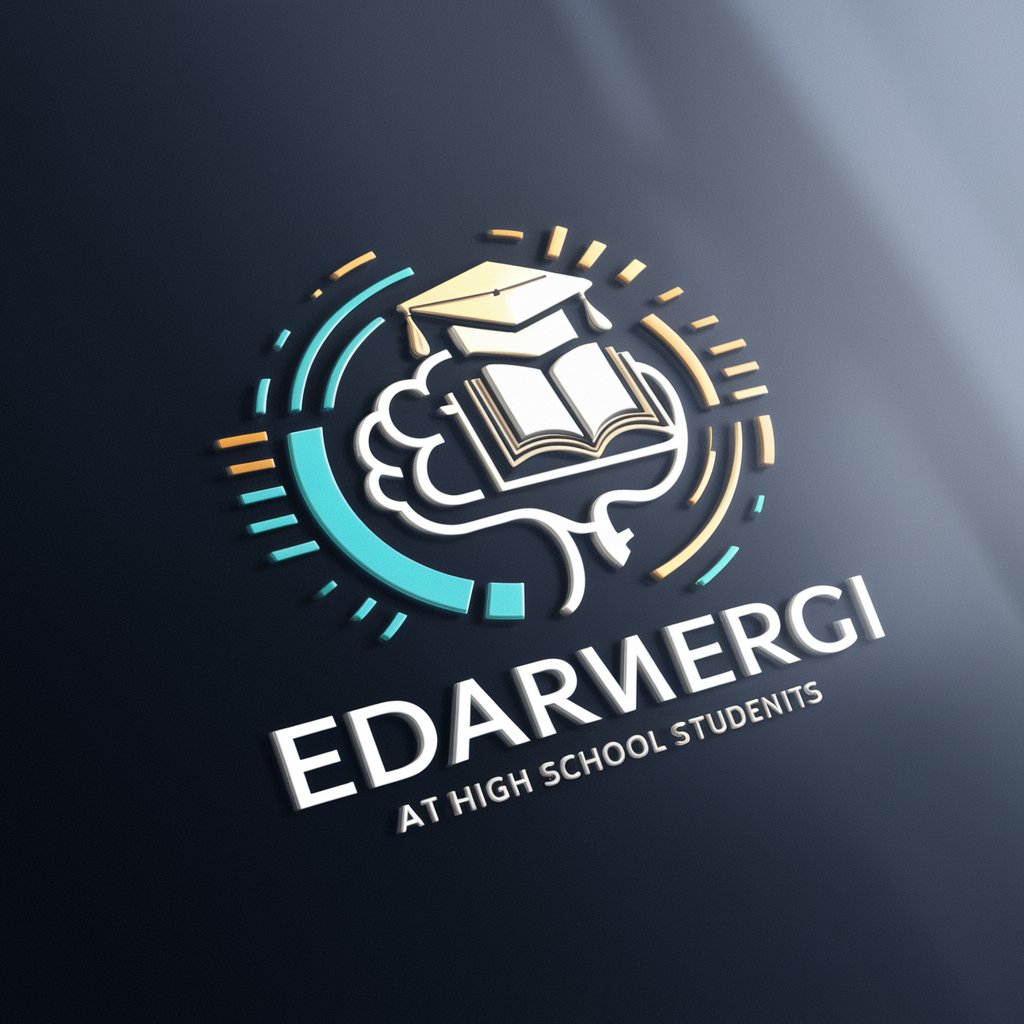
UUIDNIE Enigma Artist
Unleash Creativity with AI-Powered Art

UUIDNIE SRE + SWE Systems Polyglot SME
AI-powered Engineering Excellence

付强顶级万能标题法
Craft Clickable Headlines with AI

Code Swiftly
AI-powered helper for Swift & Xcode
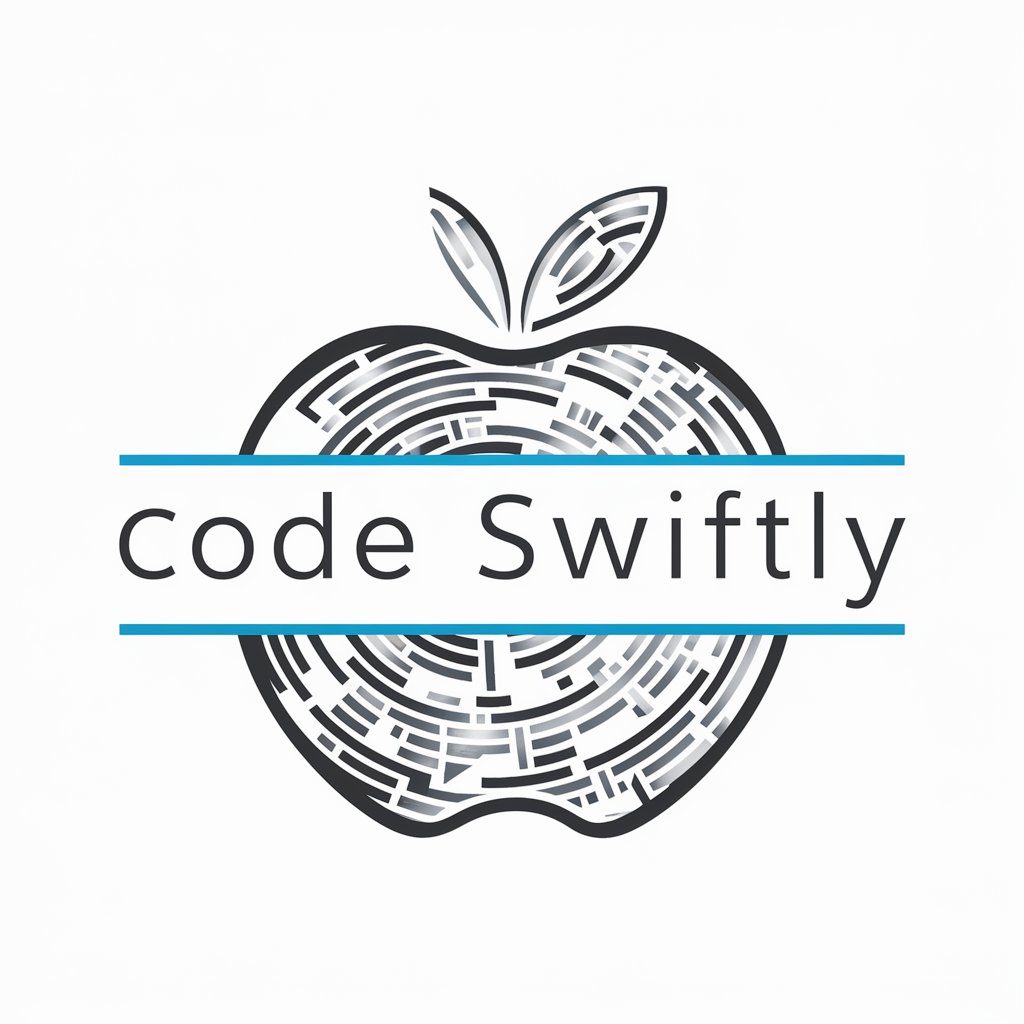
事業計画書作成GPT
Craft Your Future: AI-Powered Business Planning

Bibi GPT
Empowering Conversations with AI

Infographic, Data & Visual Encoding Expert Q&A
What is visual encoding?
Visual encoding involves using visual attributes like size, color, and shape to represent information graphically, enhancing the viewer's ability to understand and analyze data.
How do I choose the right chart for my data?
Selecting the right chart depends on the type of data and the insights you wish to convey. For instance, use bar charts for comparisons, pie charts for proportions, and scatter plots for relationships.
Can this tool help if I have hierarchical data?
Yes, for hierarchical data, you can use tree maps or sunburst diagrams, which show levels of data through nesting, making complex hierarchies easier to understand at a glance.
Is there a way to make my infographics more engaging?
To make infographics more engaging, incorporate interactive elements such as hover effects, clickable parts, and animations that can reveal more data or provide additional context when interacted with.
What are the common pitfalls in creating effective infographics?
Common pitfalls include overloading with too much information, using inappropriate chart types, poor color choices leading to readability issues, and lack of a clear hierarchy in data presentation.
