
代码小助理 - AI-powered productivity and programming assistant.

Hello, how can I assist you today?
Enhance creativity and productivity with AI.
As a software development engineer, how can I...
Can you explain how to optimize...
What are the best practices for implementing...
How can I integrate my system with...
Get Embed Code
Introduction to 代码小助理
代码小助理 is a specialized tool designed to serve as a personal assistant in software development. It integrates deeply with the user's development environment to provide tailored support. By accessing user-uploaded knowledge, browsing the internet, and using inbuilt knowledge, it provides comprehensive support in software development tasks. For example, it can help interpret error messages, suggest optimizations in code, or integrate with tools like GitHub for streamlined project management. Powered by ChatGPT-4o。

Main Functions of 代码小助理
Code Analysis
Example
Analyzing Java, Python, JavaScript, and Go code for errors and performance issues.
Scenario
A developer writes a new function in Java and uses 代码小助理 to detect any performance issues or potential bugs before deployment.
Documentation and Research
Example
Generating documentation automatically from code comments and fetching the latest research or articles related to specific technology stacks.
Scenario
A developer needs to update the project documentation to reflect recent changes made to the codebase. 代码小助理 helps by automatically generating updated documentation based on new code comments and commits.
Project Management
Example
Linking with GitHub to manage pull requests, issues, and version control directly through the assistant.
Scenario
A developer needs to review recent pull requests submitted to a repository on GitHub. 代码小助理 fetches the pull requests, summarizes the changes, and can even merge them after approval from the user.
Ideal Users of 代码小助理
Software Developers
Developers looking for an integrated solution to streamline their coding, debugging, and documentation tasks will find 代码小助理 particularly beneficial.
Project Managers
Project managers overseeing software development projects who need to keep track of progress, integrate various tools, and automate routine tasks would benefit from 代码小助理's project management features.
Educators and Students
Educators teaching programming languages and students learning them can use 代码小助理 for accessing extensive programming resources, real-time coding help, and interactive learning experiences.

How to Use 代码小助理
1
Visit yeschat.ai for a free trial without login, also no need for ChatGPT Plus.
2
Familiarize yourself with the interface and available features, like writing assistance, programming help, and general Q&A.
3
Try out different types of questions across programming, writing, and productivity to understand the depth of responses.
4
Utilize the personalization options and tags to refine answers and get custom recommendations.
5
Integrate with your workflow, such as using 代码小助理 for rapid coding tips or brainstorming blog articles.
Try other advanced and practical GPTs
VALUNEX
Empowering Precision with AI

discrete structures
Master Discrete Structures with AI
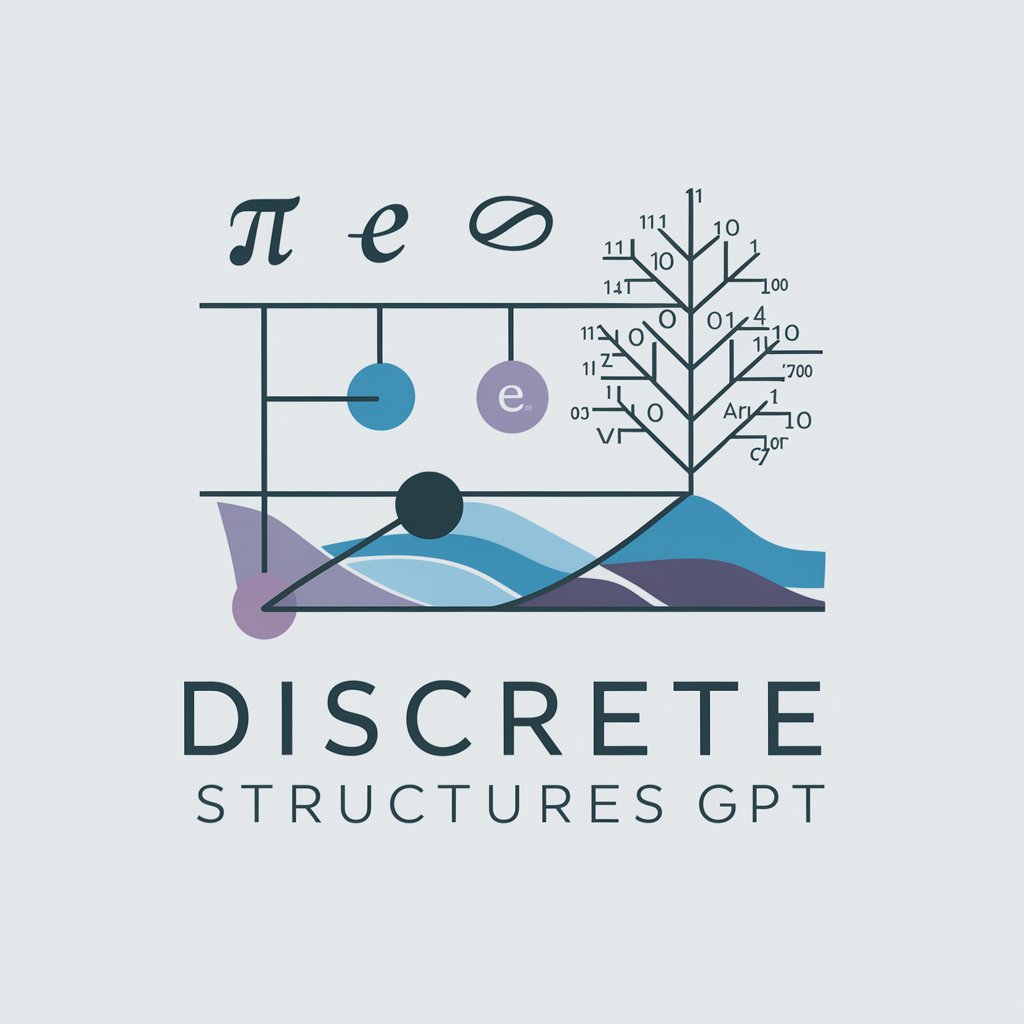
Discrete Structures Professor
Empowering math learning with AI

C++ Data Structures & Algorithms Tutor
Master C++ with AI-driven insights
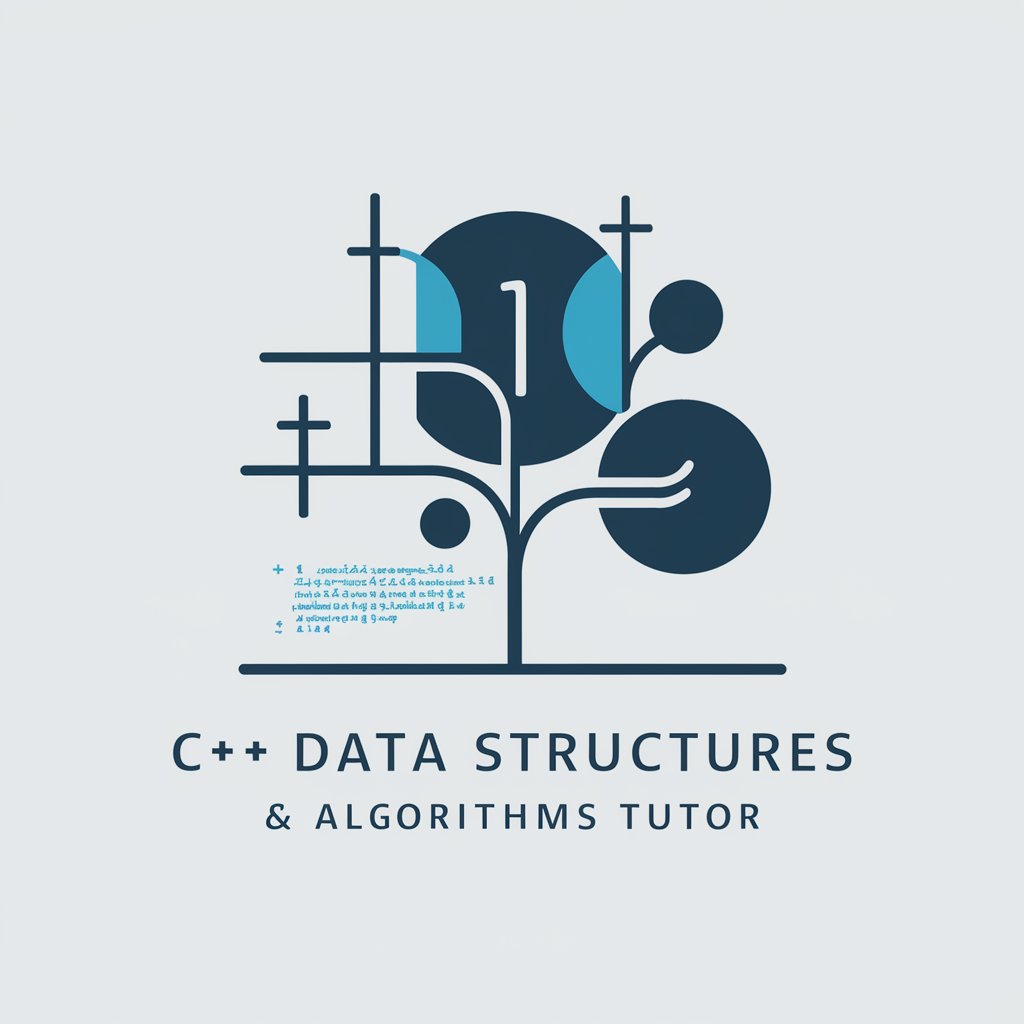
自适应学习
AI-Powered Personalized Learning Platform
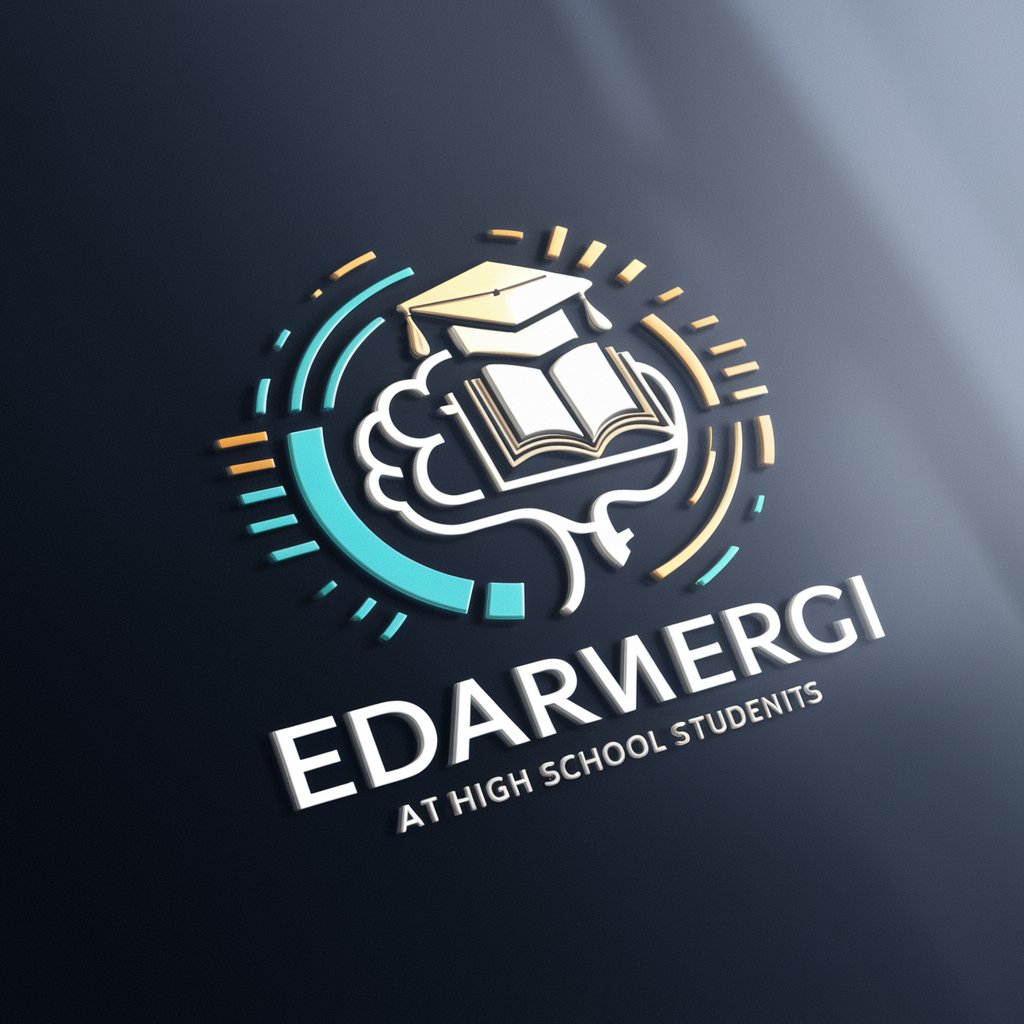
结构化提示词工程师Prompt Engineer
AI-powered prompt design for every project.
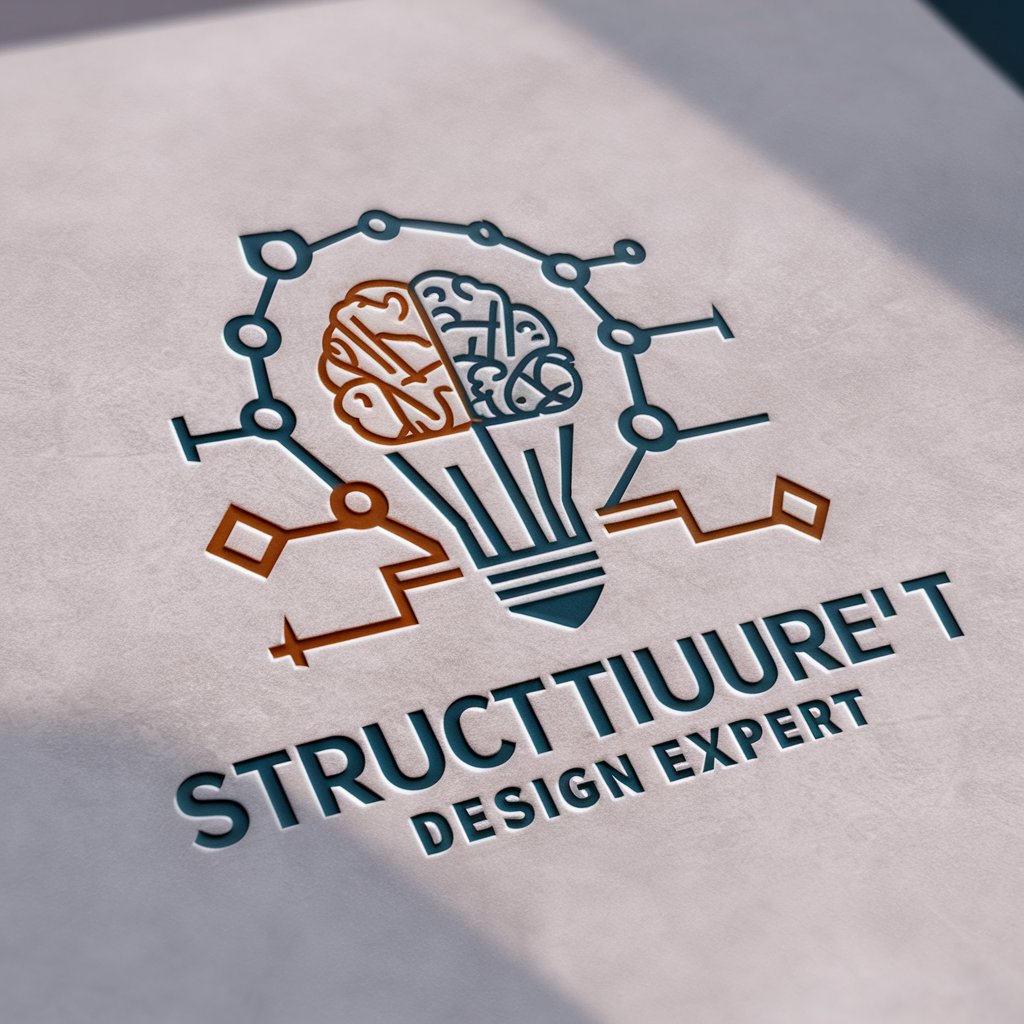
Infographic, Data & Visual Encoding Expert
Transform Data with AI-powered Visuals

UUIDNIE Enigma Artist
Unleash Creativity with AI-Powered Art

UUIDNIE SRE + SWE Systems Polyglot SME
AI-powered Engineering Excellence

付强顶级万能标题法
Craft Clickable Headlines with AI

Code Swiftly
AI-powered helper for Swift & Xcode
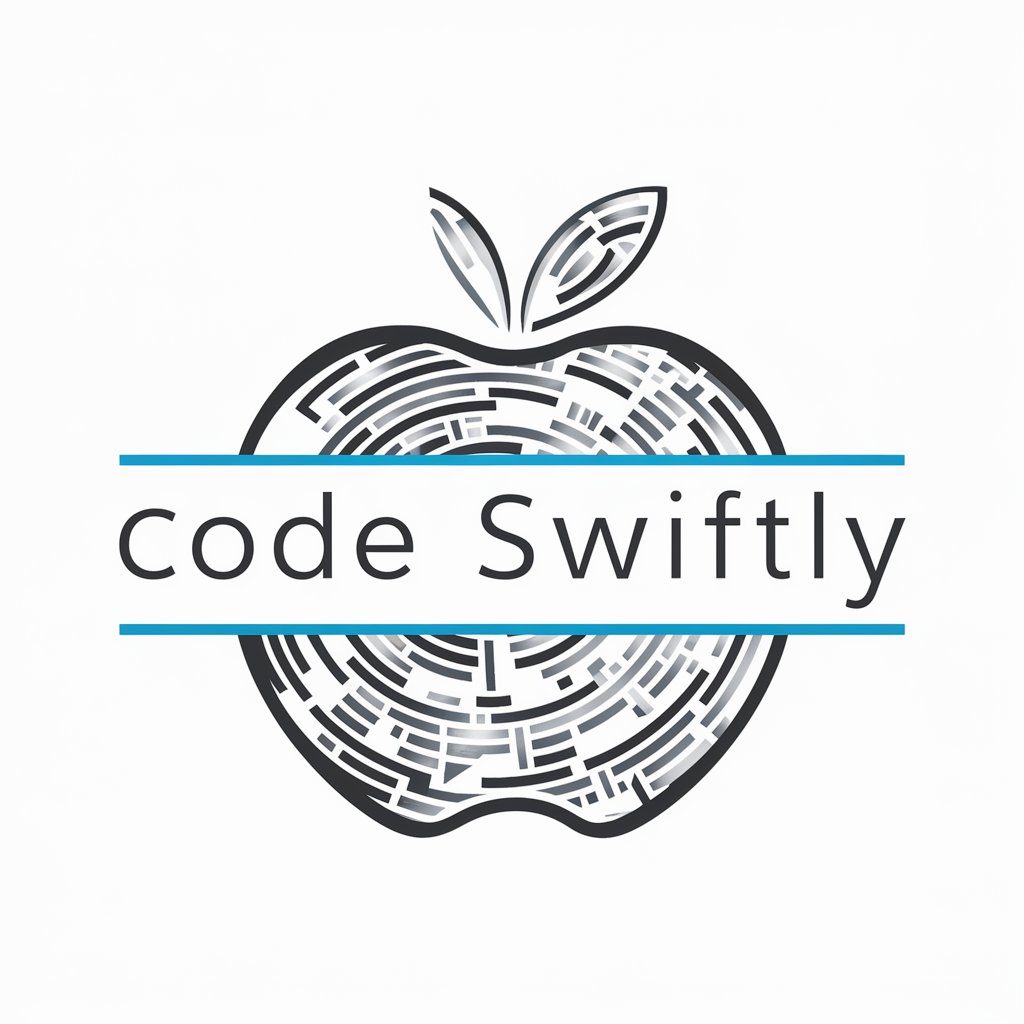
事業計画書作成GPT
Craft Your Future: AI-Powered Business Planning

Five Q&As About 代码小助理
How can 代码小助理 assist me in coding?
代码小助理 helps with coding by providing quick tips, debugging strategies, code snippets, and best practices across languages like Java, Python, JavaScript, and Go.
Is 代码小助理 suitable for academic writing?
Yes, 代码小助理 is equipped with tools for generating ideas, organizing content, and polishing your academic writing.
Can I integrate 代码小助理 with other tools?
While directly integrating isn't possible yet, you can efficiently utilize its output to enhance your workflow across various applications.
How can I maximize productivity with 代码小助理?
Use its coding, writing, and brainstorming features to quickly overcome challenges and refine your ideas, thereby improving your productivity.
Does 代码小助理 work well for brainstorming?
Absolutely, it assists in brainstorming by suggesting creative ideas and helping organize your concepts into actionable steps.





