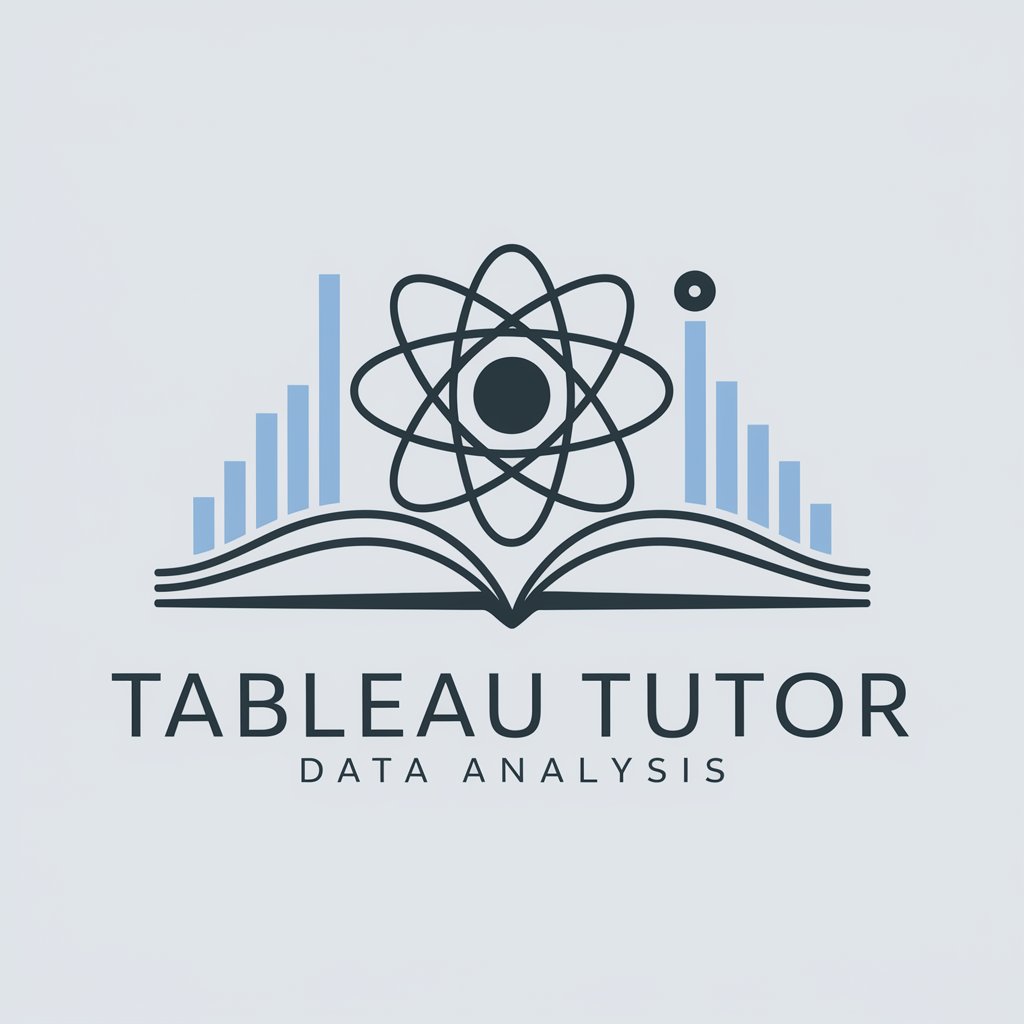Tableau Guide - AI-Powered Data Insights
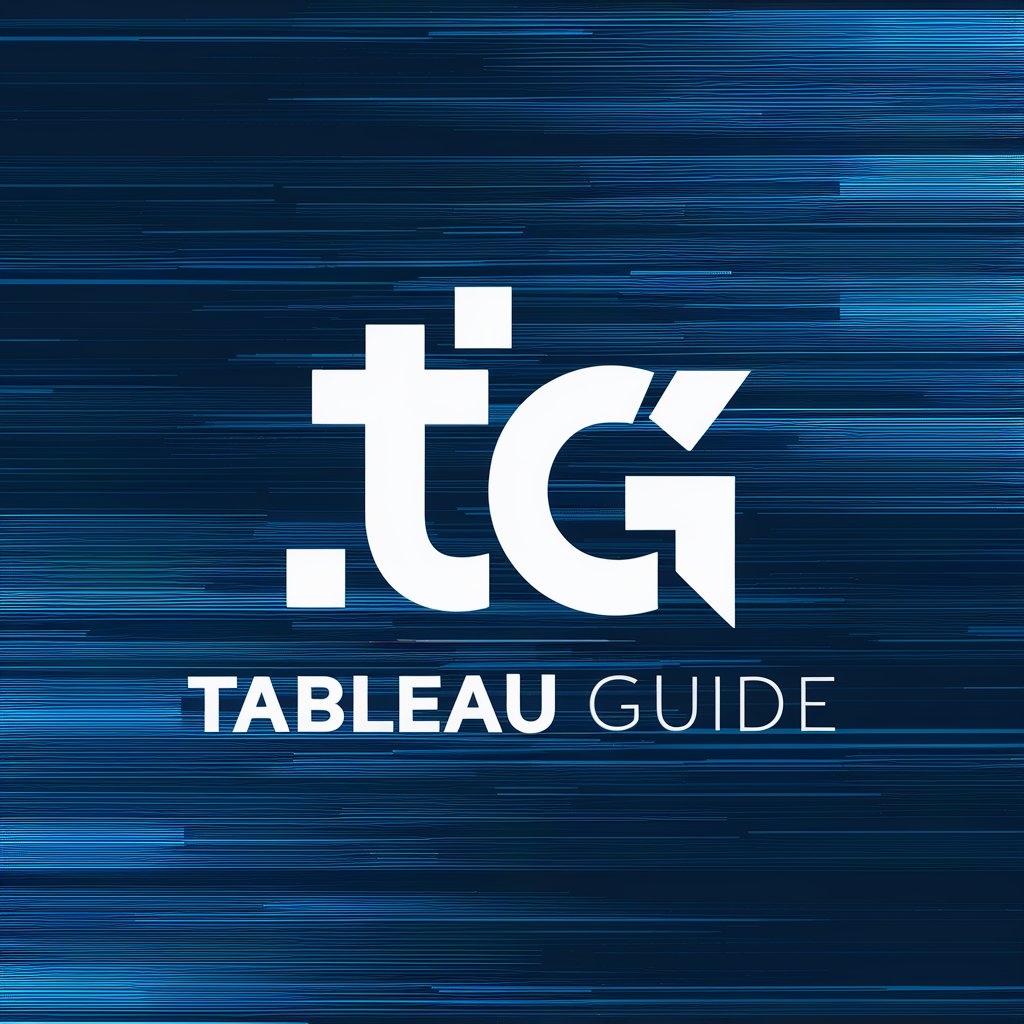
Hello! How can I assist you with your Tableau dashboard today?
Illuminate Data with AI
Create a Tableau dashboard that effectively visualizes sales data by region...
How can I optimize the performance of my Tableau dashboard when dealing with large datasets?
What are the best practices for designing a user-friendly Tableau dashboard layout?
Can you guide me on integrating multiple data sources into a single Tableau dashboard?
Get Embed Code
Introduction to Tableau
Tableau is a powerful and versatile data visualization tool designed to enable users to create interactive and shareable dashboards. It helps in simplifying raw data into a very easily understandable format. Data analysis is very fast with Tableau, and the visualizations created are in the form of dashboards and worksheets. The purpose of Tableau is to make data more accessible to users, enabling them to make data-driven decisions quickly and efficiently. For example, a business analyst can use Tableau to create a comprehensive dashboard that showcases the company's sales performance, customer demographics, and product distribution across regions. Powered by ChatGPT-4o。

Main Functions of Tableau
Data Visualization
Example
Creating a bar chart to compare the sales performance of different products.
Scenario
A sales manager uses this feature to quickly identify top-performing products and areas that may require more marketing efforts.
Data Blending
Example
Combining sales data from a CRM system with financial data from an accounting system.
Scenario
An analyst uses this feature to create a comprehensive view of the company's financial health, integrating sales figures with actual revenue data.
Real-time Data Analysis
Example
Connecting to a live data source, such as a transactional database, to monitor current sales transactions.
Scenario
A retail manager monitors real-time sales data to make immediate staffing or inventory adjustments based on current sales trends.
Collaboration and Sharing
Example
Publishing an interactive dashboard to Tableau Server for access by other team members.
Scenario
A project team collaborates on a data-driven project, sharing insights and visualizations through a centralized dashboard.
Ideal Users of Tableau
Business Analysts
Professionals who analyze data to make business decisions. They benefit from Tableau's ability to quickly transform data into actionable insights, aiding in strategy formulation and business development.
Data Scientists
Experts who use advanced statistical methods to analyze and interpret complex data sets. They benefit from Tableau's advanced analytics capabilities, such as predictive modeling and trend analysis.
Executives
Senior management who require a clear, concise view of their company's data to make informed decisions. They benefit from Tableau's dashboard capabilities, which provide high-level overviews of key performance indicators and metrics.
IT Professionals
Individuals responsible for the management of an organization's IT infrastructure. They benefit from Tableau's data integration features, allowing them to bring together data from various sources into a unified platform.

How to Use Tableau Guide
Start Your Journey
Begin by exploring Tableau Guide without the need for login or a ChatGPT Plus subscription at yeschat.ai, offering a no-strings-attached free trial.
Choose Your Dataset
Select or upload the dataset you wish to analyze. Ensure your data is clean and organized for the best outcomes.
Create Visualizations
Utilize the drag-and-drop interface to create interactive visualizations. Start with basic charts and gradually explore complex visuals.
Apply Filters and Analytics
Enhance your visualizations by applying filters for selective data analysis and use built-in analytics tools for deeper insights.
Share Insights
Share your findings by exporting reports or dashboards. Utilize collaborative features for team-based analysis and decision-making.
Try other advanced and practical GPTs
tableau expert
Unleashing Data Potential with AI

Tableau Tutor
Master Tableau with AI-Powered Guidance

Dash Wizard with Tableau
Revolutionizing Tableau Dashboards with AI

Decisive Dan
Firm Decisions Powered by AI

Decisive Decision Maker By My Legal Academy
Empowering Legal Decisions with AI

Decisive Dialoger
Empowering conversations with AI.

Omg-Tableau
Visualizing Data Analytics, Bilingually Powered

Tableau Guru
Elevating Tableau Expertise with AI

Tableau Doctor GPT
AI-powered Tableau Expertise

Tableau Guru
Power your data stories with AI-driven insights.

Real Estate Advisor
Enhancing Real Estate Relations with AI

FastAPI Guru
Empower Your APIs with AI

Tableau Guide Q&A
What is Tableau Guide?
Tableau Guide is an AI-powered analytics platform that simplifies data visualization and exploration, making it accessible to users without extensive data analysis skills.
Can I use Tableau Guide without any prior data analysis experience?
Absolutely, Tableau Guide is designed with a user-friendly interface that allows individuals at any skill level to create detailed visualizations and gain insights from their data.
What types of data can Tableau Guide handle?
Tableau Guide can work with a wide range of data types, including sales figures, customer data, online traffic data, and much more, supporting various file formats.
Is collaboration possible in Tableau Guide?
Yes, Tableau Guide supports collaborative efforts, enabling teams to share, edit, and comment on data visualizations and dashboards in real-time.
How does Tableau Guide incorporate AI?
Tableau Guide leverages AI to offer predictive analytics, natural language processing for querying, and automatic insights generation, enhancing data exploration and decision-making processes.