Tableau Guru - Tableau Expertise, Simplified

Welcome to Tableau Guru! Let's master data visualization together.
Power your data stories with AI-driven insights.
Guide me through the process of creating a dashboard in Tableau.
How can I optimize my Tableau visualizations for performance?
What are the best practices for designing interactive dashboards in Tableau?
Can you explain how to use calculated fields effectively in Tableau?
Get Embed Code
Introduction to Tableau Guru
Tableau Guru is a specialized GPT designed to provide expert guidance and support in using Tableau software, a leading tool for data visualization and business intelligence. It is crafted to offer assistance ranging from basic functionalities, like navigating the Tableau interface and connecting to data sources, to more advanced features, including creating complex visualizations, utilizing Tableau's calculation language, and optimizing dashboard performance. For instance, a user seeking to understand how to effectively visualize sales data over time might be guided through the process of connecting to their data source, selecting the appropriate chart type, and applying filters and calculations to enhance the visualization. This example illustrates the practical, hands-on approach Tableau Guru takes to empower users to leverage Tableau for insightful data analysis. Powered by ChatGPT-4o。

Main Functions of Tableau Guru
Guidance on Data Visualization Techniques
Example
Creating a sales dashboard that showcases trends, outliers, and key performance indicators (KPIs).
Scenario
A marketing manager wants to visualize quarterly sales data to identify growth trends and areas requiring improvement. Tableau Guru provides step-by-step instructions on selecting the right chart types, creating calculated fields for growth rates, and designing interactive dashboards.
Advanced Tableau Features Explanation
Example
Leveraging Tableau's advanced calculation functions to analyze customer behavior patterns.
Scenario
An analyst is tasked with segmenting customers based on their purchase history. Tableau Guru explains how to use Tableau's calculation language to create custom segments and visualizes these segments through cluster analysis, enabling targeted marketing strategies.
Performance Optimization Tips
Example
Improving the loading time and responsiveness of complex Tableau dashboards.
Scenario
A data scientist is facing performance issues with a dashboard that integrates large datasets. Tableau Guru offers tips on optimizing data extracts, reducing the number of filters and calculations, and using Tableau's performance recording feature to identify and mitigate bottlenecks.
Ideal Users of Tableau Guru Services
Data Analysts and Scientists
Professionals who rely on data to drive decisions. They benefit from Tableau Guru's in-depth guidance on leveraging Tableau for complex data analysis, visualization techniques, and predictive analytics.
Business Intelligence Professionals
Individuals responsible for translating data into actionable insights for business strategies. They utilize Tableau Guru to create interactive dashboards, reports, and visualizations that communicate findings effectively to stakeholders.
Students and Educators in Data-Related Fields
Learners seeking to acquire or enhance their data visualization skills. Tableau Guru provides a structured learning path, from basic functionalities to advanced techniques, supporting their educational journey in data science and business analytics.

How to Use Tableau Guru
Initiate your journey
Visit yeschat.ai to start your free trial with Tableau Guru without the need for a login or ChatGPT Plus subscription.
Understand your needs
Identify specific data visualization challenges or questions you have that can be addressed using Tableau.
Prepare your data
Ensure your data is ready for analysis by cleaning and organizing it in a format that is compatible with Tableau.
Engage with Tableau Guru
Ask Tableau Guru your specific questions related to data visualization, dashboard creation, or data analysis.
Apply insights
Use the guidance and solutions provided by Tableau Guru to enhance your data projects in Tableau.
Try other advanced and practical GPTs
Tableau Doctor GPT
AI-powered Tableau Expertise

Tableau Guru
Elevating Tableau Expertise with AI

Omg-Tableau
Visualizing Data Analytics, Bilingually Powered

Tableau Guide
Illuminate Data with AI
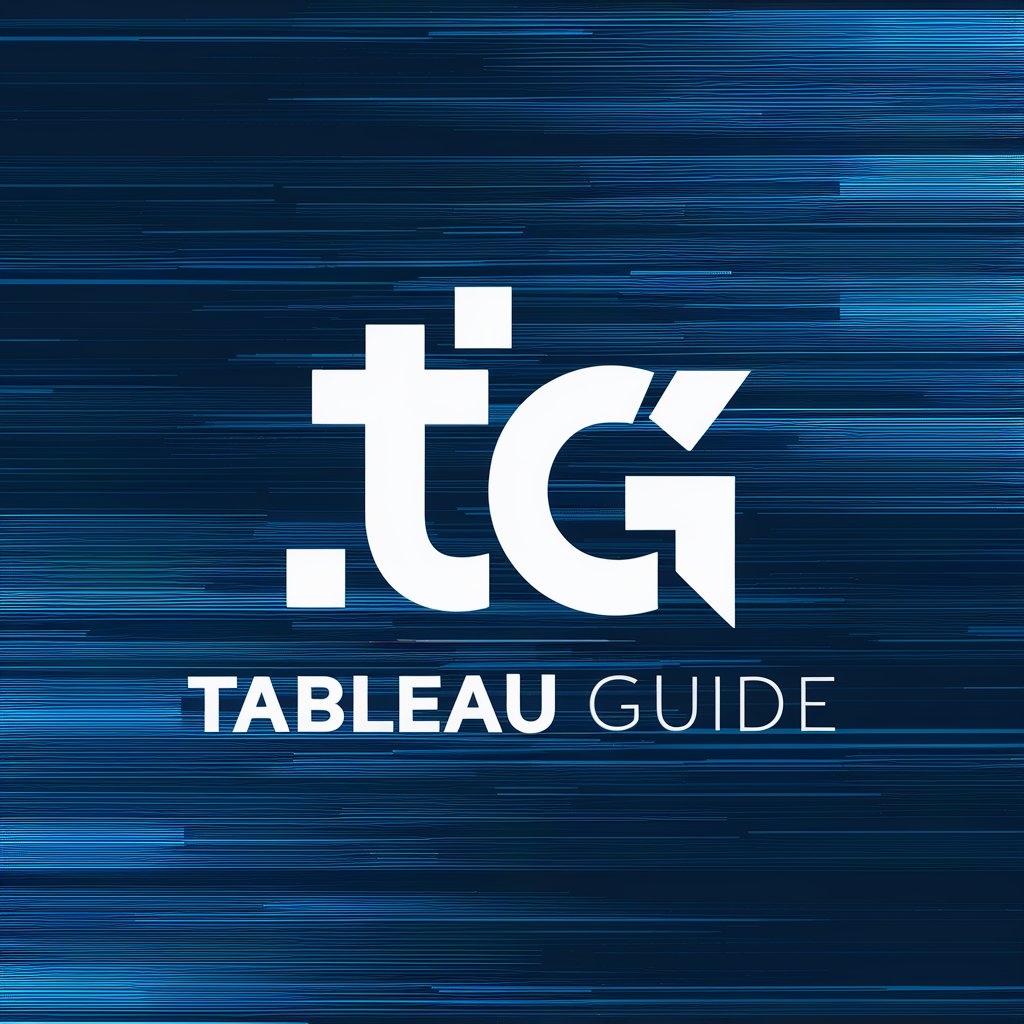
tableau expert
Unleashing Data Potential with AI

Tableau Tutor
Master Tableau with AI-Powered Guidance

Real Estate Advisor
Enhancing Real Estate Relations with AI

FastAPI Guru
Empower Your APIs with AI

Database Asistant
Smart AI Database Solutions

Sansad Scholar
Demystifying Indian Parliament with AI
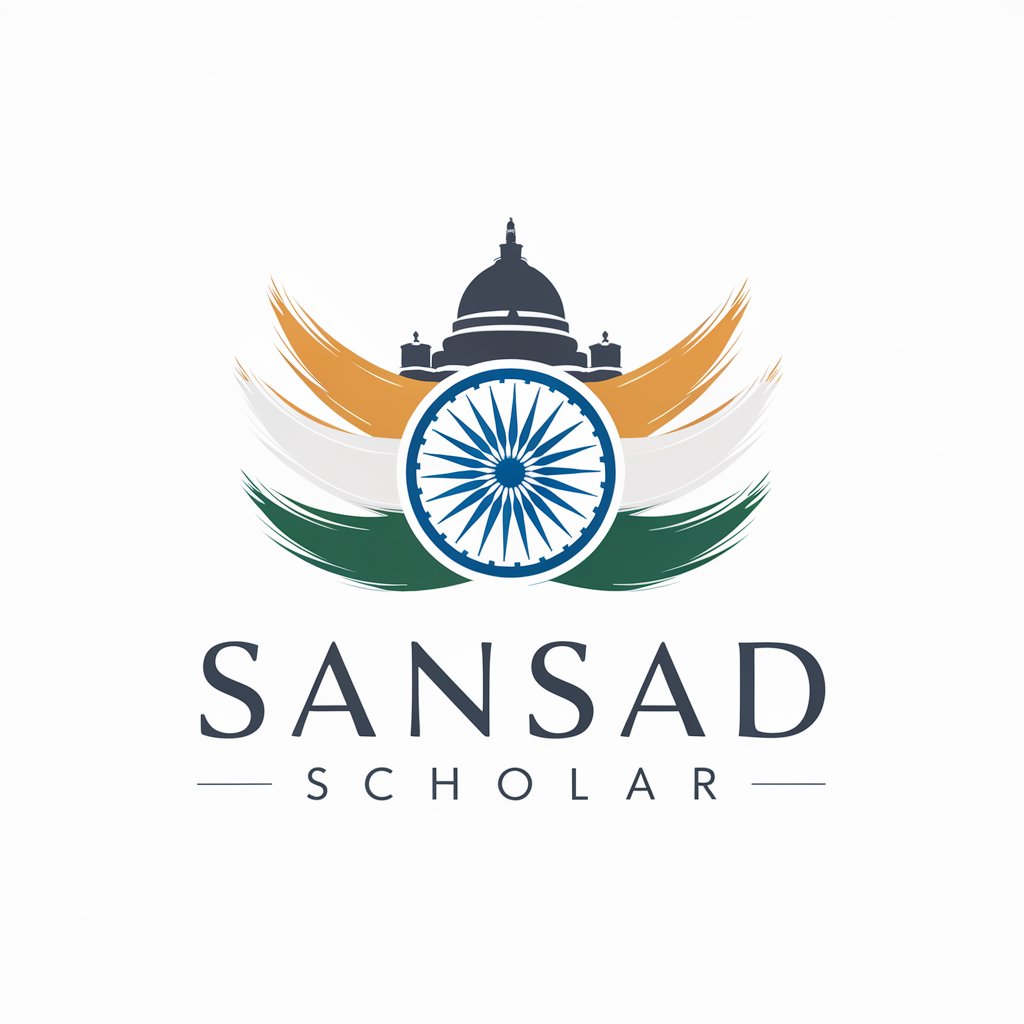
Sansad GPT
Empowering Creativity with AI

RHEA
Craft Your Career with AI

Tableau Guru Q&A
Can Tableau Guru help beginners in data visualization?
Absolutely, Tableau Guru is designed to assist users at all levels, providing step-by-step guidance for beginners to get started with data visualization in Tableau.
Does Tableau Guru offer advice on advanced Tableau features?
Yes, Tableau Guru covers a wide range of topics, including advanced features such as complex calculations, custom visualizations, and optimization techniques for large datasets.
How can Tableau Guru assist in dashboard design?
Tableau Guru provides tips on dashboard aesthetics, efficient use of space, and choosing the right chart types to effectively convey your data story.
Can I use Tableau Guru for specific industry data analysis?
Yes, Tableau Guru can guide you through industry-specific data visualization practices, helping you uncover insights relevant to fields like finance, healthcare, education, and more.
Is Tableau Guru updated with the latest Tableau features?
Tableau Guru stays informed on the latest updates and features released by Tableau, ensuring users receive the most current advice and solutions for their data visualization needs.
