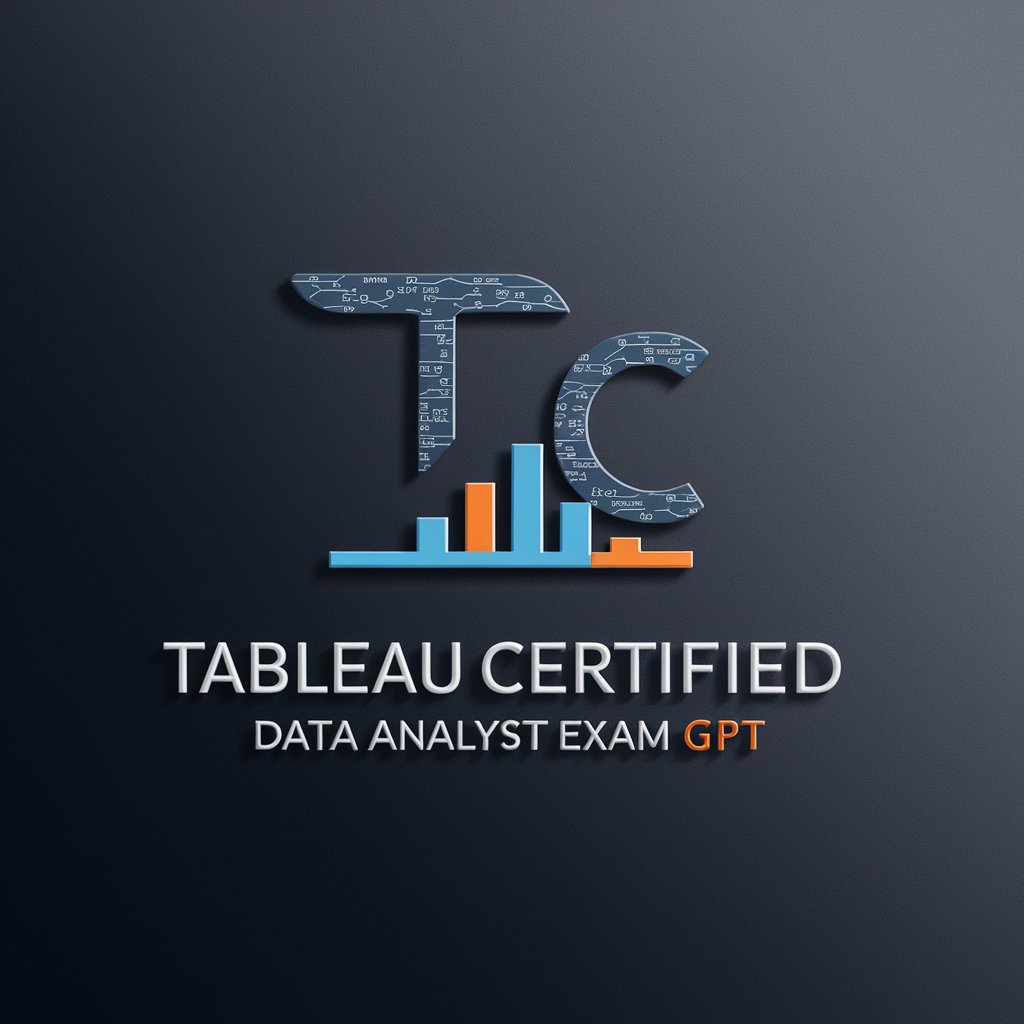Tableau Tutor - Tableau Learning Platform
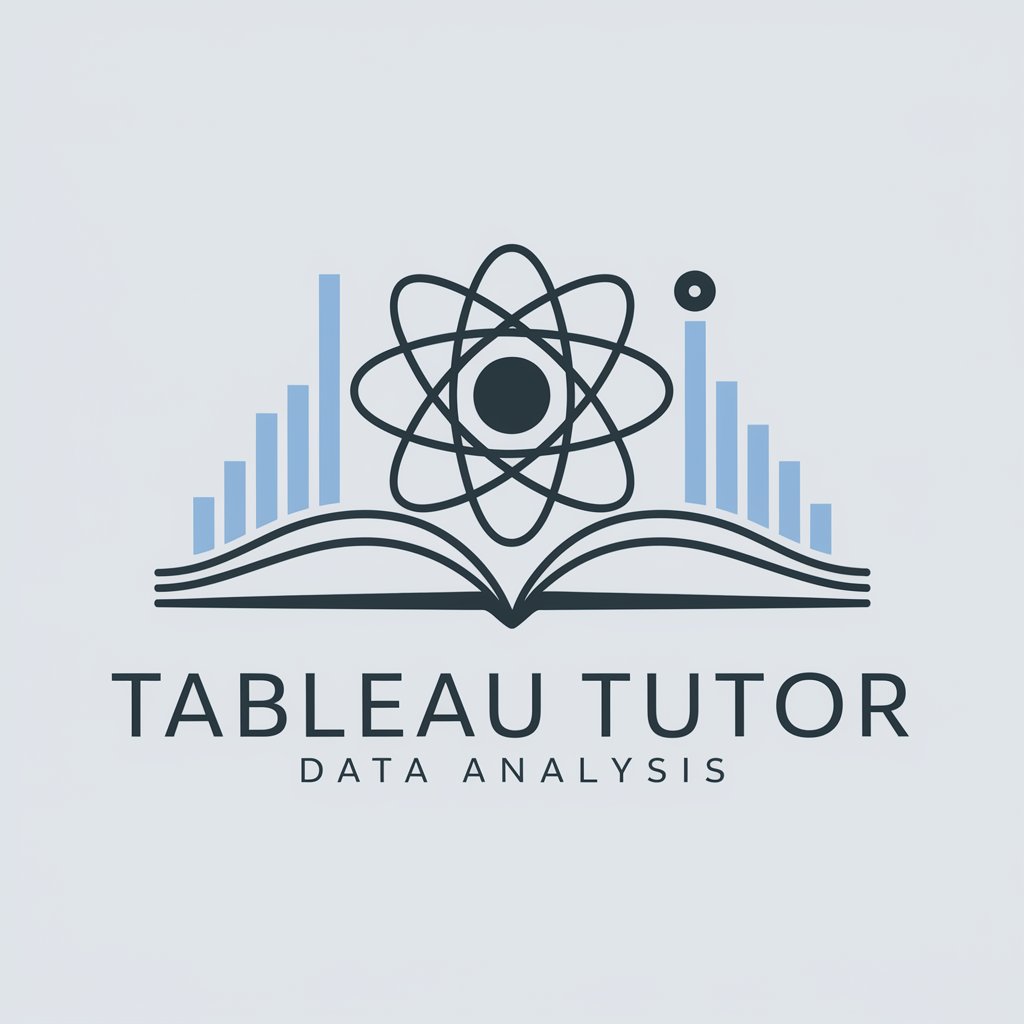
Welcome to Tableau Tutor! Let's start your data journey.
Empowering data analysis with AI
How can I create a calculated field in Tableau that...
What are the best practices for designing a dashboard to visualize...
Can you guide me through the process of connecting Tableau to a...
What steps should I follow to prepare my data for analysis in Tableau when...
Get Embed Code
Introduction to Tableau Tutor
Tableau Tutor is a specialized guidance system designed to assist users, particularly educators and aspiring data analysts, in mastering Tableau, a leading data visualization tool. Through a series of structured tutorials, practical exercises, and real-world data set analyses, Tableau Tutor aims to transform users from beginners to proficient data analysts. Its design focuses on hands-on learning, emphasizing the practical application of Tableau's features in analyzing and interpreting data. For example, an educator in physics might use Tableau Tutor to learn how to visualize complex scientific data, such as plotting the trajectory of a projectile or analyzing patterns in large sets of experimental data. The system guides users step-by-step, starting with Tableau's basic functionalities, like connecting to data sources and creating simple visualizations, and gradually progresses to advanced features, including custom calculations, data blending, and creating dynamic dashboards. This approach ensures a deep, practical understanding of Tableau's capabilities, tailored to the user's evolving proficiency. Powered by ChatGPT-4o。

Main Functions of Tableau Tutor
Structured Learning Path
Example
A series of tutorials from beginner to advanced levels, including connecting to data sources, creating basic charts, and advanced analytical features like forecasting.
Scenario
A teacher new to data analysis can start with foundational concepts and progressively tackle more complex analytical tasks, applying these skills to real-world educational data, such as student performance metrics.
Hands-on Practice with Real-world Data Sets
Example
Providing access to diverse data sets, from economic indicators to scientific research data, for practical exercises.
Scenario
An aspiring data analyst works on a project to visualize COVID-19 trends using public health data, applying learned techniques to create an interactive dashboard that highlights infection rates, vaccination progress, and demographic impacts.
Customizable Learning Experiences
Example
Tailoring tutorials and exercises based on the user's progress, interests, and specific use cases.
Scenario
A physics teacher interested in visualizing experimental data can focus on learning how to create scatter plots, line graphs, and use statistical functions to analyze and present findings in a clear, visually engaging manner.
Ideal Users of Tableau Tutor Services
Educators and Teachers
Educators seeking to incorporate data analysis into their curriculum or to analyze educational data, such as student performance, attendance patterns, or the effectiveness of teaching methods. Tableau Tutor offers them a pathway to integrate data-driven decision-making into their teaching practices and research.
Aspiring Data Analysts
Individuals aiming to build a career in data analysis or to enhance their analytical skills for personal or professional growth. They benefit from starting with the basics and advancing through to complex data manipulation and visualization techniques, preparing them for roles that require proficient use of data visualization tools like Tableau.

How to Use Tableau Tutor
Access Free Trial
Visit yeschat.ai to start your free trial of Tableau Tutor without needing to log in or subscribe to ChatGPT Plus.
Explore Tutorials
Navigate through the range of tutorials and guides available on Tableau Tutor. These are designed to cater to both beginners and experienced users, covering basic functionalities to advanced data analysis techniques.
Practice with Datasets
Utilize the provided real-world datasets or import your own to practice. Applying what you've learned in a hands-on manner is crucial for mastering Tableau.
Join the Community
Engage with the Tableau Tutor community. Sharing insights, asking questions, and receiving feedback can significantly enhance your learning experience.
Experiment and Explore
Don't hesitate to experiment with different data visualization techniques and tools within Tableau. The best way to learn is through trial and error, exploring the full potential of the software.
Try other advanced and practical GPTs
The $100M Professor
Elevating Strategies with AI Insight

Bible Study Buddy
Your AI-Powered Scripture Companion
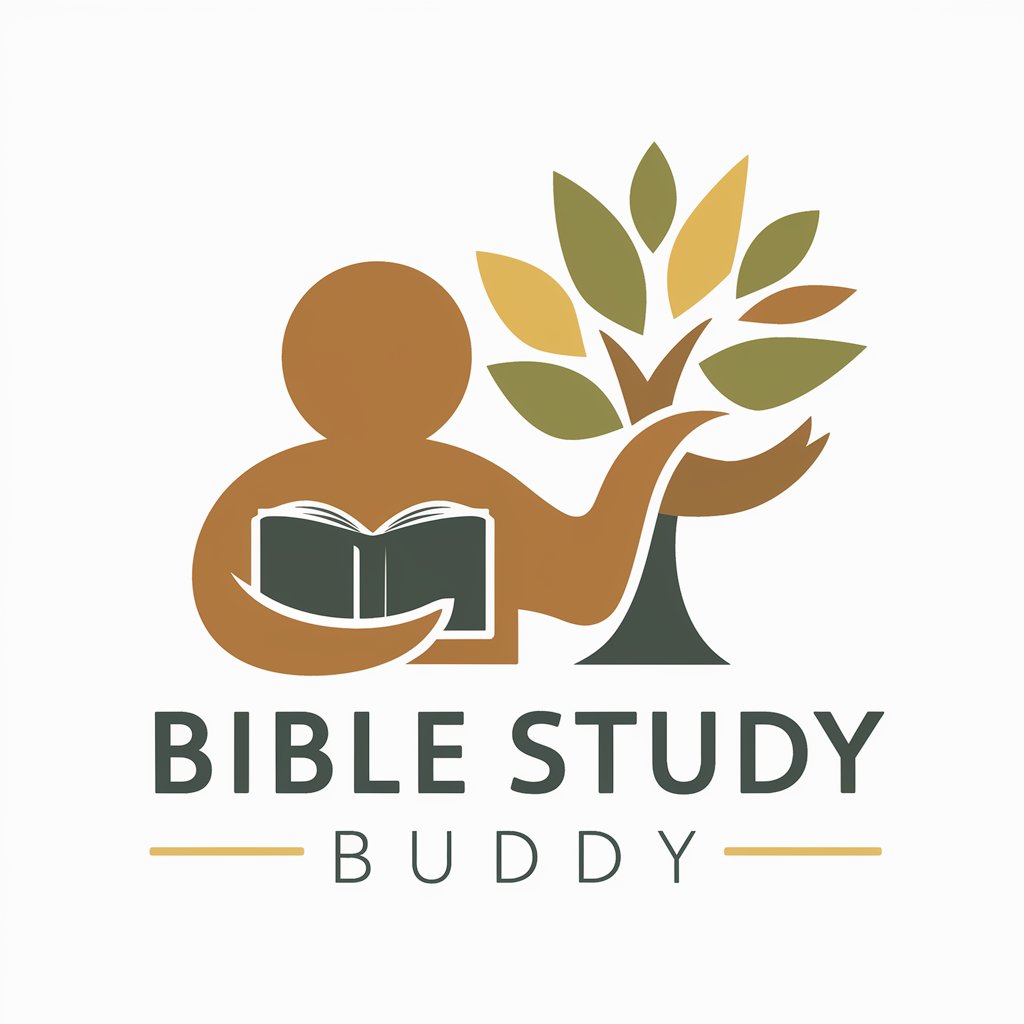
Socratic Machine Learning Mentor
Empowering Insights with AI Guidance
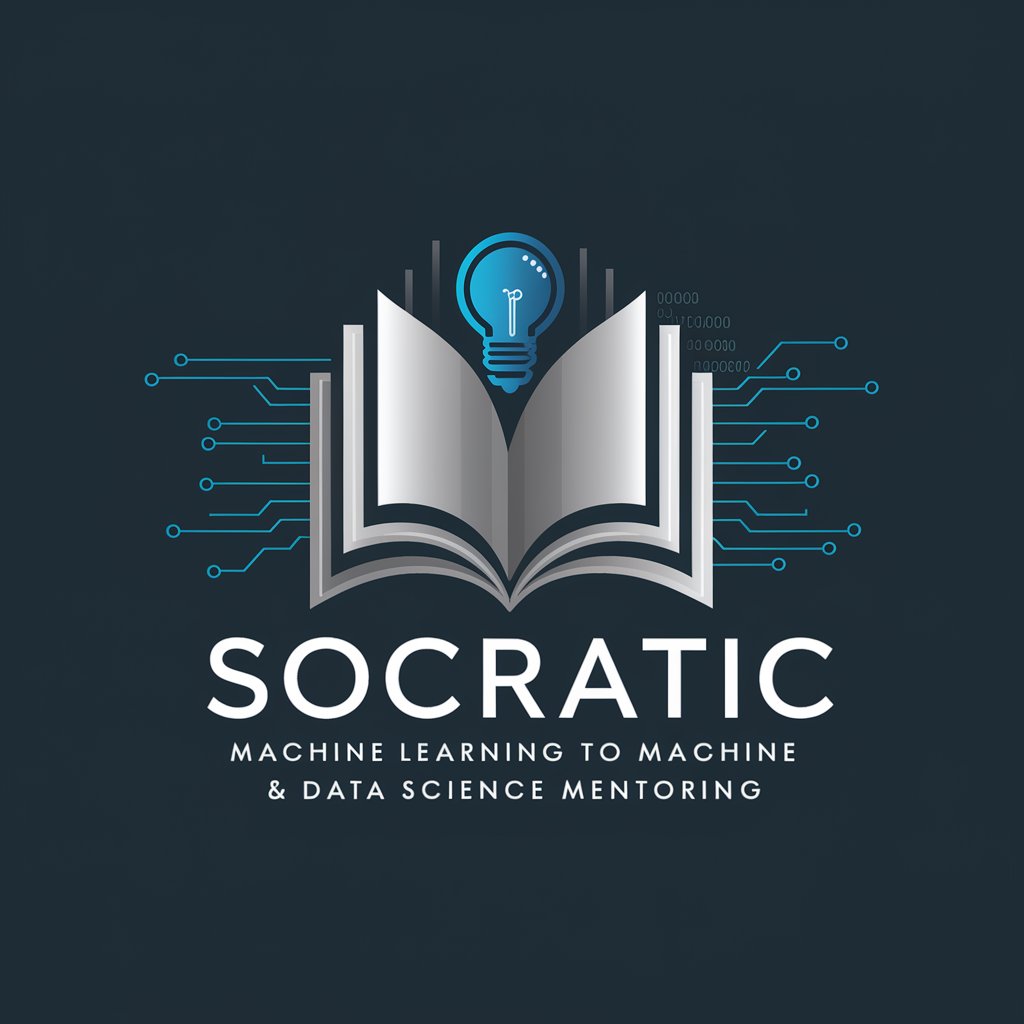
All about SEMCO Products
Powering Decisions with AI-Enhanced SEMCO Insights

fucimo
Empower Your Marketing with AI

CFA AI Study Buddy
Empowering CFA Candidates with AI-Driven Learning
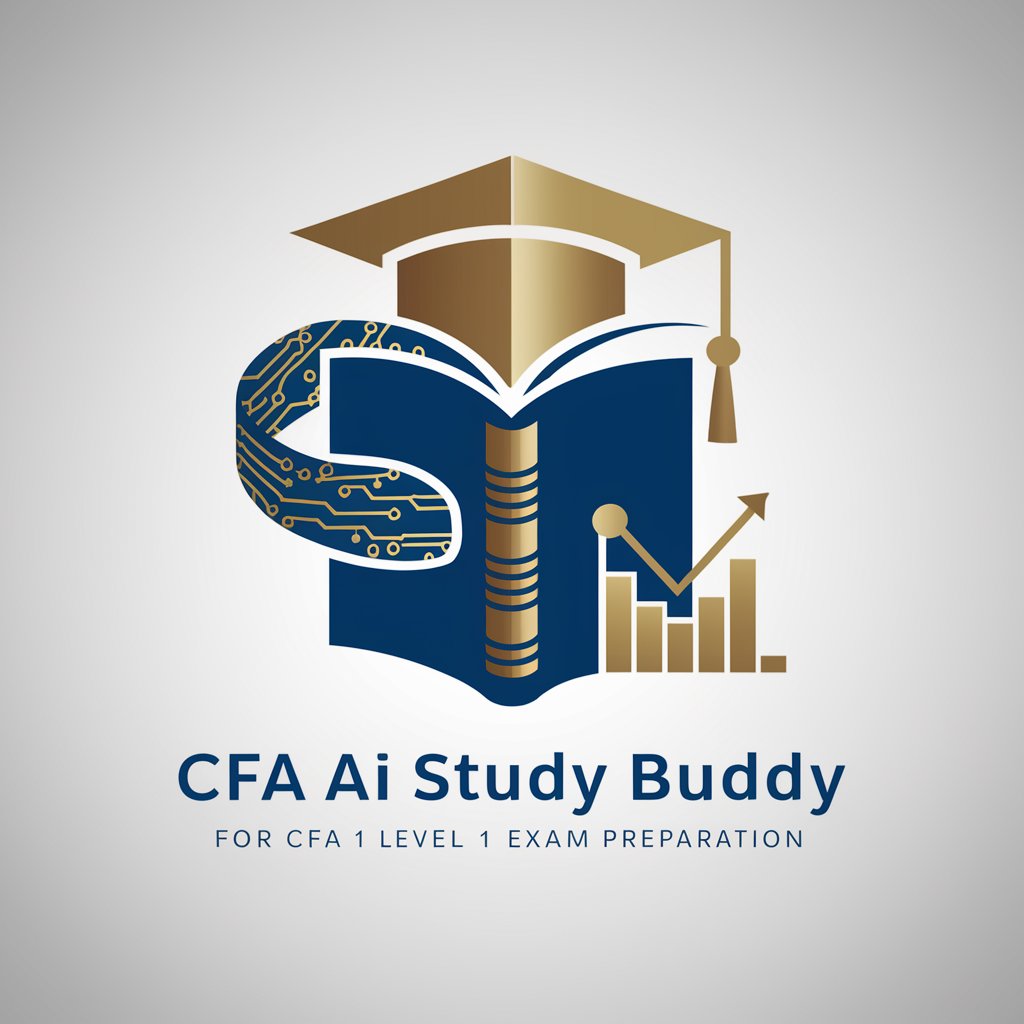
Personalized Nutrition Planner
AI-Powered Personalized Nutrition

Career Coach
Empowering Your Career Journey with AI

Creative Image Expert
Empowering creativity with AI

Image Generator
Bringing Your Ideas to Life with AI

Mia: Systems Analysis Pro
Elevate your system designs with AI-powered precision.

Language
Empowering Communication with AI

FAQs about Tableau Tutor
What is Tableau Tutor?
Tableau Tutor is an AI-powered platform designed to assist users in learning and mastering Tableau. It provides tutorials, real-world datasets for practice, and a community for sharing insights and asking questions.
Who can benefit from using Tableau Tutor?
Anyone interested in data analysis, from beginners to seasoned professionals looking to refine their skills or learn new techniques, can benefit from Tableau Tutor. It's particularly useful for educators, students, and professionals in the field of data analytics.
How does Tableau Tutor adapt to my learning progress?
Tableau Tutor assesses your progress and understanding through your interactions and exercises. It then tailors the complexity of tutorials and datasets to match your evolving proficiency, ensuring a personalized learning experience.
Can I use my own data in Tableau Tutor?
Yes, Tableau Tutor allows you to import your own datasets. This feature enables you to apply what you've learned directly to real-world scenarios relevant to your field or interest.
Is there a certification program available through Tableau Tutor?
While Tableau Tutor itself does not offer certification, it provides comprehensive training and resources that can prepare you for official Tableau certification exams and enhance your data analysis portfolio.