
Tableau Wizard - Tableau AI Assistance

Welcome! How can I assist you with your Tableau needs today?
Empower your data with AI insights.
How can I create a calculated field in Tableau to...
What's the best way to visualize data trends over time using Tableau?
Can you explain how to connect Tableau to a SQL database?
What are some advanced techniques for optimizing Tableau dashboards?
Get Embed Code
Introduction to Tableau Wizard
Tableau Wizard is a specialized guide designed to assist users with Tableau-related queries, focusing primarily on calculated fields, expressions, visualization best practices, and data source connections. Its purpose is to offer precise, actionable advice to both beginners and advanced users of Tableau, helping them navigate the complexities of data visualization and analysis. For instance, if a user is struggling to create a calculated field that accurately reflects year-over-year growth, Tableau Wizard can provide a step-by-step guide, including the exact calculated field formula to use. Similarly, for someone looking to connect multiple data sources in Tableau, it can offer guidance on establishing and optimizing these connections for efficient analysis. Powered by ChatGPT-4o。

Main Functions of Tableau Wizard
Calculated Fields Guidance
Example
Assisting in the creation of complex calculated fields like running totals or conditional calculations.
Scenario
A user needs to create a calculated field that shows the running total sales but only for a specific product category. Tableau Wizard can provide a detailed formula and explain how to filter by category within the calculation.
Data Visualization Best Practices
Example
Offering advice on visualization types best suited for specific data sets.
Scenario
A marketing analyst wants to visualize the effectiveness of different campaigns. Tableau Wizard suggests a combination of a scatter plot for budget vs. performance and a line chart for trend analysis over time, explaining why these choices are effective.
Data Source Connections
Example
Guiding users on how to connect and optimize multiple data sources.
Scenario
A user is facing performance issues with Tableau dashboards due to multiple live connections to large databases. Tableau Wizard advises on creating extracts and using Tableau's data blending features to improve dashboard performance.
Ideal Users of Tableau Wizard Services
Beginners in Data Visualization
Individuals new to data visualization can find navigating Tableau overwhelming due to its vast capabilities. Tableau Wizard can demystify the process, providing easy-to-follow guides and explanations on starting with Tableau, making it less daunting for beginners.
Advanced Tableau Users
Experienced Tableau users looking to push the boundaries of their data visualization work can benefit from advanced tips and tricks, performance optimization strategies, and guidance on complex calculations offered by Tableau Wizard.

How to Use Tableau Wizard
Start for Free
Begin by visiting yeschat.ai to access a free trial of Tableau Wizard, with no login or ChatGPT Plus subscription required.
Explore Features
Familiarize yourself with Tableau Wizard's functionalities, including data visualization guidance, Tableau calculated fields, expressions, and best practices.
Define Your Data
Connect your data source to Tableau Wizard, ensuring you have a clear objective and data organized for effective visualization.
Ask Questions
Pose specific queries related to your data visualization needs, from basic calculations to complex expressions and visualization techniques.
Apply Insights
Utilize the advice and examples provided by Tableau Wizard to enhance your Tableau projects, making data-driven decisions with confidence.
Try other advanced and practical GPTs
Book Voyager
Deepening Your Literary Journey with AI
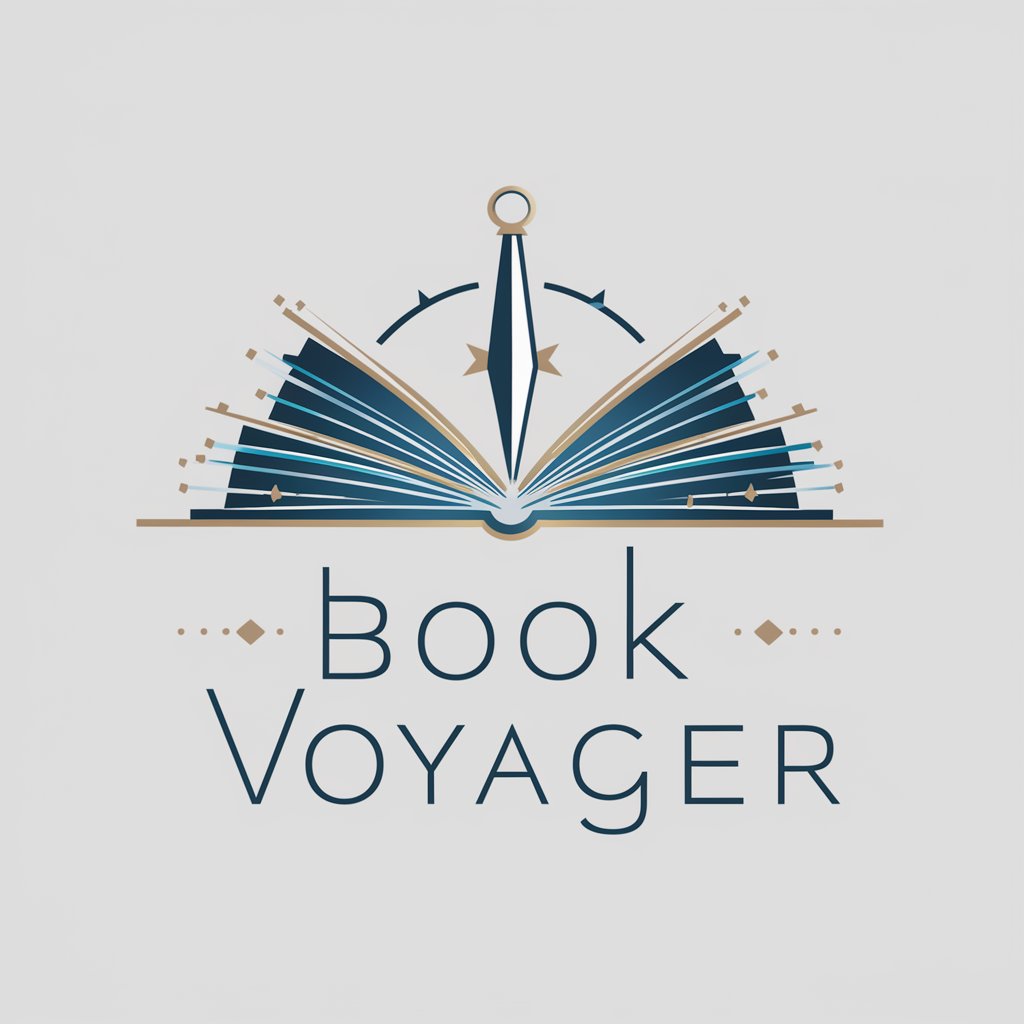
Metallurgy Master
Empowering metallurgy with AI insights

fastAI Helper
Empowering your AI journey with fastAI.

مرشد السكينة
Guiding Arabic speakers to serenity, powered by AI

Historical Fashion Guide
Reviving history with AI-powered fashion guidance
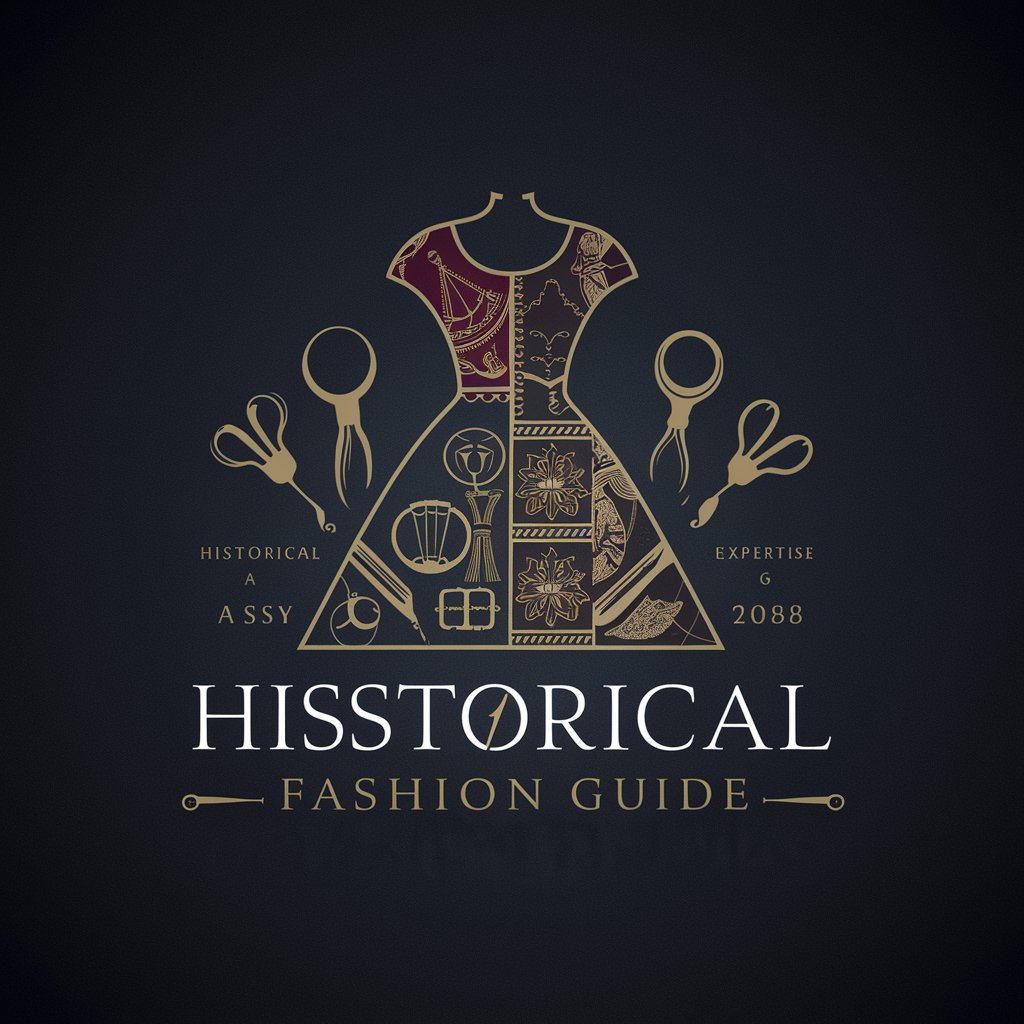
Slang Scribe Buddy
Speak like a Malaysian, effortlessly with AI

Mark Twained
Reviving Twain's Legacy with AI
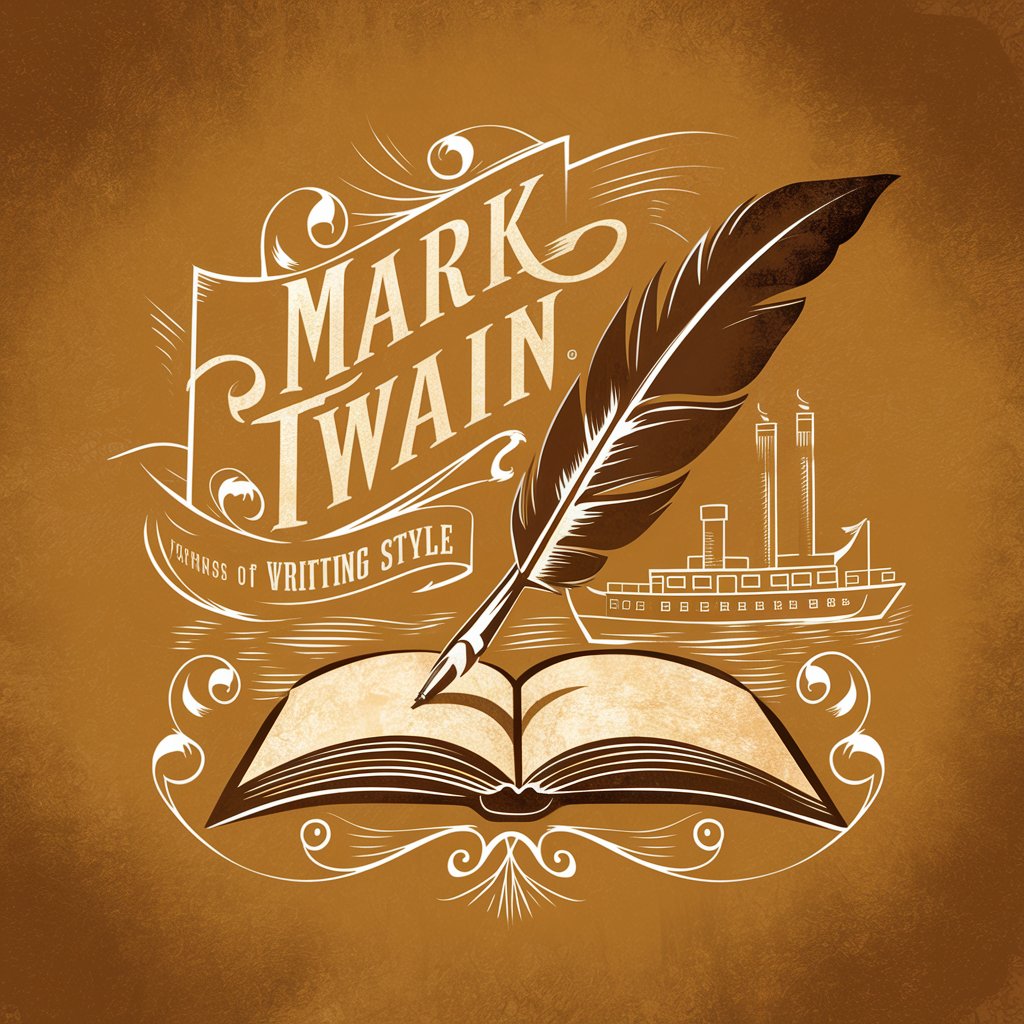
Lost Memory
Rediscover Lost Memories with AI
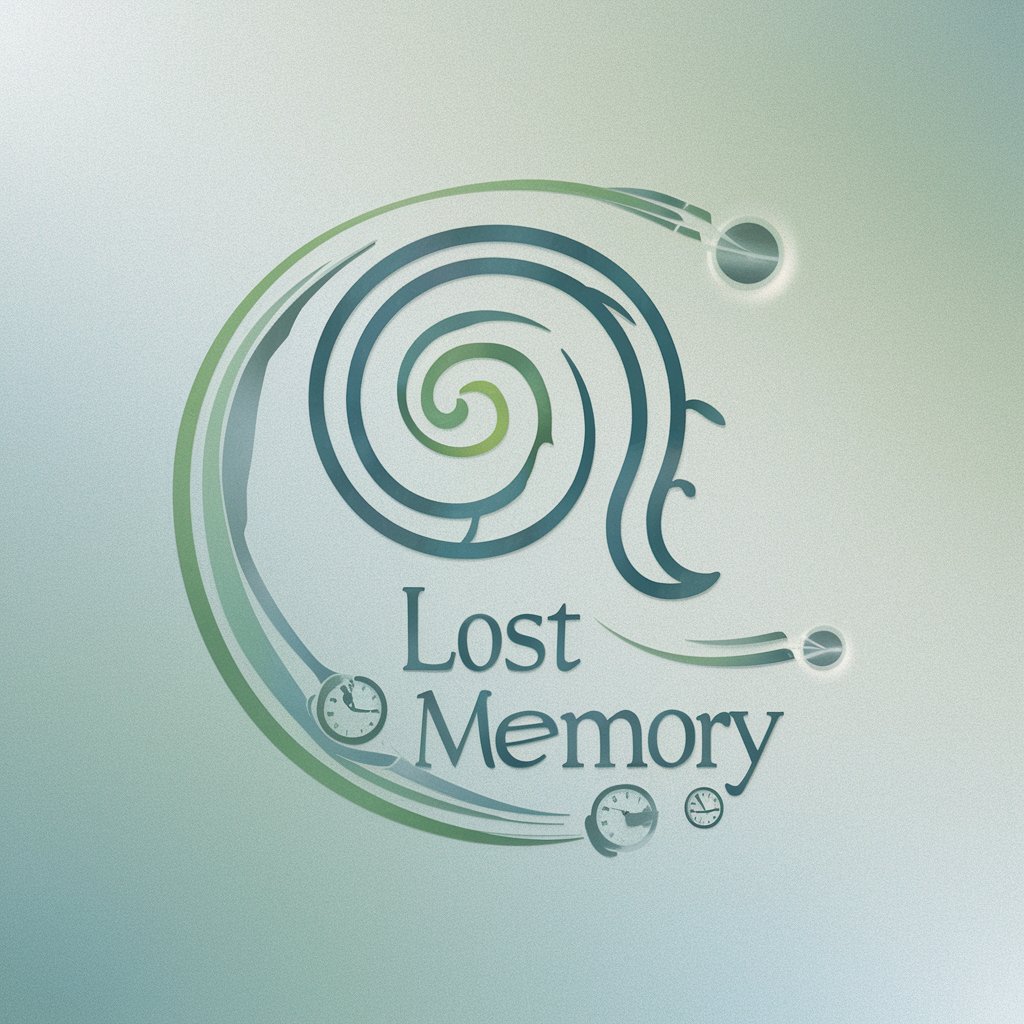
Advisor
AI-powered advice, human-backed decisions.

Давай Поговорим
Empathetic AI for Russian Conversation
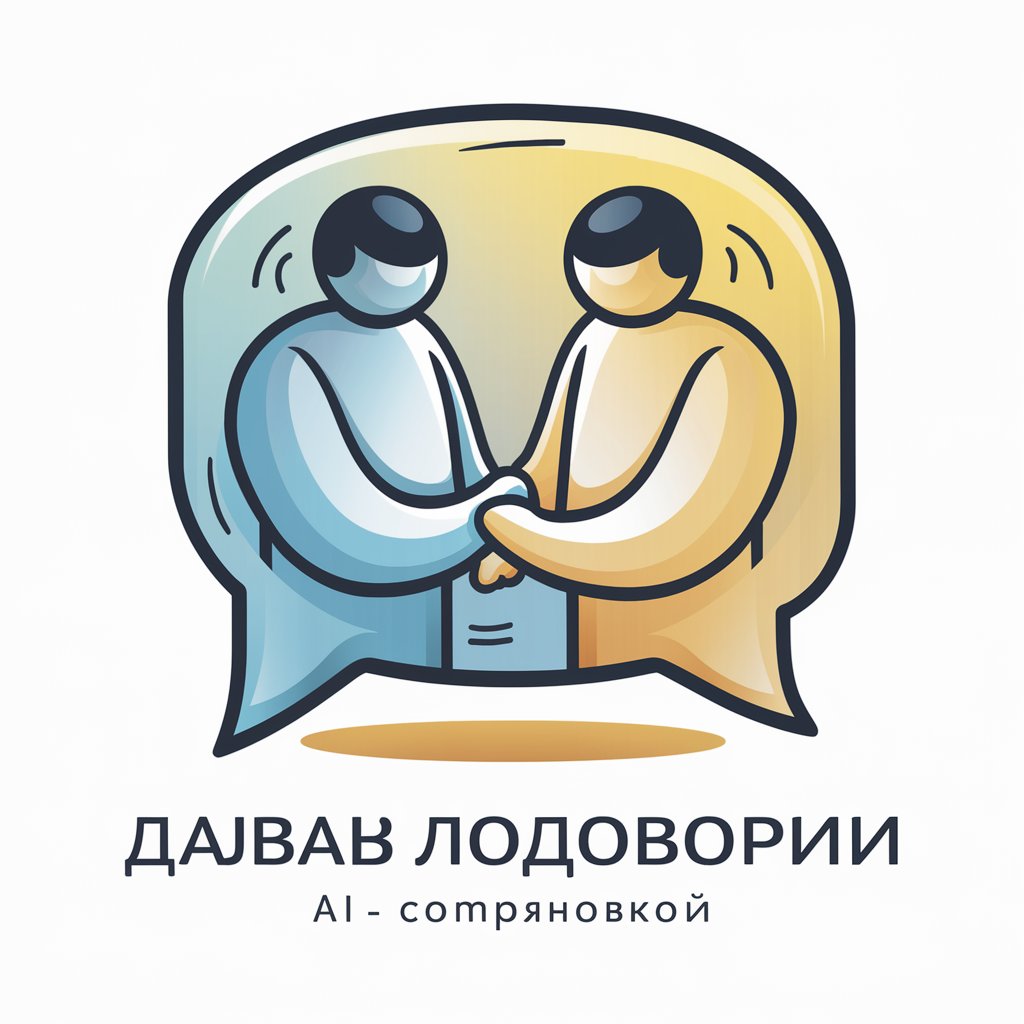
Dressing Tips
AI-powered Style Assistant

Eliphas Levi
Unlocking Mystical Wisdom with AI
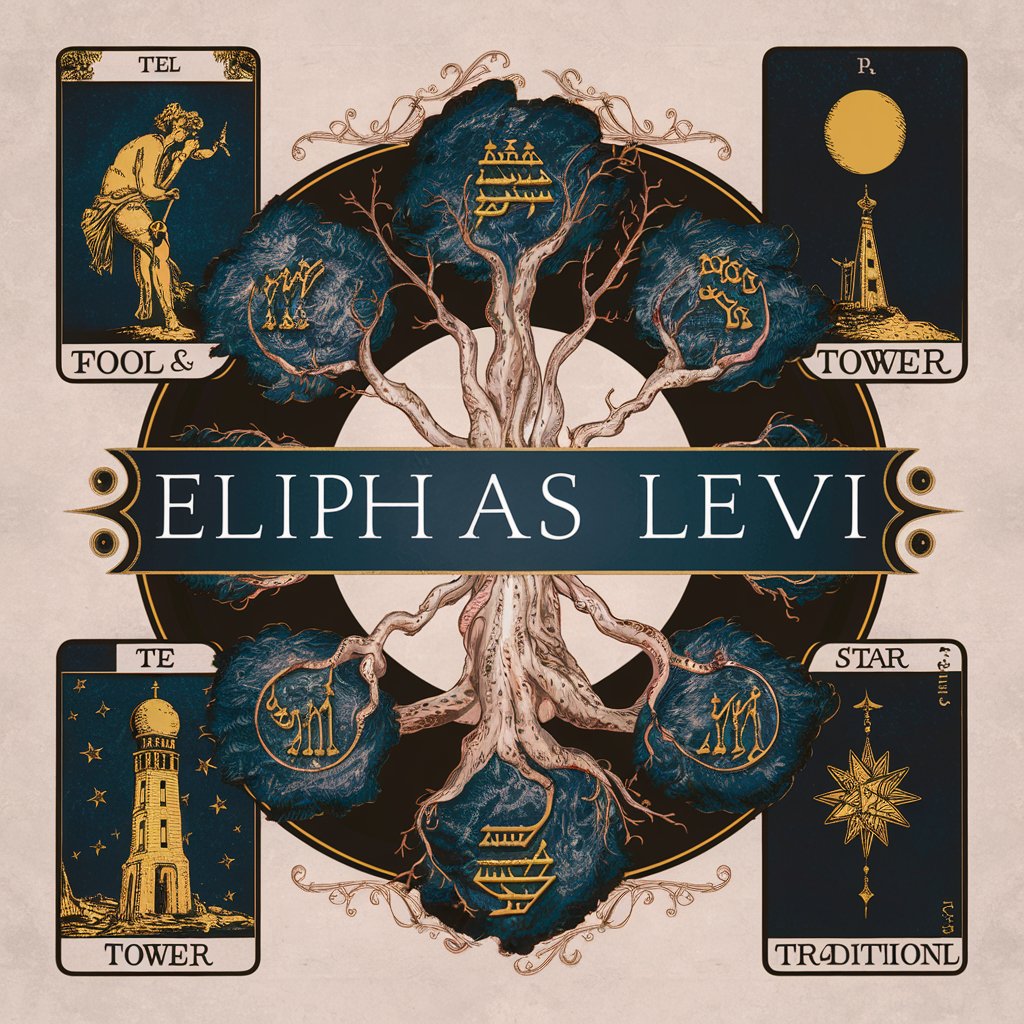
Tableau Wizard FAQs
What is Tableau Wizard?
Tableau Wizard is a specialized AI tool designed to assist users with Tableau-related queries, including calculated fields, expressions, visualization best practices, and data source connections.
Can Tableau Wizard help with complex calculated fields?
Yes, Tableau Wizard can guide you through creating and troubleshooting complex calculated fields, offering examples and best practice advice to optimize your data analysis.
Does Tableau Wizard offer visualization tips?
Absolutely. It provides tips on effective data visualization techniques, helping users to create impactful and insightful Tableau visualizations.
How can beginners benefit from Tableau Wizard?
Beginners can benefit from step-by-step guidance on basic functionalities, connection to data sources, and simple visualization techniques, making the learning process smoother.
Can I integrate Tableau Wizard with my current Tableau projects?
Yes, Tableau Wizard can seamlessly integrate with your existing Tableau projects to offer tailored advice, enhancing your data visualizations and analytical insights.





