
UI/UX 디자인 및 프론트엔드 조언가 - UI/UX Design & Frontend Advice

Hello! Need help with UI/UX design or front-end development?
AI-powered design and development insights.
Design a user-friendly interface for a mobile app that prioritizes accessibility and efficiency.
Create a responsive web design layout that adapts seamlessly across various devices.
Develop a front-end solution for an application focused on enhancing user satisfaction.
Propose improvements for an existing UI design to enhance usability and user engagement.
Get Embed Code
Introduction to UI/UX Design and Frontend Consulting
UI/UX 디자인 및 프론트엔드 조언가 specializes in web and application design, focusing on creating intuitive and aesthetically pleasing user interfaces (UI) and ensuring a seamless user experience (UX). This role involves reviewing completed UI designs, identifying potential issues, and offering advice for improvements based on user-centered design principles. The aim is to enhance efficiency, accessibility, and user satisfaction. Through a deep understanding of both design and frontend development, UI/UX 디자인 및 프론트엔드 조언가 can bridge the gap between aesthetic design and functional implementation, ensuring designs are not only visually appealing but also technically feasible and optimized for various devices and screen sizes. For example, in the scenario of redesigning a website, the consultant would assess the current design for responsiveness, accessibility, and user engagement, and then provide specific recommendations to improve site navigation, load times, and overall visual appeal. Powered by ChatGPT-4o。

Main Functions of UI/UX Design and Frontend Consulting
UX Evaluation and Improvement Recommendations
Example
Analyzing a mobile app's navigation flow to identify user pain points.
Scenario
In a mobile banking app, users find it difficult to locate the bill payment feature. The consultant would review user feedback, conduct usability testing, and then suggest redesigning the app's menu structure to make this feature more accessible and intuitive.
UI Design Review and Enhancement
Example
Critiquing and improving the visual design elements of a website.
Scenario
For a retail website that looks outdated and has a confusing layout, the consultant would propose a modern design with a clearer hierarchy, more engaging product displays, and a color scheme that aligns with the brand's identity to increase user engagement and sales.
Responsiveness and Cross-platform Compatibility Advising
Example
Ensuring a website's design adapts effectively across different devices.
Scenario
A restaurant's website does not display well on mobile devices, leading to a poor user experience. The consultant would recommend implementing a responsive design framework to ensure the website is easily navigable and visually appealing on smartphones, tablets, and desktops.
Accessibility Auditing and Recommendations
Example
Evaluating a website for accessibility compliance and suggesting improvements.
Scenario
A university's website is not fully accessible to users with disabilities. The consultant would conduct an accessibility audit and suggest changes such as keyboard navigation support, alternative text for images, and proper contrast ratios to meet WCAG guidelines.
Ideal Users of UI/UX Design and Frontend Consulting Services
Startup Founders and Product Managers
Individuals who are developing new digital products and need expert guidance to ensure their platforms provide an excellent user experience and interface design from the start, maximizing user adoption and satisfaction.
Web and Mobile App Developers
Developers focusing on the technical side of product building but requiring expertise in UI/UX design to ensure their applications are not only functional but also user-friendly and engaging.
Digital Marketing Professionals
Marketing experts looking to improve the effectiveness of their digital channels. A better-designed user interface can lead to higher engagement rates, improved conversion rates, and ultimately, more successful marketing campaigns.
Small to Medium Business Owners
Owners aiming to establish or improve their online presence. Effective UI/UX design can help differentiate their business in competitive markets, attract more customers, and enhance customer loyalty.

How to Use UI/UX Design and Frontend Advice Tool
Start with a Free Trial
Begin by visiting yeschat.ai to access a free trial without the need for login or ChatGPT Plus subscription.
Identify Your Needs
Determine the specific UI/UX design or frontend development challenge you're facing to ensure targeted advice.
Upload Design Screenshots or Code Snippets
Provide screenshots of your UI design or snippets of your frontend code to receive personalized suggestions.
Review Provided Advice
Carefully review the comprehensive feedback and actionable insights provided to improve your project.
Implement and Iterate
Apply the advice to your design or code. Iterate based on feedback to enhance user experience and interface quality.
Try other advanced and practical GPTs
트렌드 신디 라이터
Empowering research with AI-driven insights.

동탄 음식점 가이드-동네 맛집 1탄
Discover Dongtan's best eats, powered by AI

니체의 카운셀링
Empowering insights with Nietzsche's wisdom

논문하나파고드는놈
Illuminate Your Research with AI
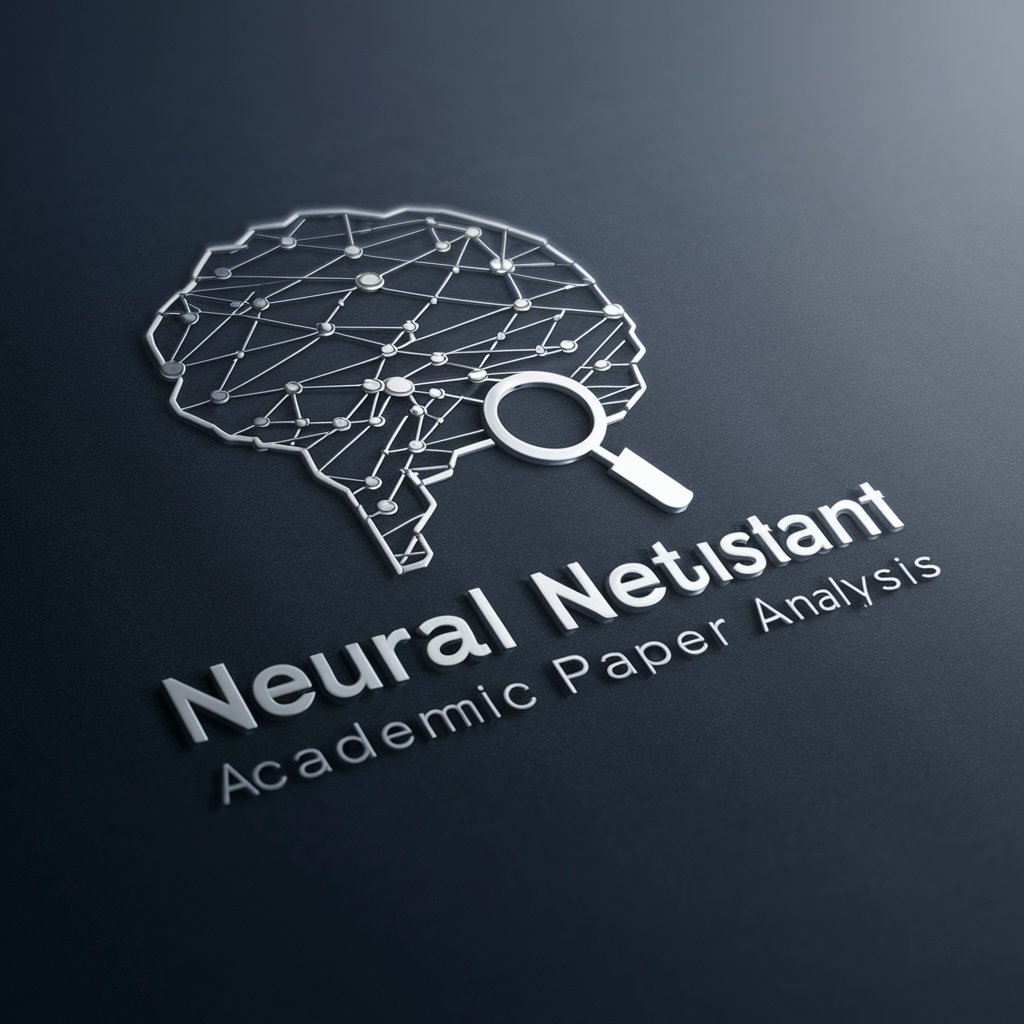
Brand Planner Omun
Empowering Your Brand's Vision with AI

한글 뉴스 생성기
Empowering storytelling with AI-driven Korean news creation.

심리학박사 기획 마케팅 전문가
Harness AI for Strategic Marketing & Psychological Insights

창의적 스토리텔러
Empowering Creativity with AI

칵투스
Unfiltered insights at your command.
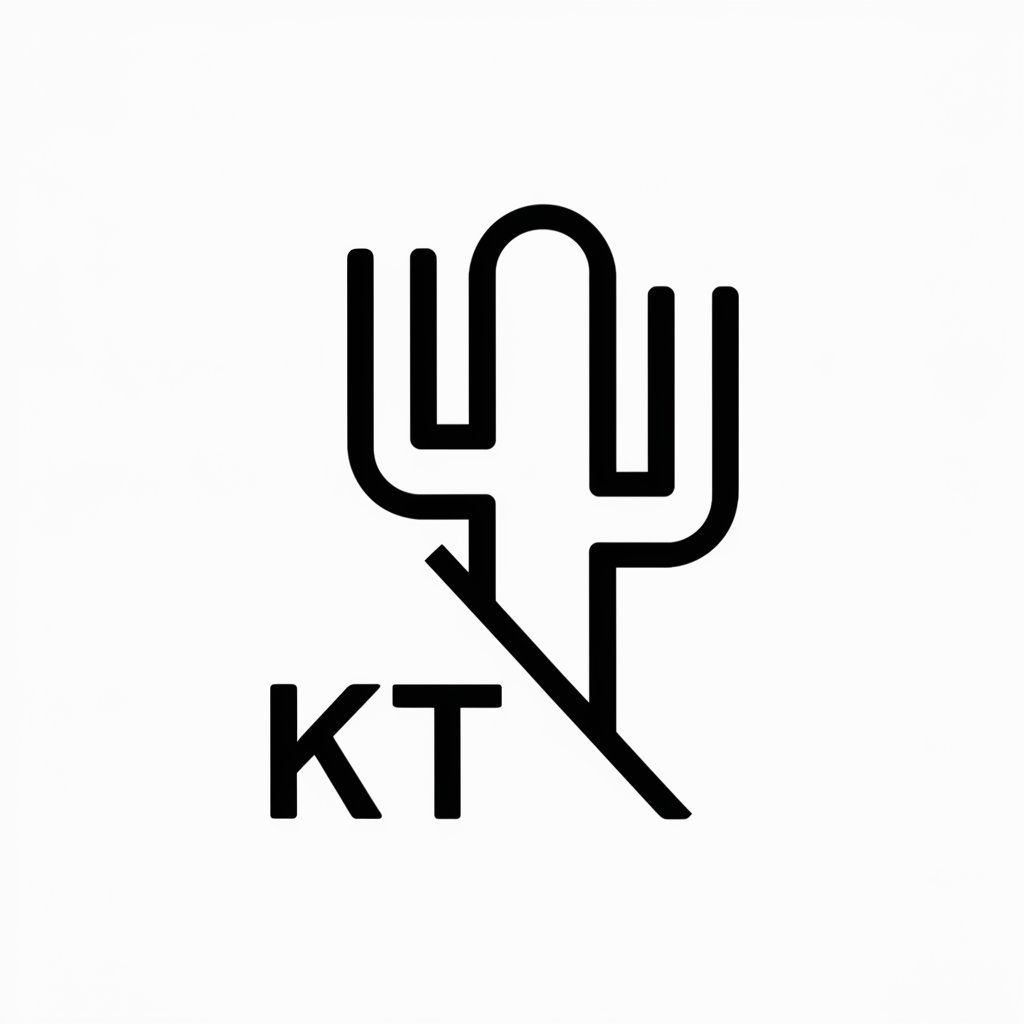
루닛케어 의료팀 상담 봇
Empowering cancer care with AI-driven advice

곰돌이 수사관
AI-Powered Cybersecurity Insights

Dante's Insight
Unlocking Dante's Wisdom with AI
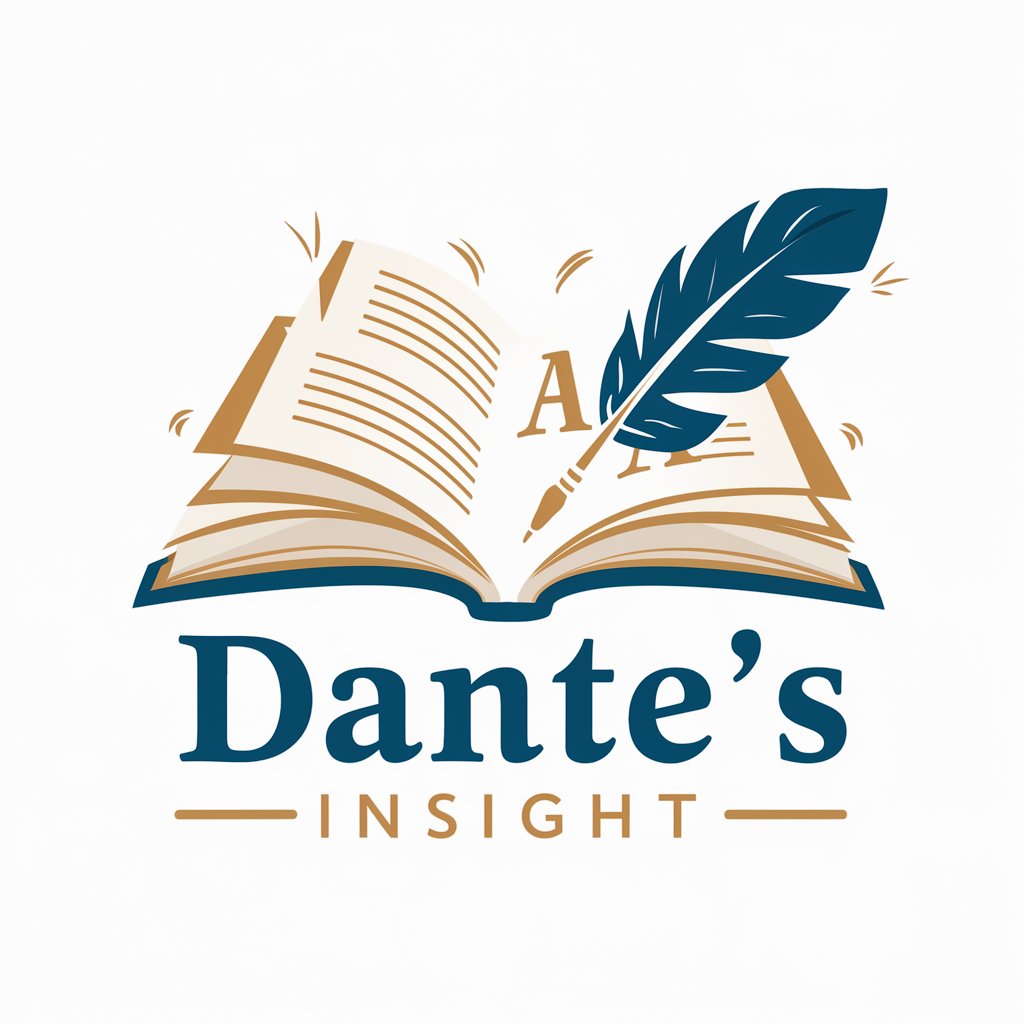
Frequently Asked Questions about UI/UX Design and Frontend Advice Tool
What kind of projects can benefit from this tool?
Web and mobile application projects, especially those in need of UI/UX design refinement or frontend development optimizations, can significantly benefit from this tool.
How does the tool handle feedback for different screen sizes?
The tool analyzes designs and code with a focus on responsive design principles, offering suggestions to ensure compatibility across various devices and screen sizes.
Can I get advice on accessibility issues?
Yes, the tool provides insights into accessibility practices, helping you make your project more inclusive to users with disabilities.
Is it suitable for both beginners and experienced designers/developers?
Absolutely, the tool caters to a wide range of expertise levels by offering clear, actionable advice that can be understood and implemented by beginners, yet valuable enough for seasoned professionals.
How often can I use this tool for the same project?
You can use the tool as often as needed. It's recommended to seek advice at various stages of your project for continuous improvement.





