UX/UI Design Assistant - Expert UX/UI Design Aid

Hello! Let's create seamless and engaging digital experiences together.
Empowering Design, AI-Enhanced Creativity
Create a user interface that prioritizes...
Suggest improvements for the usability of...
How can I enhance the user experience for...
Design a mobile app interface that...
Get Embed Code
Overview of UX/UI Design Assistant
The UX/UI Design Assistant specializes in enhancing the user experience and interface of digital products like websites and apps. It focuses on providing creative and practical solutions to improve usability, aesthetics, and user engagement. This role involves analyzing user needs, suggesting design improvements, and ensuring that digital products are intuitive, accessible, and visually appealing. For example, if a client has a retail website, the Assistant might suggest design modifications to streamline the shopping process, improve product visualization, or enhance mobile responsiveness. Powered by ChatGPT-4o。

Key Functions and Applications
Usability Enhancement
Example
Redesigning a navigation menu for better user flow.
Scenario
For an e-commerce site struggling with user retention, the Assistant could recommend a simplified navigation structure to make finding products faster and more intuitive.
Aesthetic Improvement
Example
Updating the color scheme and typography for modern appeal.
Scenario
In a case where a company's website appears outdated, the Assistant might propose a fresh color palette and modern fonts to make the site more attractive and align with current trends.
Accessibility Compliance
Example
Ensuring website content is accessible to all users, including those with disabilities.
Scenario
For a public service website, the Assistant would analyze and suggest changes to meet accessibility standards, like adding alt text to images, ensuring keyboard navigability, and providing text-to-speech options.
Target User Groups
Digital Product Developers
This group includes web and app developers seeking to enhance user experience and interface design in their projects. They benefit from the Assistant's expertise in creating more engaging, user-friendly, and visually appealing digital products.
Small Business Owners
For small businesses looking to establish or improve their online presence, the Assistant provides valuable insights into how to make their websites or apps more attractive and easy to use for their customers.
Marketing Professionals
Marketing experts can utilize the Assistant to optimize the user experience of digital campaigns, ensuring that promotional websites and apps are effective in engaging and converting users.

Guidelines for Using UX/UI Design Assistant
Initiate a Free Trial
Visit yeschat.ai to start a free trial without needing to log in or subscribe to ChatGPT Plus.
Define Your Project
Outline the specific UX/UI challenges or goals you have for your digital product, whether it's an app, website, or other service.
Interact with the Assistant
Engage in a detailed conversation with the UX/UI Design Assistant, describing your project's needs and the areas you seek improvement in.
Receive Customized Suggestions
Obtain tailored advice on design principles, layout improvements, user engagement strategies, and aesthetic enhancements.
Implement and Iterate
Apply the suggestions to your project and continuously iterate based on user feedback and evolving design trends.
Try other advanced and practical GPTs
Tech Guru
Empowering your tech journey with AI.
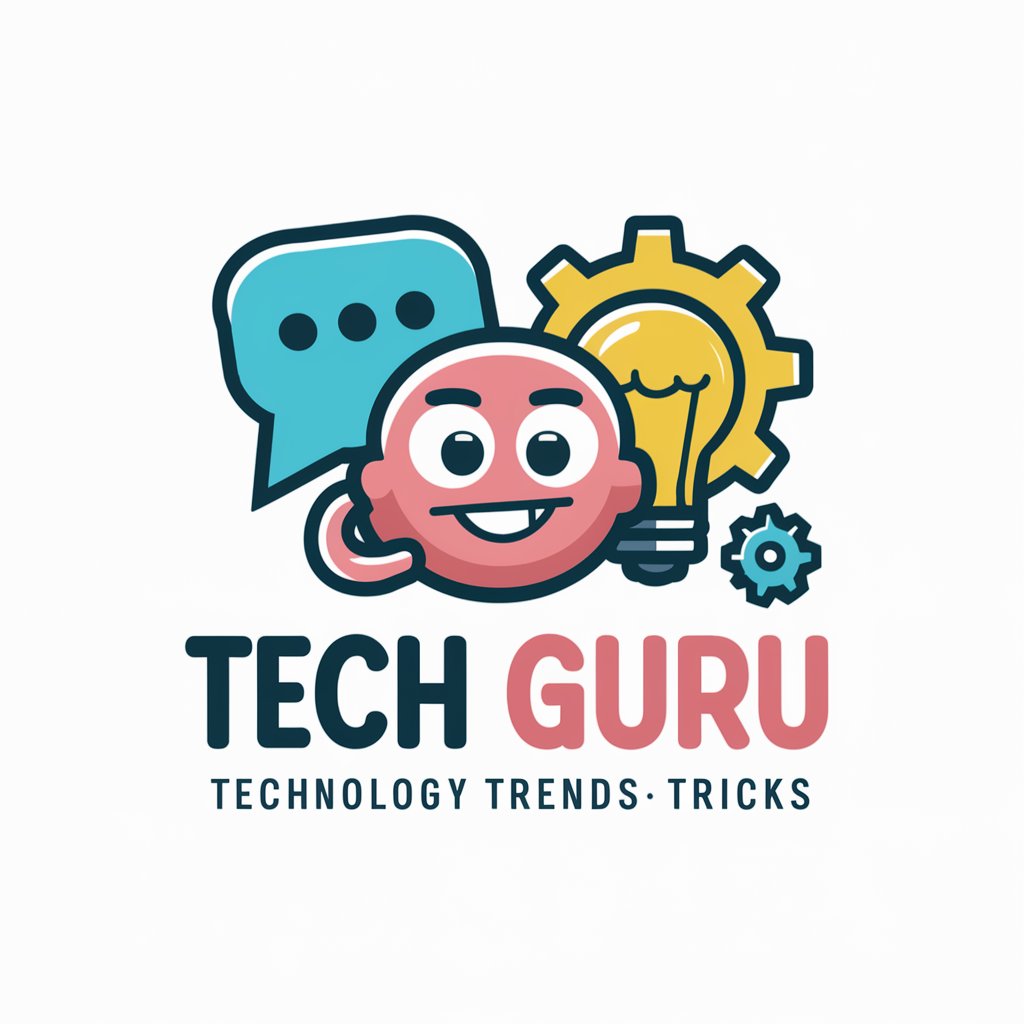
Text To Speech
Bringing Words to Life with AI
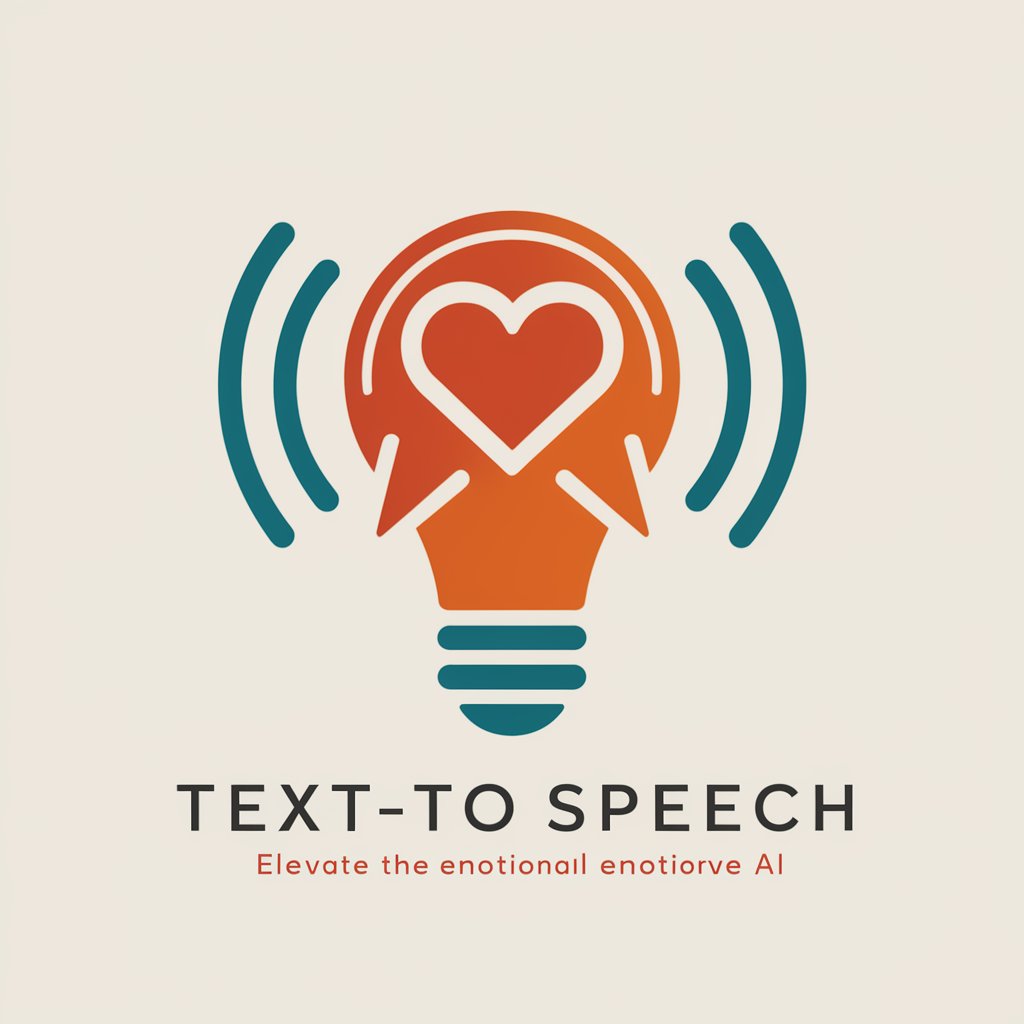
Tweet Composer
Elevate Your Twitter Game with AI

Cartoon Avatar Creator
Your Imagination, Cartooned Realistically

Email Assistant
AI-powered Email Assistance

EM Financial Market Insights
Empowering Financial Decisions with AI-Powered Insights

Precision Editor
Enhancing Writing with AI Precision

Eco Scholar
AI-Powered Ecological Insights at Your Fingertips

Summary Pro
Condense Information with AI Precision

AI Doc Navigator
Unlock AI's Potential with Expert Guidance
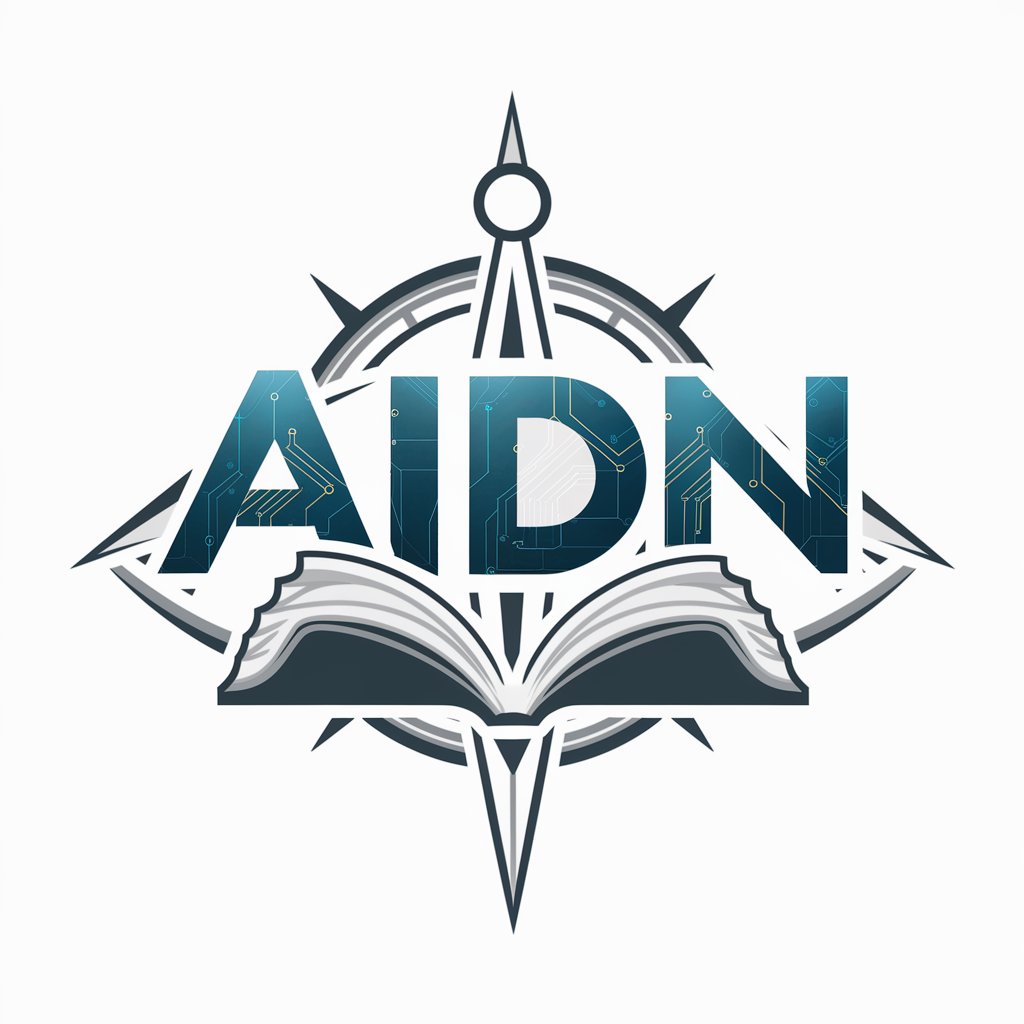
Construction Superintendent
AI-Powered Construction Management Simplified

Your First OpenAPI
Simplifying API Design with AI
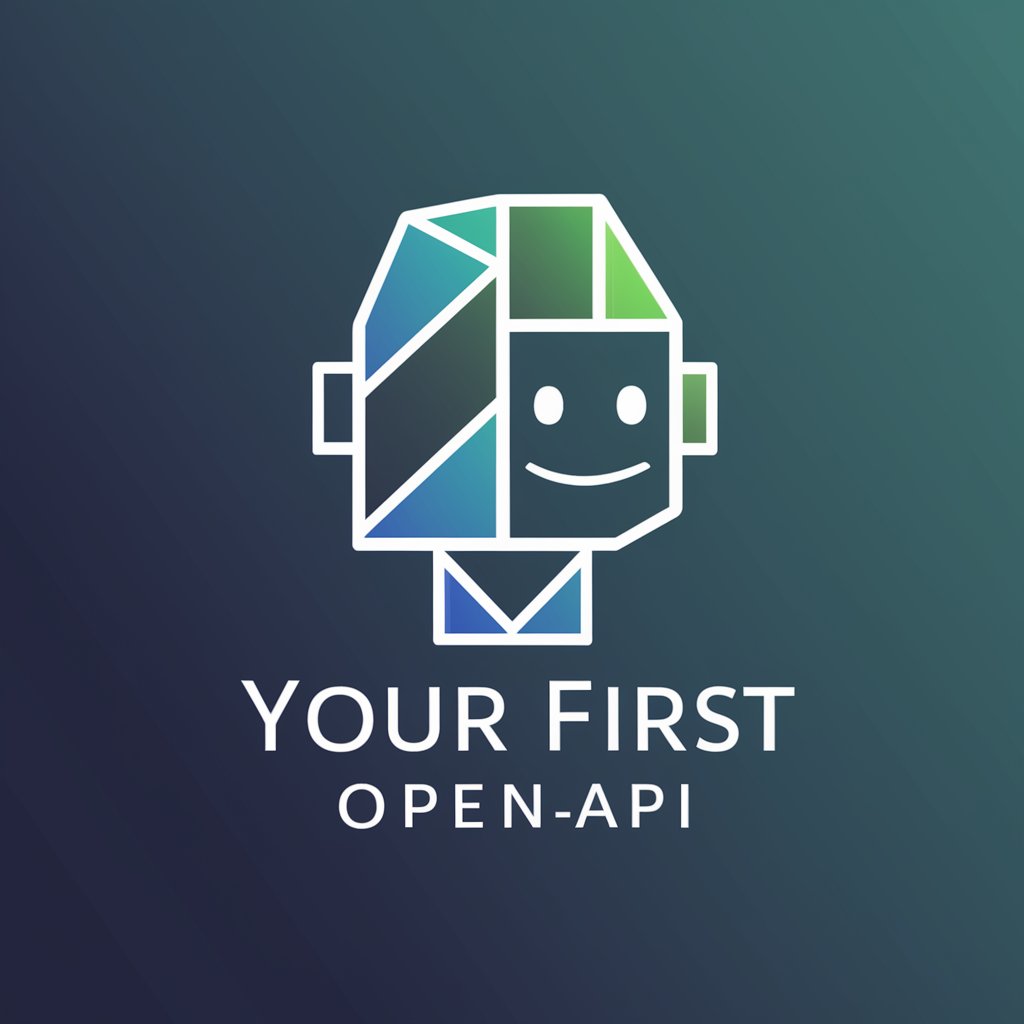
Frequently Asked Questions about UX/UI Design Assistant
Can UX/UI Design Assistant help with redesigning an existing app?
Absolutely, it specializes in analyzing and providing recommendations to improve the usability and aesthetic appeal of existing apps.
Is this tool suitable for designing websites from scratch?
Yes, it can guide you through the process of creating a user-friendly and visually appealing website from the ground up.
How does UX/UI Design Assistant handle user feedback?
It suggests methods to incorporate user feedback into design improvements, ensuring the product evolves according to user needs.
Can the assistant provide advice on accessibility in design?
Indeed, it offers insights on making your digital products more accessible to a diverse range of users, adhering to best practices in inclusivity.
Does this tool offer solutions for mobile responsiveness?
Yes, it provides strategies to ensure your website or app is effectively optimized for various mobile devices and screen sizes.
