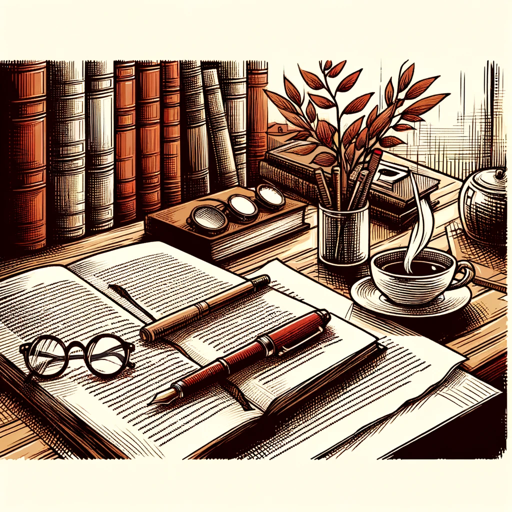Precision Editor - AI-Powered Editing Tool

Hi there! Ready to enhance your writing?
Enhancing Writing with AI Precision
Edit the following paragraph for clarity and conciseness:
Provide feedback on the tone and style of this passage:
Suggest improvements for the grammar and flow of this text:
How can I make this sentence more impactful?
Get Embed Code
Overview of Precision Editor
Precision Editor is a specialized AI tool designed for providing concise and clear feedback on various types of written content. Its primary focus is on enhancing grammar, clarity, and style in a user-friendly manner. The tool is equipped to handle a wide range of writing, from academic papers to creative stories, making it versatile for diverse writing needs. For example, if a user submits a draft of a short story, Precision Editor will review the text for narrative flow, character consistency, and language use, ensuring the story is engaging and well-structured. Powered by ChatGPT-4o。

Key Functions of Precision Editor
Grammar and Syntax Correction
Example
Correcting misplaced commas and fixing sentence fragments in an academic essay.
Scenario
A student submits an essay with complex sentences. Precision Editor identifies and corrects grammatical errors, enhancing the essay's readability.
Enhancing Clarity and Conciseness
Example
Simplifying complex jargon in a technical report.
Scenario
A researcher writes a report filled with technical terms. Precision Editor rephrases jargon-heavy sentences to make the report accessible to a broader audience.
Style and Tone Adjustments
Example
Adjusting the tone from formal to conversational in a blog post.
Scenario
A blogger aims for a friendly tone in their post. Precision Editor tweaks the language to make it more engaging and conversational, fitting the blog's style.
Target User Groups for Precision Editor
Students and Academics
This group includes individuals working on essays, research papers, and theses. They benefit from Precision Editor's ability to refine academic language and ensure adherence to formal writing standards.
Professionals
Professionals, such as business executives or technical writers, use Precision Editor to polish reports, presentations, and professional correspondence, ensuring clarity and appropriateness in their professional communication.
Creative Writers
Authors and hobbyist writers utilize Precision Editor for narrative flow, character development, and stylistic consistency in their creative writing, enhancing the overall quality of their stories or scripts.

How to Use Precision Editor
Start with a Trial
Access Precision Editor through yeschat.ai for a hassle-free trial, no sign-up or ChatGPT Plus required.
Understand the Tool
Familiarize yourself with the tool’s features and capabilities, including grammar correction, style enhancement, and clarity improvement.
Input Your Content
Paste your text into the Precision Editor interface for analysis and editing suggestions.
Review Suggestions
Carefully review the editing suggestions provided, focusing on areas like grammar, style, and clarity.
Apply Changes
Implement the suggested changes to your text, refining it for improved readability and effectiveness.
Try other advanced and practical GPTs
UX/UI Design Assistant
Empowering Design, AI-Enhanced Creativity

Tech Guru
Empowering your tech journey with AI.
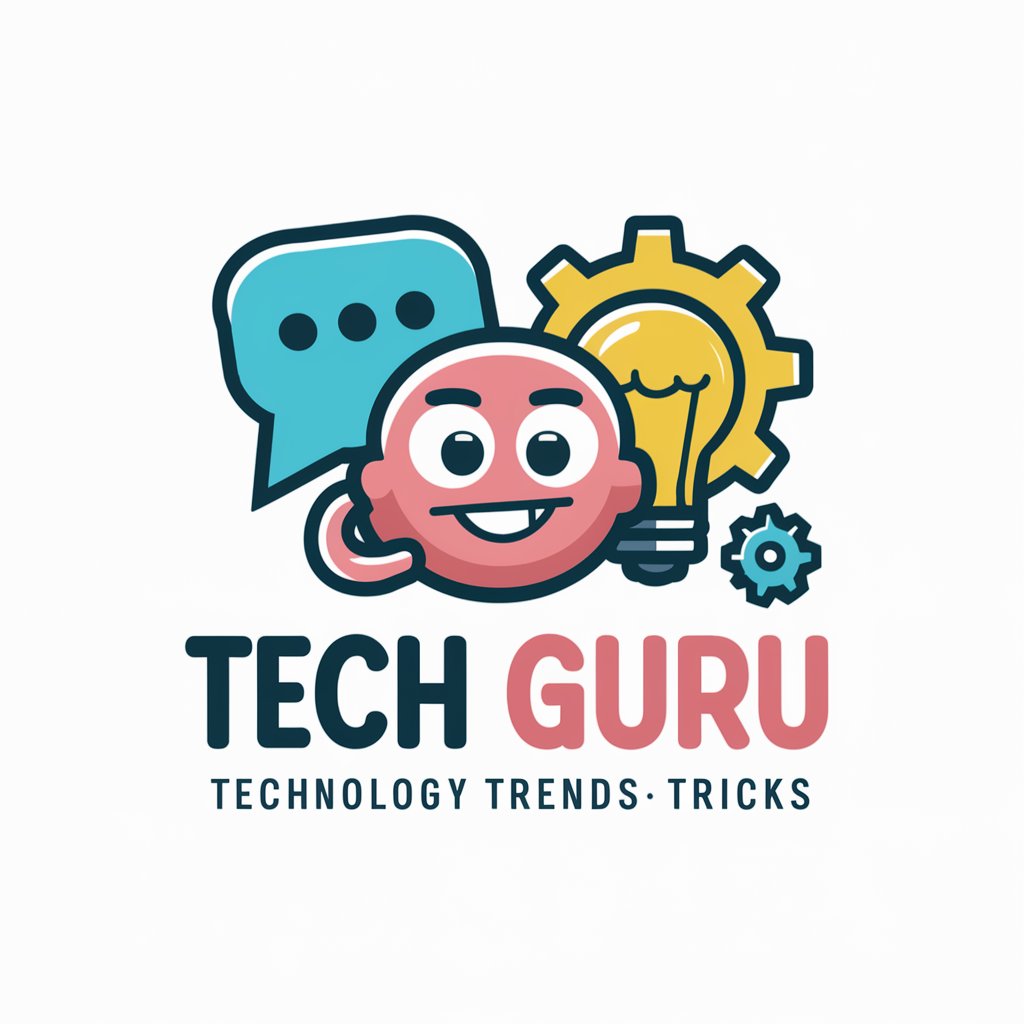
Text To Speech
Bringing Words to Life with AI
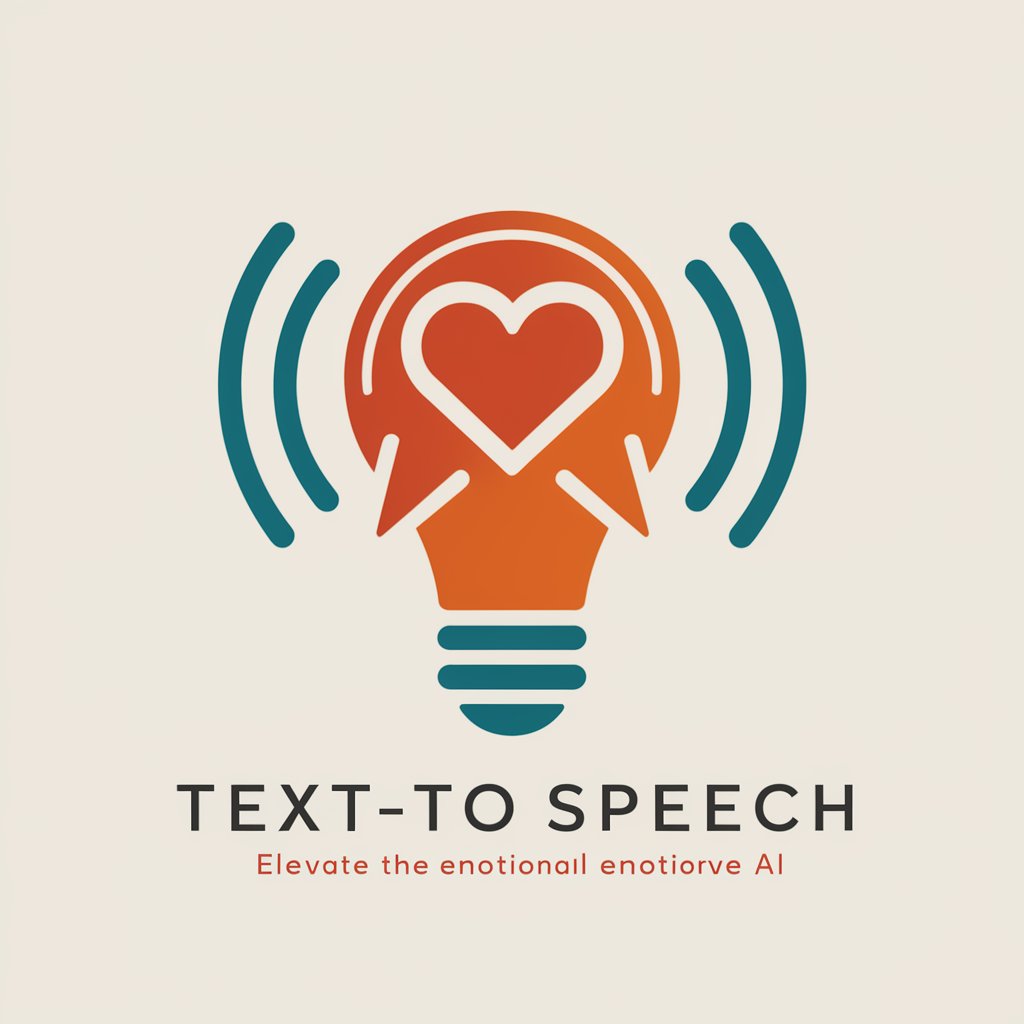
Tweet Composer
Elevate Your Twitter Game with AI

Cartoon Avatar Creator
Your Imagination, Cartooned Realistically

Email Assistant
AI-powered Email Assistance

Eco Scholar
AI-Powered Ecological Insights at Your Fingertips

Summary Pro
Condense Information with AI Precision

AI Doc Navigator
Unlock AI's Potential with Expert Guidance
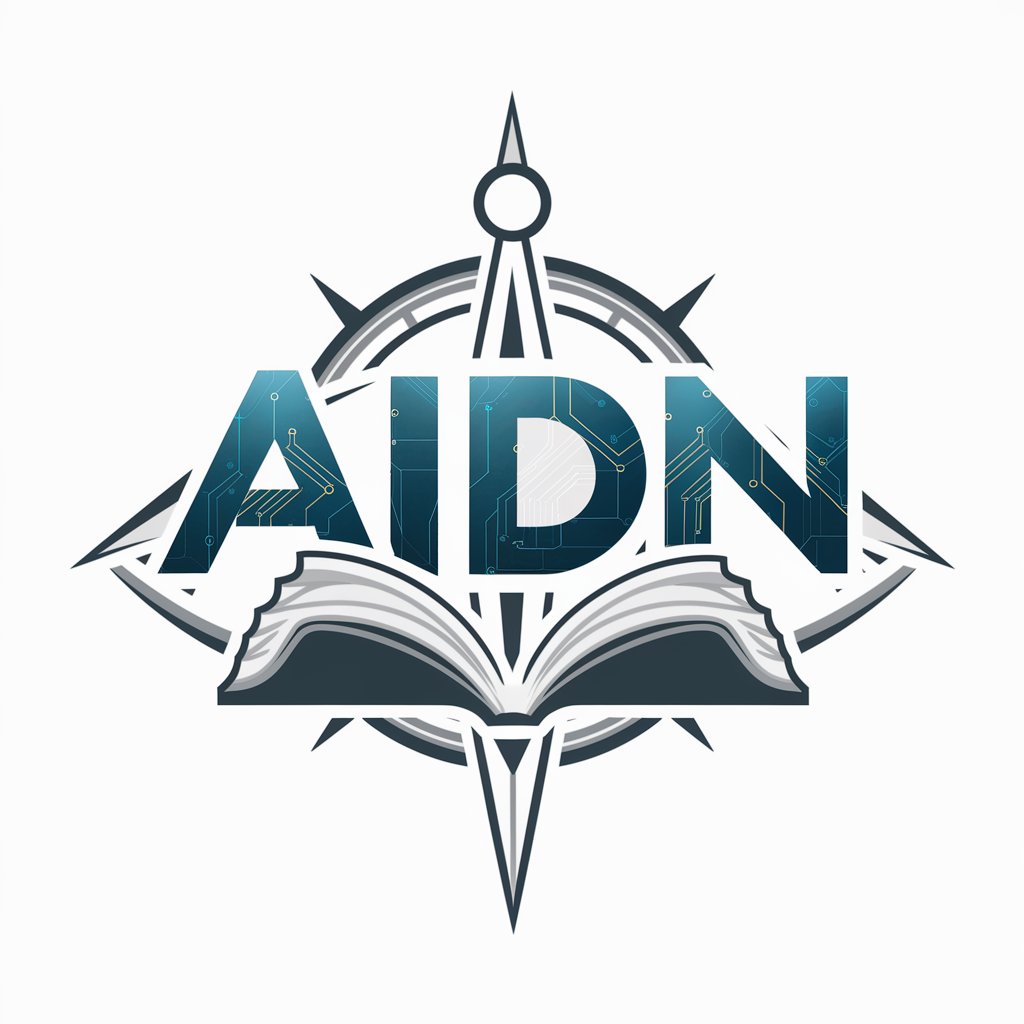
Construction Superintendent
AI-Powered Construction Management Simplified

Your First OpenAPI
Simplifying API Design with AI
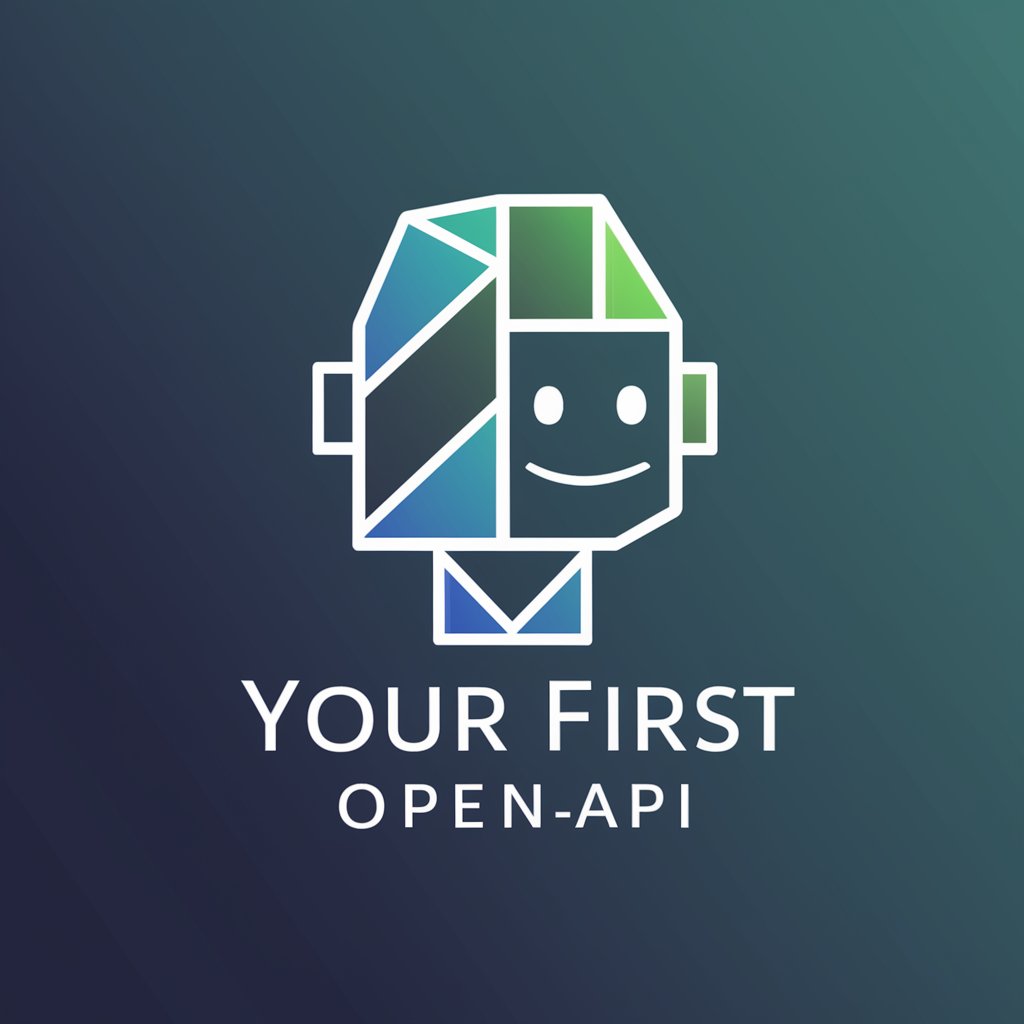
Lyric Logic AI
Deciphering the Language of Music with AI

Frequently Asked Questions about Precision Editor
What types of writing can Precision Editor assist with?
Precision Editor is versatile, aiding in academic, creative, professional, and casual writing, enhancing clarity, grammar, and style.
Is Precision Editor suitable for non-native English speakers?
Absolutely, it's designed to help non-native speakers by improving grammar and idiomatic usage, making their writing more natural.
Can Precision Editor help with creative writing?
Yes, it offers style and tone enhancements, making creative writing more engaging and expressive.
How does Precision Editor handle technical or specialized content?
While it improves grammar and clarity, specialized knowledge for highly technical content should be independently verified.
Is user data secure with Precision Editor?
Yes, user privacy and data security are priorities, but users should still avoid sharing sensitive personal information.