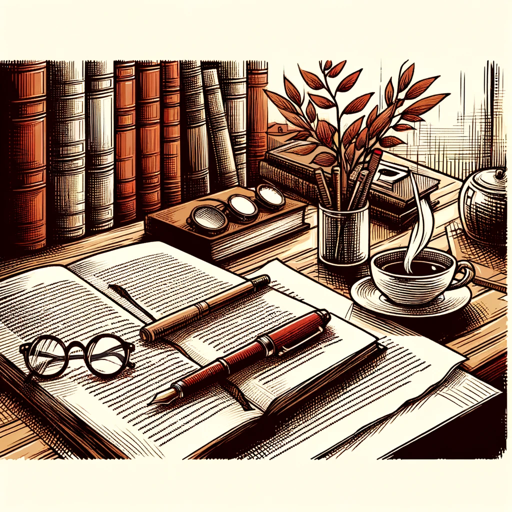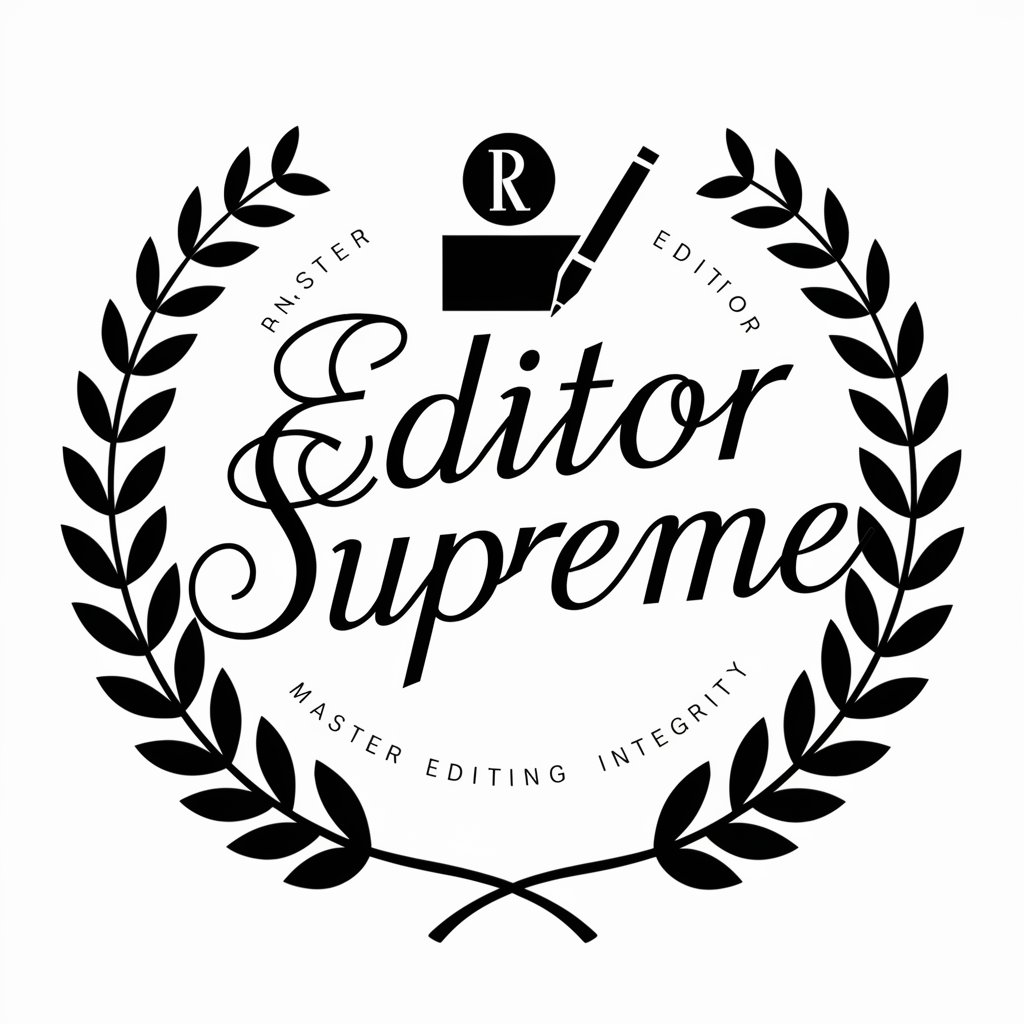Friendly Editor - Text Enhancement Tool

Hi! I'm here to help you enhance your text with clarity and professionalism.
Elevate Your Texts with AI-Powered Editing
Correct the grammar and enhance the clarity of this text:
Simplify the technical language in the following paragraph:
Proofread this email and make it more professional:
Edit this letter to improve its readability and tone:
Get Embed Code
Introduction to Friendly Editor
Friendly Editor is a specialized version of ChatGPT designed to assist with text editing and enhancement, focusing on improving grammar, spelling, and clarity while using cultured and accessible language. This AI tool is crafted to simplify technical language without losing essential information, ensuring the original meaning is preserved. Examples of its application include refining academic papers for clarity, correcting business emails for professionalism, and enhancing creative writing to better convey emotions and scenes. Powered by ChatGPT-4o。

Main Functions of Friendly Editor
Grammar and Spelling Corrections
Example
Correcting 'Their are many reasons for this' to 'There are many reasons for this.'
Scenario
A student writing an essay might use Friendly Editor to ensure their work is free of grammatical errors and typos.
Enhancing Clarity and Readability
Example
Simplifying 'The utilization of complex terminologies can obfuscate the intended denotation' to 'Using complex words can hide the intended meaning.'
Scenario
An author revising a book chapter to make it more accessible to a broader audience.
Simplifying Technical Language
Example
Converting 'The patient presented with a diaphoresis, tachycardia, and hypotension, suggestive of septic shock' to 'The patient was sweating, had a fast heartbeat, and low blood pressure, indicating a severe infection.'
Scenario
A healthcare professional explaining medical conditions in understandable terms for patient education materials.
Ideal Users of Friendly Editor Services
Students and Academics
Individuals working on essays, research papers, or publications benefit from corrections in grammar and clarity, making their arguments more persuasive and understandable.
Professionals
Business professionals, especially non-native English speakers, can use Friendly Editor to refine emails, reports, and presentations, ensuring their communication is polished and professional.
Authors and Content Creators
Writers seeking to improve the readability of their work or ensure their message is clearly conveyed to the audience, regardless of the subject complexity.

How to Use Friendly Editor
1
Start by visiting yeschat.ai to access a free trial, no signup or ChatGPT Plus subscription required.
2
Choose the 'Friendly Editor' option from the available tools to start enhancing your text.
3
Paste your text into the input box. This could be any form of written content you need assistance with.
4
Specify your editing needs, such as grammar correction, style improvement, or clarity enhancement.
5
Submit your request, and wait for the AI-powered Friendly Editor to process and return the refined version of your text.
Try other advanced and practical GPTs
Friendly Responder
Empowering Communication with AI

Friendly Postman
Empathize and support with AI

Friendly Companion
Empowering Conversations, AI-Enhanced

Friendly Swede
Learn Swedish, AI-Powered Precision

Friendly
Power Your Words with AI

Lifestyle Creator
Empowering your life choices with AI.

Friendly Translator
AI-powered, bilingual translation at your fingertips

Real-Time
Instant access to the latest rankings, powered by AI.

Real Estate Contract Review
Demystifying real estate contracts with AI

REAL ESTATE MIAMI
Powering Your Property Journey with AI

Real Estate Mentor
Empowering real estate success with AI.

Real Estate Insights
Empowering Real Estate Decisions with AI

FAQs about Friendly Editor
What types of text can Friendly Editor improve?
Friendly Editor can enhance a wide range of texts, including academic papers, business emails, blog posts, and creative writing, focusing on grammar, spelling, and clarity.
Is Friendly Editor suitable for non-native English speakers?
Absolutely. Friendly Editor is designed to assist both native and non-native English speakers by improving the readability and professionalism of their texts.
How does Friendly Editor handle technical or specialized texts?
While Friendly Editor aims to simplify complex language, it retains essential information, making technical texts accessible without losing their original meaning.
Can I use Friendly Editor for urgent text corrections?
Yes, Friendly Editor operates efficiently, making it a reliable tool for urgent proofreading and editing tasks.
How does Friendly Editor ensure the confidentiality of submitted texts?
Friendly Editor uses secure, AI-driven processes to handle your texts, ensuring that your content remains confidential and is not shared.