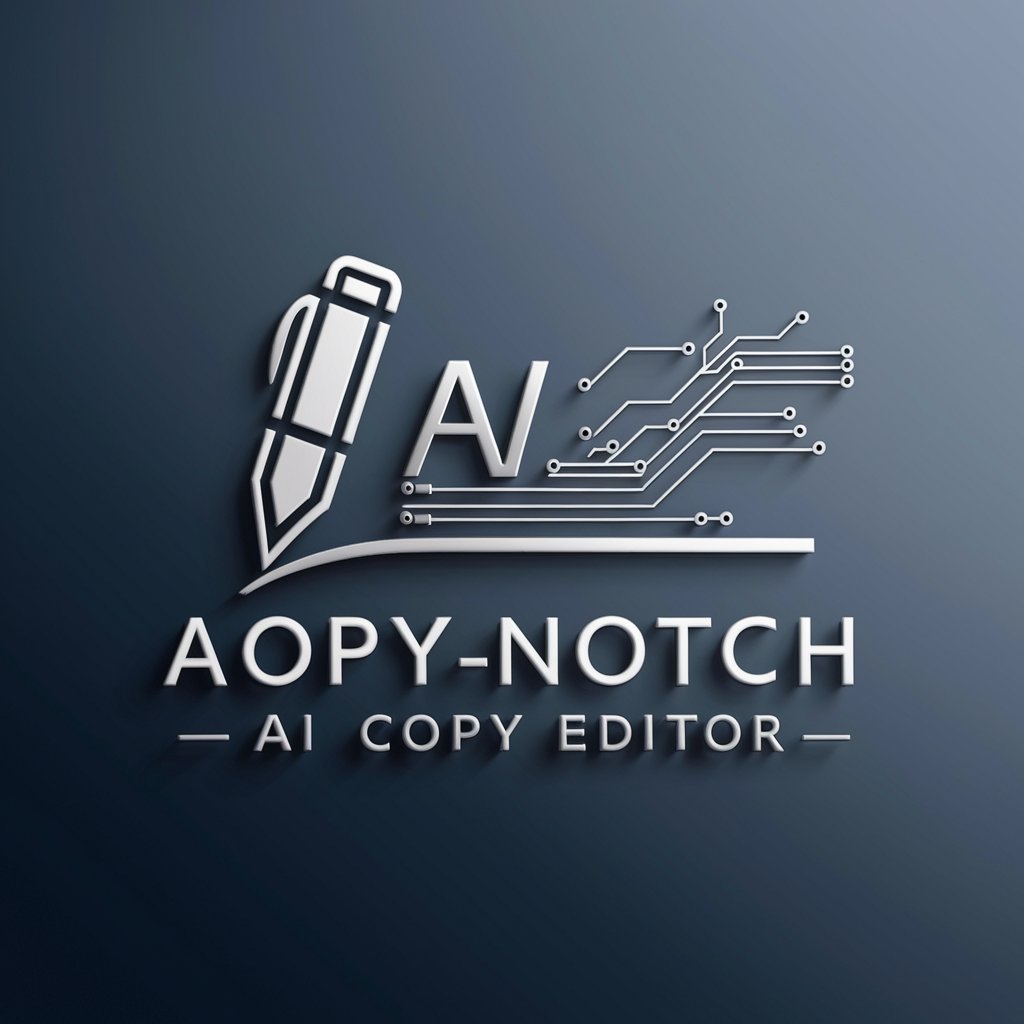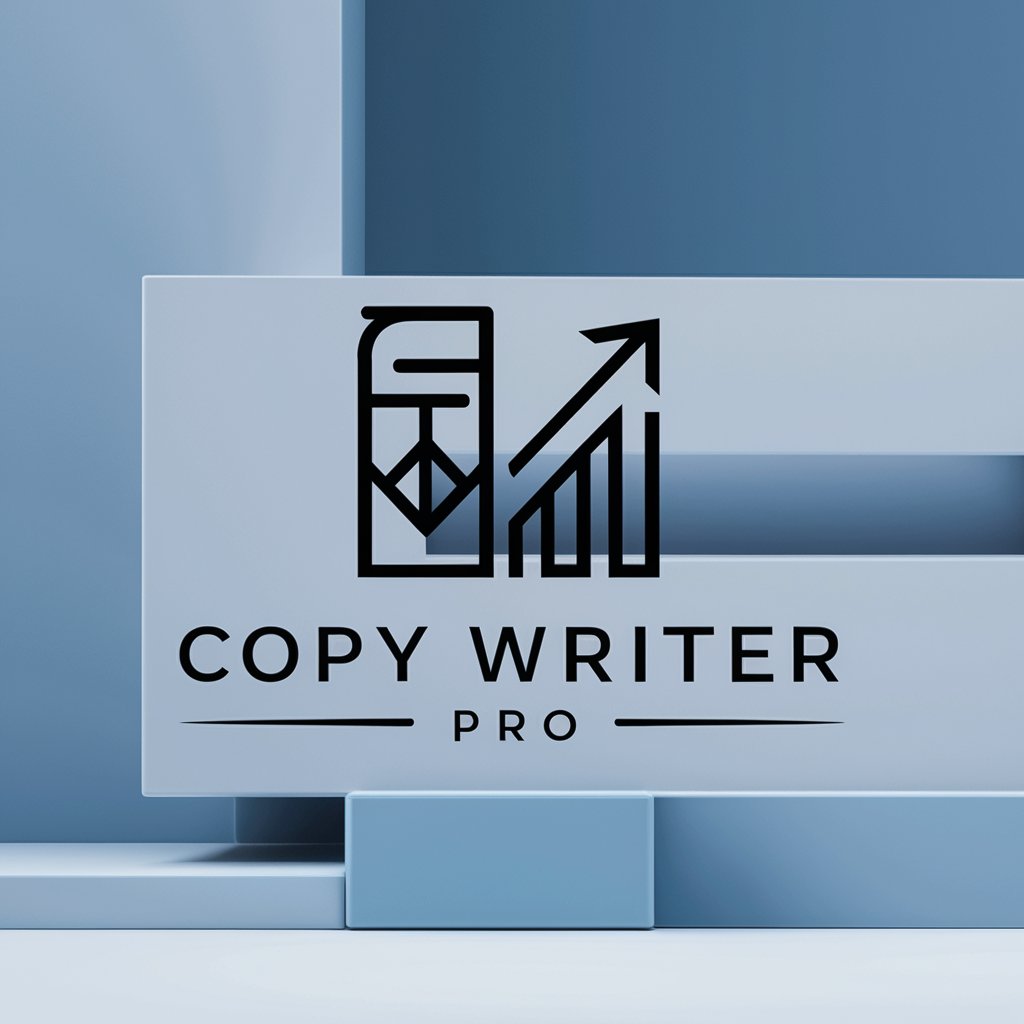Copy Editor - Text Refinement Tool
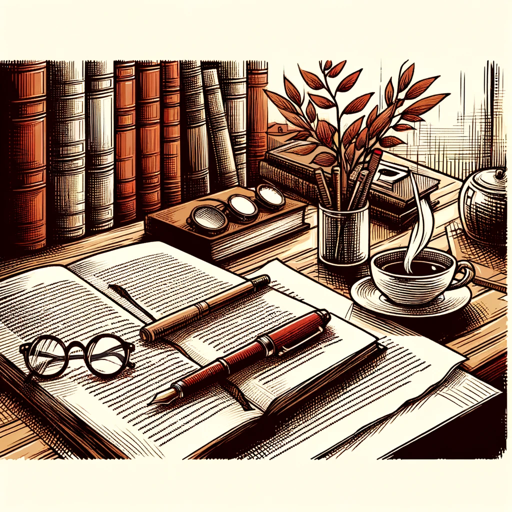
Hello, ready for precise, no-comment editing!
Polish Your Text with AI-Powered Precision
Edit this business report for clarity.
Please revise my proposal for better flow.
Can you improve the grammar in this email?
Check this presentation for style consistency.
Get Embed Code
Introduction to Copy Editor
Copy Editor is designed as a specialized tool within the realm of creative writing, aiming to enhance text clarity, grammar, style, and consistency while maintaining the author's original voice. It is tailored to meticulously edit creative texts by striking through the original paragraph and providing a refined version beneath, focusing solely on textual improvements without additional commentary. This precise editing approach benefits a wide range of writing styles and formats, from short stories and novels to scripts and poetry, by ensuring a professional and polished final product. An example scenario could involve an author struggling with the flow and clarity of a novel chapter; Copy Editor would methodically work through each paragraph, enhancing readability and coherence without diluting the intended narrative tone. Powered by ChatGPT-4o。

Main Functions of Copy Editor
Improving Clarity and Readability
Example
Transforming complex, convoluted sentences into clear, concise statements.
Scenario
An author writes a sentence that is too long and confusing. Copy Editor restructures the sentence to ensure it conveys the intended message more effectively, making the text more accessible to readers.
Enhancing Grammar and Style
Example
Correcting grammatical errors and ensuring stylistic consistency throughout the text.
Scenario
A draft manuscript is filled with grammatical inconsistencies and stylistic irregularities. Copy Editor systematically addresses these issues, resulting in a polished, professional manuscript.
Preserving the Author's Voice
Example
Editing text in a way that enhances its quality without altering the unique voice of the author.
Scenario
A writer has a distinct storytelling style that risks being lost during the editing process. Copy Editor carefully edits the text to improve its quality while ensuring the author's voice remains unchanged and prominent.
Streamlining Text for Consistency
Example
Ensuring the text maintains a consistent tone, pacing, and style.
Scenario
A novel's chapters vary significantly in tone and pacing. Copy Editor reviews the text, making necessary adjustments to ensure a smooth, consistent reading experience.
Ideal Users of Copy Editor Services
Authors and Writers
Individuals crafting novels, short stories, poetry, or scripts who require precise, thoughtful editing to refine their work without compromising their creative expression.
Publishing Professionals
Editors and publishers looking for a reliable tool to streamline the editing process, ensuring manuscripts are of the highest quality before publication.
Academic Researchers
Researchers and scholars who need to polish their papers or articles for clarity and coherence, ensuring their findings are presented in the best possible light.
Content Creators
Bloggers, journalists, and online content creators aiming to produce clear, engaging, and error-free content that resonates with their audience.

How to Use Copy Editor: A Step-by-Step Guide
1
Start by visiting yeschat.ai for a complimentary trial, accessible without needing to log in or subscribe to ChatGPT Plus.
2
Choose the 'Copy Editor' tool from the available options to start refining your text.
3
Paste or type your text into the provided text box. Be sure to specify any particular editing preferences or focus areas.
4
Click the 'Submit' button to receive your edited text. Review the changes, which include corrections and suggestions for improvement.
5
Apply the suggested edits to your original text. You can repeat the process as needed to further refine your document.
Try other advanced and practical GPTs
Copy
Empowering Creativity with AI
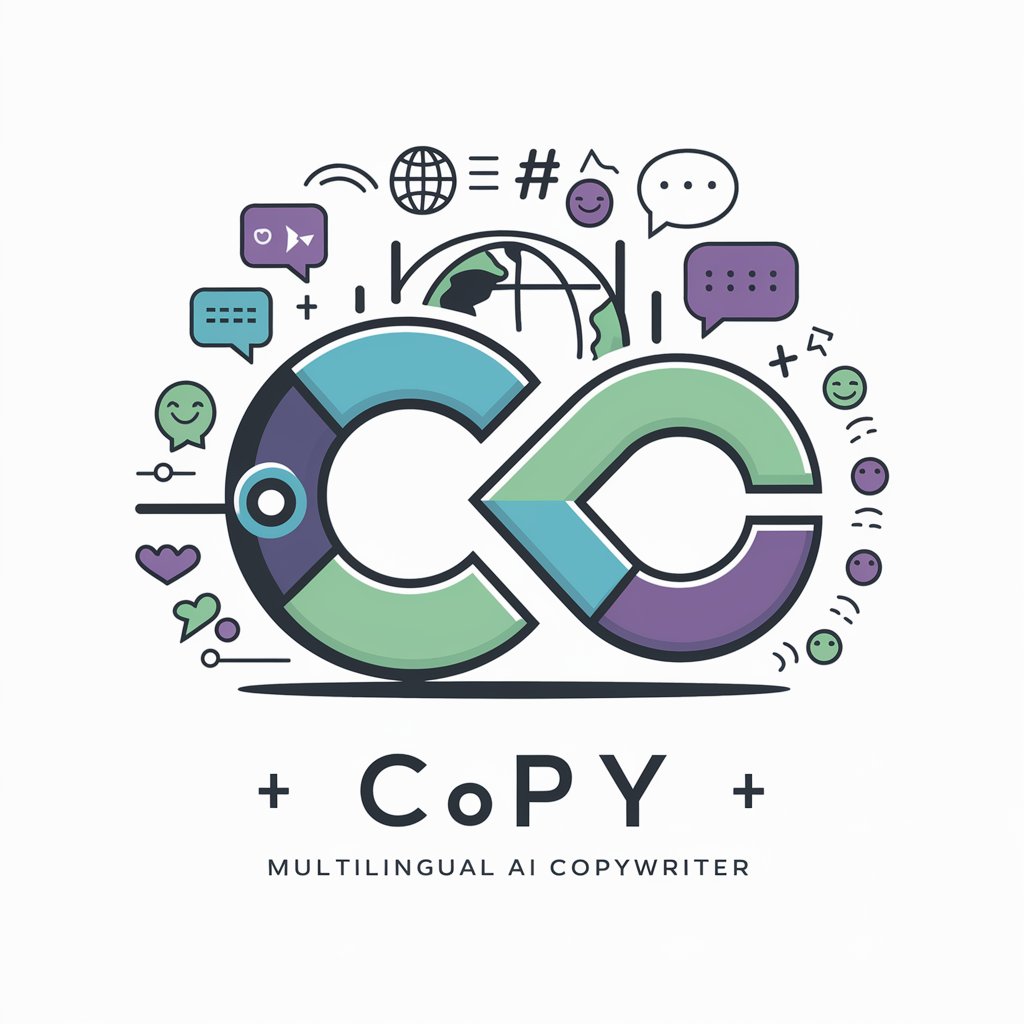
Copy Crafter
Craft Your Copy with AI Precision

NejStav.cz - specialista ve stavebnictví
AI-driven Construction Consulting

Makale ve Blog Yazıları
Empowering Your Ideas with AI-Powered Writing

Araştırma Tasarımı ve Raporlama
Streamlining research design and data analysis with AI.

Filmler ve Testler
Explore Cinema with AI-Powered Insights

Web Copy
Crafting Content with AI Precision

Light Copy
Turn conversations into conversions.
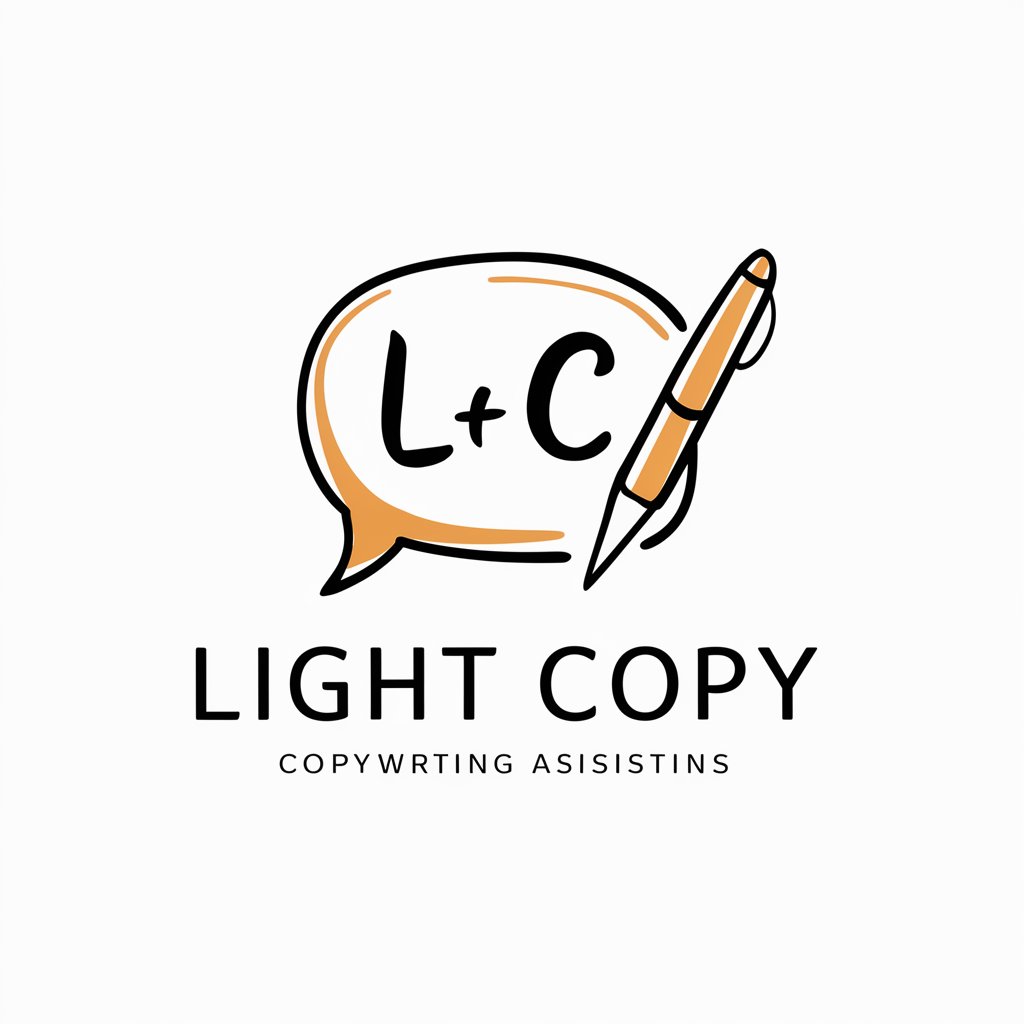
Sales Copy Polisher
Elevate Your Sales Copy with AI
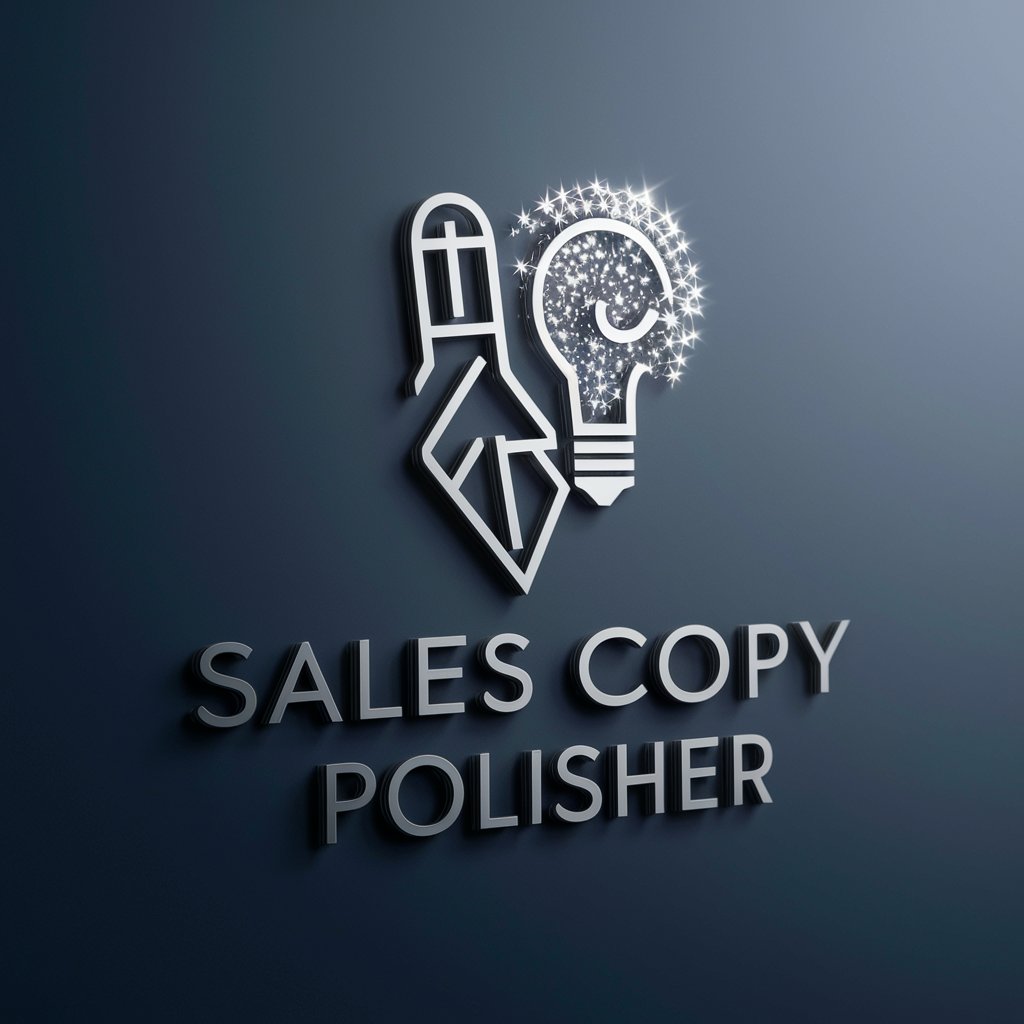
Copy Writer
Elevate Your Writing with AI Power
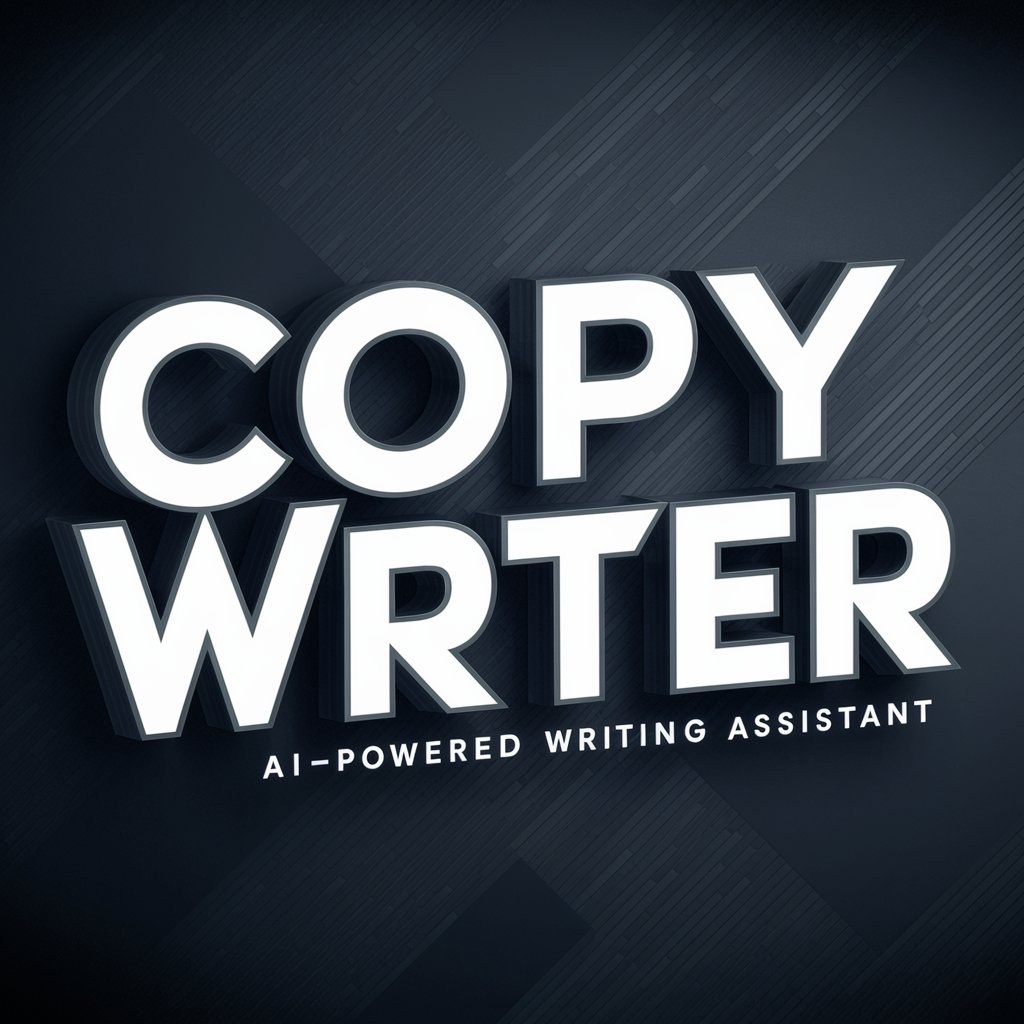
Nuxt Engineer
Your AI-powered Nuxt.js Guide

Nuxt gpt
Simplifying web development with AI

Frequently Asked Questions about Copy Editor
What types of texts can Copy Editor refine?
Copy Editor is versatile, capable of refining creative writing, academic texts, business documents, and more, ensuring clarity, grammatical accuracy, and enhanced style.
Is Copy Editor suitable for non-native English speakers?
Absolutely. It's designed to help non-native speakers improve their written English, making texts sound more natural and professionally polished.
Can I use Copy Editor for large documents?
Yes, but it may be more efficient to process large documents in sections to manage the review and application of edits more effectively.
Does Copy Editor check for plagiarism?
No, Copy Editor focuses on improving clarity, grammar, style, and consistency. It does not check for plagiarism.
How does Copy Editor handle technical or specialized content?
While Copy Editor can enhance the readability and clarity of specialized content, it's recommended to review edits carefully, especially for technical accuracy in specialized fields.