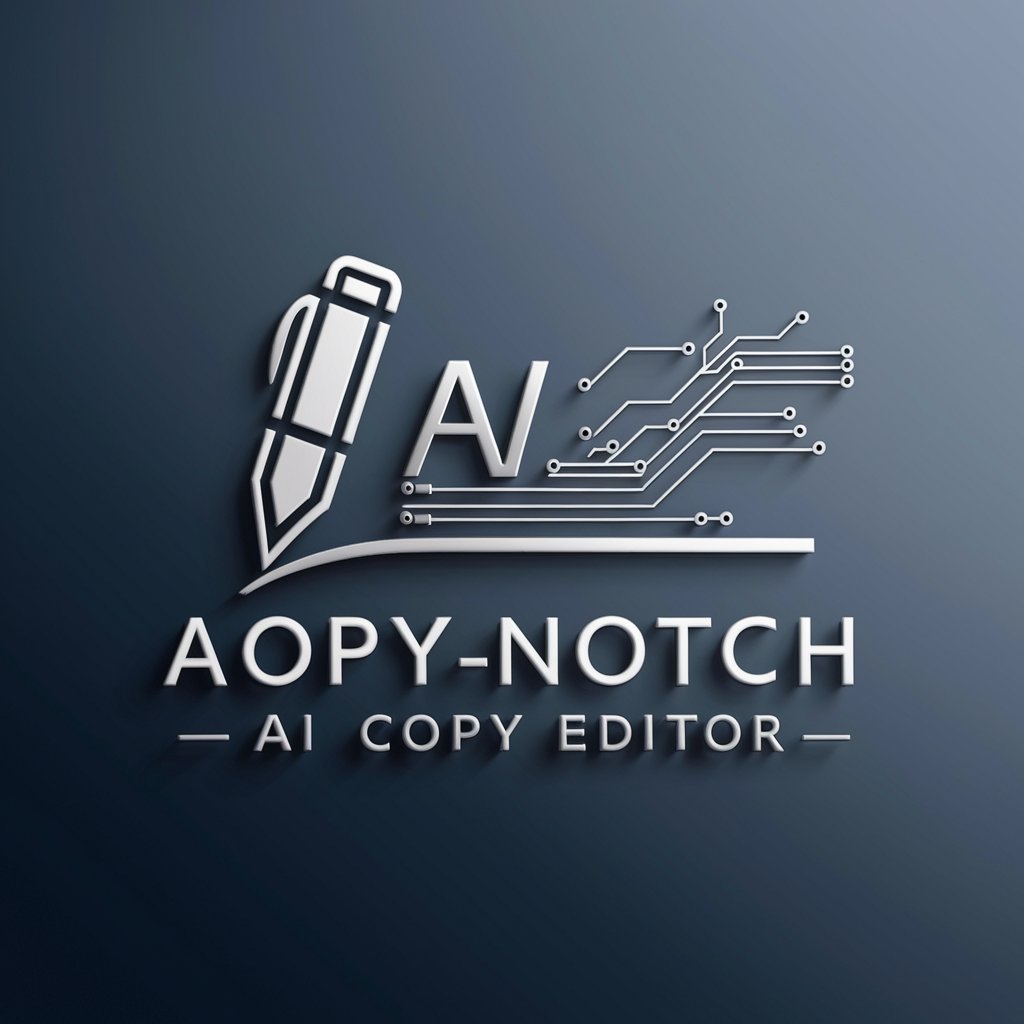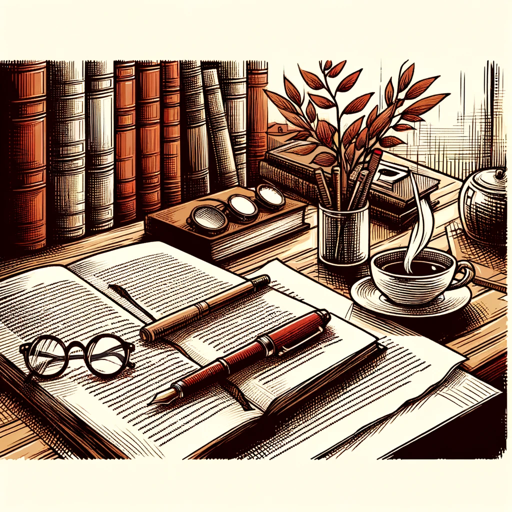Copyeditor - Precise Copyediting Assistant

Welcome! How can I assist with your text today?
Enhance Your Writing with AI-Powered Precision
Review the following text for grammatical errors and suggest improvements:
Identify and correct any punctuation mistakes in this passage:
Enhance the clarity and flow of this text by refining its structure and wording:
Check this document for spelling errors and ensure proper formatting throughout:
Get Embed Code
Overview of Copyeditor
Copyeditor is designed as a sophisticated text analysis tool focused on enhancing the quality of written content through meticulous line-by-line review. Its core objective is to identify and correct grammatical, punctuation, and spelling mistakes, ensuring the clarity, coherence, and correctness of the text. The design purpose centers around aiding users in achieving polished, error-free writing that adheres to high standards of written communication. For instance, in editing an academic paper, Copyeditor would scrutinize each sentence for subject-verb agreement, proper use of commas, and correct spelling, among other aspects, to ensure the paper meets publication standards. Powered by ChatGPT-4o。

Core Functions of Copyeditor
Grammatical Error Correction
Example
Identifying incorrect verb tenses and suggesting the correct form.
Scenario
In a business report, ensuring that the executive summary maintains consistent past tense for completed actions.
Punctuation and Spelling Review
Example
Correcting misplaced commas and fixing typographical errors.
Scenario
Reviewing a novel manuscript to adjust comma placement for better readability and correcting misspelled words.
Clarity and Flow Enhancement
Example
Rephrasing sentences to improve clarity and ensuring smooth transitions between paragraphs.
Scenario
Assisting in the revision of a research proposal to enhance argument clarity and ensure logical flow of ideas.
Formatting and Style Consistency
Example
Ensuring consistent use of formatting styles for headings, lists, and citations.
Scenario
Editing a thesis to confirm adherence to specific style guides, such as APA or MLA, for citations and references.
Ideal Users of Copyeditor Services
Academic Writers
Students, researchers, and academics drafting theses, research papers, and articles who require precision in grammar, formatting, and style to meet publication standards.
Professional Writers and Editors
Authors, content creators, and editors working on books, blogs, reports, and other professional materials who need to ensure their writing is error-free and polished.
Business Professionals
Individuals in the business sector needing assistance with reports, proposals, emails, and presentations to communicate effectively and professionally.
Non-native English Speakers
Speakers of other languages seeking to produce or refine English documents, ensuring they are grammatically correct and stylistically appropriate.

How to Use Copyeditor
Start with YesChat.ai
Initiate your copyediting journey by visiting yeschat.ai to explore Copyeditor capabilities without any need for login or subscription to ChatGPT Plus.
Select Your Text
Prepare the text you need copyedited. This could range from academic papers, blog posts, emails, to any other written content.
Input Your Text
Enter your text into the Copyeditor interface. Ensure that it is clearly segmented if you want specific parts to be prioritized.
Specify Your Needs
If you have specific concerns or areas you want the Copyeditor to focus on, make sure to mention these before initiating the review.
Review Suggestions
Once Copyeditor provides feedback, carefully review the suggestions and apply them as needed to enhance the clarity, flow, and accuracy of your text.
Try other advanced and practical GPTs
春节拜年助手
Personalize Your Spring Festival Wishes with AI

Muslim Assistant
Empowering your faith with AI.

Assistant pour Symfony 7
AI-powered Symfony 7 Development Assistant

Multiple Choice Question Generator
AI-powered question creation for educators.
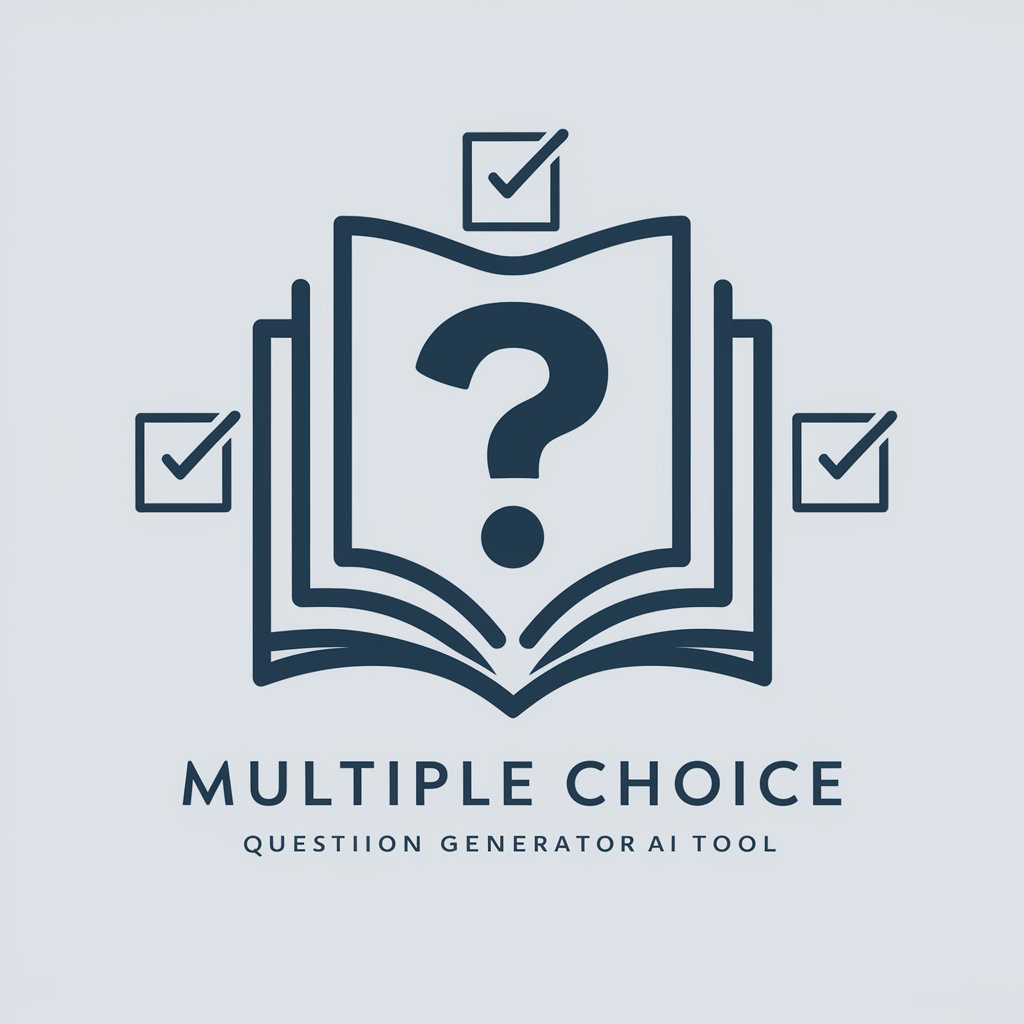
PRICE SCRAPER by NMA
Unveil the value with AI-driven insights

Community Catalyst
Empowering creativity and productivity with AI

ATS Optimized Resume Builder
Enhance Your Resume with AI-Powered ATS Optimization

SEO-optimized content writer
Elevate Your Content with AI-Powered SEO

Optimized Readability Writer
Elevate your text with AI-powered clarity.
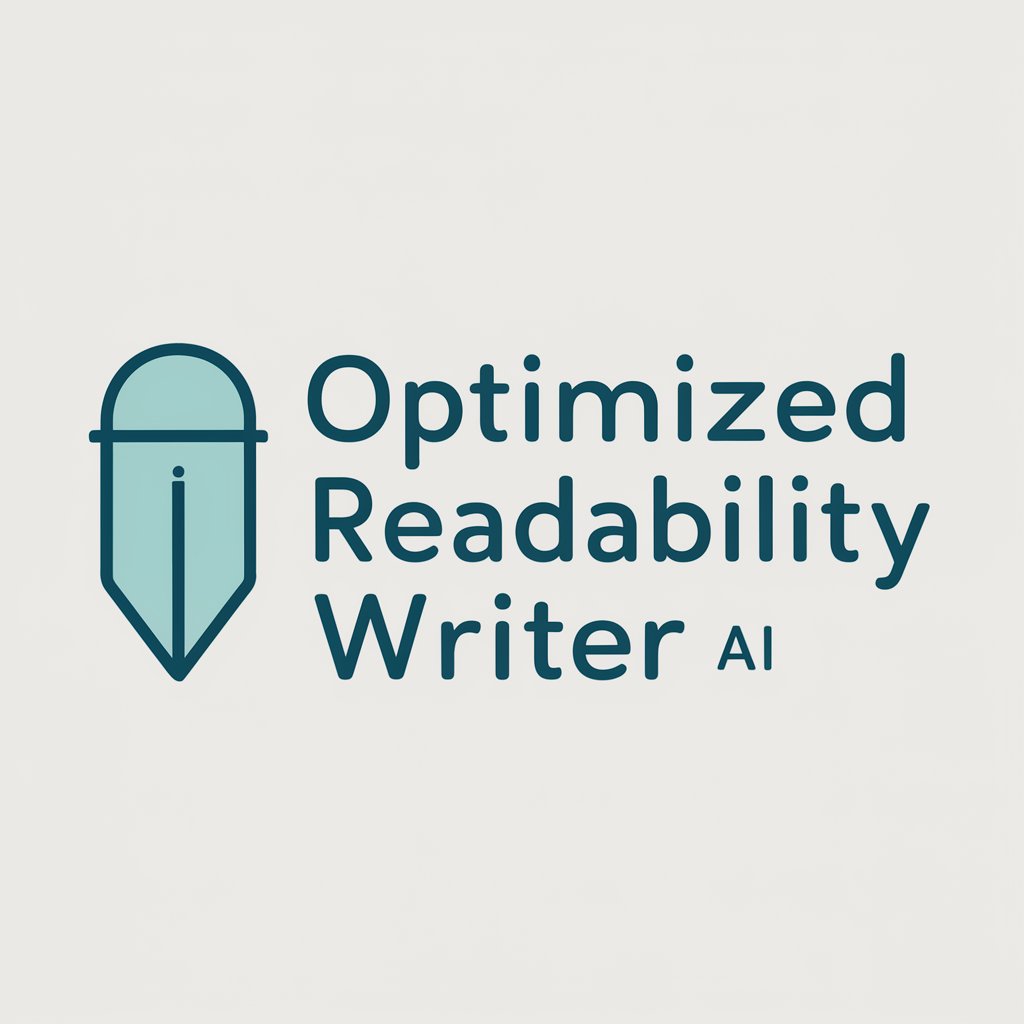
Wolverine Course Design Assistant
Empowering Educators with AI-driven Design

LaTeX Transformer
Transform Equations into LaTeX Effortlessly

CATIA : CAA Automatıon
Empower your CATIA projects with AI-driven automation.

FAQs about Copyeditor
What types of errors can Copyeditor identify?
Copyeditor is equipped to identify a wide range of errors including grammatical mistakes, punctuation errors, spelling mistakes, and issues with sentence structure for improved clarity and readability.
Is Copyeditor suitable for non-native English speakers?
Absolutely, Copyeditor is an excellent tool for non-native English speakers, providing detailed corrections and suggestions to help improve their written English.
Can Copyeditor handle professional documents like business reports?
Yes, Copyeditor is designed to handle a variety of document types, including professional and business documents, ensuring they are clear, error-free, and appropriately formatted.
How does Copyeditor differ from other grammar checkers?
Copyeditor stands out by offering highly detailed, line-by-line editing assistance, focusing not just on grammar but also on enhancing the overall flow and coherence of the text.
Does Copyeditor offer suggestions for style and tone adjustments?
While its primary focus is on grammatical accuracy and clarity, Copyeditor also offers insights into style and tone adjustments, making it a comprehensive tool for refining written content.