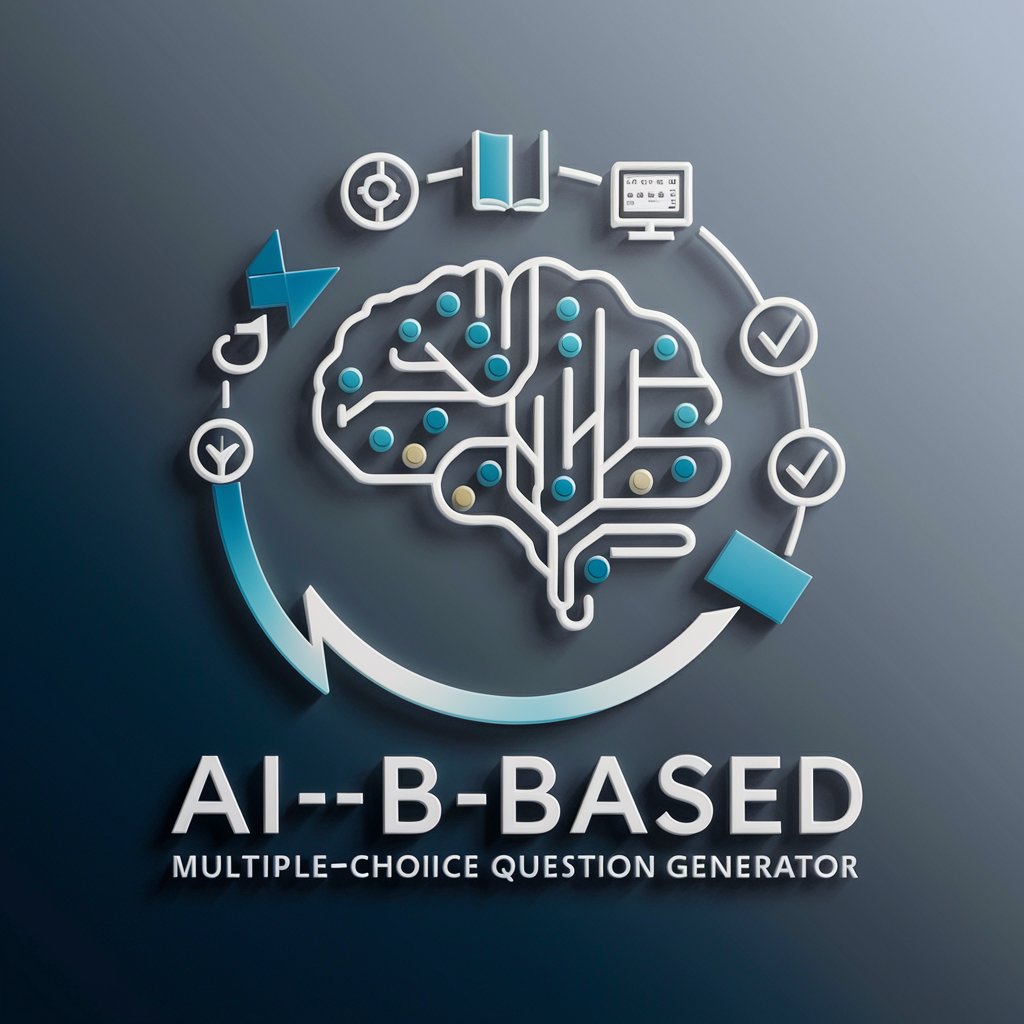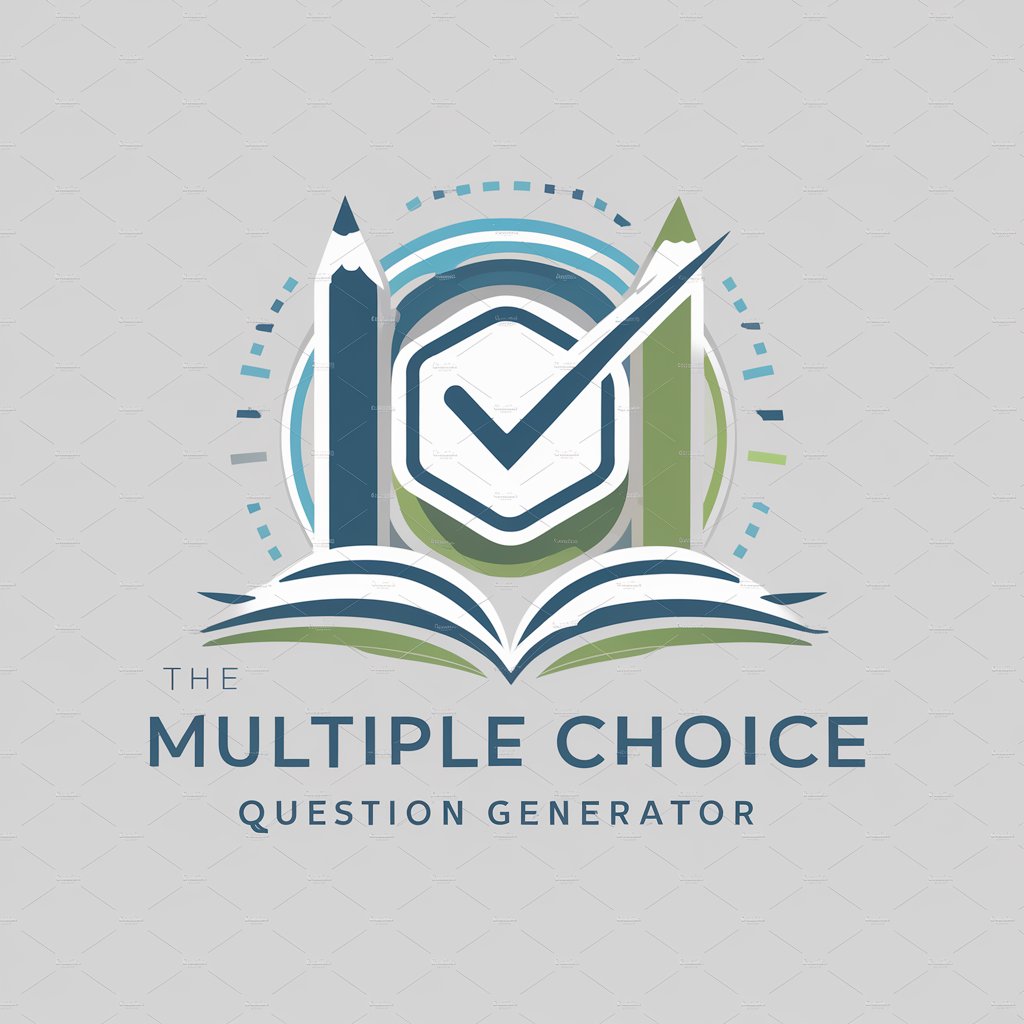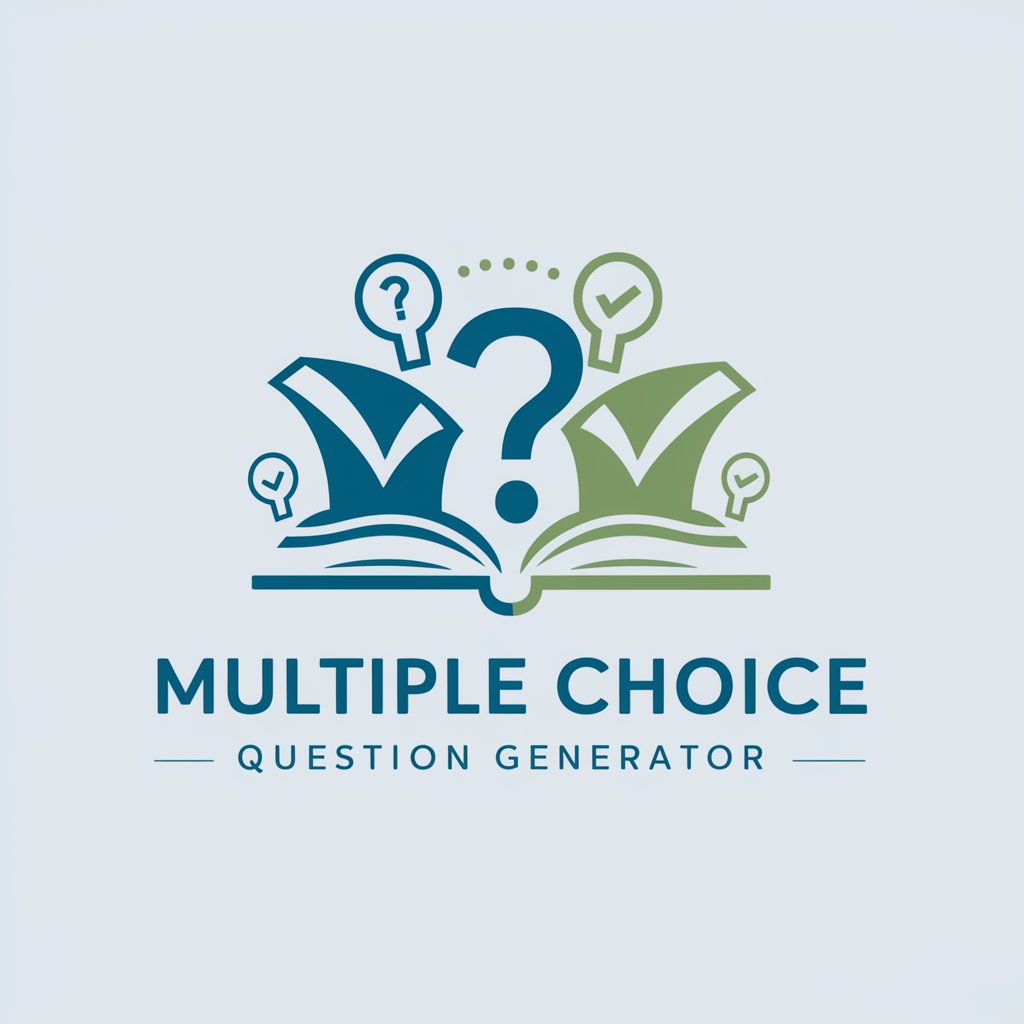Multiple Choice Question Generator - AI-Driven Question Crafting
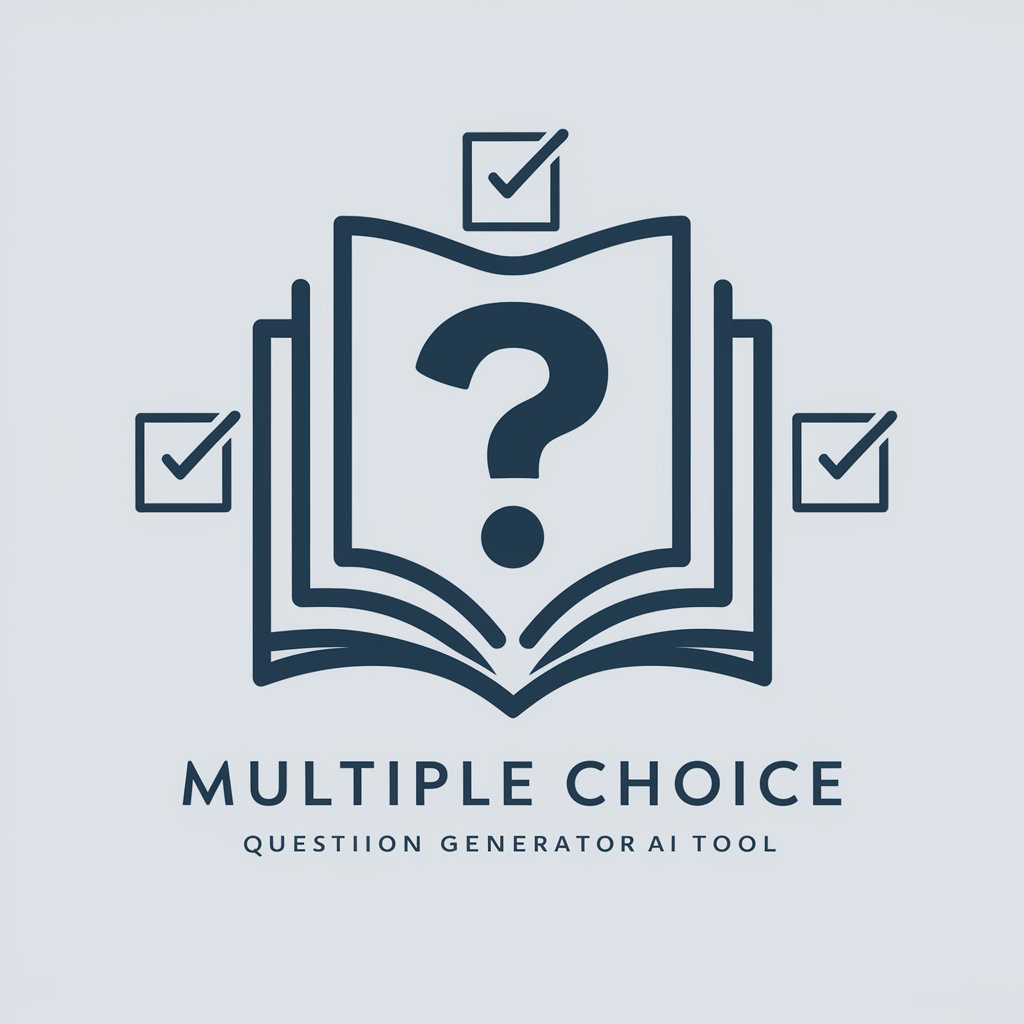
Hello! Let's create some engaging questions.
AI-powered question creation for educators.
Generate a multiple choice question based on the following text:
Create a set of multiple choice questions with detailed feedback for each answer:
Formulate multiple choice questions from this educational material:
Develop multiple choice questions with a single correct answer and detailed explanations:
Get Embed Code
Introduction to Multiple Choice Question Generator
The Multiple Choice Question Generator is a specialized tool designed to create educational assessment materials from given texts, such as lecture transcripts, readings, or notes. Its primary function is to generate multiple choice questions (MCQs) that assess comprehension of the material presented. These MCQs come with several possible answers, one or more of which are correct, and each option is accompanied by feedback explaining why the answer is correct or incorrect. The tool can generate questions with a single correct answer and questions requiring multiple correct answers, catering to various testing scenarios. For example, from a text about George Frideric Handel, it can generate a question on his contributions to music, with options ranging from English oratorio to Russian ballet, and provide specific feedback on each option. Powered by ChatGPT-4o。

Main Functions of Multiple Choice Question Generator
Generating MCQs with Single Correct Answer
Example
Question: In which city did Handel primarily spend his career after settling in 1712? *A: London (Correct), B: Hamburg (Incorrect), ...
Scenario
This function is used to assess students' specific knowledge on a subject, offering a straightforward way to test on facts and figures.
Generating MCQs with Multiple Correct Answers
Example
Question: Which composers admired Handel's music? Select all that apply. *A: Mozart, *B: Haydn, C: Chopin (Incorrect), ...
Scenario
Ideal for more complex assessment scenarios where students need to identify several correct options, enhancing understanding of relationships and nuances within the subject matter.
Providing Feedback for Each Option
Example
For the question on Handel's main career city, feedback might be: *A: Correct! Handel spent the bulk of his career in London. B: Incorrect. Handel worked in Hamburg early in his career, not primarily.
Scenario
This enriches the learning process, allowing students to understand not just which answers are correct, but why, reinforcing learning and aiding memory.
Ideal Users of Multiple Choice Question Generator Services
Educators
Teachers and professors can use this tool to quickly generate quizzes and exams from their teaching materials, saving time and ensuring a direct link between what is taught and what is assessed.
Students
Students can use the tool to create practice questions from their notes or textbooks, aiding in self-study and reinforcing learning through testing.
Educational Content Creators
Writers and publishers of educational materials might use the generator to supplement textbooks or online content with interactive quizzes, enhancing engagement and learning outcomes.

Using the Multiple Choice Question Generator
1
Start by accessing yeschat.ai for a complimentary trial, with no requirement for ChatGPT Plus or account creation.
2
Upload or input the educational material you'd like to use for generating questions. This could be lecture notes, textbook excerpts, or any other learning resources.
3
Specify the number of questions you wish to generate and the number of answer options for each question, including how many correct answers there should be.
4
Review the automatically generated questions and answers, which come with explanations for why options are correct or incorrect.
5
Edit or refine the questions as needed to better match your specific educational goals or to further clarify the content.
Try other advanced and practical GPTs
PRICE SCRAPER by NMA
Unveil the value with AI-driven insights

Community Catalyst
Empowering creativity and productivity with AI

Community Guide
Empowering community builders with AI insights

AI Tutor by GeniusTutor
AI-powered learning assistance, anytime.

AI Math by AIMath.com
Unleash Math Potential with AI

Learn English by Pronunciation
Master English with AI-Powered Pronunciation and Comprehension.

Assistant pour Symfony 7
AI-powered Symfony 7 Development Assistant

Muslim Assistant
Empowering your faith with AI.

春节拜年助手
Personalize Your Spring Festival Wishes with AI

Copyeditor
Enhance Your Writing with AI-Powered Precision

ATS Optimized Resume Builder
Enhance Your Resume with AI-Powered ATS Optimization

SEO-optimized content writer
Elevate Your Content with AI-Powered SEO

Frequently Asked Questions about Multiple Choice Question Generator
What is the Multiple Choice Question Generator?
It's a tool designed to automatically generate multiple-choice questions from educational content. Users can specify how many questions they want, how many answer choices each question should have, and whether a question has one or multiple correct answers.
Can I control the number of correct answers in a question?
Yes, you can specify whether you want questions with a single correct answer or multiple correct answers, giving you flexibility in the type of quizzes you can create.
Is there a limit to the amount of text I can input for question generation?
While there's no strict limit, very large texts may need to be broken down into smaller segments to efficiently generate relevant and concise questions.
How accurate are the automatically generated questions and answers?
The tool aims for high accuracy by using AI to understand and extract key information from your text. However, it's always recommended to review and adjust the questions to ensure they meet your specific needs.
Can this tool be used for languages other than English?
Primarily, it's optimized for English language content. Performance in other languages may vary, and it's advisable to check the tool's effectiveness with your specific language materials.