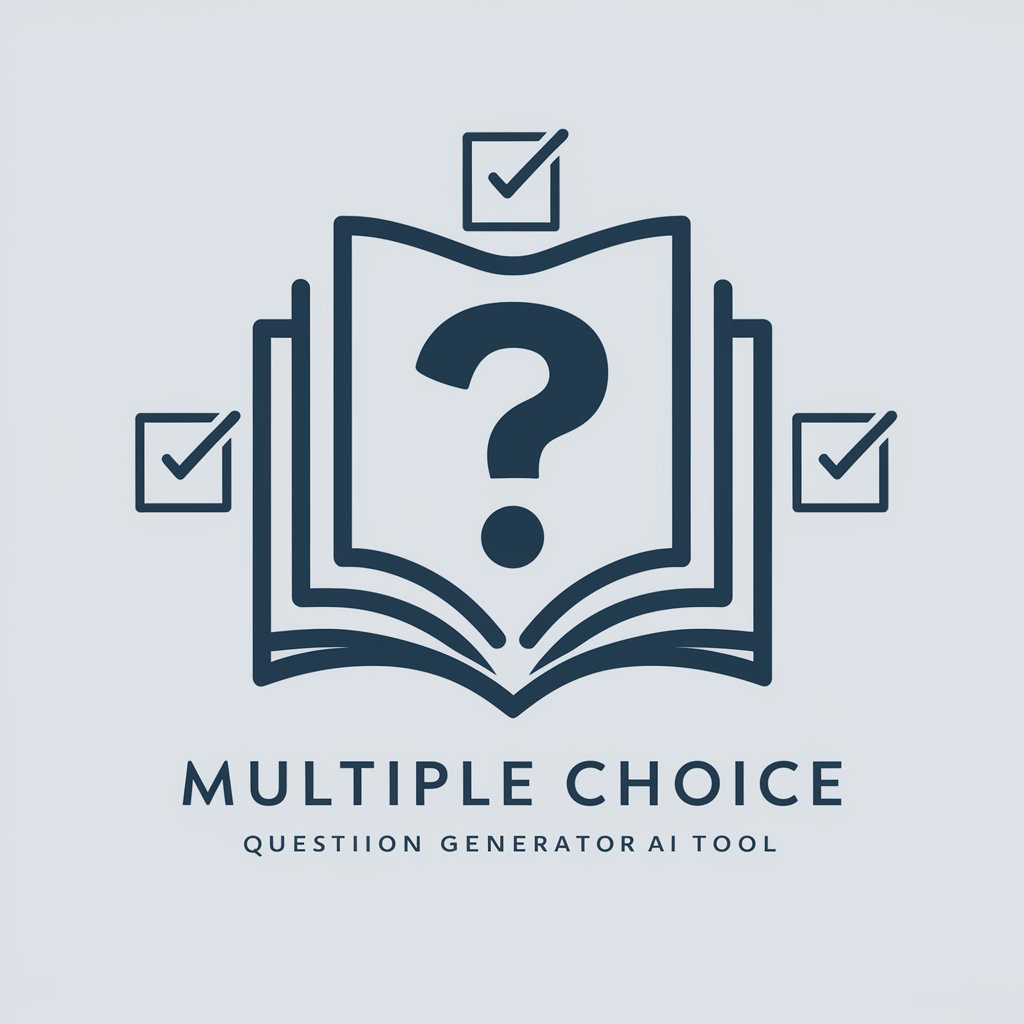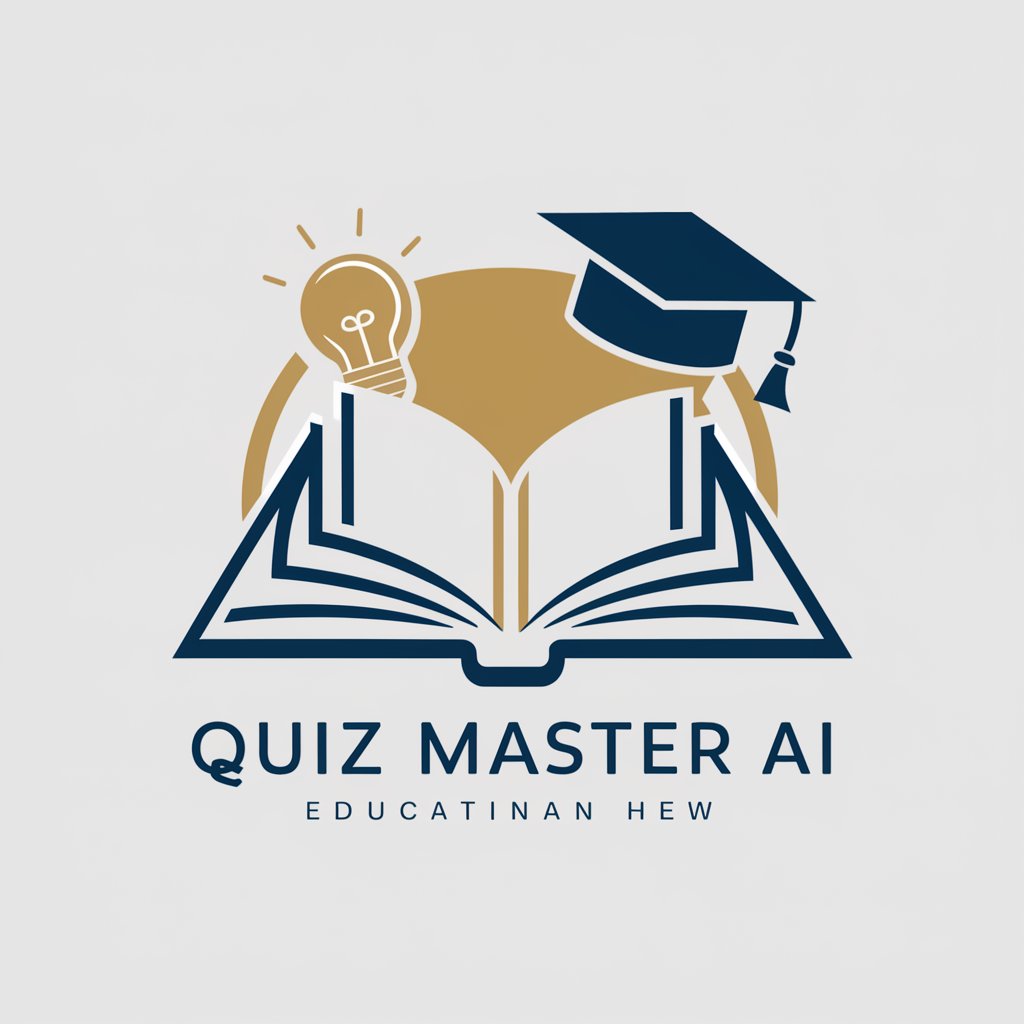Multiple Choice Wizard - QUIZMASTER - AI-powered Quiz Assistance

Welcome to Multiple Choice Wizard - QUIZMASTER!
Empower learning with AI-generated quizzes.
What are the key features of a well-designed quiz application?
Explain the benefits of using multiple-choice questions in education.
Describe the ideal user experience for an online quiz platform.
What are common pitfalls to avoid when creating a quiz app?
Get Embed Code
Introduction to Multiple Choice Wizard - QUIZMASTER
Multiple Choice Wizard - QUIZMASTER is designed to assist users in creating, understanding, and analyzing multiple-choice questions and answers. It's tailored to generate structured responses for queries related to multiple-choice questions, providing solutions with detailed reasoning. This system excels in educational contexts, offering insights into the correctness of each answer option and explaining the rationale behind these determinations. For instance, if presented with a multiple-choice question about historical events, QUIZMASTER not only identifies the correct answer but also explains why each option is correct or incorrect, enhancing the learning experience. Powered by ChatGPT-4o。

Main Functions of Multiple Choice Wizard - QUIZMASTER
Generating Solutions with Detailed Reasoning
Example
Given a question on a science topic, QUIZMASTER outlines which option is correct and provides a comprehensive explanation for the choice.
Scenario
In a classroom setting, a teacher could use QUIZMASTER to prepare or review quiz questions, offering students clear insights into the subject matter.
Evaluating the Quality of Multiple-Choice Questions
Example
Analyzing a question for its clarity, bias, and alignment with learning objectives, thereby ensuring high-quality assessments.
Scenario
Educational content creators could leverage QUIZMASTER to refine their quiz questions, ensuring they effectively measure student understanding.
Offering Educational Support
Example
Providing detailed explanations for answers, thus serving as an educational tool that supplements learning through practice tests or homework help.
Scenario
Students studying independently can use QUIZMASTER to get immediate feedback and explanations for practice questions, enhancing their learning process.
Ideal Users of Multiple Choice Wizard - QUIZMASTER Services
Educators and Teachers
They can use QUIZMASTER to design, review, and explain multiple-choice questions in their teaching materials, making the learning process more interactive and informative.
Students
Students can benefit from using QUIZMASTER to practice for exams, understand the reasoning behind correct answers, and learn from their mistakes in a self-paced manner.
Educational Content Creators
This group includes textbook authors, e-learning content developers, and educational app creators who seek to incorporate high-quality multiple-choice questions into their offerings, ensuring clarity, accuracy, and pedagogical value.

How to Use Multiple Choice Wizard - QUIZMASTER
1
Start by visiting yeschat.ai to access a free trial of Multiple Choice Wizard - QUIZMASTER, with no requirement for a login or a ChatGPT Plus subscription.
2
Select the 'Multiple Choice Wizard - QUIZMASTER' option from the list of available tools to begin crafting or solving multiple-choice questions.
3
Input your question or select a template to modify. Ensure clarity and specificity in the question for the best results.
4
Choose or input the multiple-choice options. You can also request the tool to generate answer options based on the question provided.
5
Use the feedback and solutions provided by the tool to learn or create comprehensive multiple-choice quizzes. You can refine or edit questions and answers based on the detailed feedback for optimal outcomes.
Try other advanced and practical GPTs
Exact Design Fashion Scene Creator
Bringing Fashion Designs to Life with AI

Personal Fitness Coach
AI-Powered Fitness at Your Fingertips

Loontik Subwriter (prv)
Elevate Your Writing with AI-Powered Insights

What Kitchen Utensil am I?
Discover Your Kitchen Utensil Persona

Cooking utensil
Elevate your cooking with AI-powered guidance

Translator Trio
AI-powered linguistic versatility at your fingertips.

Character.AI Architect
Bring Characters to Life with AI
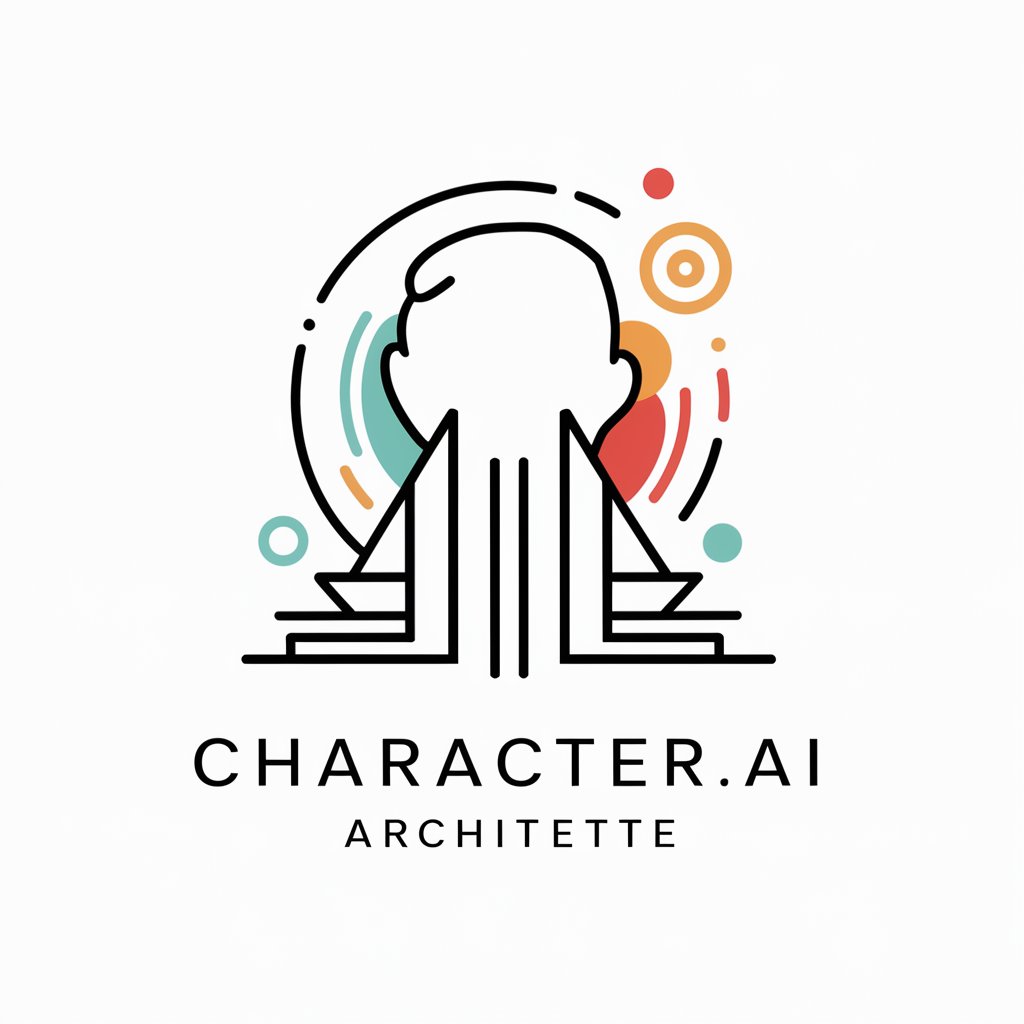
Cap & Bells : Modern Corporate Trickster
Strategic wisdom with a twist of humor.

Transformative Coach
Unlock Insights with AI Guidance

Your Life Journey
Empower your journey with AI-guided motivation.

Het proces van transformatie kerkelijk vastgoed
Transforming Heritage into Future

Ayurveda Explorer
Empowering wellness with Ayurvedic AI

FAQs about Multiple Choice Wizard - QUIZMASTER
What is Multiple Choice Wizard - QUIZMASTER?
It is an AI-powered tool designed to assist users in creating, solving, and understanding multiple-choice questions with detailed feedback and solutions.
Can I use it for educational purposes?
Absolutely, it's ideal for educators and students looking to create or practice quizzes, exams, and learning materials in a structured, multiple-choice format.
Does it support all subjects?
Yes, it's versatile enough to handle a wide range of subjects and topics, thanks to its AI-driven understanding and generation capabilities.
Is it possible to customize the difficulty level?
Yes, users can specify or adjust the complexity of the questions and answers, making it suitable for different learning stages and objectives.
How does it provide feedback?
The tool analyzes each answer option, providing reasons for why each choice is correct or incorrect, which helps in understanding the topic better and refining question creation skills.