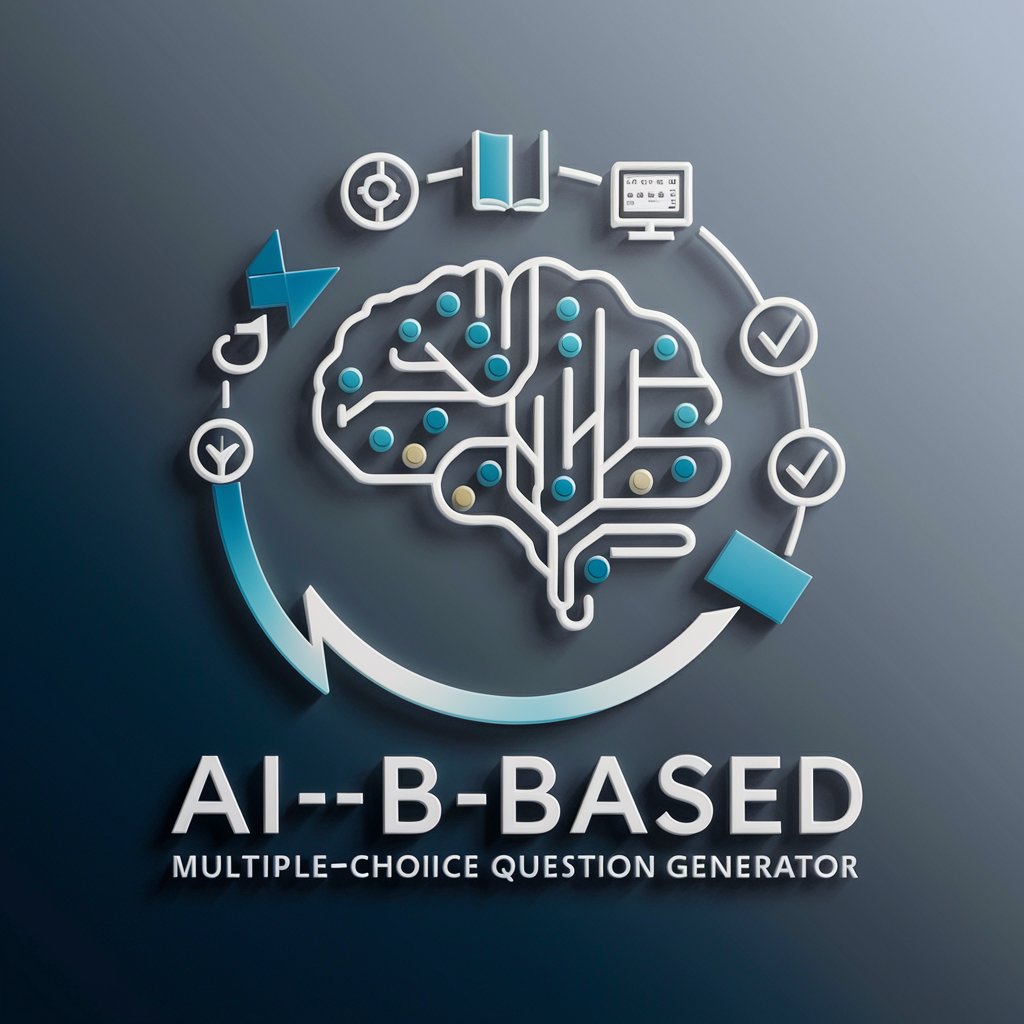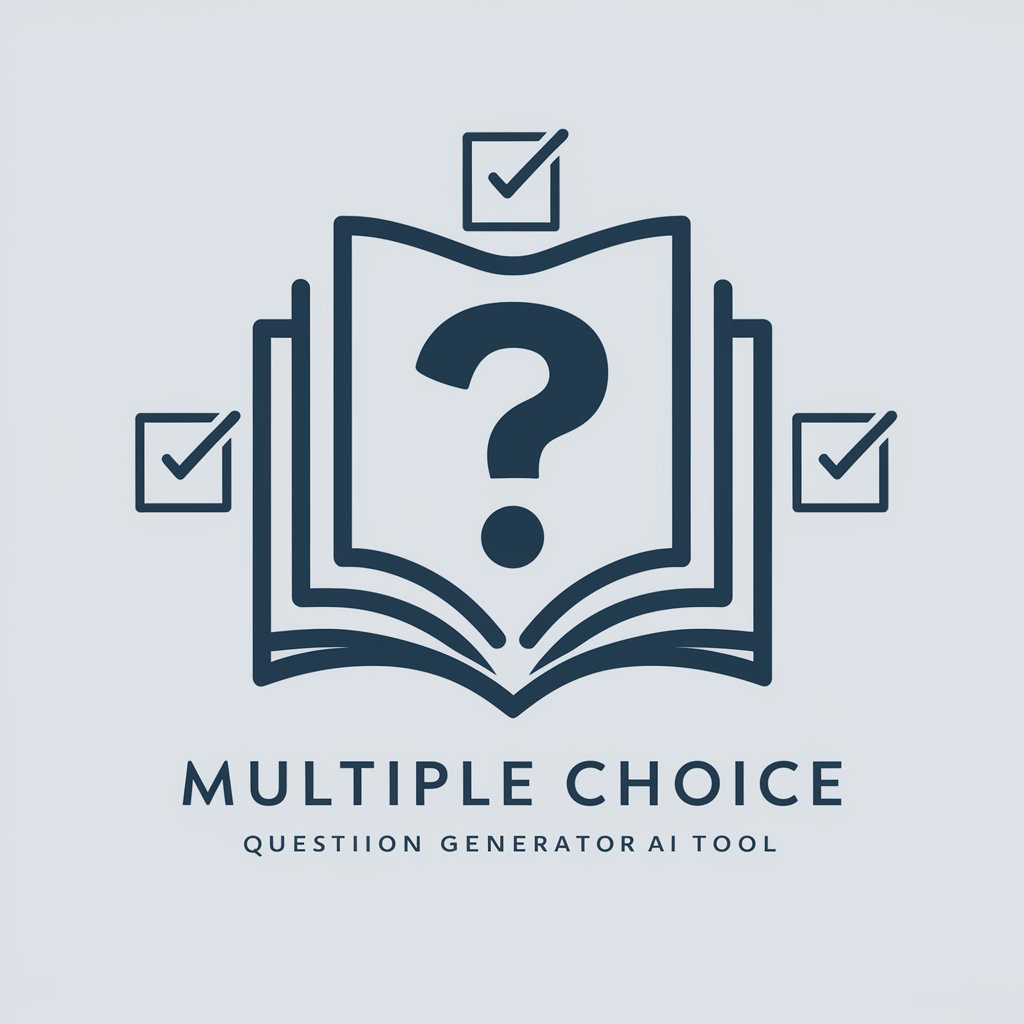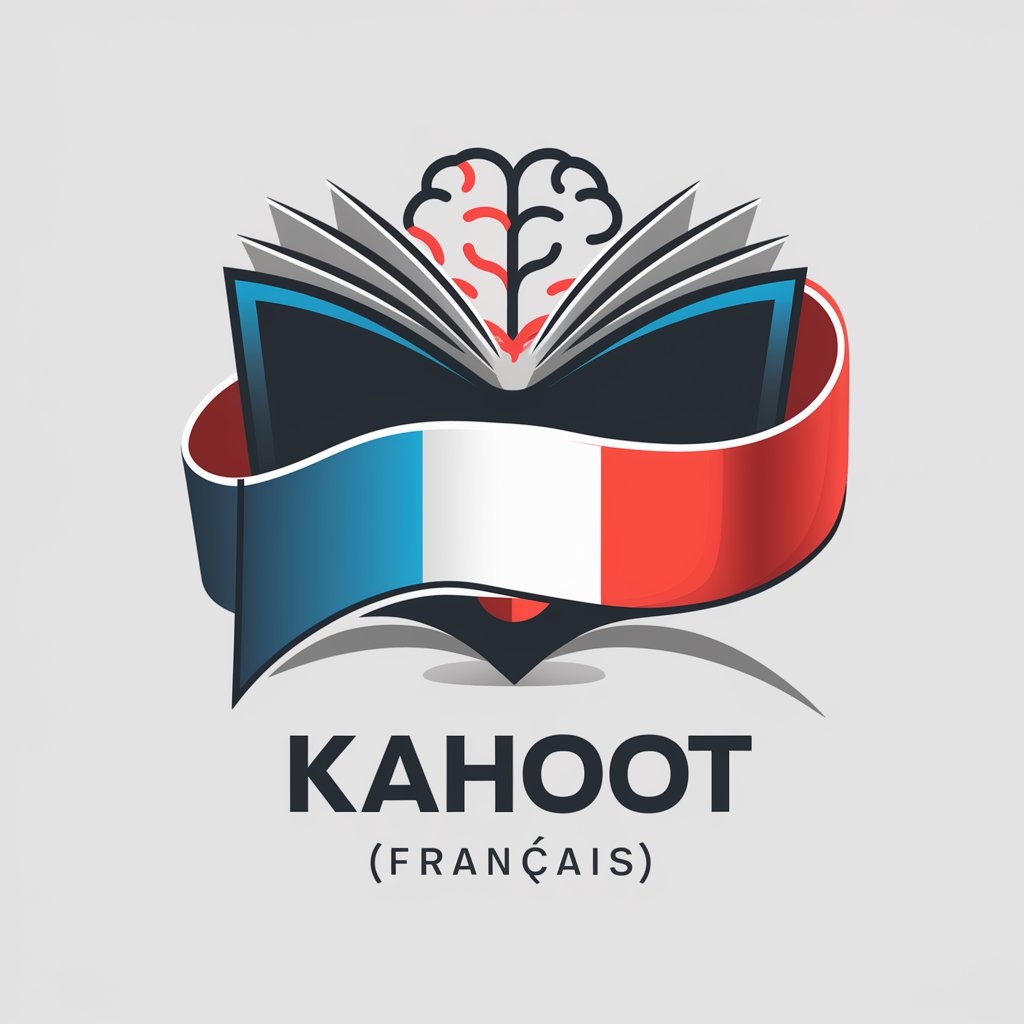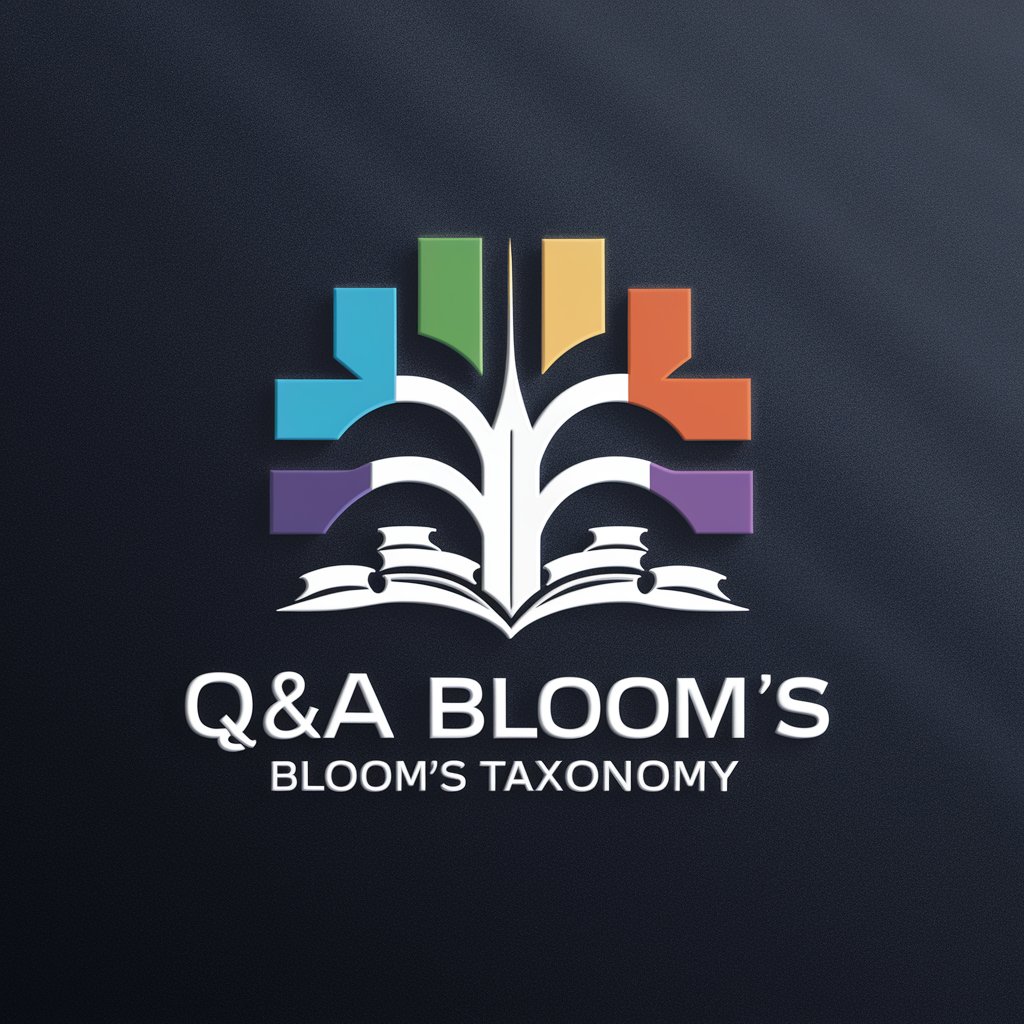Multiple Choice Quiz Builder - Bloom's Taxonomy - Quiz Creation Tool

Welcome to the Quiz Builder!
Craft quizzes with AI, guided by Bloom's
Design a quiz question that tests a student's ability to...
Create a multiple-choice question for a 7th-grade student about...
Generate a question based on Bloom's Taxonomy level...
Develop a question that requires students to analyze...
Get Embed Code
Introduction to Multiple Choice Quiz Builder - Bloom's Taxonomy
The Multiple Choice Quiz Builder - Bloom's Taxonomy is a specialized tool designed to assist educators, trainers, and instructional designers in creating multiple-choice questions (MCQs) for quizzes and assessments. This tool is grounded in Bloom's Taxonomy, a hierarchical model used to classify educational learning objectives into levels of complexity and specificity. The taxonomy includes six levels: Remembering, Understanding, Applying, Analyzing, Evaluating, and Creating. Each level aims to assess different cognitive skills, from basic recall of facts to complex analysis and creative thinking. For example, a 'Remembering' question might ask students to recall a fact, while an 'Evaluating' question challenges them to make judgments based on criteria. An example scenario might involve an educator designing a science quiz where students must not only remember scientific facts but also understand concepts, apply principles, analyze data, evaluate hypotheses, and create their experiments, reflecting the diverse cognitive skills targeted by Bloom's Taxonomy. Powered by ChatGPT-4o。

Main Functions of Multiple Choice Quiz Builder - Bloom's Taxonomy
Question Design across Bloom's Levels
Example
Creating questions that assess a range of cognitive skills from basic recall to creative thinking.
Scenario
An educator creating a biology exam uses the tool to generate questions at various Bloom's levels, ensuring students are tested on their ability to remember key terms, understand processes, apply knowledge in new contexts, analyze case studies, evaluate different theories, and create their research proposals.
Customizable Question Templates
Example
Offering templates that can be customized to fit different subjects and learning objectives.
Scenario
A corporate trainer designing a training module on customer service skills uses the tool to create scenario-based questions that test employees' understanding, application, and analysis of customer interaction strategies.
Feedback and Answer Justification
Example
Providing options for adding detailed feedback and justifications for correct and incorrect answers.
Scenario
A high school teacher creates a history quiz and includes explanations for each answer choice, helping students understand why one answer is correct and others are not, thereby enhancing their learning experience.
Randomization and Variation
Example
Generating variations of questions and randomizing answer choices to minimize cheating.
Scenario
An online course instructor uses the tool to create multiple versions of a midterm exam, ensuring that while students are assessed on the same concepts, the order of questions and answers varies between exams.
Alignment with Educational Standards
Example
Ensuring that questions align with specific educational standards and learning outcomes.
Scenario
A curriculum developer creates a standardized test for a statewide educational system, using the tool to ensure each question aligns with the curriculum standards and accurately assesses the intended learning outcomes.
Ideal Users of Multiple Choice Quiz Builder - Bloom's Taxonomy Services
Educators and Teachers
Primary and secondary school teachers, as well as university lecturers, who require a diverse range of question types to assess different levels of student understanding and cognitive skills across various subjects.
Corporate Trainers and HR Professionals
Individuals responsible for employee training and development programs, who need to create assessments that evaluate job-specific skills, knowledge application, and problem-solving abilities.
Instructional Designers and Curriculum Developers
Professionals involved in designing educational materials and courses, who benefit from the tool's ability to create questions aligned with learning objectives and educational standards.
Online Course Creators
Educators and experts creating courses for online platforms, who need to develop engaging and effective assessments that can be delivered digitally to a wide audience.
Test Prep Coaches
Coaches and tutors preparing students for standardized tests, who can use the tool to craft practice questions that mirror the complexity and style of real exam questions.

How to Use Multiple Choice Quiz Builder - Bloom's Taxonomy
Start Your Trial
Initiate your journey by accessing yeschat.ai for a complimentary trial, bypassing the need for login credentials and ChatGPT Plus subscriptions.
Select Your Topic
Choose the subject or area you aim to create a quiz for. This could range from academic disciplines to specific skill sets.
Define Learning Outcomes
Outline the educational objectives you wish to assess through the quiz, aligning them with the appropriate levels of Bloom's Taxonomy.
Customize Quiz Questions
Utilize the tool to generate multiple-choice questions tailored to your outlined learning outcomes, ensuring they adhere to best practices in question design.
Review and Adjust
Evaluate the generated questions for relevance, difficulty, and alignment with educational goals. Edit and refine as necessary to meet your specific needs.
Try other advanced and practical GPTs
Engaging SEO Article Creator
Elevate Your SEO Game with AI

Cerebrand GPT
Empowering Your Marketing with AI

O-1 Visa Letter Writer 5
Empowering Extraordinary Talent with AI

타닥이
Empowering Young Minds with AI

Birthday
Celebrate Smarter, Not Harder with AI

Skin Care Routines
AI-Powered Custom Skincare Routines

"Injiniya mai sauri"
Optimize your prompts with AI-powered precision.
Viral Insta Guru
Boost Your Instagram with AI Power

Tony For SMC
Elevating Social Content with AI Expertise

Nutrition 360
AI-powered Personal Nutrition Assistant

Playful Learner
Ignite Young Minds with AI-Powered Learning

Interview GPT
Tailoring Your Interview Success with AI

FAQs about Multiple Choice Quiz Builder - Bloom's Taxonomy
What is Bloom's Taxonomy?
Bloom's Taxonomy is a hierarchical classification of the different levels of thinking, and it aids in the creation of educational objectives, assessments, and activities. The Multiple Choice Quiz Builder leverages this framework to generate questions that assess various cognitive skills.
Can I customize quizzes for any subject area?
Yes, the Multiple Choice Quiz Builder is designed to support a wide range of subject areas. You can generate quizzes for topics from science and mathematics to history and language arts.
How does the tool ensure question quality?
The tool follows established guidelines for crafting multiple-choice questions, including clear and concise wording, plausible distractors, and alignment with learning outcomes based on Bloom's Taxonomy levels.
Is the Multiple Choice Quiz Builder suitable for all educational levels?
Absolutely. The tool is versatile enough to create quizzes for various educational stages, from elementary to higher education, by adjusting the complexity of the questions according to Bloom's Taxonomy.
Can I use the quizzes created with this tool for online learning platforms?
Yes, quizzes generated can be easily integrated into online learning management systems (LMS) or educational platforms, making it a valuable resource for both in-person and remote education scenarios.