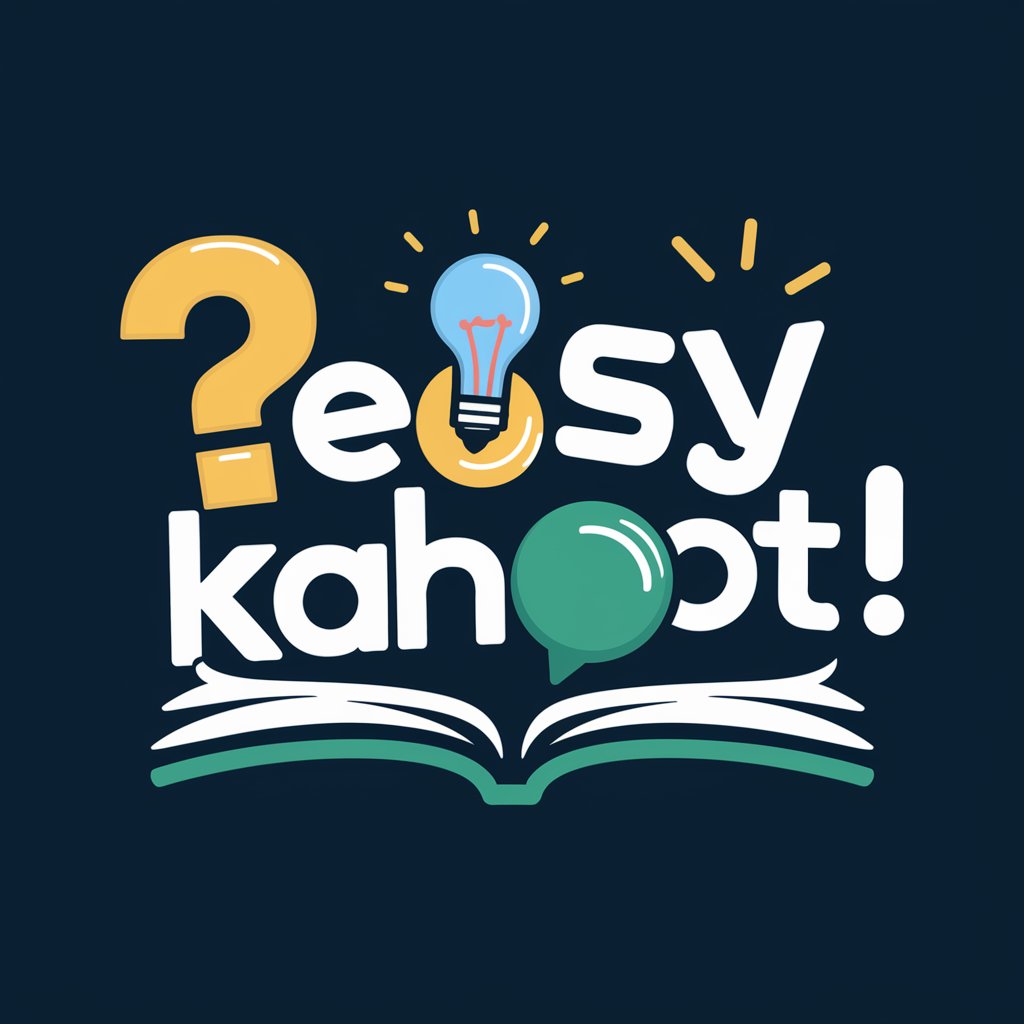Multiple Choice pour Kahoot - Quiz Creation Tool
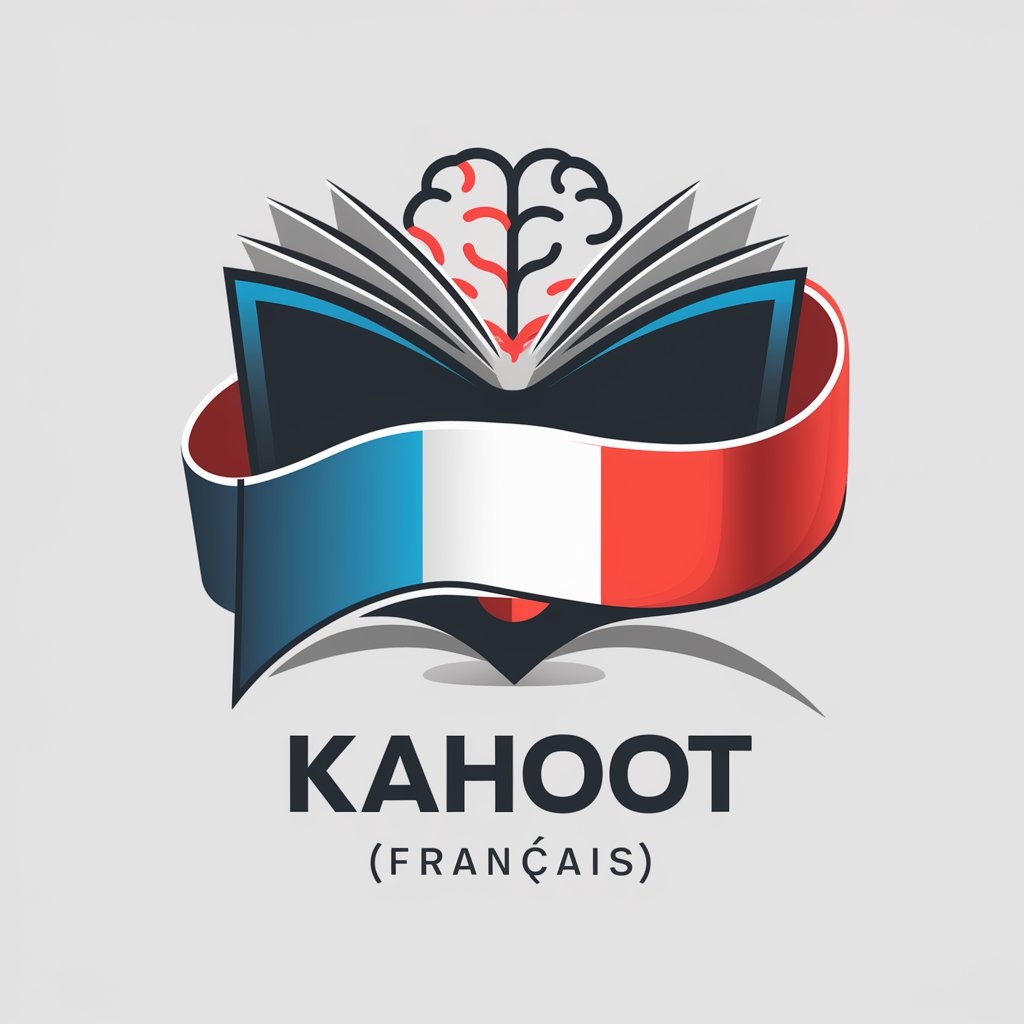
Bonjour! Prêt pour créer des exercices en français?
AI-powered educational quiz maker
GPT crée un exercice Multiple Choice
GPT reformate un exercice existant
Demandez à GPT de créer un quiz en français
Utilisez GPT pour formater vos exercices de lecture
Get Embed Code
Introduction to Multiple Choice pour Kahoot
Multiple Choice pour Kahoot is designed to enhance the educational experience by creating interactive and engaging multiple-choice exercises. Its primary purpose is to facilitate learning and assessment through the creation of multiple-choice questions (MCQs) based on literary or argumentative texts. This tool is particularly useful for educators looking to test reading comprehension and critical thinking skills in a dynamic, digital format. For example, an educator could input a text excerpt from a French novel, and the tool would generate several MCQs that assess students' understanding of the text, its themes, and its literary devices. This process not only aids in learning but also makes the assessment process more efficient and aligned with digital learning environments like Kahoot. Powered by ChatGPT-4o。

Main Functions of Multiple Choice pour Kahoot
Creation of Multiple-Choice Questions
Example
After receiving a French literary text, the tool generates a specified number of MCQs designed to test comprehension and engagement with the text.
Scenario
In a classroom setting, a teacher uses the tool to create a quiz based on Victor Hugo's 'Les Misérables.' The generated questions are then used in a Kahoot quiz to assess students' understanding of the novel's plot, characters, and themes.
Excel-Table Formatting for Kahoot Compatibility
Example
Once MCQs are created, they can be formatted into an Excel table compatible with Kahoot, including settings for question timing and correct answers.
Scenario
An educator wants to quickly import a set of MCQs into Kahoot for an upcoming class. The tool formats the questions into an Excel file, which the educator then easily uploads to Kahoot, saving time and ensuring the quiz is ready for students.
Ideal Users of Multiple Choice pour Kahoot Services
Educators and Teachers
This group benefits significantly from using Multiple Choice pour Kahoot, as it allows them to create engaging and interactive quizzes tailored to their curriculum. It's particularly useful for those teaching literature or languages, as it supports the creation of comprehension-based questions on texts.
Language Learners
Individuals learning a new language, especially French, can use this tool to test their reading comprehension and understanding of literary texts. It serves as a self-assessment tool to enhance their learning process.
EdTech Professionals
Technology developers and instructional designers can integrate Multiple Choice pour Kahoot into digital learning platforms or use it as a model to create similar tools for other subjects or languages, expanding its utility across different educational settings.

How to Use Multiple Choice pour Kahoot
1
Begin by visiting yeschat.ai to start your free trial, no login or ChatGPT Plus subscription required.
2
Input your literary or argumentative text directly into the platform to start creating your multiple-choice exercise.
3
Specify the number of multiple-choice questions you wish to generate for your text.
4
Review and adjust the automatically generated questions and answers for accuracy and relevance.
5
Opt to convert your exercise into a Kahoot-compatible format for easy integration into your educational activities.
Try other advanced and practical GPTs
Gen X Personal Finance Advisor
Empowering Gen X with AI Financial Guidance

HydroClimate Analyst
Empowering data-driven hydrological research with AI.
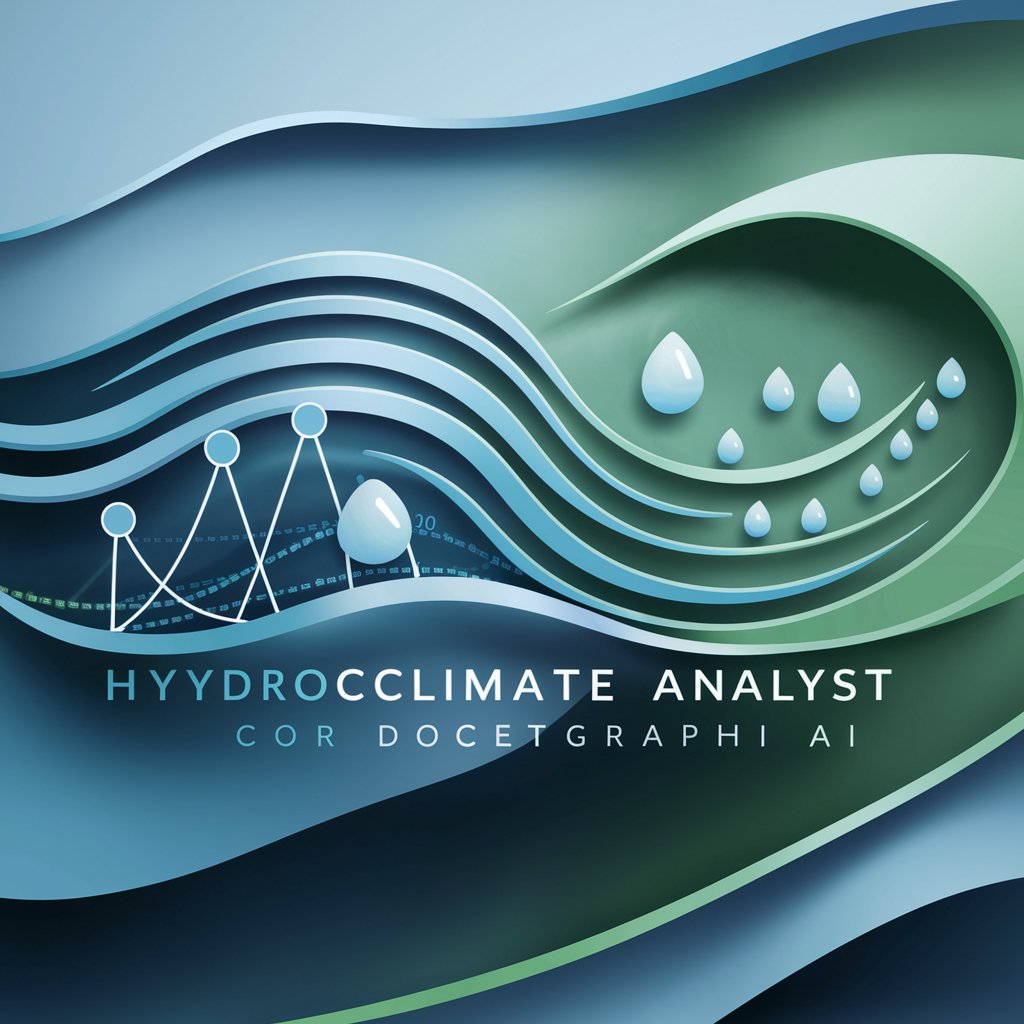
Medical Cases
Diagnose. Learn. Enhance.

Corriger un Texte Français
AI-powered French text correction

Text Insight Analyst
AI-Powered Insight into Every Text
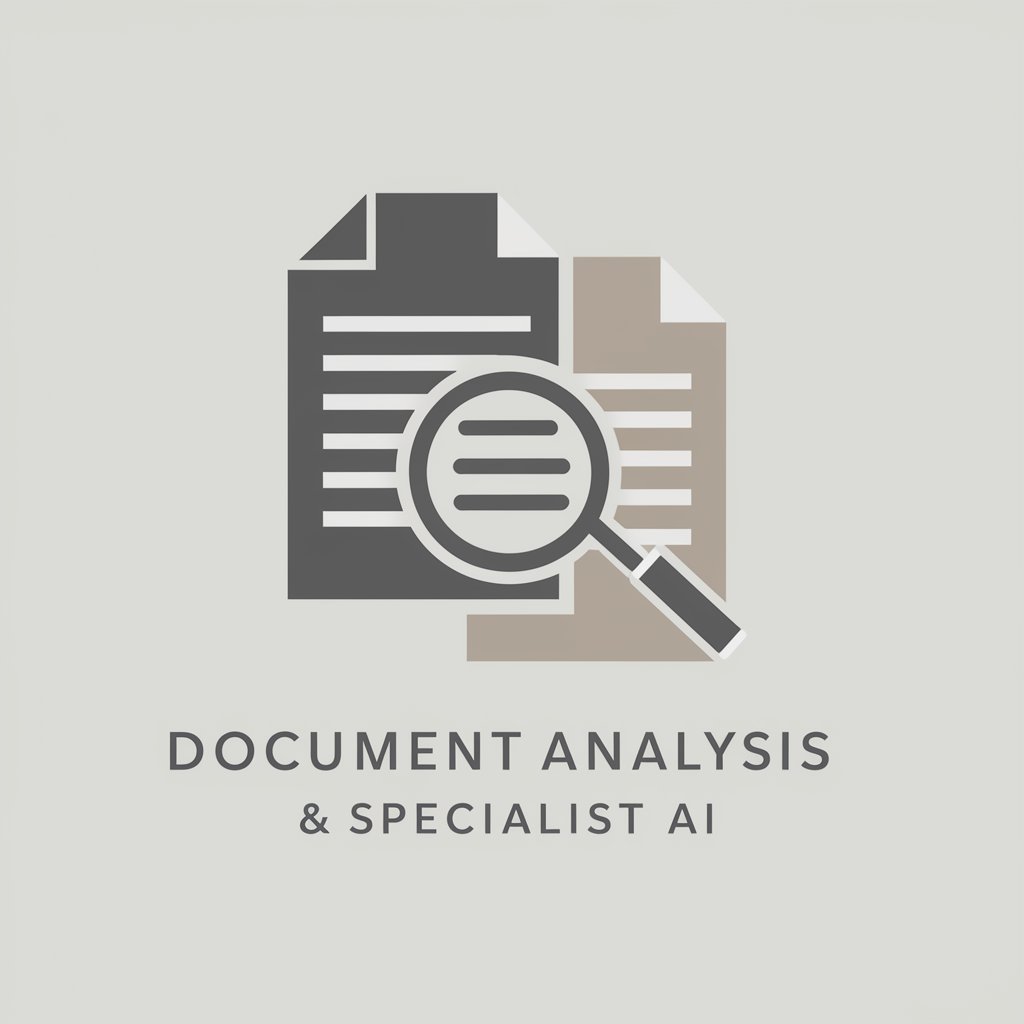
🧐Neuroplastic Optimizer: Evie
Empower Your Mind, Enhance Your Life

Archetype Identifier (AI)
Uncover Your Brand’s Archetype, Power Your Identity
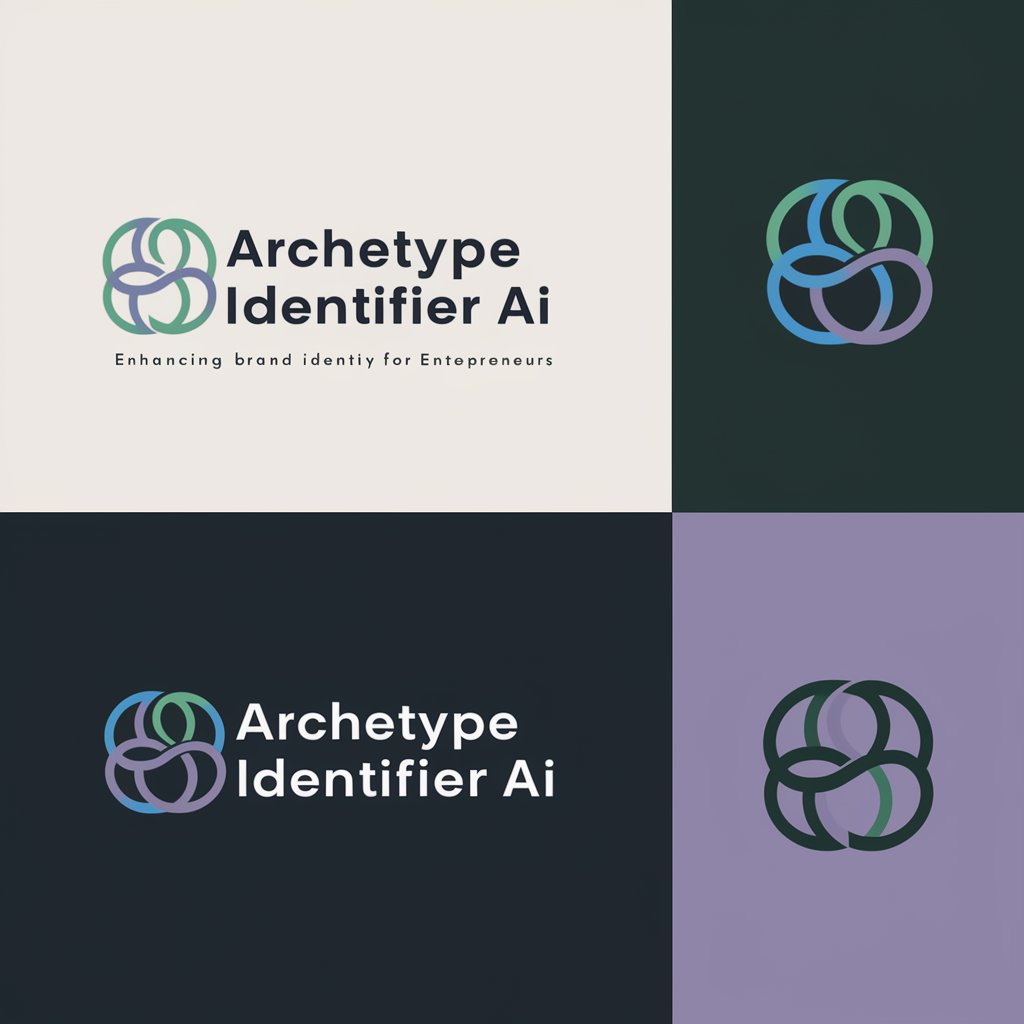
Persuasive Speaking Tutor
Empower Your Speech with AI

Super Commercials
Explore Big Game ads with AI-powered insights

Interior Designer
AI-Powered Custom Interior Designs

WebCode Wizard
Empowering your web projects with AI

Brain Health Navigator
Empowering Your Brain Health Journey

FAQs about Multiple Choice pour Kahoot
What types of texts can Multiple Choice pour Kahoot process?
Multiple Choice pour Kahoot can process a wide range of texts, including literary excerpts, argumentative essays, informative articles, and more, to create comprehensive multiple-choice quizzes.
How does the tool ensure a balanced distribution of correct answers across options?
The tool employs an algorithm to randomly assign correct answers across options a, b, c, and d, ensuring an approximately equal distribution of correct answers.
Can I customize the waiting time for each question in the Kahoot-compatible format?
Yes, while the default waiting time is set to 20 seconds, users can customize this setting to better suit the pace of their educational setting.
Is there a limit to the number of questions I can create for a single exercise?
No, users can specify any number of questions they wish to generate, though it's recommended to align the number with the depth of the text and the desired detail of comprehension.
How can I ensure the questions are relevant to my educational goals?
After generating questions, review them for relevance and adjust as necessary. The platform allows for easy editing to tailor questions to your specific educational objectives.