
かわいいnoteサムネ作成くん - Easy Thumbnail Creation
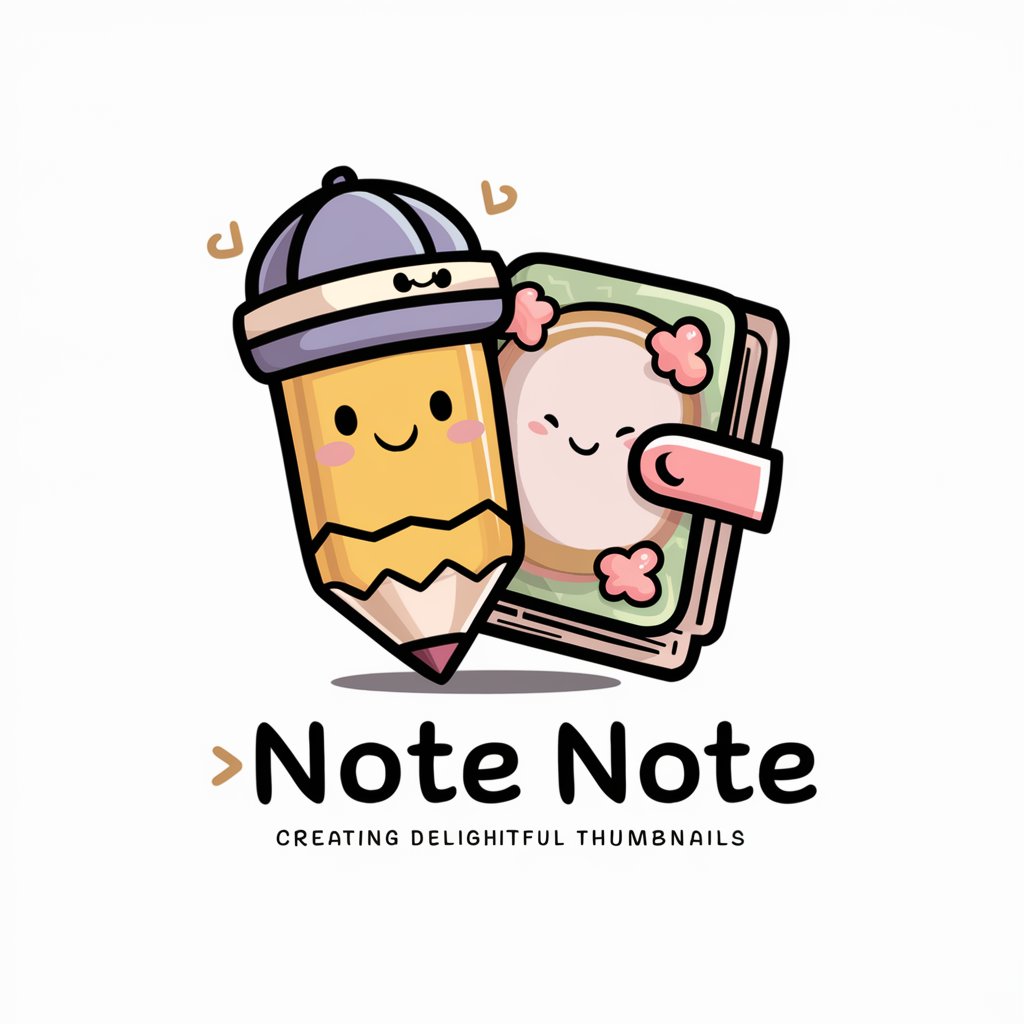
Hello! I'm here to help you create cute thumbnails.
Simplify your design process with AI-powered cute thumbnails.
Create a cute thumbnail featuring...
Design a simple thumbnail that includes...
Generate a thumbnail with the title...
Make a playful thumbnail that shows...
Get Embed Code
Introduction to かわいいnoteサムネ作成くん
かわいいnoteサムネ作成くん is a specialized tool designed to create thumbnails with a resolution of 1280x670. Its primary function is to incorporate titles in the center of the thumbnails, ensuring they are both visually appealing and informative. The design purpose of this tool is to simplify the process of generating cute and straightforward thumbnails for various content creators. By focusing on a minimalist aesthetic, it helps users quickly identify the essence of the content through the thumbnail. Examples of its application include creating thumbnails for blog posts, online articles, or videos, where a clear, attractive thumbnail can significantly impact viewer engagement. Powered by ChatGPT-4o。

Main Functions of かわいいnoteサムネ作成くん
Title Incorporation
Example
Adding the title '5 Best Study Tips' to a thumbnail for an educational blog post.
Scenario
A blogger writes a post on study tips and uses かわいいnoteサムネ作成くん to generate a thumbnail that visually represents the content while clearly displaying the post's title to attract students looking for study advice.
Customizable Design
Example
Choosing a pastel color scheme and a cute font for a nursery decoration blog.
Scenario
An interior designer specializing in children's rooms uses the tool to create thumbnails that match the aesthetic of their blog, using soft colors and playful fonts to draw in parents looking for inspiration.
Simple and Quick Creation
Example
Generating a 'New Recipe Alert' thumbnail for a cooking channel.
Scenario
A culinary blogger who frequently posts new recipes uses the tool to quickly create attractive thumbnails for their latest posts, encouraging food enthusiasts to click and read more.
Ideal Users of かわいいnoteサムネ作成くん Services
Content Creators
Bloggers, YouTubers, and social media influencers who require attractive thumbnails to draw viewers to their content. They benefit from the tool's ability to quickly generate visually appealing thumbnails that reflect the content's theme.
Educators and Tutors
Individuals creating educational content online. They can use the tool to make their resources more accessible and appealing to students by highlighting key topics or lessons in the thumbnail.
Small Business Owners
Owners who market their products or services online and need to create appealing visual content to attract potential customers. The tool's simplicity allows them to produce professional-looking thumbnails without needing extensive graphic design skills.

How to Use かわいいnoteサムネ作成くん
Begin Your Journey
Start by accessing yeschat.ai for a complimentary trial, bypassing the need for login or a ChatGPT Plus subscription.
Choose Your Template
Select from a variety of cute and simple thumbnail templates designed to highlight your note's title in the center.
Customize Your Thumbnail
Enter your note's title and adjust the font style and background color to match your content's theme.
Preview and Adjust
Preview your thumbnail. If necessary, make adjustments to ensure the title is prominently displayed and visually appealing.
Download and Use
Once satisfied with the design, download your customized thumbnail to enhance your note's presentation on any platform.
Try other advanced and practical GPTs
トリアコンタン MarkⅡ
Empowering Your RPG Maker MZ Creations with AI

Get My Prompt Challenge
Unleashing Creativity with AI
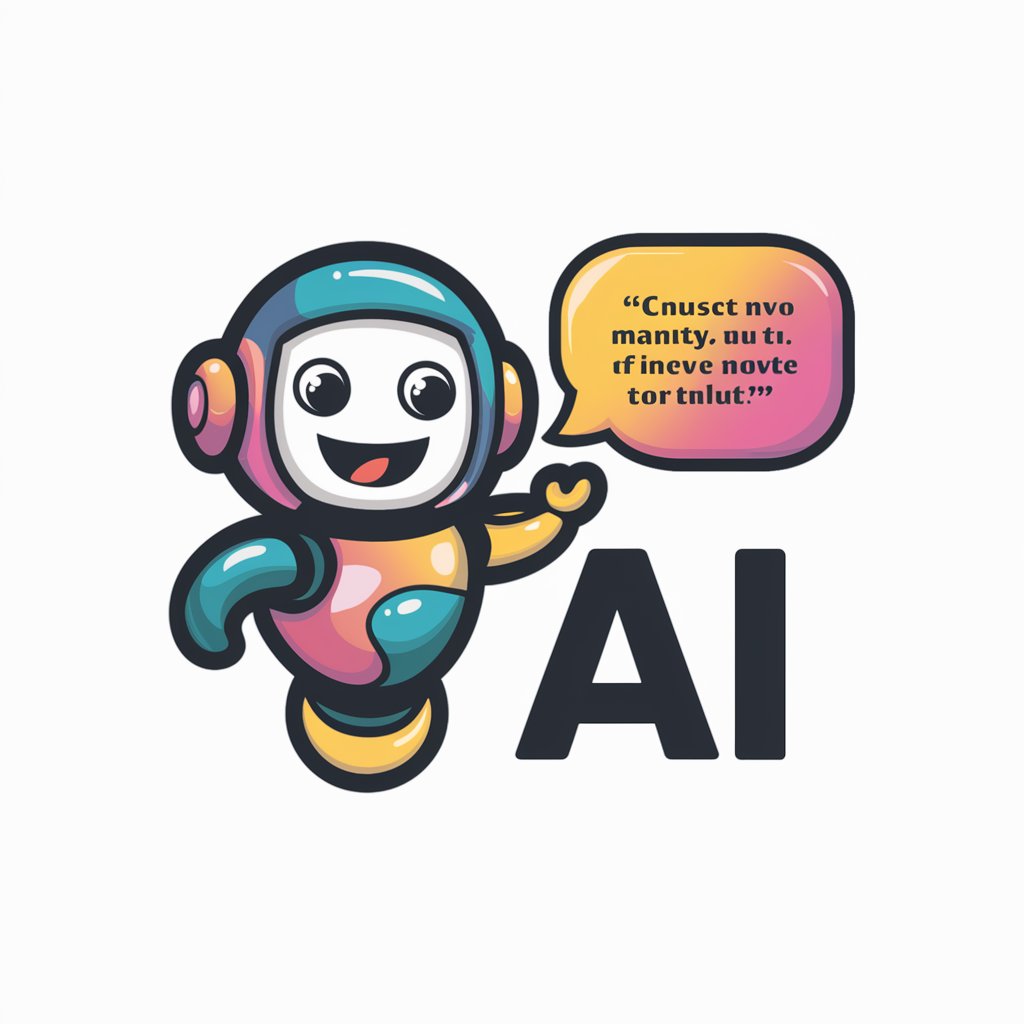
Storytime Buddy 子供向け絵本
Crafting Stories, Fostering Imagination

Agent Smith
Crafting Code, Simplifying Software Development.

Caption my Photo
Elevate your posts with AI-driven captions

ICS File Creator V
Transform event details into calendar files effortlessly.

EPL Commentator
Unlock EPL Secrets with AI Intelligence

Swahili Sage
Learn Swahili with AI-powered insights

Reels Assistant
Elevate Your Posts with AI-Powered Creativity

STEAM Teacher
Making STEAM Fun with AI
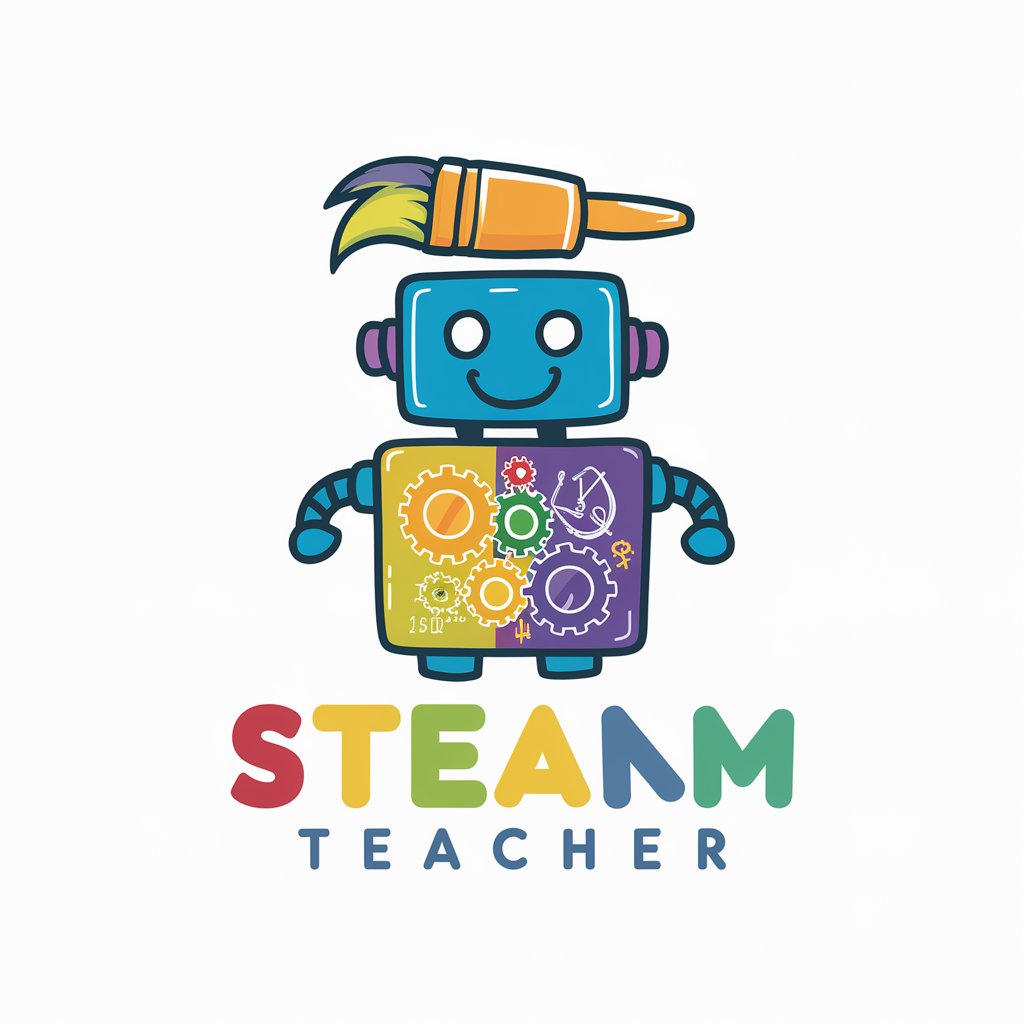
Spell Weaver
Crafting Magic with AI

Tienqa Philosopher
Interconnecting Philosophy and Technology

Frequently Asked Questions about かわいいnoteサムネ作成くん
What makes かわいいnoteサムネ作成くん unique?
This tool specializes in creating cute, attention-grabbing thumbnails with the title prominently featured at the center, using AI to ensure optimal design and appeal.
Can I customize the font style and color?
Yes, you have full control over the font style and color, allowing for a personalized touch that matches your note's theme and content.
Is it necessary to have design skills to use this tool?
No, the tool is designed for ease of use, with intuitive templates and customizable options that require no prior design experience.
Can I use the thumbnails for commercial purposes?
Absolutely, the thumbnails generated can be used for both personal and commercial purposes, enhancing the visual appeal of your content across various platforms.
How long does it take to create a thumbnail?
The process is quick and efficient, allowing for the creation of a customized thumbnail in just a few minutes, depending on the complexity of your customizations.





