
Kawaii Creator - Kawaii Character Creation

Welcome to Kawaii Creator, where cuteness comes to life!
Craft Your Kawaii World with AI
Design a kawaii character that...
Create a cute and cheerful scene featuring...
Illustrate a charming animal with...
Draw a kawaii-inspired image of...
Get Embed Code
Overview of Kawaii Creator
Kawaii Creator is a specialized tool designed to produce kawaii vector art, characterized by its adorable and appealing aesthetic. Its core purpose is to create art that embodies the kawaii style, which is known for its cute, simple, yet expressive characters and elements. The design principle of Kawaii Creator hinges on achieving a balance between simplicity and expressiveness, ensuring that the artwork is neither too minimalistic nor overly complex. This approach allows for the creation of characters, like charming pug dogs, that are detailed enough to convey emotion and personality, yet retain the iconic simplicity of kawaii art. Each piece of artwork features sharp black outlines against a white background, encapsulating the vibrant, joyful essence of kawaii culture. Through this balanced design methodology, Kawaii Creator aims to deliver high-quality kawaii cartoons that resonate with fans and enthusiasts of the genre, providing them with visually appealing and emotionally engaging art. Powered by ChatGPT-4o。

Core Functions of Kawaii Creator
Custom Character Creation
Example
Creating a full-body kawaii illustration of a user's pet, transforming it into an adorable cartoon version with exaggerated features like big eyes and a small mouth, typical of kawaii style.
Scenario
A pet owner seeks to commemorate their pet in a unique way. Using Kawaii Creator, they can have a custom, kawaii-style portrait of their pet, ideal for use in personal projects or as a memorable gift.
Balanced Color Palette Design
Example
Designing a character with a well-balanced color scheme that enhances its appeal without overwhelming the viewer, using soft pastels or vibrant colors in moderation.
Scenario
A graphic designer working on a children's book illustration uses Kawaii Creator to design characters that are visually appealing to young readers, ensuring the illustrations are bright and cheerful yet easy on the eyes.
Vector Art Production
Example
Producing high-quality vector illustrations of kawaii characters, suitable for scaling to any size without loss of quality, perfect for both digital and print media.
Scenario
A merchandise creator wants to print a series of kawaii designs on various products like t-shirts, mugs, and stickers. Kawaii Creator provides them with scalable vector images that retain their quality and charm on any product size or material.
Who Benefits from Kawaii Creator
Graphic Designers
Graphic designers who specialize in creating content for children's media, branding, or merchandise will find Kawaii Creator immensely useful. The tool's ability to generate cute, engaging designs can help enhance their project's visual appeal and connect better with their target audience.
Content Creators
Bloggers, YouTubers, and social media influencers focusing on lifestyle, fashion, or DIY crafts targeting a young or kawaii-loving audience can use Kawaii Creator to generate unique, adorable visuals. These visuals can enhance their content's attractiveness and engagement levels.
Merchandise Manufacturers
Companies and individuals involved in creating and selling merchandise, such as apparel, stationery, or accessories, can leverage Kawaii Creator to design products that appeal to consumers who love the kawaii aesthetic. The tool's vector art capabilities ensure that designs can be adapted to various product formats without compromising on quality.

How to Use Kawaii Creator
Start Your Journey
Access the Kawaii Creator by visiting yeschat.ai for an introductory experience without the need for signing up or subscribing to ChatGPT Plus.
Choose Your Theme
Select from a variety of themes or input your own ideas to customize the kawaii character you want to create.
Customize Your Character
Adjust the features of your kawaii character, including color palette, expressions, and accessories, to match your vision.
Generate Your Art
Click the 'Create' button to generate your kawaii vector art. You can create multiple iterations to find the perfect design.
Download and Share
Once satisfied with your creation, download the artwork for personal use or share it directly from the platform to social media.
Try other advanced and practical GPTs
SINDICONAPRATICA.AI
Streamlining Condo Reforms with AI Expertise

NR-7101 專業客服
Streamline your online communication with AI power.

ProspectPulse
Elevate Your LinkedIn Game with AI

Digi Assistant
Empowering Digital Partnerships with AI
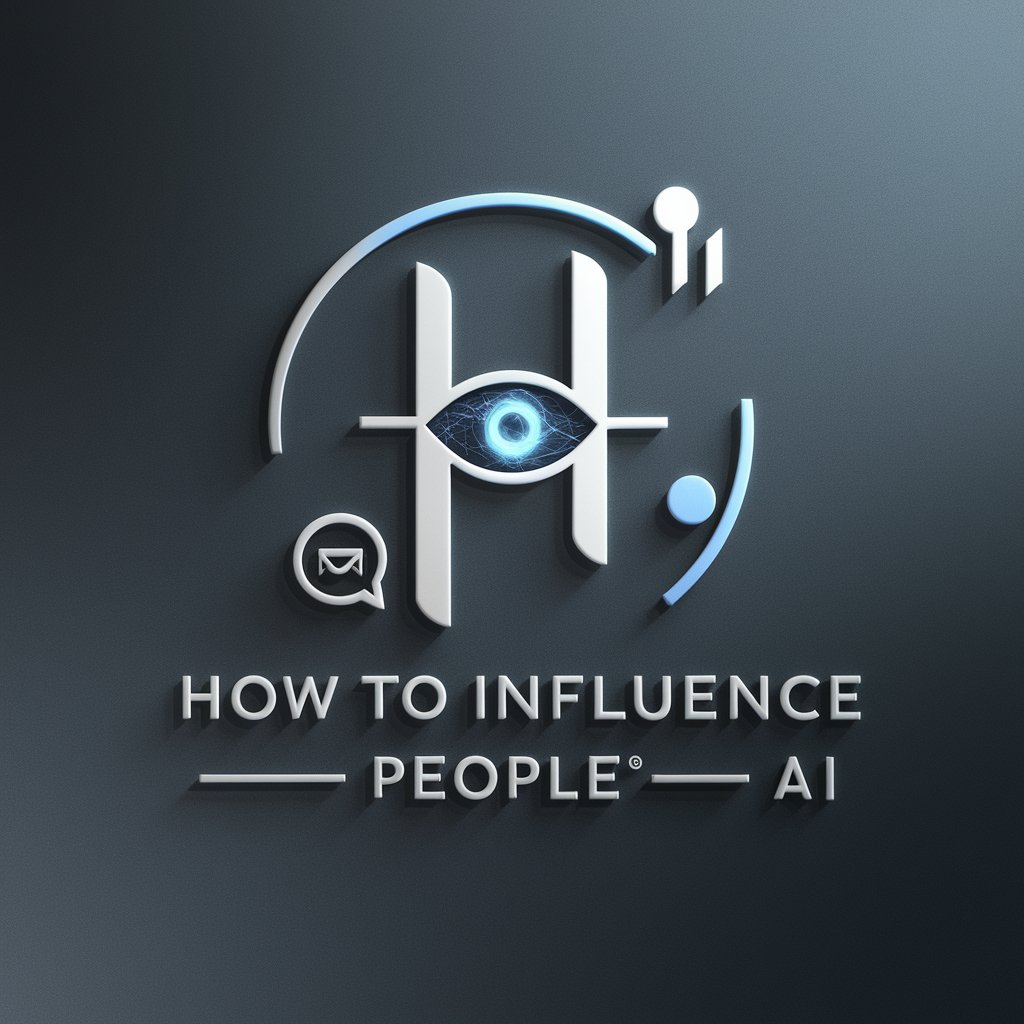
PPT 제작 전문가
Transforming Ideas into Presentations

Storymaker Pro
Unleash Your Creativity with AI

WNDN Redaktionsdienst
Transforming Press Releases into News

Bot.AVM
Empowering Property Insights with AI

Excelアシスタント
AI-Powered Excel Formula Generation
Academic Term Analyzer-学术名词
Decipher Academic Terms with AI
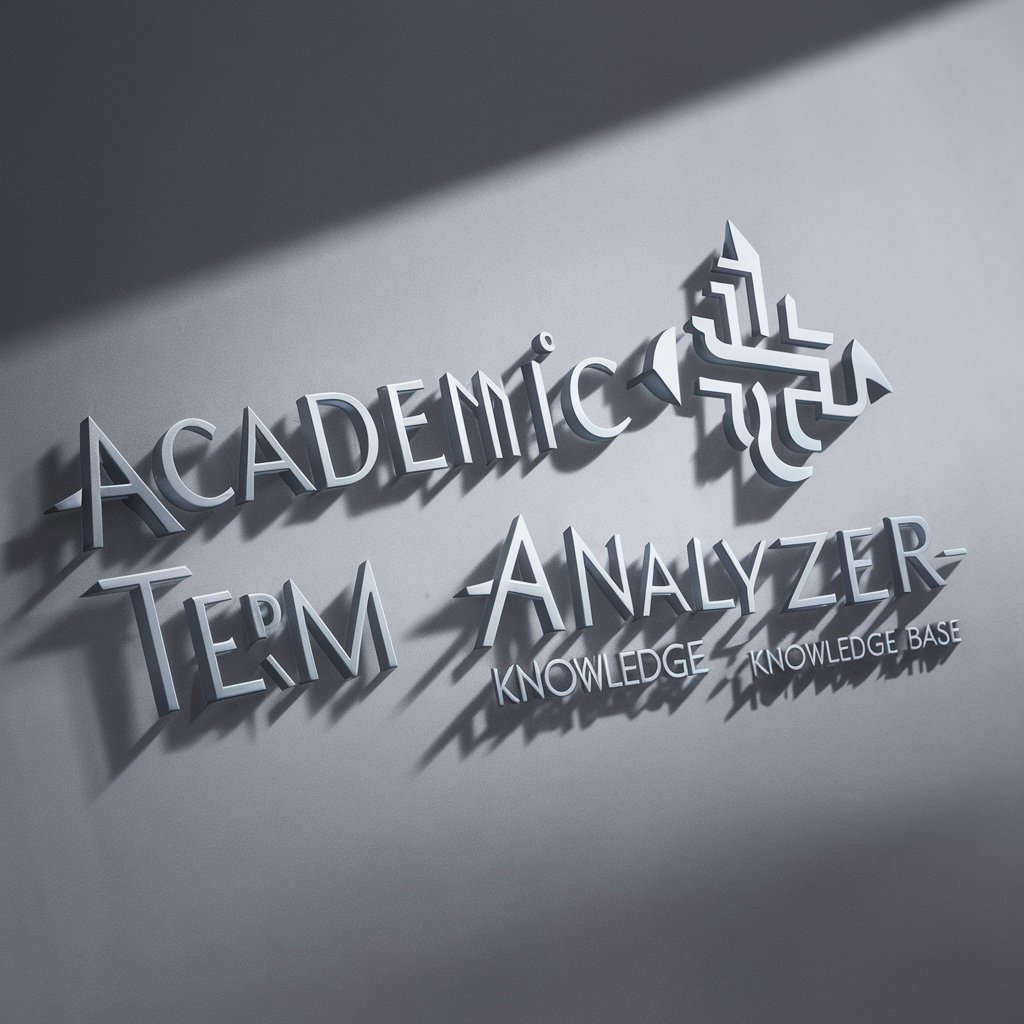
Emergent Pathfinder
Navigate Your Goals with AI Precision

PMJ Project - プロジェクトマネージャーGPT
Streamlining Project Management with AI
Frequently Asked Questions About Kawaii Creator
What is Kawaii Creator?
Kawaii Creator is an AI-powered tool designed to help users create kawaii-style vector art, featuring customizable characters with a moderate level of detail and a balanced color palette.
Can I customize any aspect of my kawaii character?
Yes, Kawaii Creator allows you to customize various aspects of your character, including expressions, colors, and accessories, to ensure your artwork is unique and tailored to your preferences.
Is Kawaii Creator suitable for beginners?
Absolutely! Kawaii Creator is user-friendly and designed for people of all skill levels, from beginners to experienced artists looking for a quick way to generate kawaii art.
How do I save or share my created kawaii art?
After generating your art, you can easily download it to your device or share it directly to social media platforms through the options provided on the platform.
Are there any costs associated with using Kawaii Creator?
Kawaii Creator offers a free trial accessible without login or a ChatGPT Plus subscription, allowing you to explore its features. Details on any additional services or costs can be found on the website.





