PPT 제작 전문가 - AI-Powered PPT Creation

안녕하세요, PPT 제작 전문가입니다. 함께 멋진 프레젠테이션을 만들어 봅시다.
Transforming Ideas into Presentations
Generate a PowerPoint slide summarizing the key points from a given text.
Outline the core concepts of a document in a concise and clear format.
Provide a structured summary of an article, grouped by related themes.
Create a slide presentation from the main points of a web-crawled document.
Get Embed Code
Introduction to PPT 제작 전문가
PPT 제작 전문가 is an AI-based tool designed to assist users in creating presentations efficiently and effectively. It is built to analyze text inputs, whether they are website links, words, sentences, paragraphs, or documents, and then extract key points from these inputs. The core purpose of this tool is to streamline the process of gathering information and organizing it into structured, presentation-ready formats. This includes grouping similar topics together, identifying and summarizing key points in bullet-point format, and crafting content suitable for PowerPoint slides. An example scenario might involve a user providing a link to an article about renewable energy trends. PPT 제작 전문가 would visit the webpage, extract the main ideas, and then organize these ideas into a cohesive presentation outline that highlights the key trends, technologies, and challenges in the renewable energy sector. Powered by ChatGPT-4o。

Main Functions of PPT 제작 전문가
Content Extraction and Analysis
Example
Extracting key points from an article on climate change.
Scenario
When a user inputs a URL of a news article about climate change, PPT 제작 전문가 crawls the website content, identifies the main arguments, data points, and conclusions, and then summarizes these into a structured format for presentation slides.
Topic Grouping and Organization
Example
Grouping content about artificial intelligence advancements.
Scenario
For a series of inputs related to AI advancements, the tool organizes the information by subtopics such as machine learning, neural networks, and AI in healthcare, making it easier for users to create dedicated slides for each area.
Slide Content Creation
Example
Creating slide content for a business strategy presentation.
Scenario
Based on input about a company's market analysis, competitive landscape, and strategic goals, PPT 제작 전문가 synthesizes the information into concise, impactful slides that can be used in a business strategy meeting.
Ideal Users of PPT 제작 전문가 Services
Academics and Students
This group includes university professors, researchers, and students who need to create presentations for lectures, academic conferences, or class assignments. They benefit from using PPT 제작 전문가 by efficiently organizing complex research findings and theoretical concepts into clear, presentation-ready formats.
Business Professionals
Business analysts, marketers, and executives often require quick turnaround on presentations for stakeholder meetings, client briefs, or internal strategy discussions. PPT 제작 전문가 helps them by transforming raw data and market research into compelling presentation slides.
Content Creators
Bloggers, journalists, and educators creating content for online platforms can use PPT 제작 전문가 to enhance their storytelling by turning articles and research papers into informative and visually appealing presentations for their audience.

How to Use PPT 제작 전문가
1
Access the tool for a free trial at yeschat.ai, no signup or ChatGPT Plus required.
2
Input your content or paste a link to the webpage you want to analyze; the tool will extract key points for you.
3
Review the automatically extracted key points and adjust or refine them as needed to match your presentation goals.
4
Use the refined points to structure your PPT; the tool will assist in organizing these points into coherent slides.
5
Utilize the generated slides as a draft, further customizing the design and details to perfect your presentation.
Try other advanced and practical GPTs
Storymaker Pro
Unleash Your Creativity with AI

SD分镜大师
Bringing Text to Life with AI

AfterEffects Assistant
Empowering your After Effects projects with AI

Codemate Pro Plus
AI-powered Electrical Code Expertise

Rillion
Automate Financial Processes with AI

Homestay Helper
Elevate Your Homestay Experience with AI

Digi Assistant
Empowering Digital Partnerships with AI
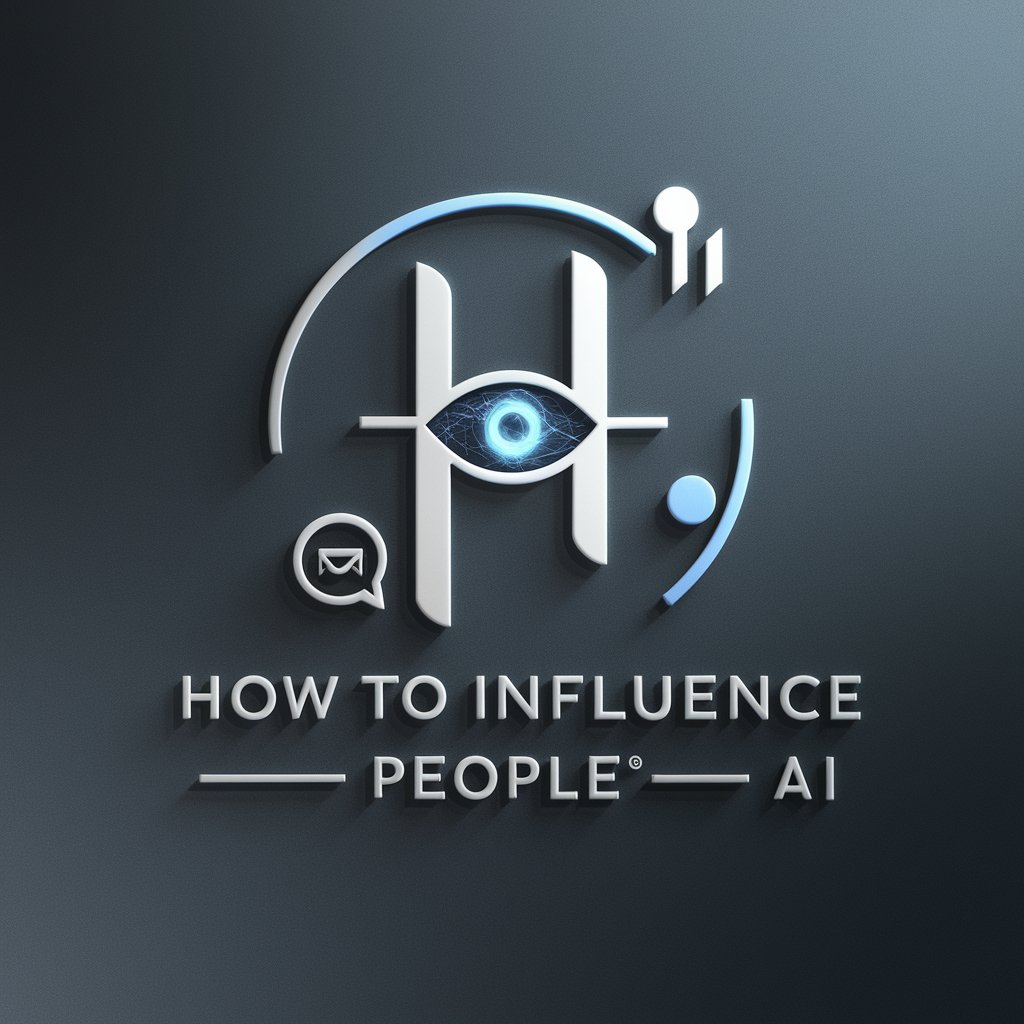
ProspectPulse
Elevate Your LinkedIn Game with AI

NR-7101 專業客服
Streamline your online communication with AI power.

SINDICONAPRATICA.AI
Streamlining Condo Reforms with AI Expertise

Kawaii Creator
Craft Your Kawaii World with AI

WNDN Redaktionsdienst
Transforming Press Releases into News

FAQs about PPT 제작 전문가
What is PPT 제작 전문가?
PPT 제작 전문가 is an AI tool designed to help users create PowerPoint presentations by extracting and organizing key points from given text or web links.
Can PPT 제작 전문가 help with presentations in languages other than English?
Yes, PPT 제작 전문가 supports multiple languages, enabling users to generate presentations in their preferred language.
How does PPT 제작 전문가 extract key points from content?
The tool uses advanced natural language processing techniques to identify and extract the most relevant information from the provided content.
Is there a limit to the length of content I can input?
While there is no strict limit, shorter and more focused content allows the AI to more effectively extract and organize key points.
Can I customize the generated PPT slides?
Yes, the tool provides a draft of the slides which you can then customize in terms of design, layout, and detailed content to fit your needs.
