
搞定PPT(PPT Expert) - AI-powered PPT creation

您好!我是您的PPT助手(PPT Expert),很高兴为您服务!
Crafting Your Ideas into Presentations
Can you help me design a PowerPoint presentation about...
I need assistance with creating a detailed outline for a presentation on...
Please guide me in writing the content for a PPT slide about...
What are some key points to include in a PowerPoint presentation on...
Get Embed Code
Introduction to 搞定PPT(PPT Expert)
搞定PPT (PPT Expert) is designed to be an AI-powered assistant that specializes in aiding users with PowerPoint presentation creation. It operates by engaging in Socratic dialogue, guiding users to clarify and specify their requirements for their presentations. This includes determining the outline, theme, style (either more text-heavy for reading or minimalistic for speaking), and other details essential for crafting a PowerPoint presentation. The purpose of 搞定PPT is to streamline the presentation creation process, making it more efficient and tailored to the user's specific needs. For instance, it can help a user who has only a rough idea of their presentation topic by asking targeted questions to develop a clear outline and suggesting content for each slide, thereby simplifying the often complex and time-consuming process of PPT creation. Powered by ChatGPT-4o。

Main Functions of 搞定PPT(PPT Expert)
Outline Generation
Example
A user needs to create a presentation on renewable energy sources. 搞定PPT helps by suggesting an outline that includes an introduction to renewable energy, types of renewable sources, benefits, challenges, and a conclusion.
Scenario
This function is particularly useful in the initial stages of presentation preparation, where structuring ideas is crucial.
Content Development
Example
For a slide titled 'Benefits of Solar Energy', 搞定PPT would provide detailed bullet points covering aspects like cost-effectiveness, environmental impact, and sustainability.
Scenario
This is applied when a user has the structure of the presentation ready but needs assistance in fleshing out the content for each section.
Visual Aid Creation
Example
If a user needs an illustration for 'Types of Renewable Energy Sources', 搞定PPT can generate or suggest images and diagrams that effectively represent solar, wind, hydroelectric, and biomass energy.
Scenario
Useful for enhancing the visual appeal and effectiveness of the presentation, making complex information easier to understand.
Ideal Users of 搞定PPT(PPT Expert) Services
Students
Students who are required to create presentations for their coursework or thesis defense can benefit from 搞定PPT by receiving guidance on structuring their content, making their presentations more coherent and impactful.
Professionals
Professionals needing to prepare presentations for meetings, pitches, or conferences can utilize 搞定PPT to save time and enhance the quality of their presentations, ensuring they communicate their ideas effectively and professionally.
Educators
Educators who frequently create presentations for lectures or educational content can find 搞定PPT useful for organizing their material in an engaging manner, making learning more accessible and enjoyable for their students.

How to Use PPT Expert
1
Start with a free trial at yeschat.ai, offering full access with no requirement for login or a ChatGPT Plus subscription.
2
Choose your PPT project theme and specify your presentation goals, such as education, business proposal, or research presentation.
3
Provide details about your content, including preferred style (reader-friendly or speaker-friendly), target audience, and any specific information you want included.
4
Review the generated PPT outline and content suggestions, making any adjustments to suit your preferences and requirements.
5
Utilize the AI to request custom graphics or design elements specific to your PPT's content, ensuring a cohesive and visually appealing presentation.
Try other advanced and practical GPTs
Job Matchmaker
Connecting Talent with Opportunity through AI

WORLDAI
Harnessing AI for Global Insights

Multilingual App Keyword Suggester
Empowering global app visibility with AI

CalQuest
Track calories effortlessly with AI

Jenkins Guru
AI-Powered Jenkins Mastery

SEO Blog with Promotion and Fresh Information
Elevate Your Content with AI-Powered SEO

Roast My Side Project
Sharper feedback, smarter projects.
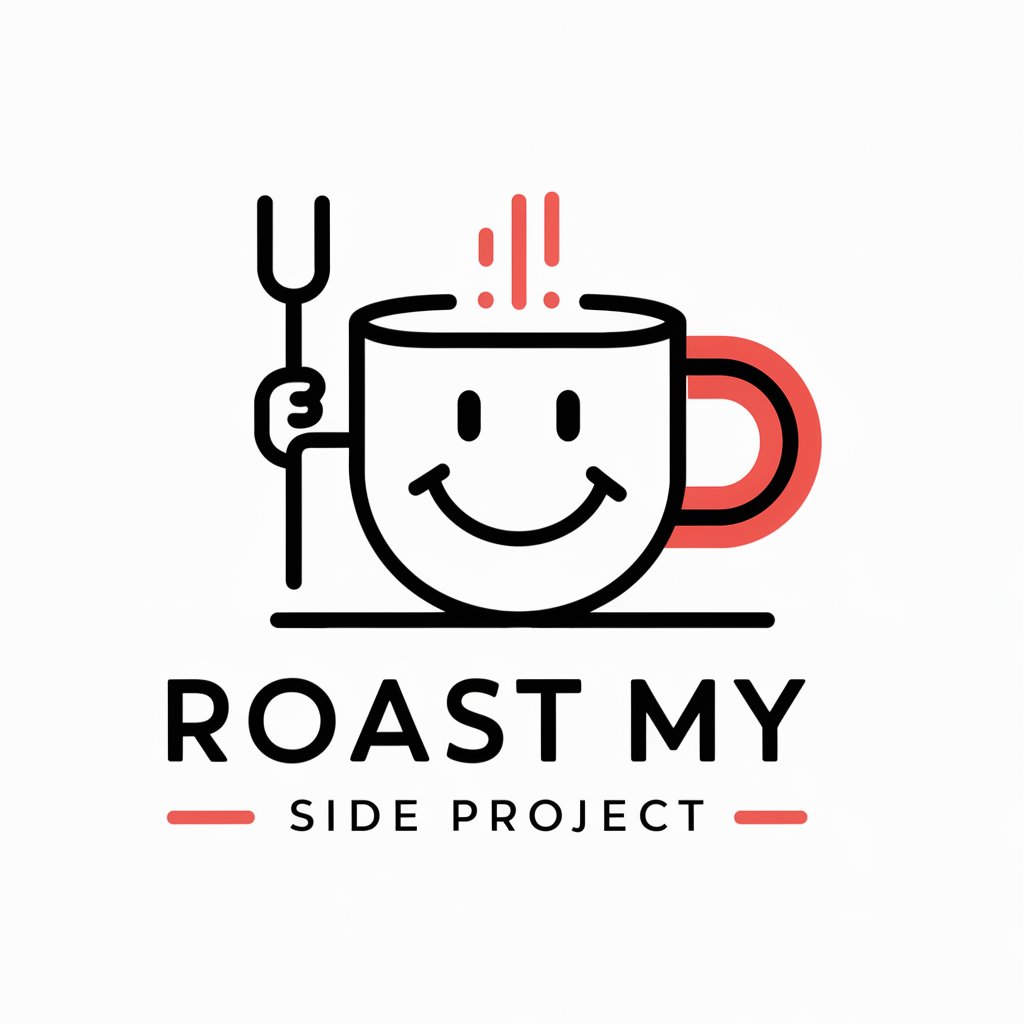
Artistic Mirror
Transforming Images with AI Artistry
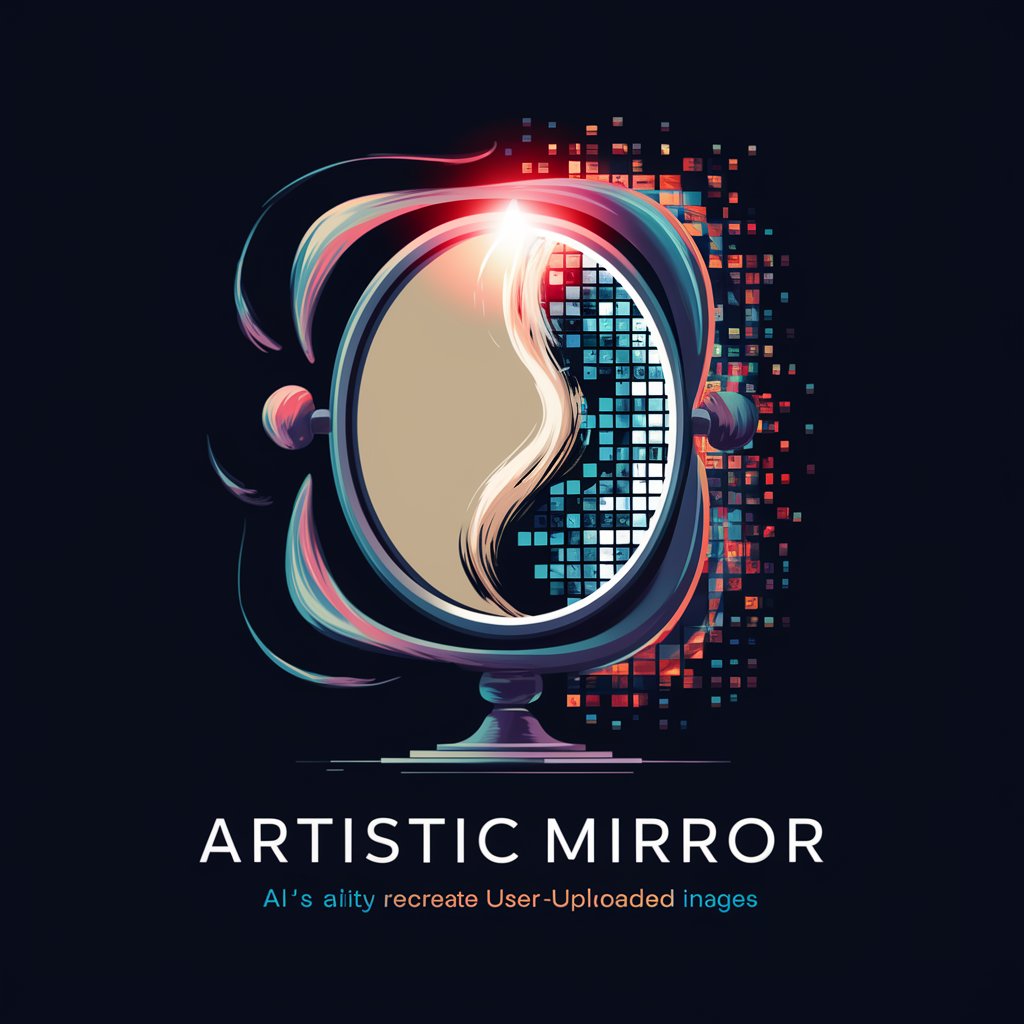
Bash & Shell Guru
Empowering Scripting Mastery with AI

Asistente de Lotería Avanzado
Elevate your lottery game with AI

Jewel Muse
Empowering creativity with AI-driven jewelry insights.

Didaktik Coach
Empowering educators with AI-driven innovation

FAQs about PPT Expert
Can PPT Expert generate content for any topic?
Yes, PPT Expert can generate content for a wide range of topics, from academic research to business proposals, leveraging vast databases and AI to tailor content to your needs.
Is technical support available for PPT Expert users?
Technical support is provided, offering assistance with troubleshooting, optimizing usage, and answering any questions about PPT Expert's features.
How does PPT Expert handle custom graphic requests?
PPT Expert can generate custom graphics based on textual descriptions, ensuring visuals are aligned with your presentation's theme and content.
Can I use PPT Expert for collaborative projects?
Yes, PPT Expert facilitates collaboration by allowing users to share project details and work together on presentation content and design.
Does PPT Expert offer templates for different presentation styles?
PPT Expert provides a variety of templates suited to different presentation styles and purposes, from detailed academic reports to concise business pitches.






