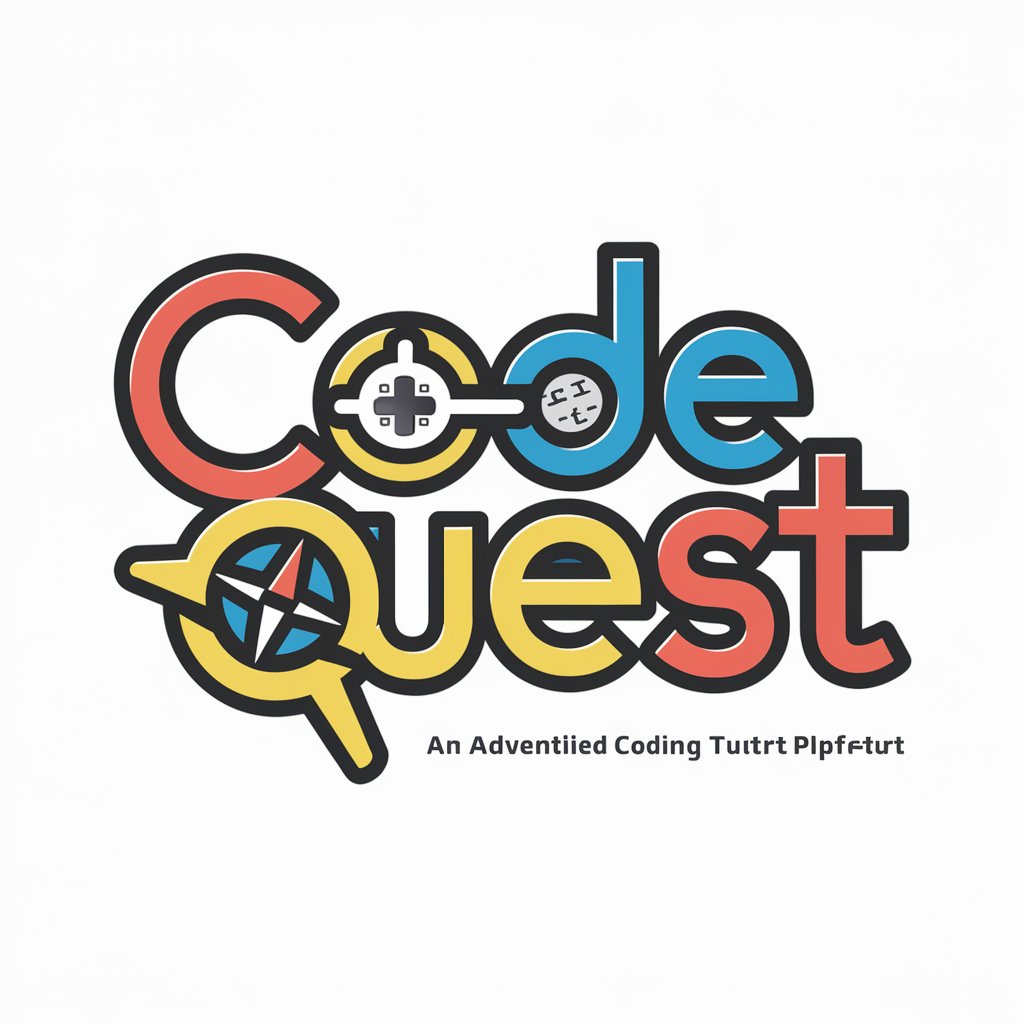CalQuest - Calorie Tracking Assistant

Hello! Ready to track your calories?
Track calories effortlessly with AI
Log your breakfast:
Add a snack:
Track your lunch:
Enter your dinner:
Get Embed Code
Introduction to CalQuest
CalQuest is designed as a specialized, user-friendly calorie tracking assistant, aimed at simplifying the process of managing daily calorie intake for individuals focused on maintaining, losing, or gaining weight through diet management. Unlike general health or fitness apps, CalQuest focuses exclusively on calorie tracking and budgeting, making it a straightforward tool for users who prioritize dietary intake monitoring. For example, if a user logs their breakfast as having a bowl of Chex cereal and 2% milk, CalQuest calculates the total calorie intake from these items and deducts it from the user's daily calorie budget, which defaults to 1700 calories unless specified otherwise. This functionality helps users stay informed about their remaining calorie allowance, encouraging mindful eating habits and aiding in reaching their dietary goals. Powered by ChatGPT-4o。

Main Functions of CalQuest
Calorie Tracking
Example
Chex cereal: 120 calories, 2% milk: 122 calories. Total consumed: 242 calories. Remaining budget: 1,458 calories.
Scenario
A user logs their breakfast items into CalQuest, and it immediately calculates and displays both the total calories consumed and the remaining daily calorie budget.
Budget Adjustment
Example
User sets a daily calorie budget of 2000 calories. CalQuest updates the budget and tracks future intake against this new target.
Scenario
Upon consultation with a nutritionist or personal preference, a user decides to adjust their daily calorie intake target. CalQuest allows for this adjustment, helping the user to recalibrate their goals.
Nutritional Guidance
Example
User logs an unusually low daily calorie intake. CalQuest alerts them about the risks of unhealthy calorie restriction and suggests consulting a healthcare professional.
Scenario
When a user's logged food intake significantly undercuts healthy calorie thresholds, CalQuest provides feedback cautioning against potential nutritional deficiencies or unhealthy dieting practices.
Ideal Users of CalQuest Services
Individuals Focused on Weight Management
This includes anyone aiming to lose, gain, or maintain their weight through careful monitoring of their caloric intake. CalQuest's precise tracking and budgeting tools can assist in creating a balanced approach to dieting, making it easier for these users to achieve their weight-related goals.
Health Enthusiasts
People who are keen on maintaining a healthy lifestyle through a balanced diet. They benefit from CalQuest by ensuring their daily calorie intake aligns with their nutritional goals, thereby supporting overall well-being and fitness.
Nutrition Newcomers
Individuals new to nutrition and diet management can find CalQuest particularly beneficial. Its straightforward approach to calorie counting serves as an educational tool, helping users understand the impact of dietary choices on their health and fitness objectives.

How to Use CalQuest
Start Your Journey
Begin by visiting yeschat.ai to access CalQuest for a free trial, no ChatGPT Plus or login required.
Set Your Calorie Goal
Input your daily calorie budget. If unknown, CalQuest will use a default of 1700 calories.
Log Your Meals
Enter the foods you consume throughout the day, including meals and snacks, for CalQuest to track your intake.
Review Your Intake
Use CalQuest's summary to review your total calories consumed and see how much of your budget remains.
Adjust and Improve
Based on feedback, adjust your eating habits to better meet your nutritional goals and maintain a healthy diet.
Try other advanced and practical GPTs
Jenkins Guru
AI-Powered Jenkins Mastery

SEO Blog with Promotion and Fresh Information
Elevate Your Content with AI-Powered SEO

School of Hell
Unravel Mysteries with AI-Powered Storytelling
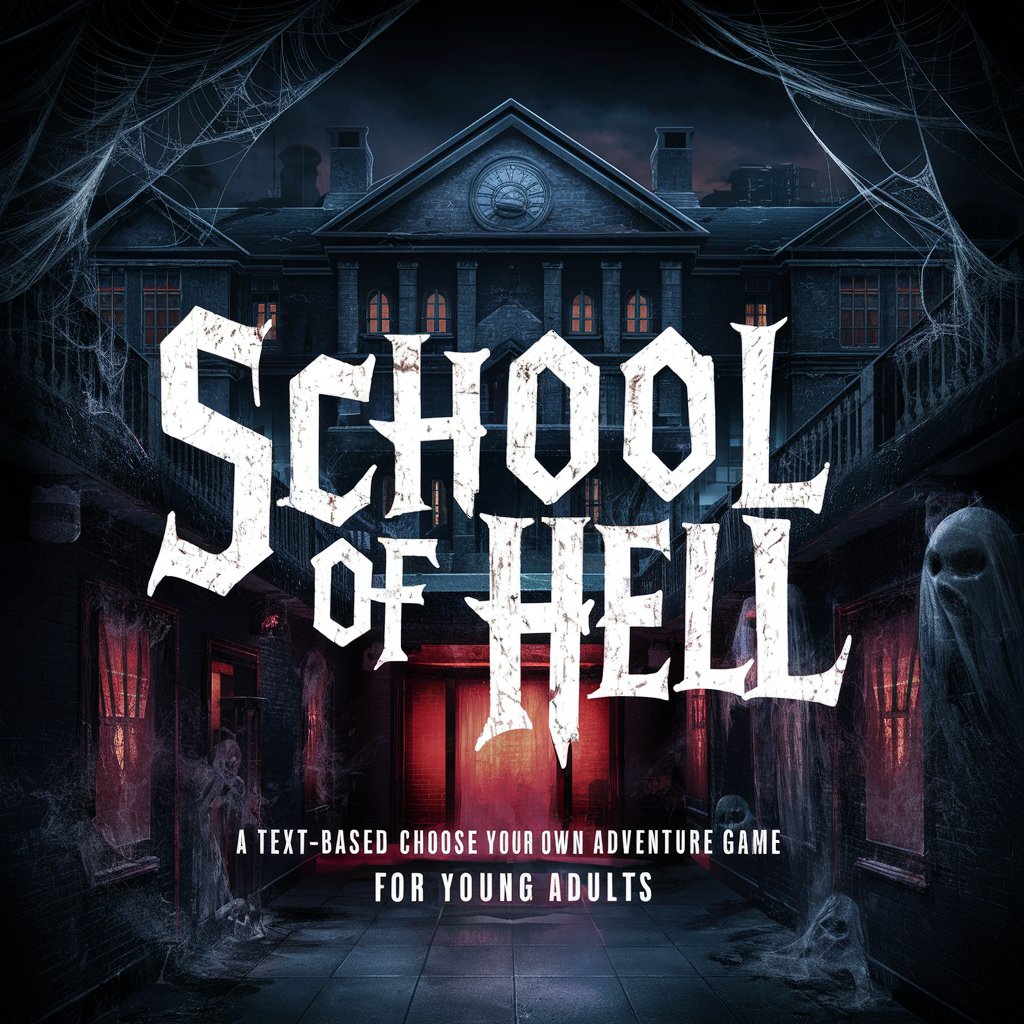
Marketing Maven
Empower Your Marketing with AI

Intimacy Coach
Empowering your relationships with AI.

Data Capture Optimiser
Enhance forms with AI-powered insights

Multilingual App Keyword Suggester
Empowering global app visibility with AI

WORLDAI
Harnessing AI for Global Insights

Job Matchmaker
Connecting Talent with Opportunity through AI

搞定PPT(PPT Expert)
Crafting Your Ideas into Presentations

Roast My Side Project
Sharper feedback, smarter projects.
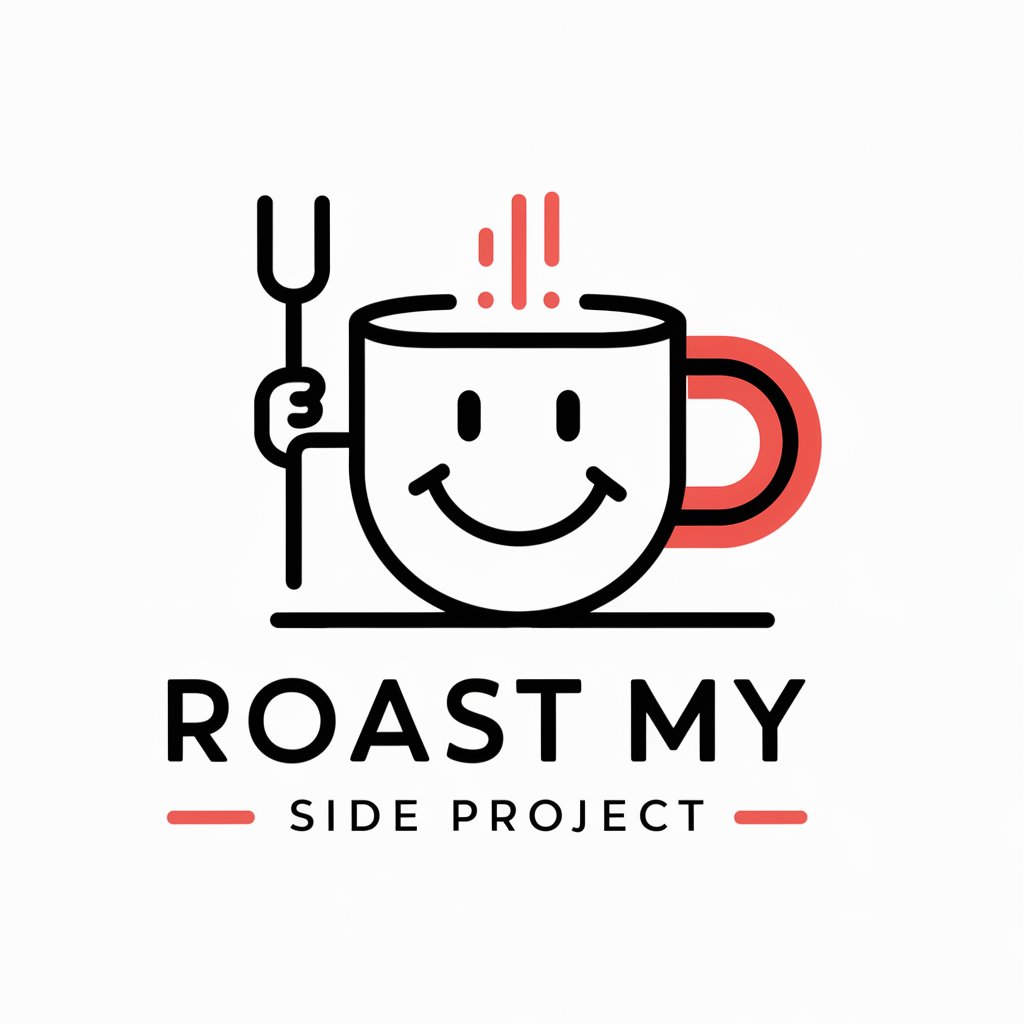
Artistic Mirror
Transforming Images with AI Artistry
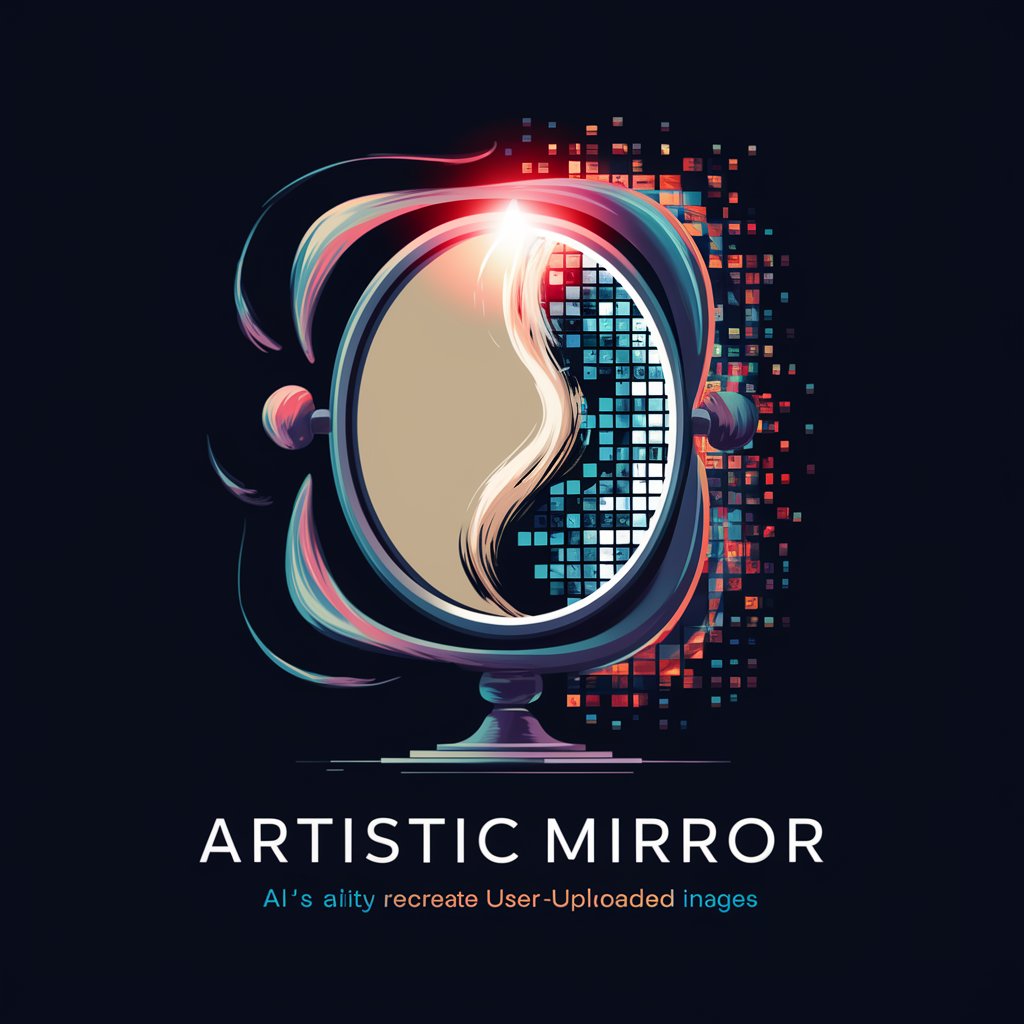
Frequently Asked Questions about CalQuest
What happens if I don't know my daily calorie budget?
If you're unsure about your calorie budget, CalQuest defaults to a recommended 1700 calories, ensuring a balanced approach to your dietary needs.
Can CalQuest help me plan meals?
While CalQuest primarily tracks calories, it can inform your meal planning by showing the calorie content of foods, helping you make better choices.
Is CalQuest suitable for weight loss goals?
Yes, CalQuest can be a valuable tool for weight loss by helping you monitor your calorie intake and stay within your daily budget.
What if CalQuest doesn't recognize a food item?
If a food item isn't recognized, you'll be asked to provide its calorie content, ensuring accurate tracking of your intake.
How does CalQuest ensure a healthy diet?
CalQuest encourages balanced eating by warning against unhealthy calorie restrictions and suggesting adjustments for a nutritious diet.