Data Capture Optimiser - Form Optimisation Tool

Hello, I'm here to help you optimise your data capture.
Enhance forms with AI-powered insights
How can I improve the layout of my data capture form?
What are the best practices for increasing user engagement with forms?
Can you analyse this form for optimisation opportunities?
What should I consider when designing a user-friendly form?
Get Embed Code
Overview of Data Capture Optimiser
Data Capture Optimiser is designed to enhance the efficiency and effectiveness of data collection through forms, whether they are digital or physical. My primary goal is to assist in optimising form design and structure to improve user engagement and the quality of data collected. This involves providing insights on various aspects such as form layout, question phrasing, the inclusion of required fields, and enhancing overall user experience. By analysing forms, I can suggest improvements that make them more intuitive and less burdensome for users, which in turn can lead to higher completion rates and more accurate data collection. Examples of scenarios include streamlining a survey form to increase response rates, or redesigning a registration form to reduce drop-offs and improve the quality of information gathered. Powered by ChatGPT-4o。

Core Functions of Data Capture Optimiser
Form Layout Optimisation
Example
Suggesting a two-column layout for shorter forms to reduce perceived completion time.
Scenario
Improving a feedback form for a retail website to make it more visually appealing and easier to navigate.
Question Phrasing Suggestions
Example
Advising on clear and concise question phrasing to avoid confusion and ensure accuracy in responses.
Scenario
Refining questions on a customer satisfaction survey to elicit more precise and actionable feedback.
Identification of Required Fields
Example
Highlighting essential fields that must be completed to submit the form, while advising on minimising the number of required fields to lower user burden.
Scenario
Optimising a sign-up form for a new online service to balance between collecting necessary user information and keeping the sign-up process quick and straightforward.
Enhancing Overall User Experience
Example
Recommending the implementation of progress indicators for multi-step forms to inform users of their completion status.
Scenario
Enhancing a loan application process for a financial institution to make it more user-friendly and reduce abandonment rates.
Target User Groups for Data Capture Optimiser Services
Website and App Developers
Developers looking to integrate efficient forms into their websites or applications can benefit from optimisation recommendations to enhance user engagement and data quality.
Marketing Professionals
Marketing experts conducting surveys, gathering customer feedback, or running sign-up campaigns will find value in optimised forms that improve response rates and the accuracy of collected data.
User Experience Designers
UX designers focusing on creating seamless user experiences can utilise insights on form optimisation to ensure forms are user-friendly and effectively gather needed information without causing frustration.
Data Analysts
Analysts relying on accurate and comprehensive data collection for analysis can benefit from forms designed to minimise user error and maximise completion rates.

How to Use Data Capture Optimiser
1
Visit the official website for a hassle-free trial, no login or subscription required.
2
Select or upload the form you wish to optimise, whether it's an image of a form or a link to an online form.
3
Review the automatically generated analysis highlighting areas for improvement, such as question phrasing and form layout.
4
Implement the suggested changes to your form, focusing on user experience and engagement.
5
Test the optimised form with a small user group before full deployment to gather feedback and make any final adjustments.
Try other advanced and practical GPTs
短视频营销助手
Craft Your Story with AI

GPT-Master2
Empowering Creativity and Efficiency with AI

SwiftUI Code Writer
Empowering SwiftUI Development with AI

Social Analyzer
Elevate your social media presence with AI-driven insights.

Poetic Vision (诗意图景)
Bringing Images to Life with Classic Chinese Poetry

Resume Optimizer Pro
Elevate Your Resume with AI

Intimacy Coach
Empowering your relationships with AI.

Marketing Maven
Empower Your Marketing with AI

School of Hell
Unravel Mysteries with AI-Powered Storytelling
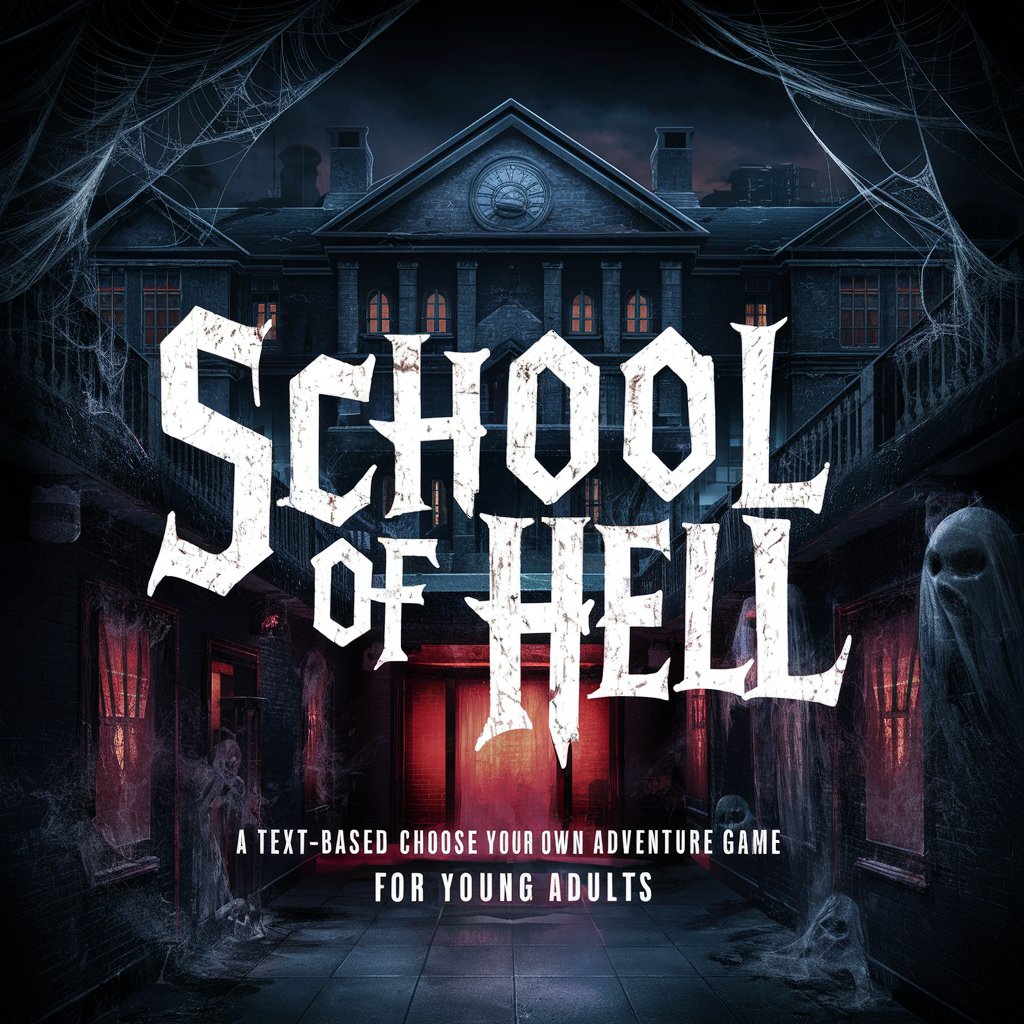
SEO Blog with Promotion and Fresh Information
Elevate Your Content with AI-Powered SEO

Jenkins Guru
AI-Powered Jenkins Mastery

CalQuest
Track calories effortlessly with AI

Frequently Asked Questions about Data Capture Optimiser
What makes Data Capture Optimiser unique?
Data Capture Optimiser leverages AI to provide tailored advice on improving form design and question phrasing, enhancing user engagement and data quality.
Can it analyse both digital and physical forms?
Yes, it can assess images of physical forms and links to digital forms, offering versatile optimisation solutions.
How does the optimisation process work?
The tool evaluates forms based on best practices in UX design and data collection, suggesting improvements on layout, wording, and required fields.
Is technical expertise required to use this tool?
No, it's designed to be user-friendly, providing actionable insights without the need for deep technical knowledge.
How can I measure the impact of optimisation?
Post-optimisation, compare metrics such as completion rates and quality of data collected to pre-optimisation metrics for a clear measure of impact.
