PowerPoint Guru - PowerPoint Assistance

Hello! How can I assist with your PowerPoint needs today?
Elevate Your Slides with AI
Generate a step-by-step guide for...
Create a detailed explanation on how to...
Design an interactive tutorial for...
Provide a comprehensive overview of...
Get Embed Code
Introduction to PowerPoint Guru
PowerPoint Guru is designed as an advanced assistant tailored specifically for enhancing the PowerPoint creation and presentation process. Its core purpose is to facilitate users in crafting compelling, professional, and visually appealing presentations by providing expert guidance, personalized tips, and innovative solutions. Whether it's selecting the right template, optimizing content layout, or incorporating interactive elements, PowerPoint Guru is equipped to handle a broad spectrum of PowerPoint-related queries and tasks. Examples of its application include aiding in the design of a presentation for a major academic conference, offering advice on how to animate slides for a product launch, or providing step-by-step tutorials for embedding multimedia content. Powered by ChatGPT-4o。

Main Functions of PowerPoint Guru
Template Selection and Customization
Example
Assisting in choosing the right template that aligns with the presentation's theme and audience.
Scenario
A user preparing for a business pitch can receive recommendations on professional templates that suit a formal setting, along with customization tips for brand alignment.
Content Layout Optimization
Example
Guiding on how to effectively organize content on slides to ensure clarity and engagement.
Scenario
An educator creating a lecture presentation can get help in structuring complex information into digestible slides, using bullet points, images, and diagrams.
Interactive Elements and Multimedia Integration
Example
Providing instructions on embedding videos, charts, and interactive polls to make presentations more engaging.
Scenario
A marketer can learn how to incorporate product videos and customer testimonials into a sales presentation to enhance persuasiveness.
Ideal Users of PowerPoint Guru Services
Business Professionals
Individuals preparing for pitches, reports, or business meetings who require polished and professional presentations to convey their messages effectively.
Educators and Students
Academic personnel and students needing to create presentations for lectures, seminars, thesis defenses, or classroom projects, aiming for educational engagement and clarity.
Marketing and Sales Teams
Teams in need of dynamic and visually appealing presentations to showcase products, services, or marketing strategies, often with a focus on conversion and audience interaction.

How to Use PowerPoint Guru
1
Start by accessing a trial without the need for login or a ChatGPT Plus subscription at yeschat.ai.
2
Identify your PowerPoint needs, whether it's for creating a presentation from scratch, improving an existing one, or learning new PowerPoint skills.
3
Choose the specific assistance or tutorial within PowerPoint Guru that aligns with your identified needs.
4
Interact with the tool by asking specific questions or requesting guidance on PowerPoint features, design tips, or presentation strategies.
5
Apply the provided advice and tips to your PowerPoint projects for enhanced presentations, making use of any templates or resources suggested by the tool.
Try other advanced and practical GPTs
GhanaBudget Insight
Unlock Insights into Ghana's Budget with AI

Academia Assistant
Empowering Minds with AI-Powered Learning

Scholarship Guide
Empowering education with AI-driven scholarship insights
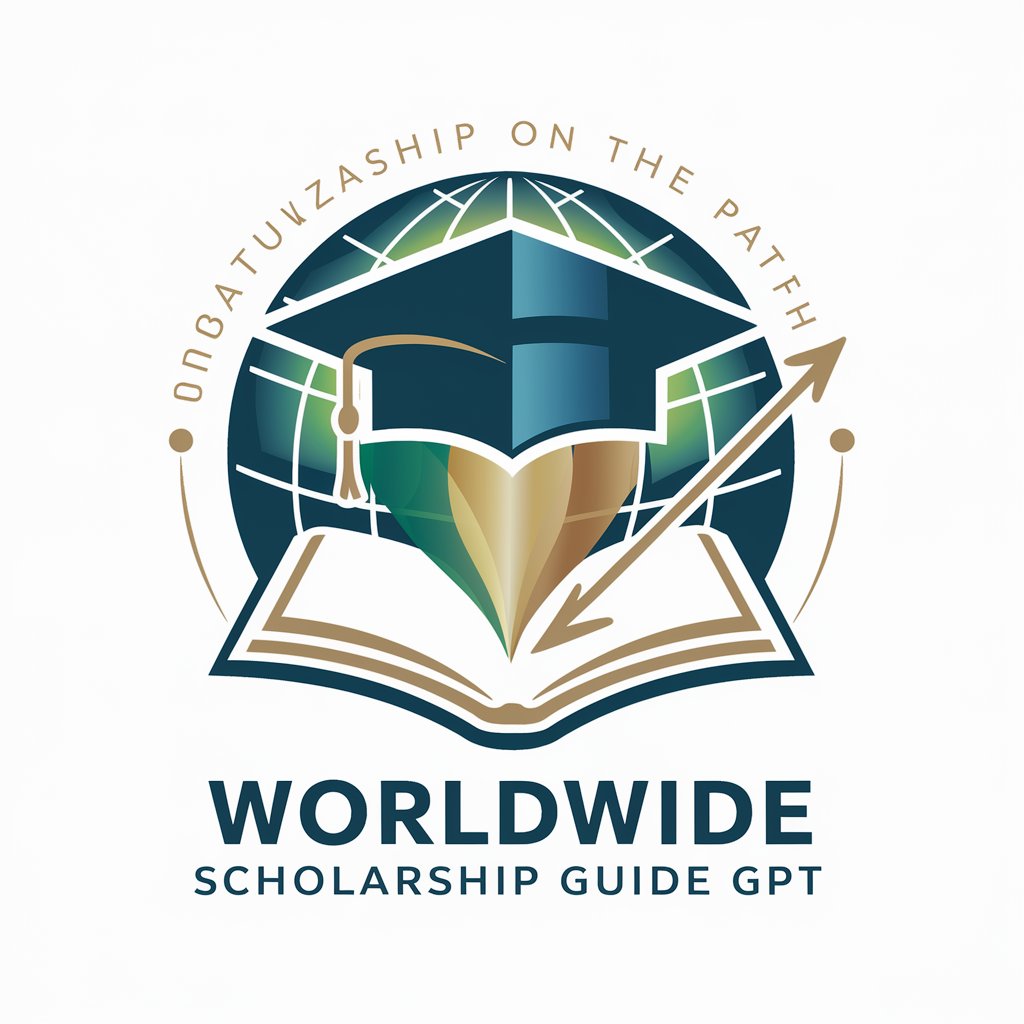
MindMender
Empathetic AI for Emotional Wellness

BorsaBeyi
Empowering Decisions with AI-Financial Insight

Rehber Şeker Kız
Navigate Diabetes with AI

Word Wizard
Elevate Your Word Documents with AI

DesignMate
Revolutionizing Spaces with AI Creativity

Melody Maestro
Compose, innovate, collaborate with AI.

Inclusive Helper
Empowering Accessibility with AI

Presentation Analyst and Creator
Transform ideas into visual stories with AI
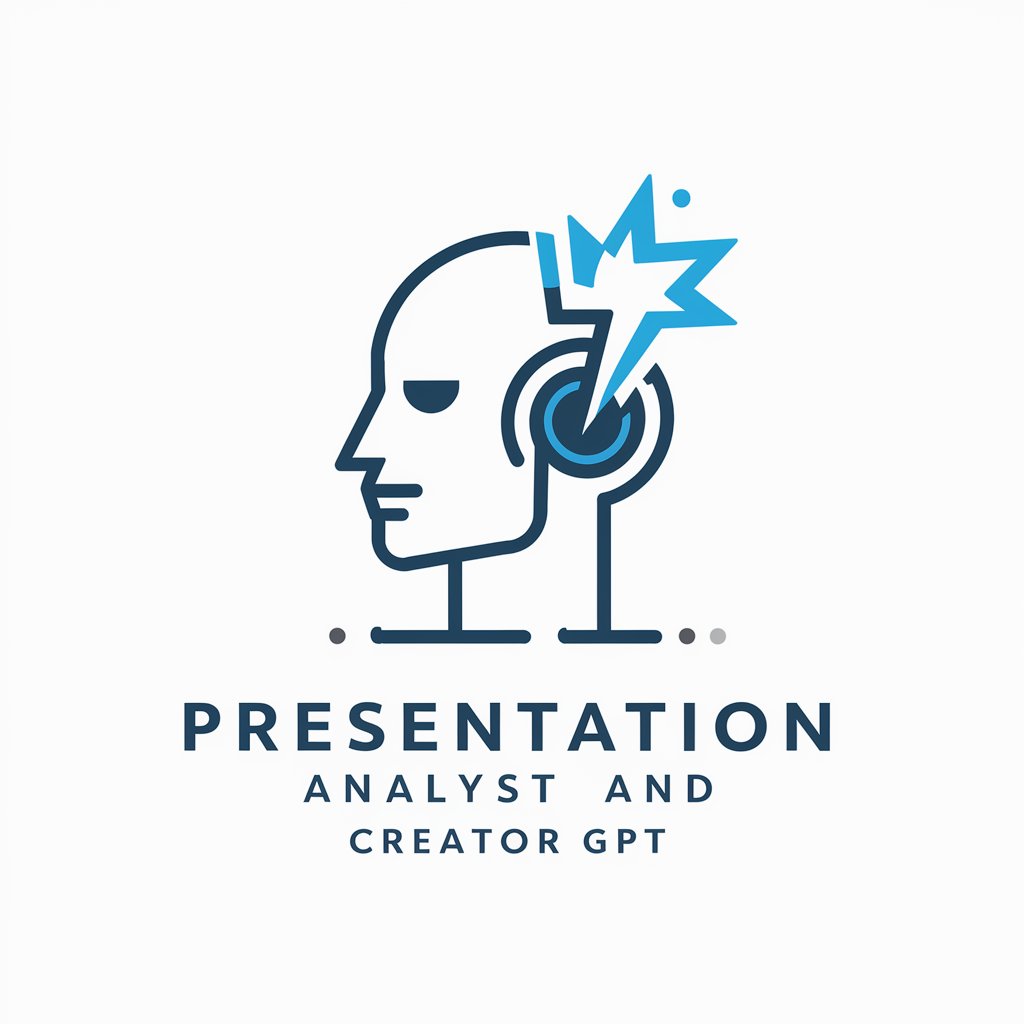
EventMaster Pro Plus
Streamline Events with AI Power

Frequently Asked Questions About PowerPoint Guru
What is PowerPoint Guru?
PowerPoint Guru is an AI-powered tool designed to assist users in creating, improving, and learning about PowerPoint presentations. It offers personalized advice, templates, and tutorials tailored to individual user needs.
Can PowerPoint Guru help beginners?
Absolutely, PowerPoint Guru is equipped to guide beginners through the basics of PowerPoint, offering step-by-step tutorials and easy-to-follow advice to get started with presentations.
How does PowerPoint Guru improve existing presentations?
It analyzes your current presentation's design, structure, and content, providing specific suggestions for enhancement. This includes tips on visual elements, layout optimization, and narrative clarity.
Is there a cost to use PowerPoint Guru?
PowerPoint Guru offers a free trial that allows users to explore its features without login or the need for a ChatGPT Plus subscription, with additional services potentially available through subscription or purchase.
Can PowerPoint Guru be used for professional presentations?
Yes, it is designed to cater to both educational and professional contexts, offering advanced advice on presentation design, persuasive communication, and technical PowerPoint features for impactful presentations.
