
Presentation Analyst and Creator - AI-Powered Presentation Creation
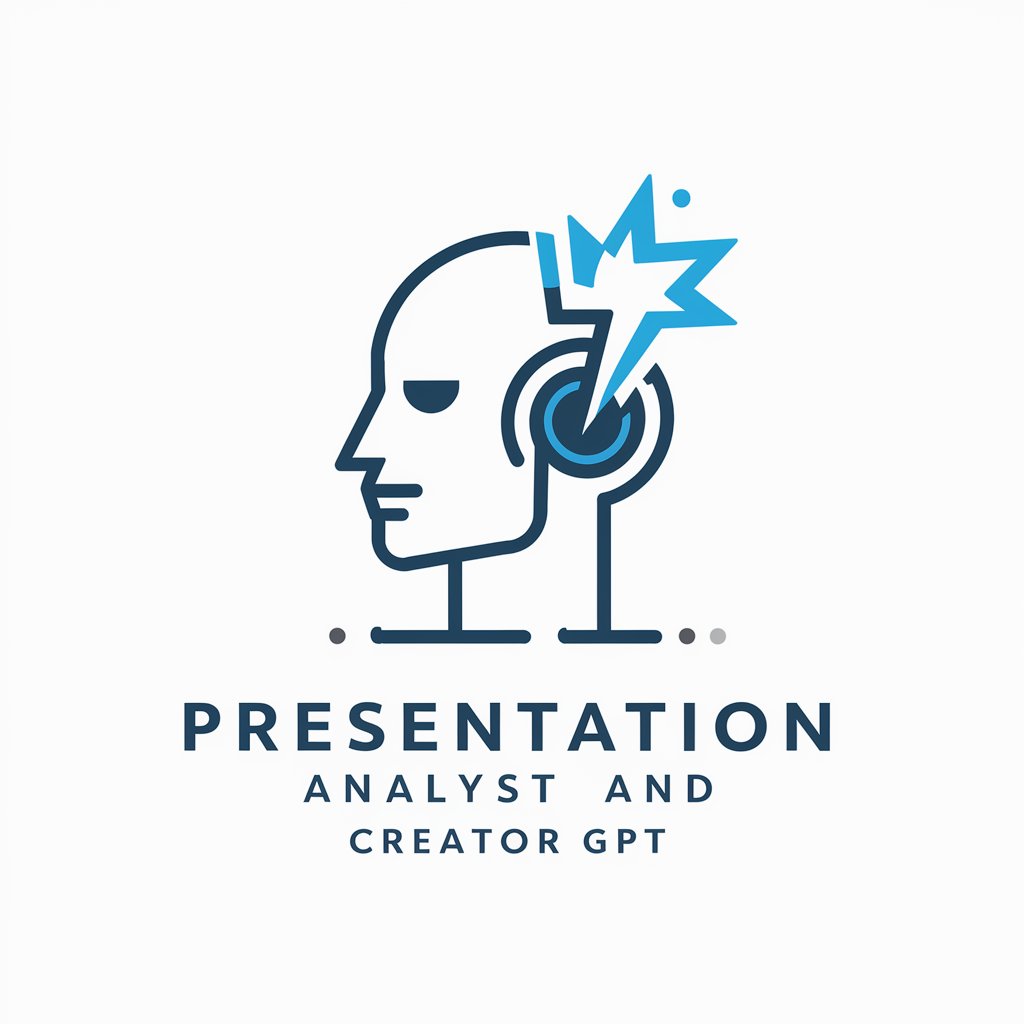
Hello! Let's create an outstanding presentation together.
Transform ideas into visual stories with AI
Create a presentation for...
Generate slides that explain...
Design a visually appealing slide about...
Develop a comprehensive introduction for...
Get Embed Code
Overview of Presentation Analyst and Creator
Presentation Analyst and Creator is a specialized tool designed to enhance the process of creating, analyzing, and refining presentations. It integrates AI-driven insights with user input to produce highly effective and visually appealing presentations. The core design purpose is to streamline the presentation creation process, making it more efficient and tailored to the specific needs of the user. For example, a user planning a presentation for a business pitch can leverage this tool to ensure their content is engaging, clearly communicated, and aligned with their brand's aesthetic. The tool automatically suggests design templates, color schemes, and font choices that match the user's brand identity, alongside content recommendations for improved clarity and impact. Powered by ChatGPT-4o。

Key Functions and Applications
Content Analysis
Example
Simplifying complex financial data into understandable visuals for a non-expert audience.
Scenario
A financial analyst uses the tool to create a presentation for an upcoming stakeholder meeting. The tool suggests incorporating charts and graphs to represent the financial data, making it easier for stakeholders to understand key financial metrics.
Slide Generation
Example
Automatically generating slides based on the key points of a project proposal.
Scenario
A project manager outlines the key points of a new project proposal, and the tool creates individual slides for each point, selecting appropriate templates and visuals to complement the content.
Visual Enhancement
Example
Adding relevant images and infographics to support a marketing strategy presentation.
Scenario
A marketing professional is preparing a presentation to outline a new marketing strategy. The tool suggests high-quality images and infographics that visually represent the strategy's components, enhancing the overall appeal of the presentation.
Review and Edit
Example
Offering real-time suggestions for improving the flow and clarity of presentation content.
Scenario
While reviewing a draft presentation, the tool provides suggestions for rearranging slides for better logical flow and highlights sections where additional clarification could help in conveying the message more effectively.
Finalization and Download Link
Example
Generating a downloadable link for a completed presentation in multiple formats.
Scenario
After finalizing the presentation, the user is provided with a link to download the presentation in their preferred format, ready to be shared or presented to their audience.
Target User Groups
Business Professionals
Individuals in roles such as marketing, sales, finance, and management who require clear, impactful presentations to communicate with stakeholders, clients, or internal teams. They benefit from streamlined presentation creation, enhanced visual appeal, and data-driven content suggestions.
Educators and Trainers
Teachers, professors, and corporate trainers looking to create informative and engaging presentations for educational purposes. The tool's ability to simplify complex ideas and incorporate interactive elements like quizzes and polls makes learning more interactive.
Students
Students at various educational levels who need to create presentations for class assignments, projects, or thesis defenses. They benefit from guidance on presentation structure, design, and content to effectively convey their research or project findings.
Non-profit Organizations
Staff members and volunteers who need to create presentations for fundraising, awareness campaigns, or reporting to donors and stakeholders. The tool helps them convey their message compellingly, leveraging visual storytelling and data visualization.

How to Use Presentation Analyst and Creator
Begin Your Journey
Start by accessing yeschat.ai to explore the Presentation Analyst and Creator for a seamless experience without the need for login or a ChatGPT Plus subscription.
Define Your Presentation Goals
Identify and articulate the purpose of your presentation, the target audience, and any specific themes or colors you prefer to ensure the content is tailored to your needs.
Upload Content
Provide any relevant documents or datasets. This will allow the tool to incorporate specific data, research findings, or excerpts directly into your presentation slides.
Customize Your Slides
Use the tool's features to select templates, adjust colors and fonts, and add visual elements like images or videos to enhance the appeal and effectiveness of your presentation.
Review and Finalize
Review the draft version of your slides, make any necessary edits or adjustments, and then finalize your presentation. A downloadable link will be generated for easy access and sharing.
Try other advanced and practical GPTs
Inclusive Helper
Empowering Accessibility with AI

Melody Maestro
Compose, innovate, collaborate with AI.

DesignMate
Revolutionizing Spaces with AI Creativity

Word Wizard
Elevate Your Word Documents with AI

PowerPoint Guru
Elevate Your Slides with AI

GhanaBudget Insight
Unlock Insights into Ghana's Budget with AI

EventMaster Pro Plus
Streamline Events with AI Power

Ghana's Culture and Event Planner
Explore Ghana: Culture, Events, and Religion, Powered by AI

Ghana's Agric Advisor
Empowering Ghana's Agriculture with AI

Ultimate Edubot
Empowering learning with AI personalization
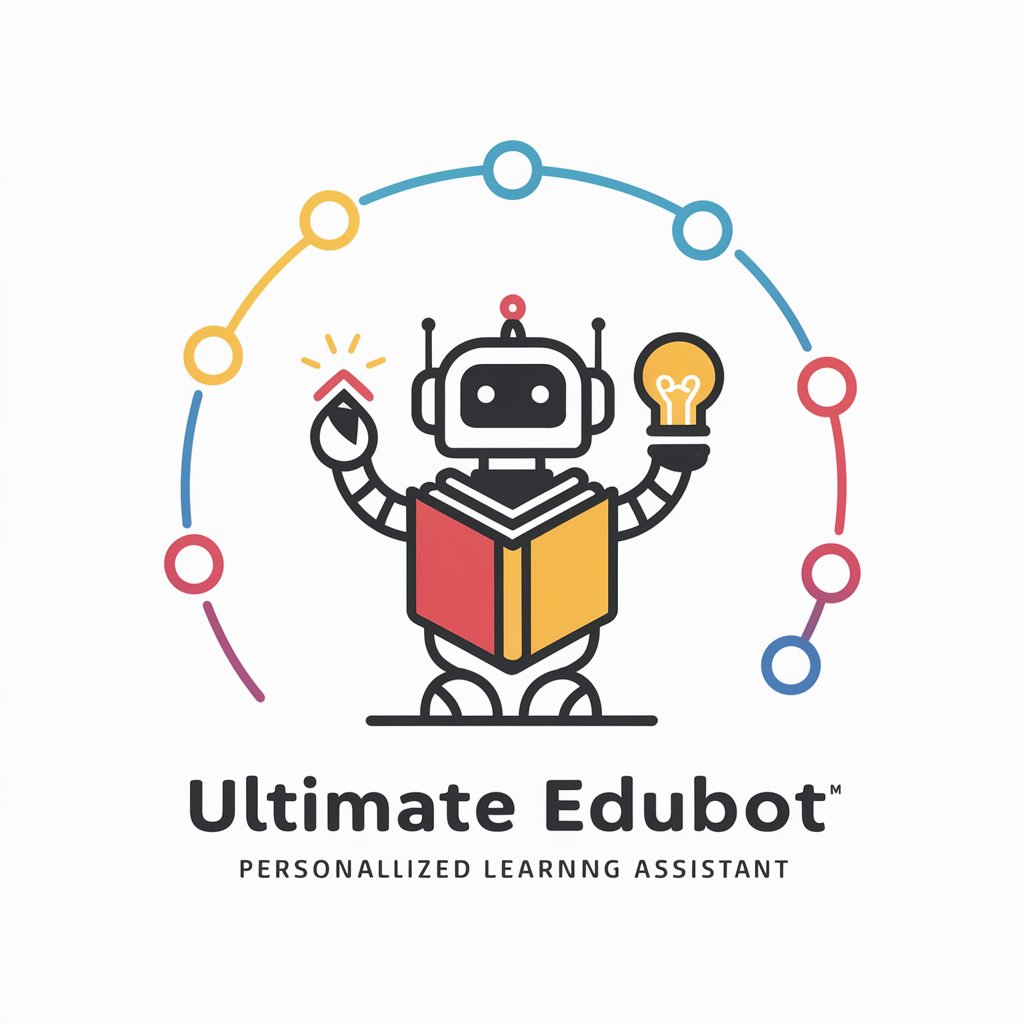
The Master Builder
Empowering Design with AI Innovation

iPlug2GPT
Elevate Your Audio Plugins with AI

Frequently Asked Questions about Presentation Analyst and Creator
Can I customize templates based on my presentation's theme?
Yes, Presentation Analyst and Creator offers a wide range of customizable templates. You can select and modify templates based on your specific presentation theme, colors, and preferred style.
How does the tool integrate data into presentations?
The tool allows users to upload documents or datasets, which it then analyzes and incorporates relevant data directly into the presentation slides, ensuring accuracy and relevance.
Is it possible to add interactive elements to the slides?
Absolutely. Presentation Analyst and Creator supports the addition of interactive elements like polls, quizzes, and embedded videos to make your presentation more engaging for the audience.
Can I collaborate with others while creating a presentation?
Yes, the tool includes collaboration features that allow multiple users to work on the presentation simultaneously, providing a seamless team working experience.
How do I access my finalized presentation?
Once you're satisfied with your presentation, the tool generates a direct download link. You can download the presentation in PowerPoint or PDF format for easy access and sharing.





