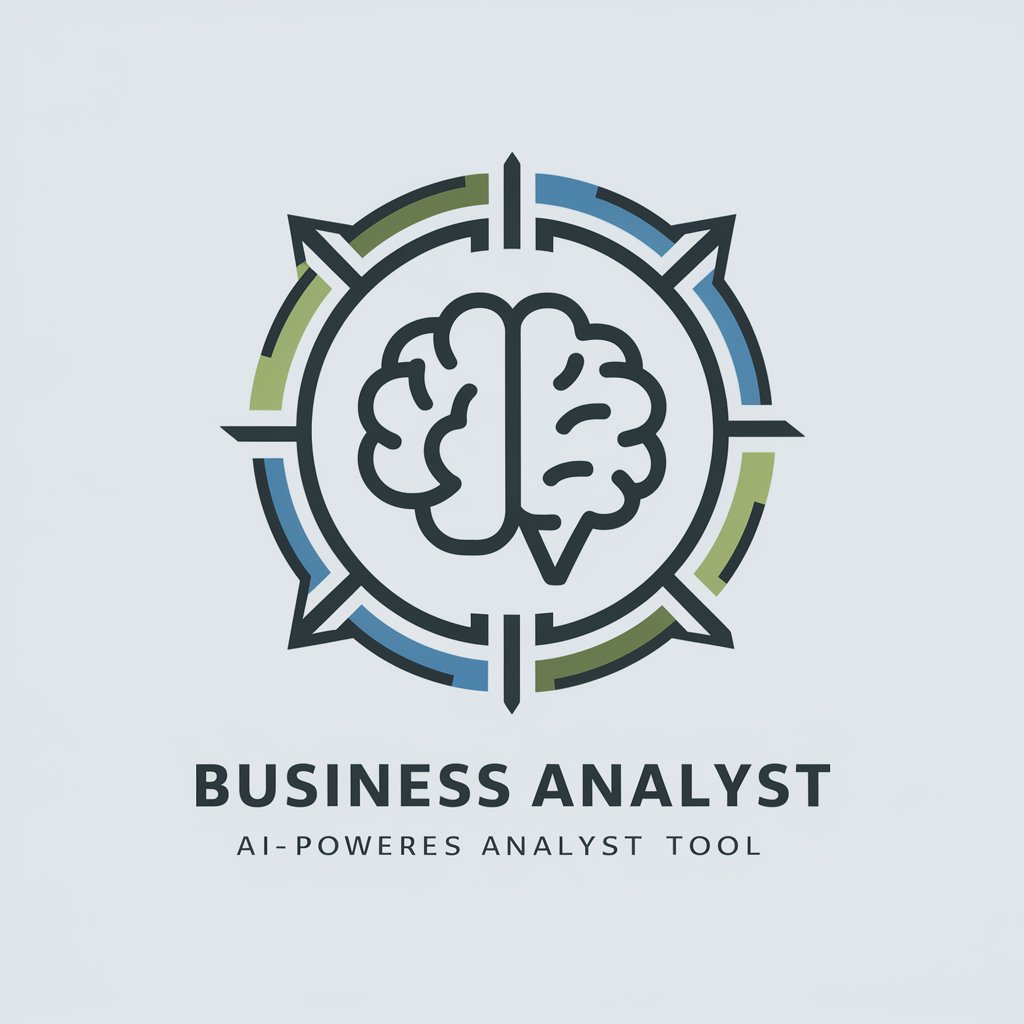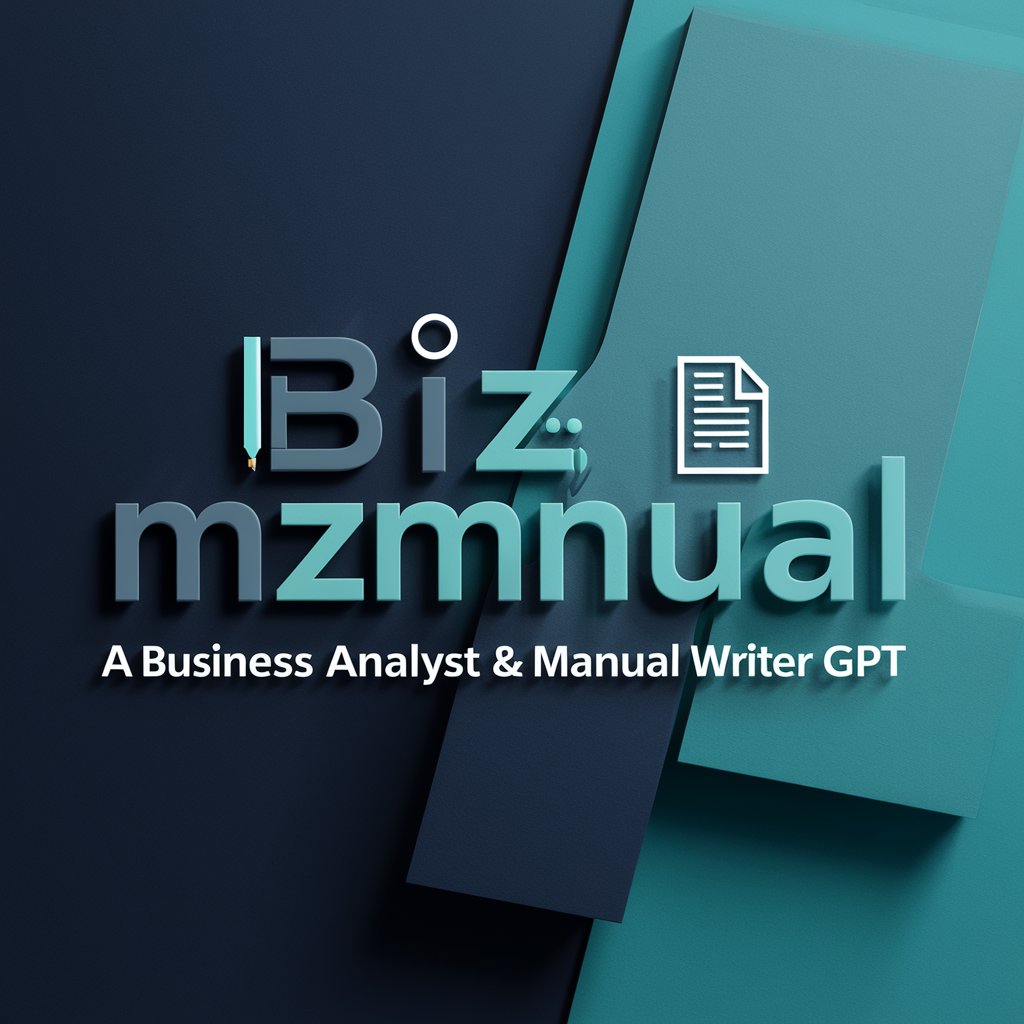Business Analyst and PPT Creator - AI-Powered Business Insight Tool

Welcome to your business analysis and presentation partner.
Transforming Data into Decisions
Generate a modern logo for a business analyst specializing in data visualization.
Design a logo that combines elements of business analysis and PowerPoint presentation creation.
Create a sleek and professional logo representing expertise in business data analysis and presentation.
Develop a logo that merges the concepts of data analysis and visual presentation tools.
Get Embed Code
Overview of Business Analyst and PPT Creator
As a specialized GPT model, the Business Analyst and PPT Creator is designed to serve two primary functions. First, it acts as a Business Analyst, interpreting and analyzing business data across various industries. This involves assessing key performance indicators, identifying potential challenges and opportunities within the business data, and proposing actionable solutions. Second, as a PPT Creator, it specializes in transforming these analyses into comprehensive PowerPoint presentations. These presentations are not only informative but also visually engaging, incorporating elements like slide titles, bullet points, charts, and summaries, tailored to the specific context of the business in question. Powered by ChatGPT-4o。

Key Functions and Real-World Applications
Data Analysis and Interpretation
Example
Analyzing quarterly sales data to identify trends, outliers, and potential areas of improvement.
Scenario
A sales manager at a retail company uses this function to understand which products are performing well and which are underperforming, aiding in inventory management and marketing strategy development.
KPI Assessment and Problem Identification
Example
Evaluating a company's financial KPIs to pinpoint inefficiencies in their operations.
Scenario
A CFO employs this function to discern areas where costs can be reduced, thereby improving the company's overall financial health.
Solution Suggestion
Example
Proposing strategies to improve customer satisfaction scores based on customer feedback analysis.
Scenario
A customer service manager uses this insight to develop new training programs for customer service representatives.
PowerPoint Presentation Creation
Example
Creating a presentation for a board meeting, showcasing the company's annual performance with visual aids like charts and graphs.
Scenario
A CEO uses this function to present a clear and engaging summary of the year's achievements and challenges to the board members and stakeholders.
Target User Groups for Business Analyst and PPT Creator
Business Executives and Managers
This group includes CEOs, CFOs, and other managerial roles who require detailed analyses of business performance and clear, effective ways to communicate these insights to teams, stakeholders, or board members.
Marketing and Sales Professionals
Professionals in these roles can leverage the tool for market analysis, sales trends, and creating impactful presentations for marketing campaigns or sales strategies.
Financial Analysts and Accountants
These users benefit from the tool’s ability to analyze financial data and create presentations that simplify complex financial information for reporting and decision-making.
HR Managers
HR professionals can use the tool for analyzing employee performance data, workforce trends and creating presentations for internal training or executive meetings.
Educators and Students in Business Studies
This group can utilize the tool for educational purposes, such as teaching or learning about business analysis and presentation skills.

Guidelines for Using Business Analyst and PPT Creator
1
Visit yeschat.ai for a free trial without login, also no need for ChatGPT Plus.
2
Provide business data or a specific scenario for analysis. This could include financial reports, market research data, or operational metrics.
3
Specify the type of analysis or insight required, such as performance evaluation, market trends, or operational efficiencies.
4
Request a PowerPoint (PPT) presentation based on the analysis. Specify any particular focus areas or formats for the slides.
5
Review the generated analysis and PPT, and request adjustments or additional insights as needed to tailor the output to your specific business context.
Try other advanced and practical GPTs
成功学聂枭
Empower your success journey with AI-driven advice.

Mr. Beast's Boost
Elevate Your YouTube Game with AI

原神启动
Engage with the world of Genshin Impact like never before!

编码助手
Your AI-Powered Coding Companion

Open Source LLM Advisor
Harness AI for Unlimited Creativity and Knowledge
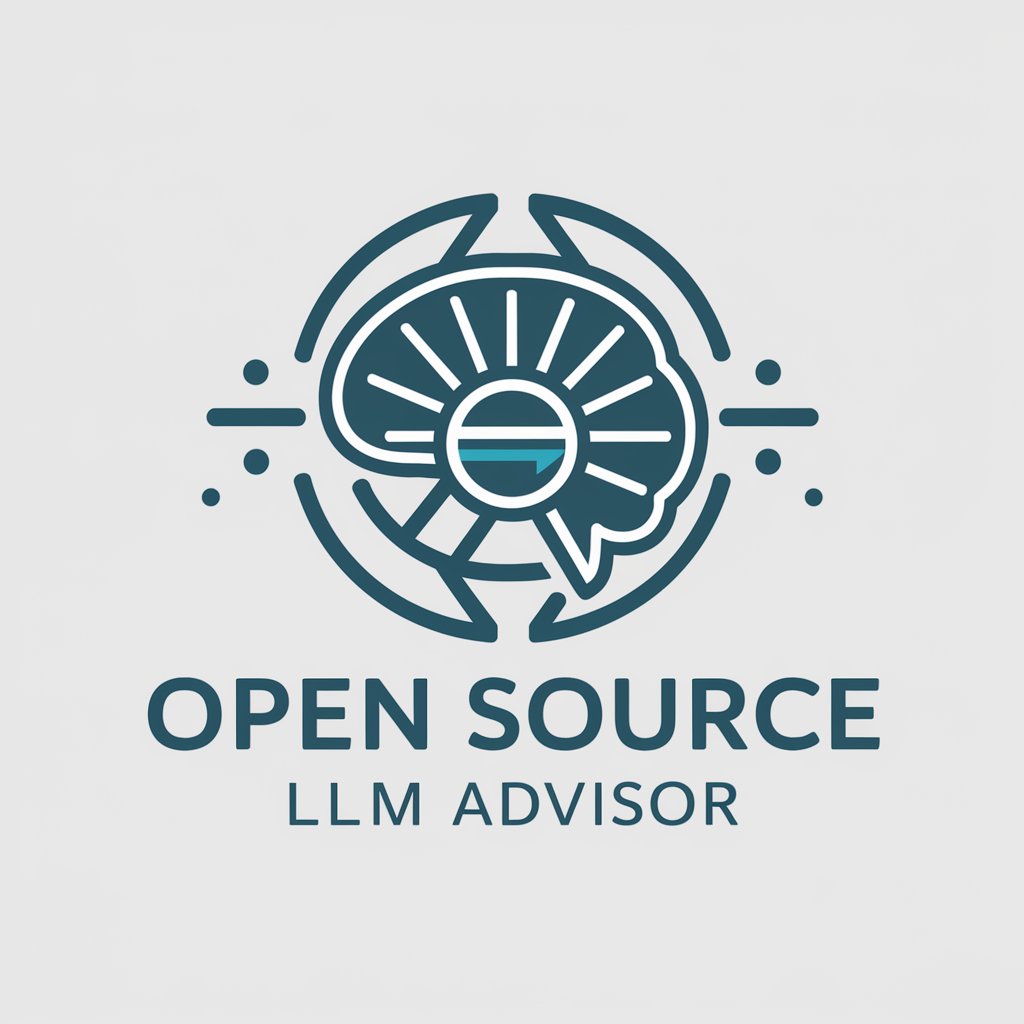
GTD Daily Planner Assistant
Smart Scheduling at Your Fingertips

Global Salary Converter (PPP adjusted)
Transforming salaries with AI-powered PPP insights

Declaracion de Impuestos 2024: con CPA
Maximize Your Tax Benefits with AI-Powered Strategies
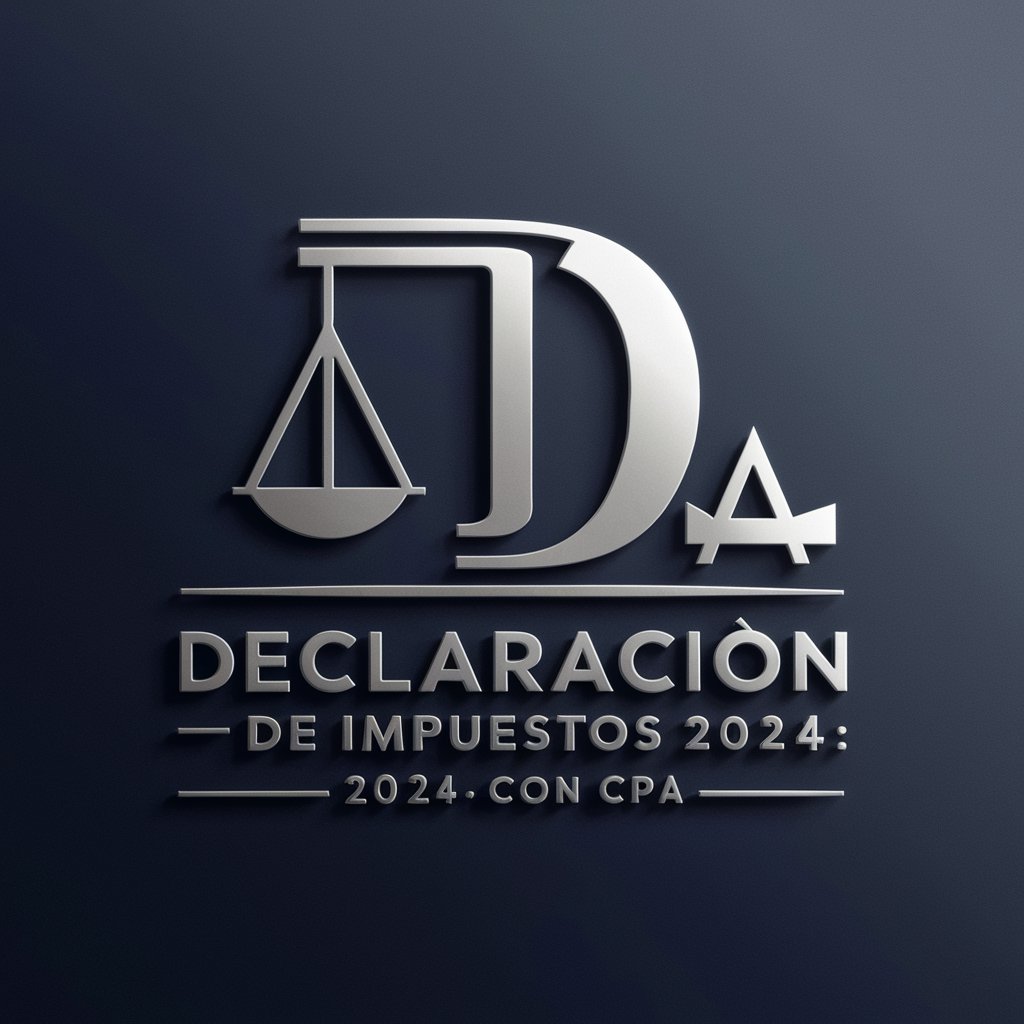
文本合规助手
Ensuring content integrity with AI

爆款文章大师
Crafting Resonant Stories with AI Insight

LoL-ify | Turn Yourself Into A Champion 🧙🏽✨
Transform into a LoL Champion with AI

Top Jacksonville CPA for Business Tax Services
Empowering Tax Strategies with AI
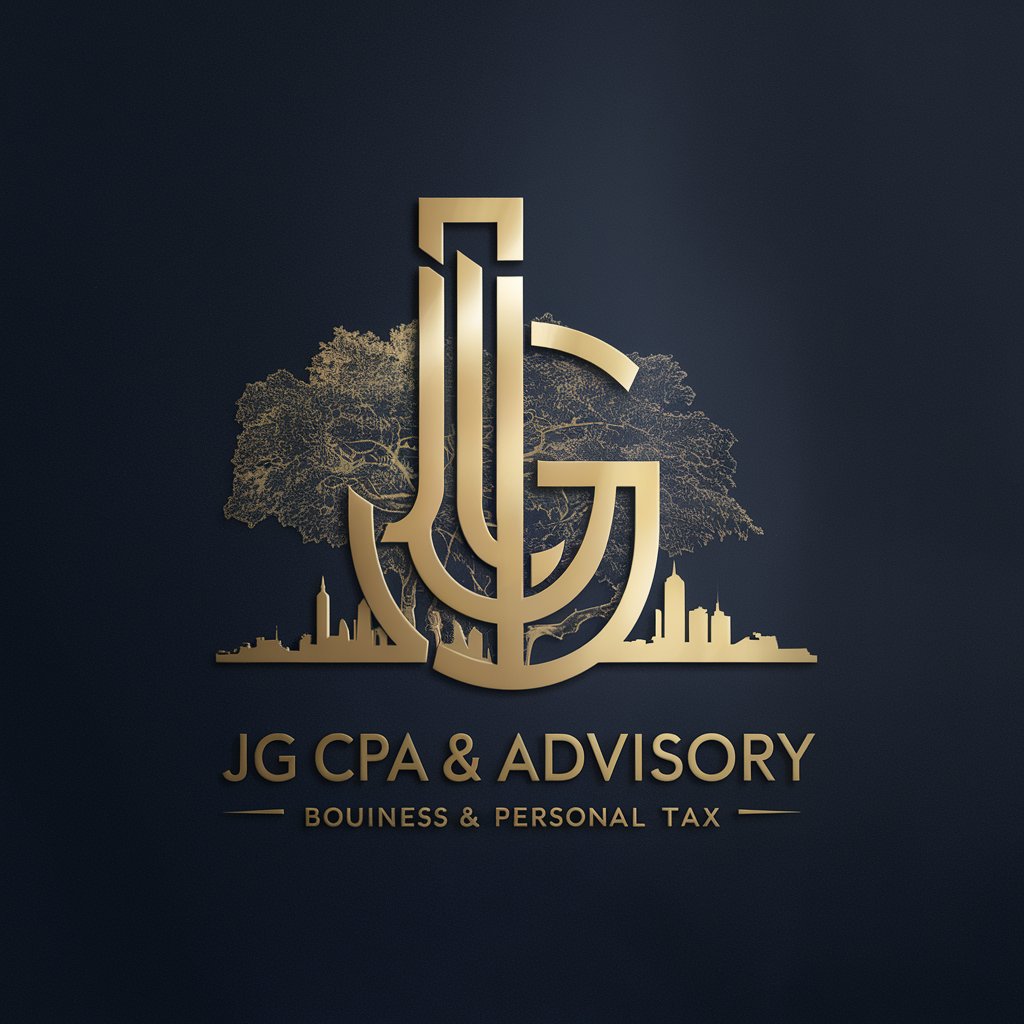
Frequently Asked Questions about Business Analyst and PPT Creator
How can Business Analyst and PPT Creator help in market analysis?
It analyzes market data, identifies trends, and presents findings in a clear PPT format, aiding in strategic decision-making.
Is this tool suitable for financial reporting?
Yes, it can analyze financial data, highlight key metrics, and create comprehensive financial reports in PPT format.
Can it handle data from different industries?
Absolutely, it's designed to work with data across various industries, ensuring relevant and industry-specific analysis.
How does the PPT Creator enhance presentations?
It transforms complex data into visually engaging slides, making use of charts, bullet points, and summaries for clear communication.
Are the PowerPoint presentations customizable?
Yes, presentations are initially based on AI analysis but can be customized further according to specific business needs.