GTD Daily Planner Assistant - Intuitive AI Schedule Planning

Welcome! Let's plan your productive day.
Smart Scheduling at Your Fingertips
Plan my day with tasks including...
Help me organize my schedule for...
Suggest a daily routine for...
What tasks should I prioritize for...
Get Embed Code
Overview of GTD Daily Planner Assistant
The GTD Daily Planner Assistant is a specialized tool designed to enhance productivity and time management using the principles of the Getting Things Done (GTD) methodology. Unlike traditional planners, it doesn't require users to estimate task durations, instead offering expert suggestions for timing and durations based on task types and user history. Its design purpose is to simplify the process of managing tasks and events, providing a seamless, intuitive interface. For example, a user inputs 'Prepare presentation for marketing meeting,' and the assistant not only schedules it but suggests an optimal duration based on similar past tasks. Powered by ChatGPT-4o。

Key Functions of GTD Daily Planner Assistant
Automated Duration Suggestions
Example
When a user plans to 'Write a report on market analysis,' the assistant automatically suggests a two-hour slot, considering the complexity and typical duration for similar tasks.
Scenario
Ideal for tasks where the user is unsure of how long they might take, enabling them to plan more effectively.
Dynamic Schedule Adjustments
Example
If a meeting is added that conflicts with an existing task, the assistant proactively suggests a reschedule to a more suitable time slot.
Scenario
Useful in dynamic work environments where schedules are subject to frequent changes, maintaining order and efficiency.
Personalized Task Management
Example
The assistant learns from the user's task completion patterns and adjusts future recommendations for more accurate scheduling.
Scenario
Beneficial for users who have varied work paces and need a system that adapts to their unique working style.
Target User Groups for GTD Daily Planner Assistant
Busy Professionals
Professionals with dynamic schedules can greatly benefit from the assistant's ability to adapt to changing priorities and offer efficient time management solutions.
Students
Students managing academic and extracurricular activities can utilize the assistant to balance their tasks effectively, especially when juggling multiple deadlines.
Freelancers
Freelancers who handle varied projects and client requirements can leverage the assistant's flexible scheduling to maximize productivity and meet diverse deadlines.

Guidelines for Using GTD Daily Planner Assistant
Start with a Free Trial
Begin by visiting yeschat.ai to access the GTD Daily Planner Assistant for a complimentary trial, no login or ChatGPT Plus subscription required.
Define Your Tasks
Input your tasks and events into the assistant. Be as specific as possible with descriptions to allow for accurate scheduling suggestions.
Review Time Suggestions
The assistant will provide recommended durations and timings for your tasks based on its expertise. Review and adjust these as needed.
Organize Your Schedule
Use the assistant to organize these tasks and events into a coherent daily schedule, prioritizing according to importance and deadlines.
Refine and Adapt
Regularly update your tasks and their progress. The assistant will adapt the schedule dynamically, offering a structured overview tailored to your needs.
Try other advanced and practical GPTs
GPT Toolkit - Personality Generator
Craft Unique AI Souls with Ease
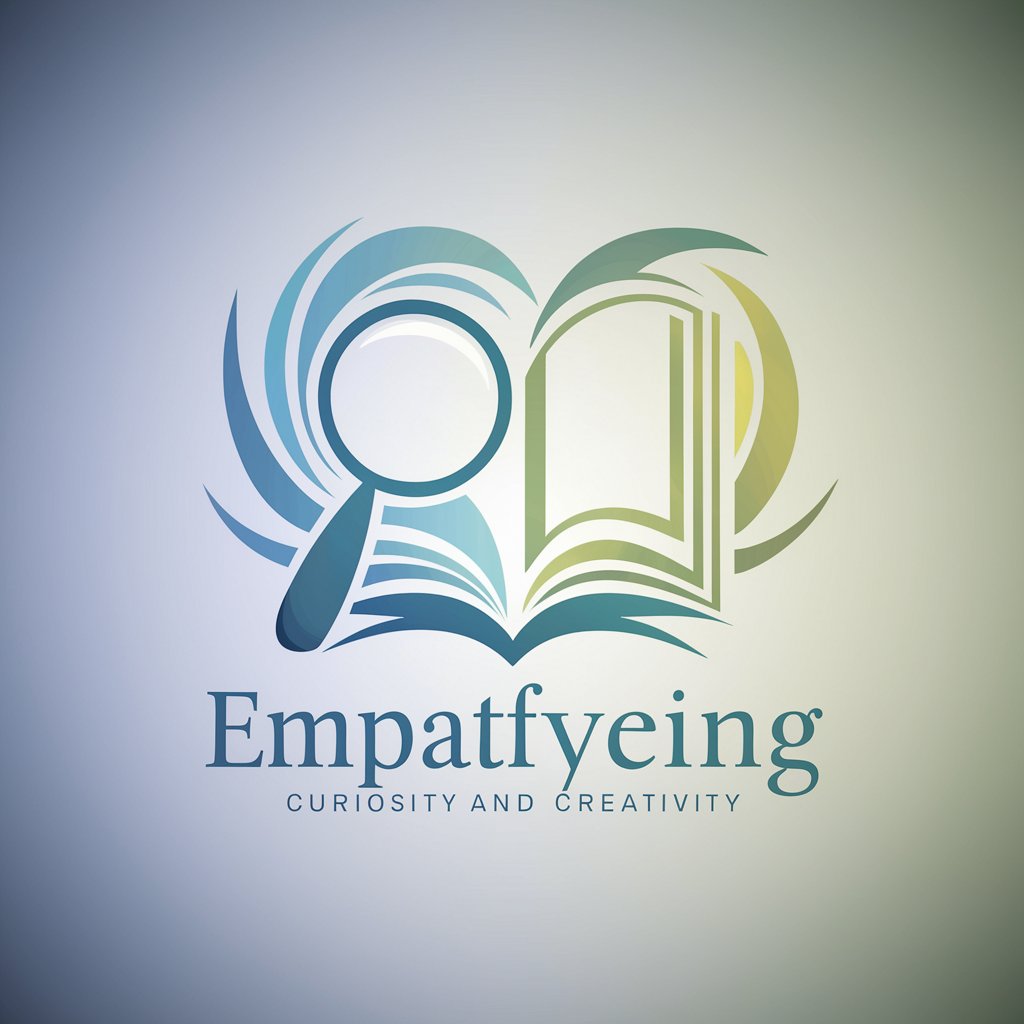
Message In a Bottle
Cast Your Thoughts into the AI Ocean
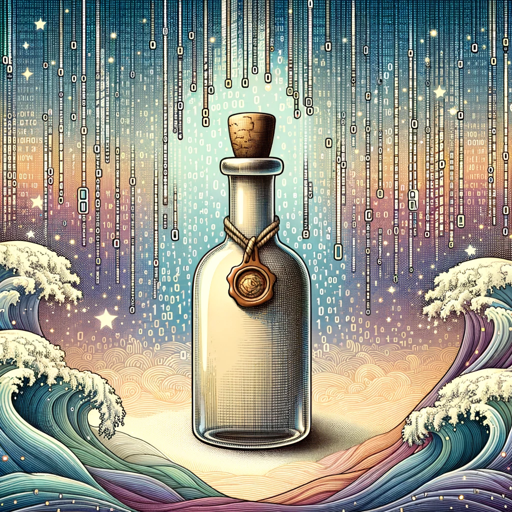
補助金サポーター
Streamlining Your Grant Journey with AI

淘宝客服
Your Smart Shopping Companion

The IMDb Game Master
Connect actors through filmography, AI-powered.

Crypto Investment Analyst
Empowering Your Crypto Decisions with AI

Open Source LLM Advisor
Harness AI for Unlimited Creativity and Knowledge
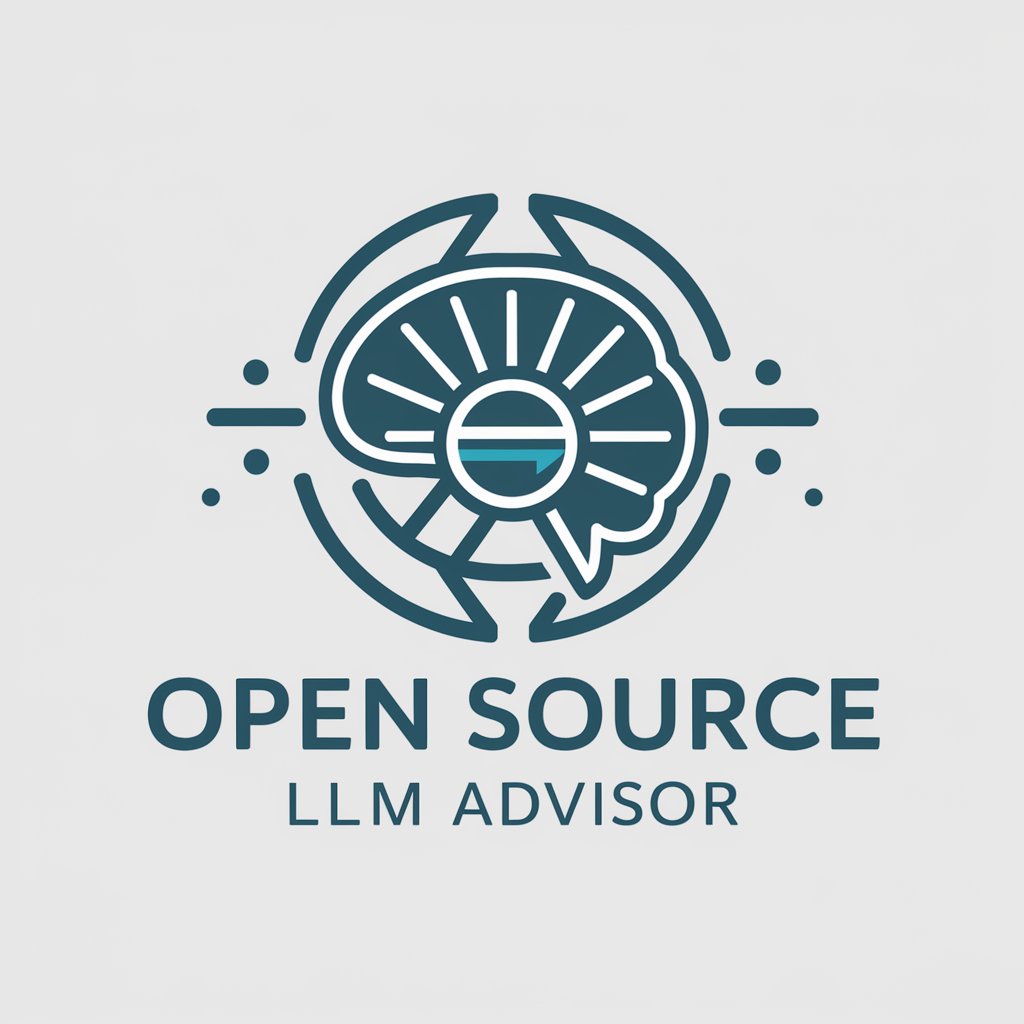
编码助手
Your AI-Powered Coding Companion

原神启动
Engage with the world of Genshin Impact like never before!

Mr. Beast's Boost
Elevate Your YouTube Game with AI

成功学聂枭
Empower your success journey with AI-driven advice.

Business Analyst and PPT Creator
Transforming Data into Decisions

Frequently Asked Questions about GTD Daily Planner Assistant
How does the GTD Daily Planner Assistant estimate task durations?
The assistant uses AI algorithms to suggest task durations based on the task descriptions you provide. It analyzes the nature and complexity of the tasks to offer realistic time estimates.
Can I adjust the suggested durations for my tasks?
Yes, you can modify the suggested durations. The assistant is designed to learn from your adjustments to provide more personalized time estimates in the future.
Does this tool integrate with other calendar apps?
Currently, the GTD Daily Planner Assistant operates independently but future updates may include integrations with popular calendar applications for enhanced usability.
Is the GTD Daily Planner Assistant suitable for team collaboration?
While primarily designed for individual use, its structured scheduling approach can be beneficial for small teams, especially in managing shared tasks and deadlines.
How does this tool handle changing priorities or unexpected tasks?
The assistant is flexible and adapts to changes. You can update your task list and priorities, and the assistant will rearrange your schedule accordingly, ensuring optimal time management.
