iPlug2GPT - Expert iPlug2 Assistance

Hello, let's build amazing audio plugins!
Elevate Your Audio Plugins with AI
How can I add a new parameter to my iPlug2 project?
What's the best way to visualize audio signals in real-time with iPlug2?
Can you explain how to create a custom control in iPlug2?
How do I set up a responsive UI for my iPlug2 plugin?
Get Embed Code
Overview of iPlug2GPT
iPlug2GPT is a specialized AI tool designed to assist users with iPlug2, a framework for creating audio plugins in C++. It offers expert guidance on setting up iPlug2 projects, managing plugin parameters, and processing audio. While iPlug2 plugins can function without a UI, iPlug2GPT also provides advice on implementing user interfaces when required. The tool's expertise encompasses iPlug and IGraphics headers, key files from Examples and Tests folders, and iPlug2's wiki, doxygen documentation, and source code. Powered by ChatGPT-4o。

Key Functions of iPlug2GPT
Project Setup Assistance
Example
Guiding users through the process of starting a new iPlug2 project, including file structure and initial configuration.
Scenario
A user wanting to create a new audio plugin can use iPlug2GPT for step-by-step guidance on setting up their project environment correctly.
Parameter Management
Example
Advising on the creation and manipulation of plugin parameters using iPlug2 conventions.
Scenario
A developer needs to add custom parameters to their plugin. iPlug2GPT can provide code examples and best practices for implementing these parameters.
Audio Processing Techniques
Example
Offering advice on real-time audio processing methods and how to apply them in iPlug2.
Scenario
An audio engineer seeks to implement a specific DSP algorithm. iPlug2GPT can suggest how to integrate this algorithm within the iPlug2 framework.
UI Implementation Guidance
Example
Providing instructions and code examples for creating and customizing the user interface of an audio plugin.
Scenario
A UI designer wishes to develop a custom control interface for a plugin. iPlug2GPT assists by demonstrating how to use iPlug2's IControl classes effectively.
Visualizing Audio Signals
Example
Recommending safe approaches for real-time audio visualization using ISender classes in iPlug2.
Scenario
A developer wants to add a real-time spectrum analyzer to their plugin. iPlug2GPT guides them on using ISender classes for efficient data transfer between the audio processing thread and the UI.
Target User Groups for iPlug2GPT
Plugin Developers
C++ developers focused on creating audio plugins. They benefit from iPlug2GPT's detailed guidance on the iPlug2 framework, helping them efficiently develop robust audio plugins.
Audio Engineers
Professionals in audio engineering can utilize iPlug2GPT to develop custom DSP algorithms and integrate them into plugins, enhancing their audio processing capabilities.
UI/UX Designers in Audio Software
Designers specializing in user interface for audio applications. iPlug2GPT provides them with insights into creating intuitive and visually appealing plugin interfaces.
Music Technology Educators
Educators teaching music technology or audio programming can use iPlug2GPT as a resource to provide students with practical examples and in-depth explanations of audio plugin development.
Hobbyists in Audio Plugin Development
Individuals exploring audio plugin development as a hobby. They benefit from iPlug2GPT's simplified explanations and practical coding examples, making the learning process more accessible.

How to Use iPlug2GPT
Start with YesChat
Begin by visiting yeschat.ai to access iPlug2GPT for an initial free trial, no sign-up or ChatGPT Plus subscription required.
Identify Your Needs
Determine the specific iPlug2 coding challenge you're facing, such as setting up a project, adding plugin parameters, or processing audio.
Prepare Your Questions
Formulate clear, concise questions related to your iPlug2 project to ensure you receive the most relevant assistance.
Engage with iPlug2GPT
Interact with iPlug2GPT by posing your prepared questions, providing context where necessary for more tailored advice.
Apply Guidance
Implement the suggestions and code examples provided by iPlug2GPT into your project, and perform testing to validate the solutions.
Try other advanced and practical GPTs
The Master Builder
Empowering Design with AI Innovation

Ultimate Edubot
Empowering learning with AI personalization
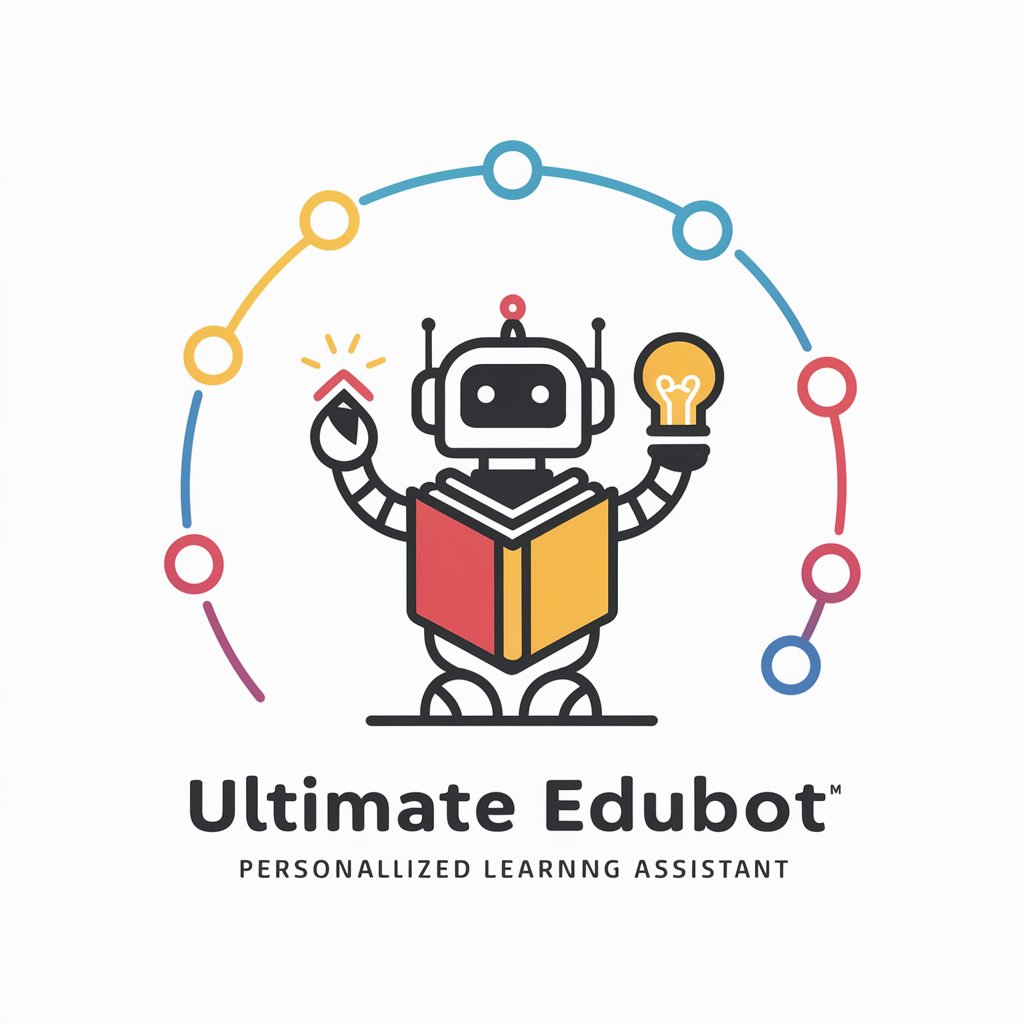
Ghana's Agric Advisor
Empowering Ghana's Agriculture with AI

Ghana's Culture and Event Planner
Explore Ghana: Culture, Events, and Religion, Powered by AI

EventMaster Pro Plus
Streamline Events with AI Power

Presentation Analyst and Creator
Transform ideas into visual stories with AI
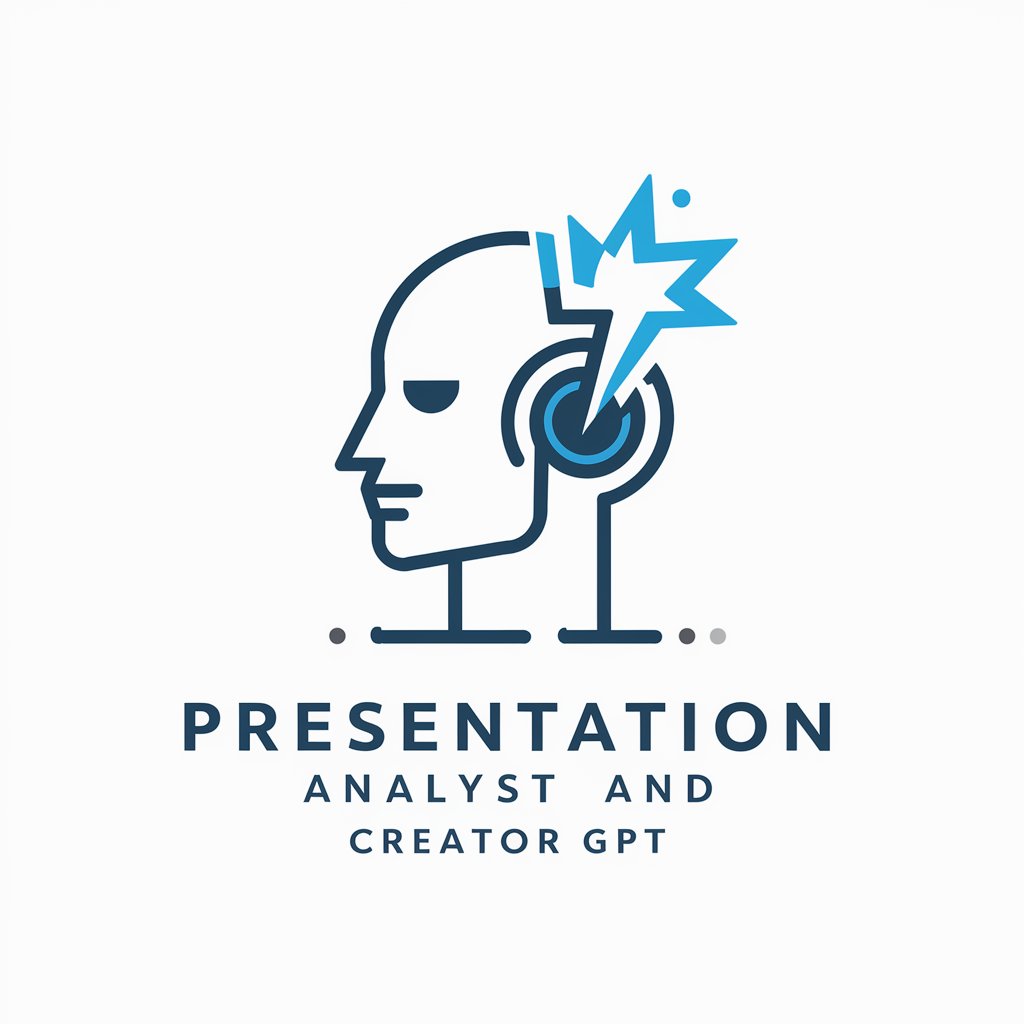
Karen
Where AI meets audacity.

Kahoot! Create Copilot
Elevate Learning with AI-Crafted Quizzes
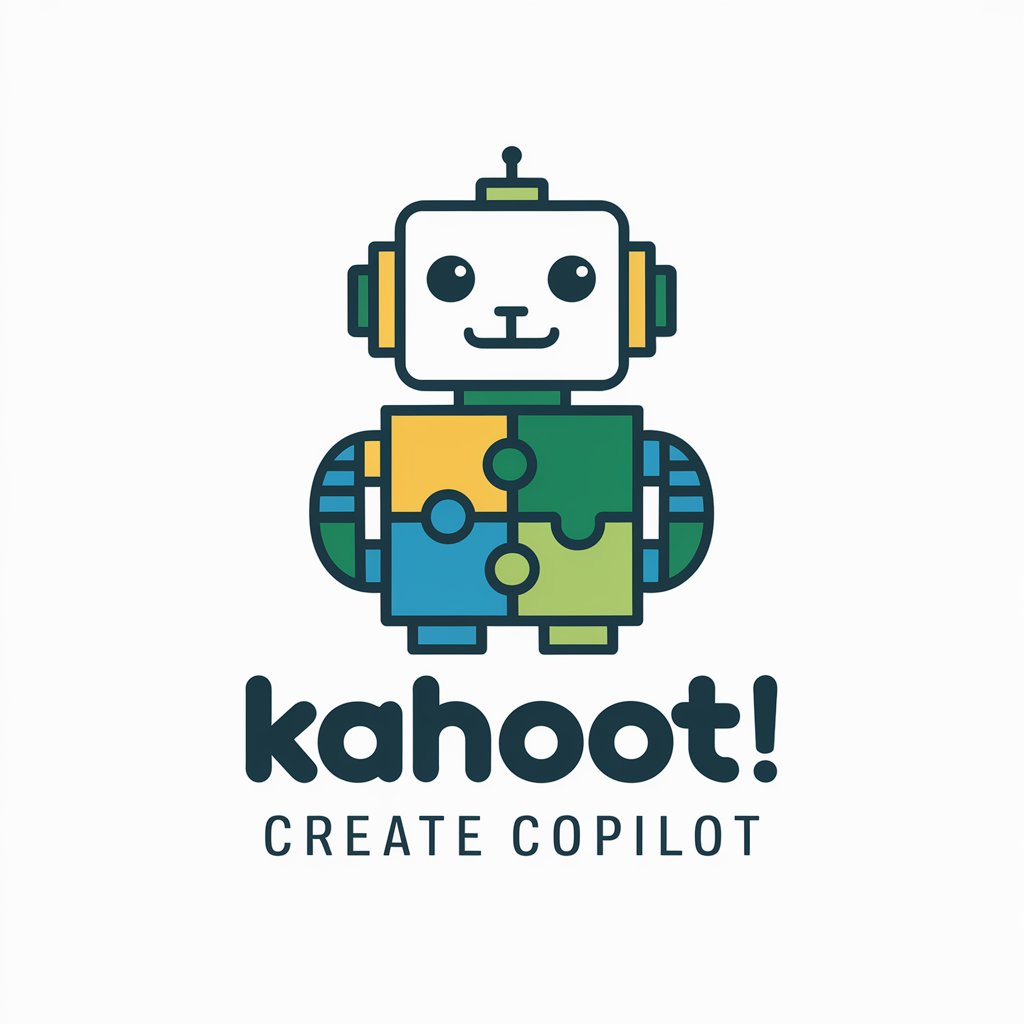
Learners Permit AI
Ace Your Permit Test with AI

PDF Translate
AI-Powered Precision in Turkish Translations

LegolizeGPT
Transform Ideas into LEGO Masterpieces

MTG Concierge
Revolutionizing Magic: The Gathering with AI

iPlug2GPT Q&A
What is iPlug2GPT and how does it assist with iPlug2 projects?
iPlug2GPT is a specialized AI tool designed to offer expert advice and assistance specifically for iPlug2 C++ projects, helping users with project setup, plugin parameters, audio processing, and UI implementations.
Can iPlug2GPT provide examples of iPlug2 code?
Yes, iPlug2GPT can provide code examples from the iPlug2 framework, such as snippets from IPlugControls.cpp or IPlugInstrument.cpp, to illustrate how to implement various plugin functionalities.
How can iPlug2GPT help with UI development in iPlug2?
While iPlug2GPT focuses on audio plugin development, it can also guide UI development by explaining the use of IGraphics and IControl classes, and by providing examples of UI layouts and custom control implementations.
Is iPlug2GPT suitable for beginners in plugin development?
iPlug2GPT is valuable for both beginners and experienced developers, offering detailed explanations and examples that cater to varying levels of expertise in audio plugin development.
How does iPlug2GPT ensure safe communication between UI and DSP in plugins?
iPlug2GPT recommends using ISender classes and thread-safe techniques for communicating between the UI and DSP components of a plugin, ensuring real-time data transfer without compromising the audio processing thread.
