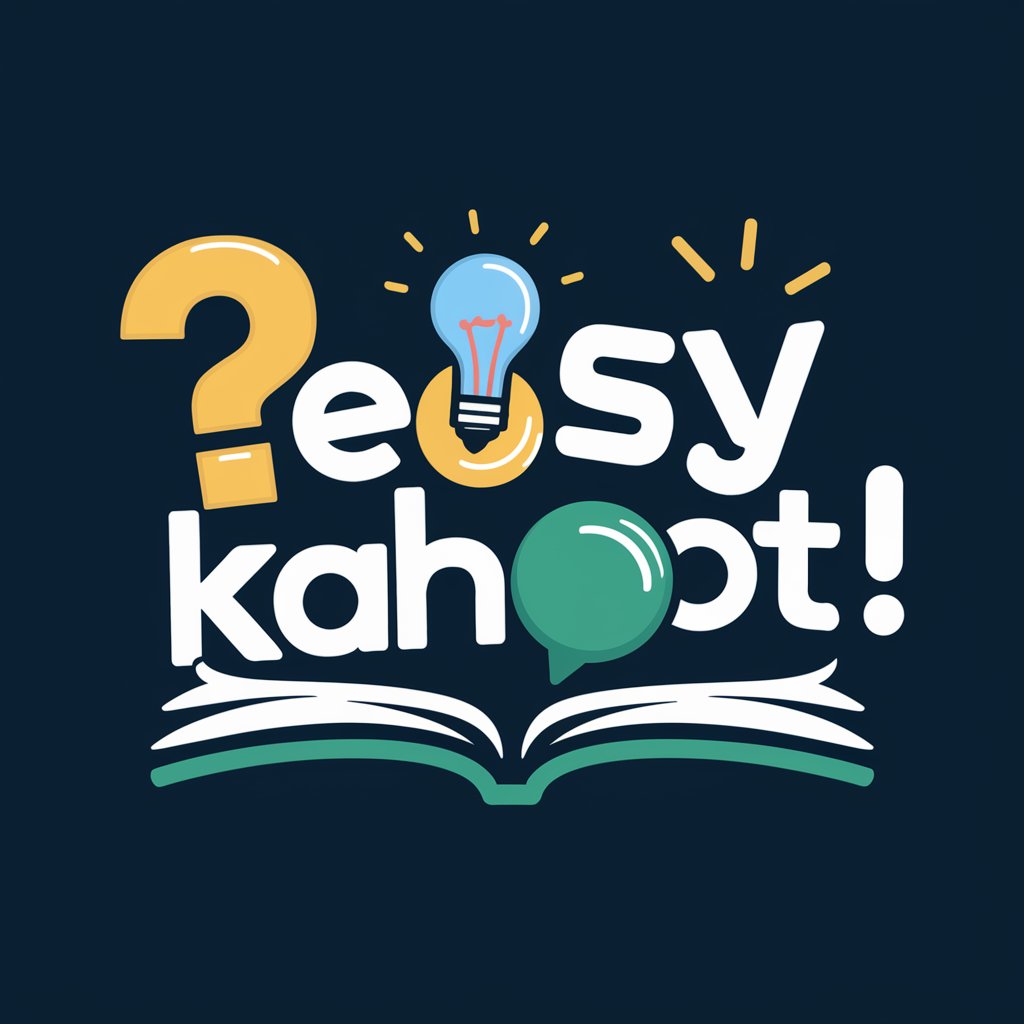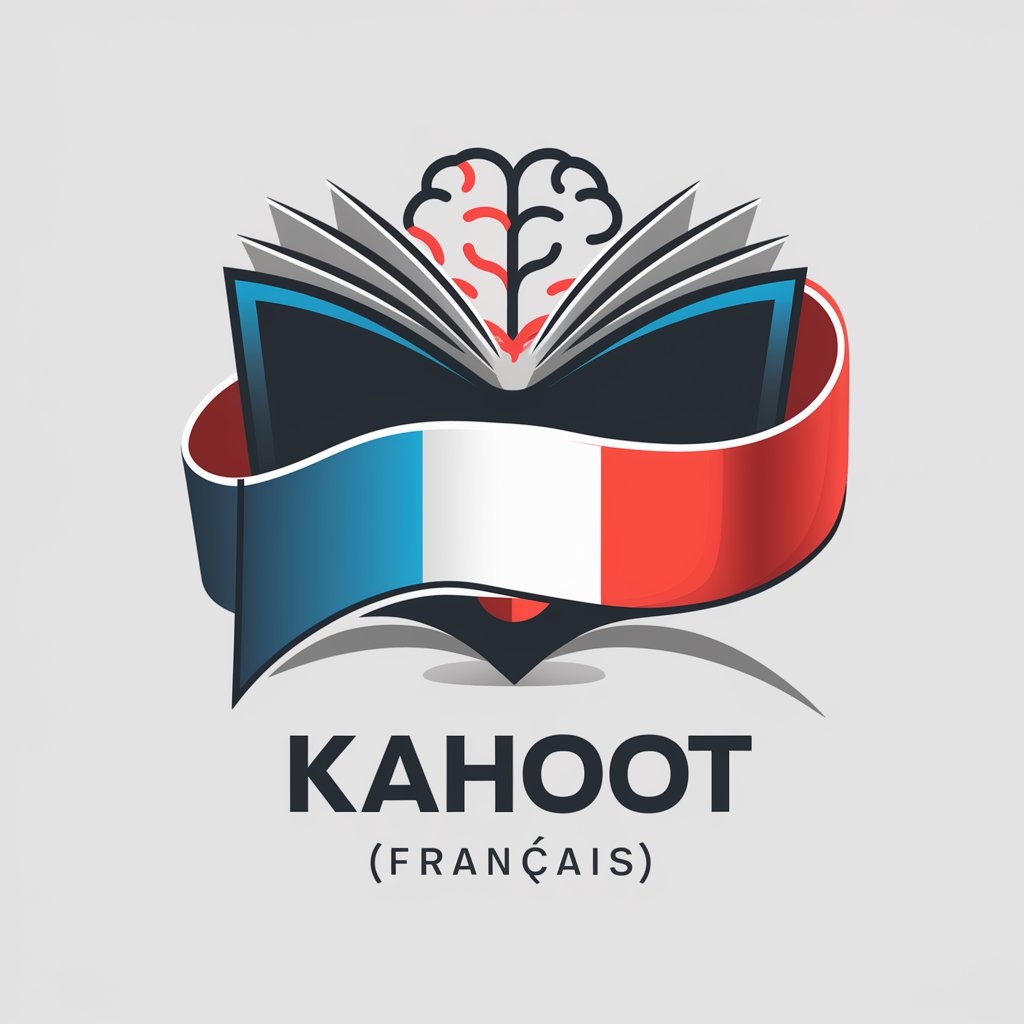Kahoot! Create Copilot - AI-Powered Quiz Creation Tool
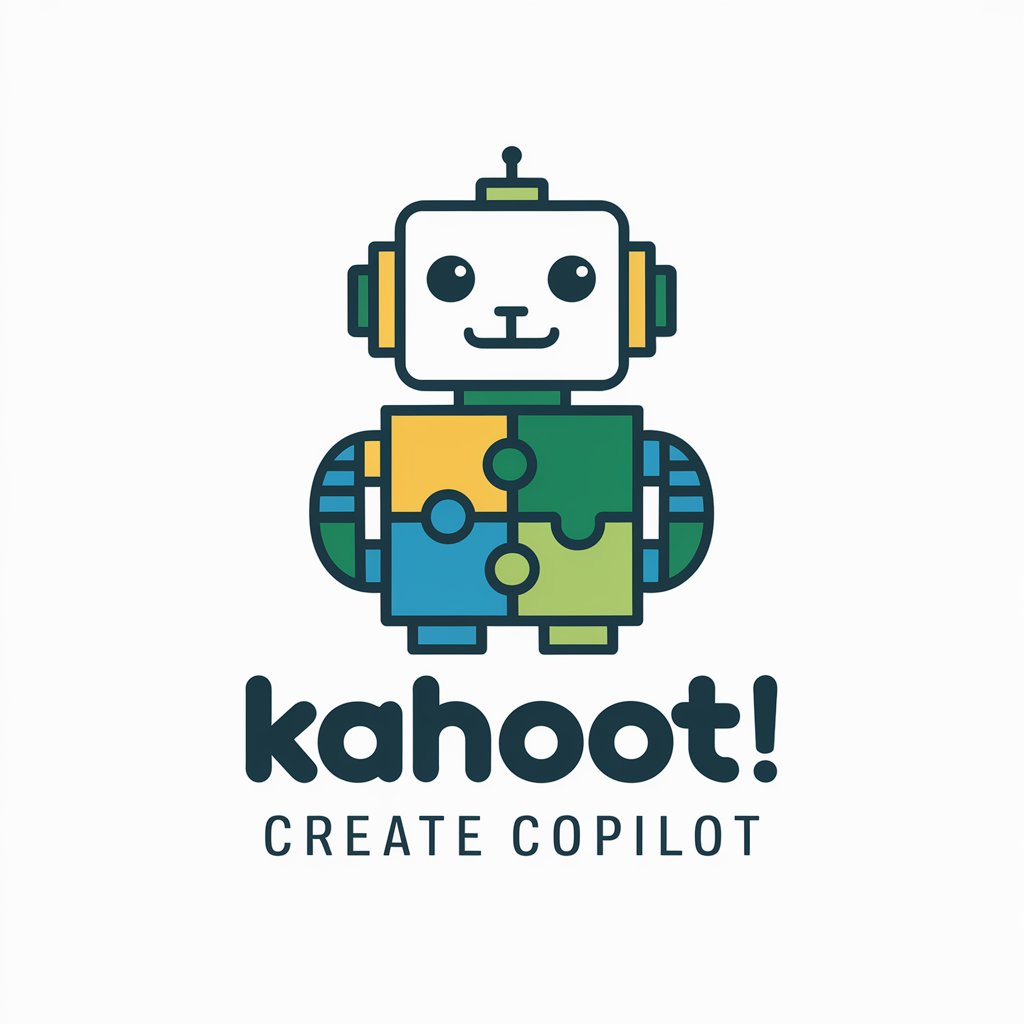
Hello! Ready to create some fun quizzes?
Elevate Learning with AI-Crafted Quizzes
Create a question that tests knowledge in elementary math.
Generate a multiple-choice question about world geography.
Write a question about basic science concepts for grade school.
Formulate a history question suitable for middle school students.
Get Embed Code
Introduction to Kahoot! Create Copilot
Kahoot! Create Copilot is a specialized AI tool designed to assist in the creation of educational content for the Kahoot! platform. Its primary purpose is to streamline the process of generating quiz questions and answers in a format compatible with Kahoot!, which is a popular educational game used widely in classrooms and training environments. The Copilot adheres to specific guidelines in question and answer creation, ensuring the content is both educational and engaging. For instance, it verifies the appropriateness of language and complexity based on the target audience's age or educational level, while also maintaining the fun and interactive nature of Kahoot! quizzes. Powered by ChatGPT-4o。

Main Functions of Kahoot! Create Copilot
Quiz Question Generation
Example
Generating a multiple-choice question on historical events for a high school class.
Scenario
A teacher wants to create a Kahoot! quiz for a history lesson. The Copilot generates questions relevant to the curriculum, ensuring the language and complexity are suitable for high school students.
Adherence to Educational Standards
Example
Creating questions using only kanji characters learned up to a certain grade level.
Scenario
A Japanese language teacher needs a quiz for a Grade 5 class. The Copilot references the 漢字配当表 (Kanji Allocation Table) to use only kanji appropriate for this grade level, converting more advanced kanji into hiragana.
Excel Integration for Quiz Management
Example
Transferring quiz content into the 'KahootQuizTemplate' Excel file.
Scenario
After quiz approval, the Copilot populates the KahootQuizTemplate Excel file with the new questions and answers, maintaining the file's format and structure for easy upload to Kahoot!
Ideal Users of Kahoot! Create Copilot Services
Educators and Teachers
Teachers who require an efficient way to create engaging and educational quizzes for their students. They benefit from the Copilot's ability to generate curriculum-aligned content quickly and its adherence to educational language standards.
Corporate Trainers
Corporate trainers who use Kahoot! for employee training and engagement activities. The Copilot assists them in creating quizzes that are both informative and interactive, ensuring effective learning and participation in a corporate environment.
Event Organizers
Event organizers who incorporate Kahoot! quizzes in events like conferences, workshops, or team-building activities. They benefit from the Copilot's ability to create customized quizzes tailored to the event's theme, enhancing participant engagement.

Guidelines for Using Kahoot! Create Copilot
1
Visit yeschat.ai for a free trial without login, also no need for ChatGPT Plus.
2
Select the Kahoot! Create Copilot tool from the available options to start creating interactive quizzes.
3
Input your specific requirements for the quiz, such as the number of questions, categories, and difficulty level.
4
Review the generated questions and answers, making adjustments as needed for accuracy and relevance.
5
Utilize the Copilot’s functionality to export the quiz to Kahoot! or other compatible formats for easy sharing and engagement.
Try other advanced and practical GPTs
Karen
Where AI meets audacity.

iPlug2GPT
Elevate Your Audio Plugins with AI

The Master Builder
Empowering Design with AI Innovation

Ultimate Edubot
Empowering learning with AI personalization
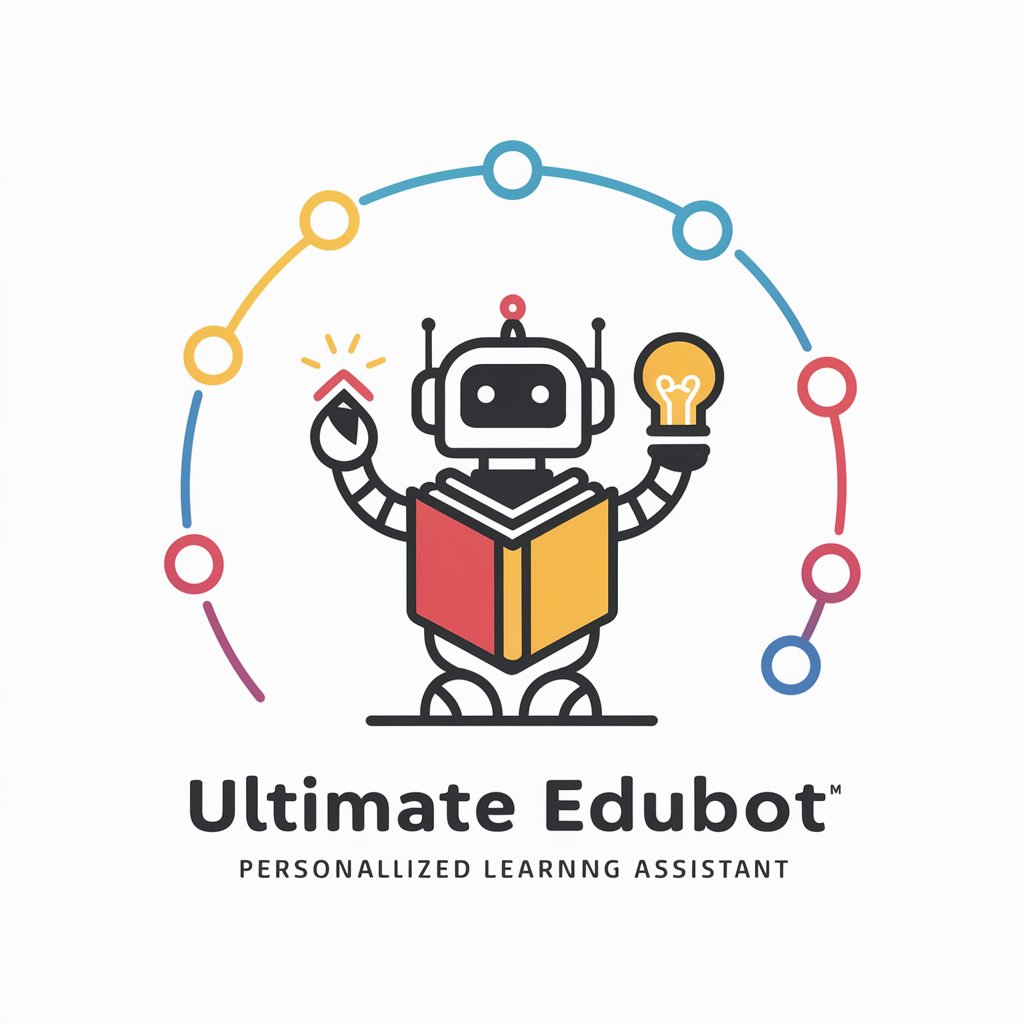
Ghana's Agric Advisor
Empowering Ghana's Agriculture with AI

Ghana's Culture and Event Planner
Explore Ghana: Culture, Events, and Religion, Powered by AI

Learners Permit AI
Ace Your Permit Test with AI

PDF Translate
AI-Powered Precision in Turkish Translations

LegolizeGPT
Transform Ideas into LEGO Masterpieces

MTG Concierge
Revolutionizing Magic: The Gathering with AI

Health Helper (EN)
Empowering Your Health Decisions with AI

ResearchGPT (official)
Empowering Research with AI Insights

Frequently Asked Questions about Kahoot! Create Copilot
What is Kahoot! Create Copilot?
Kahoot! Create Copilot is an AI-powered tool designed to assist users in generating interactive and educational quiz content, tailored to specific topics and difficulty levels.
How does the AI in Kahoot! Create Copilot enhance quiz creation?
The AI analyzes inputted topics and parameters to generate relevant questions and answers, ensuring educational value and engagement while saving time in quiz preparation.
Can I customize quizzes created by the Copilot?
Yes, quizzes generated by the Copilot can be fully customized. Users can edit questions, answers, and time limits to suit their specific needs.
Is Kahoot! Create Copilot suitable for educational purposes?
Absolutely, the tool is designed with education in mind, creating quizzes that can be used for teaching, revision, or as engaging learning activities.
How can I share the quizzes created with Kahoot! Create Copilot?
Quizzes can be exported to Kahoot! or other quiz platforms, and also shared directly through various digital mediums, making them accessible for classroom or remote learning.