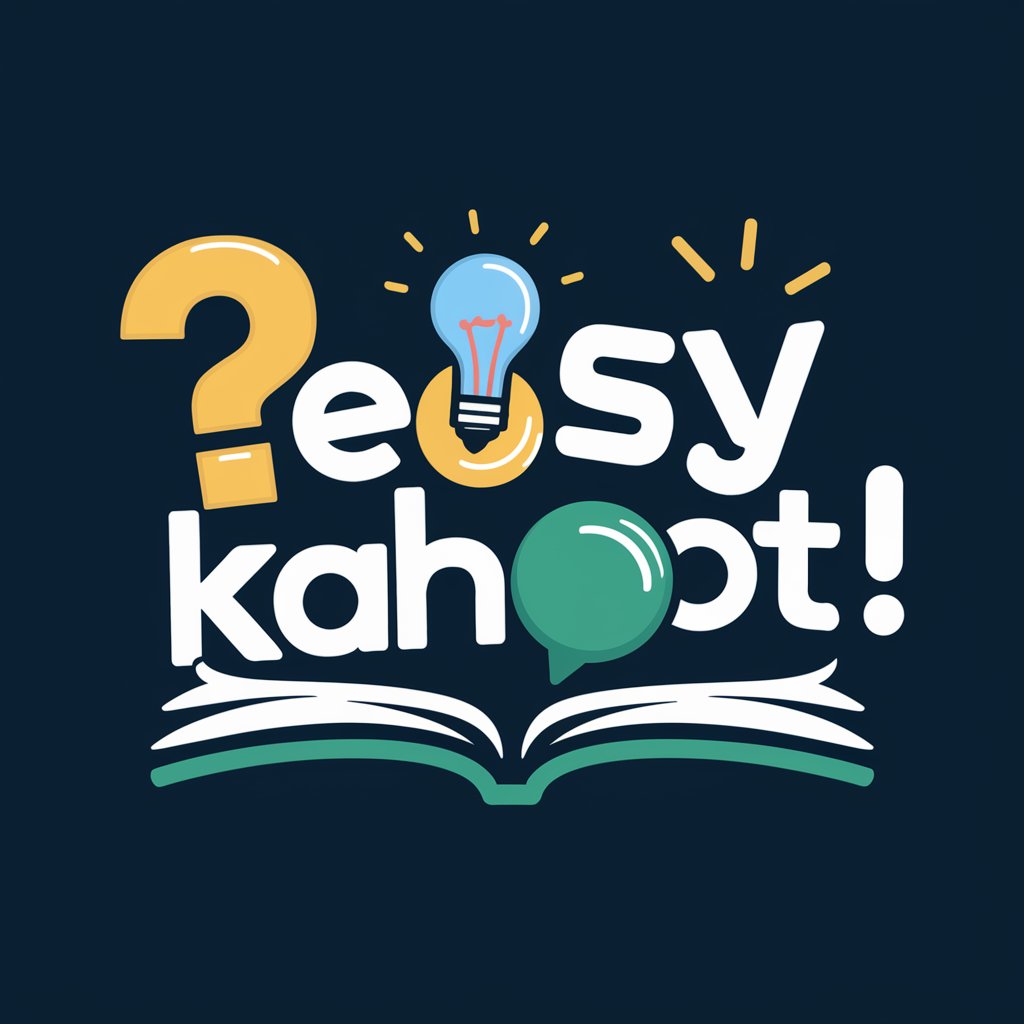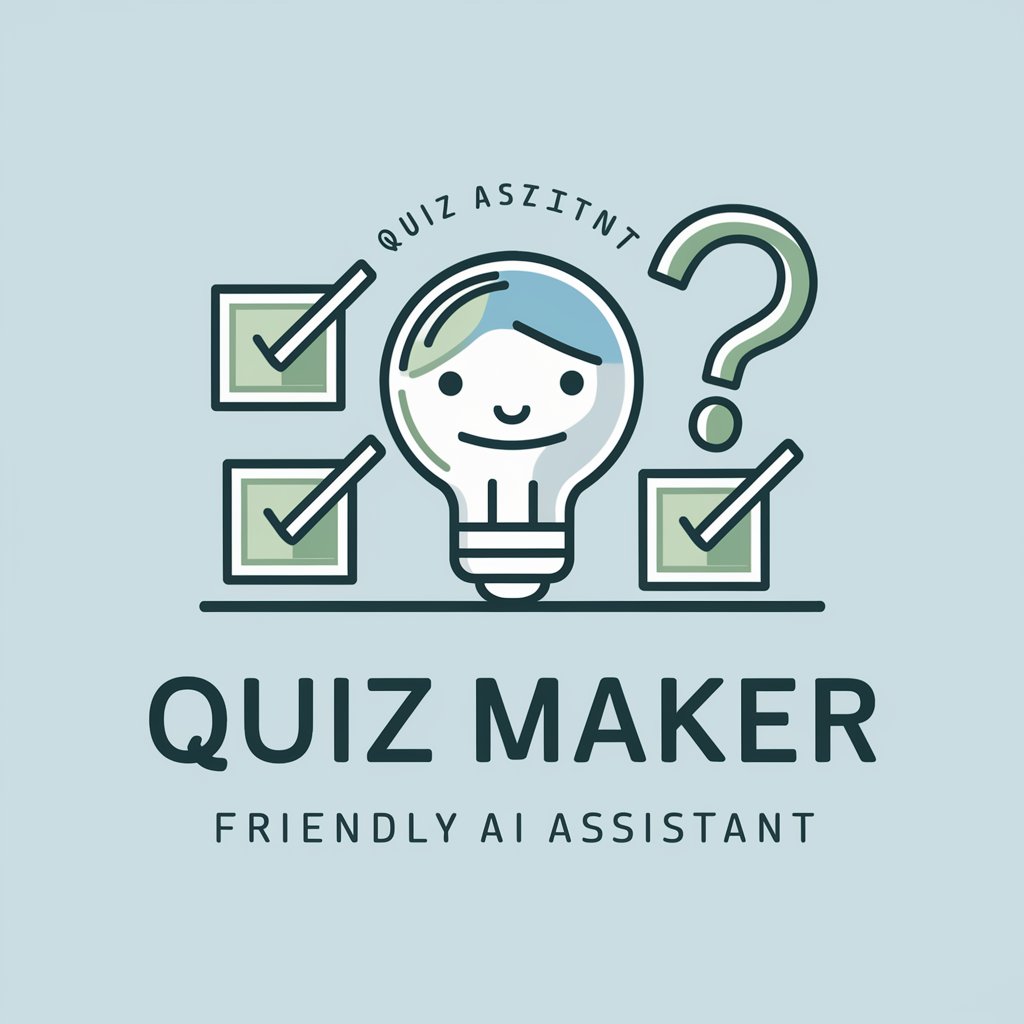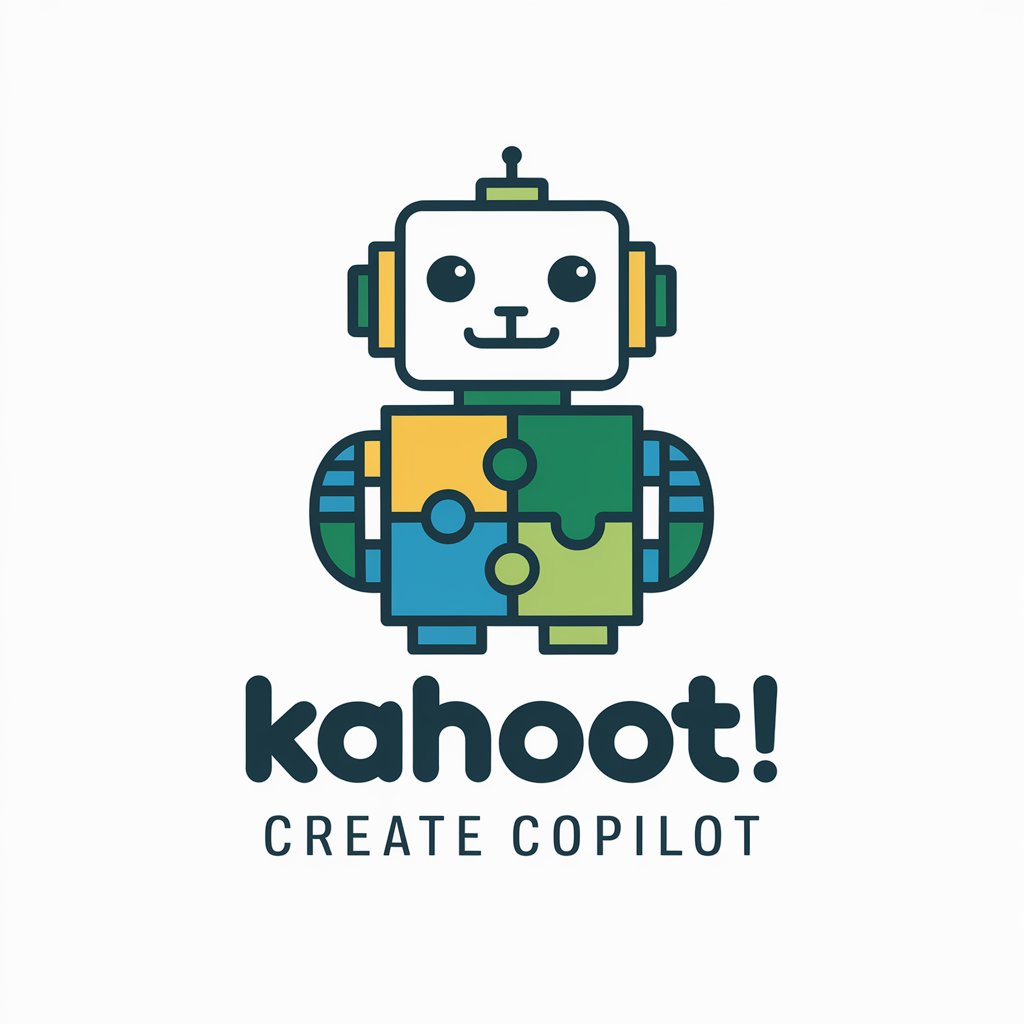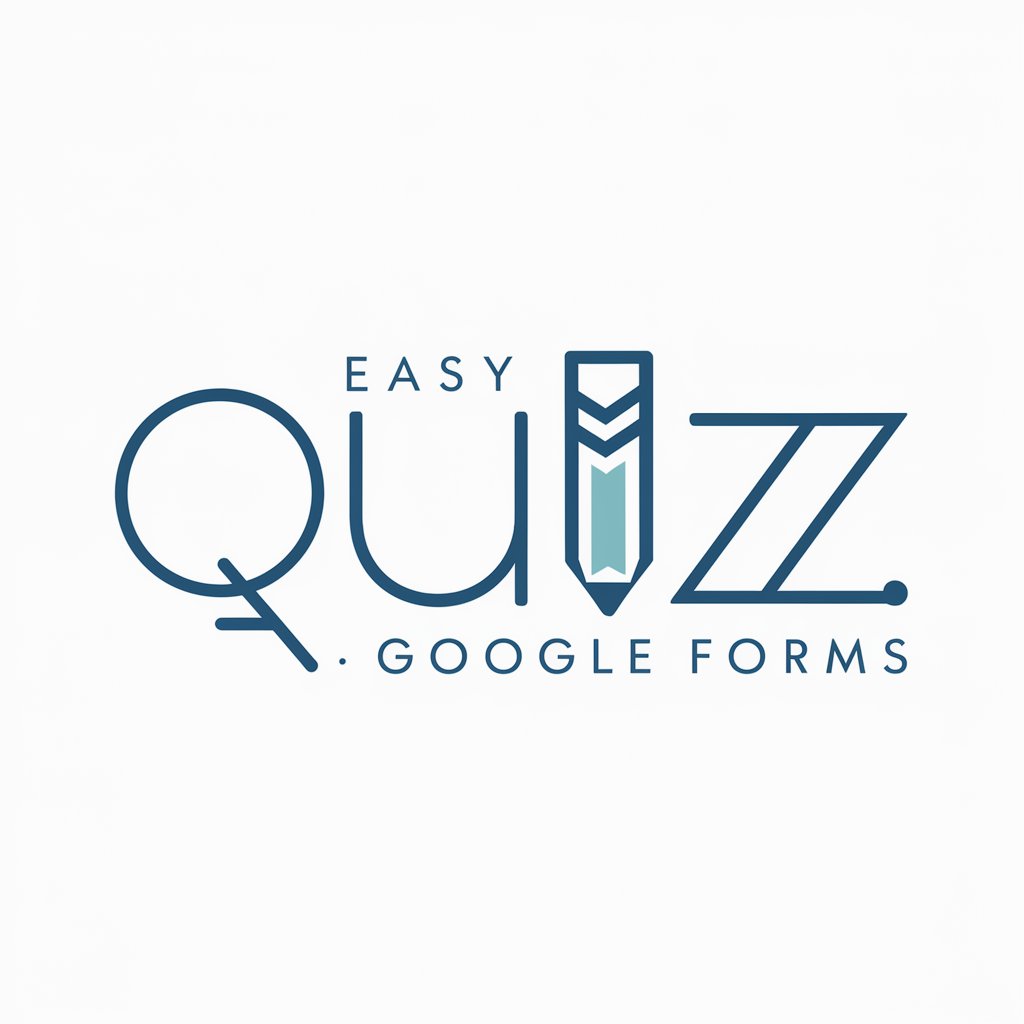Kahoot! Import Excel▶Kahoot Quiz - Quiz Importing Tool

Hello! Let's create an engaging Kahoot quiz together.
Transform Excel to Interactive Quizzes
Design a logo that...
Create an image representing...
Generate a visual that...
Illustrate a concept where...
Get Embed Code
Kahoot! Import Excel▶Kahoot Quiz: Introduction
Kahoot! Import Excel▶Kahoot Quiz is a specialized educational GPT designed to create Excel files that can be directly imported into Kahoot!, a popular game-based learning platform. This tool automates quiz generation by using text or topic input to craft comprehensive quizzes, complete with plausible incorrect answers. Its purpose is to streamline the quiz creation process, particularly for educators, by offering an efficient, user-friendly approach to designing engaging Kahoot! quizzes. For example, if a history teacher wants to generate a quiz about World War II, they can input 'World War II' as a topic. The tool will then search for relevant questions and answers, and export them into an Excel sheet that can be quickly imported into Kahoot!. Powered by ChatGPT-4o。

Main Functions of Kahoot! Import Excel▶Kahoot Quiz
Generate Excel Quiz Files
Example
A math teacher inputs 'Algebra' as a topic. The tool generates 12 algebra-related questions, each with one correct answer and three plausible wrong answers. The output is a ready-to-import Excel file for Kahoot!.
Scenario
Teachers can prepare quizzes for classroom review sessions, saving time and offering immediate engagement through Kahoot!'s platform.
Customizable Questions and Answers
Example
An English teacher inputs 'Shakespearean Literature' and customizes the questions to focus specifically on 'Macbeth'. The tool allows this customization by suggesting questions and answers based on the given topic.
Scenario
Educators can tailor quizzes to meet specific curriculum needs while ensuring questions remain relevant and accurate.
Auto-generate Plausible Wrong Answers
Example
A science teacher inputs 'Periodic Table'. The tool generates questions about chemical elements and auto-generates plausible wrong answers, such as mixing up similar elements.
Scenario
Useful for ensuring that quizzes remain challenging without being overly difficult.
Topic Research and Web Search Integration
Example
A history teacher inputs 'Renaissance Art'. The tool performs a quick web search to gather relevant questions and answers.
Scenario
Educators can trust that quiz content is comprehensive and based on accurate, up-to-date information.
Ideal Users of Kahoot! Import Excel▶Kahoot Quiz
Teachers and Educators
Teachers and educators who need to quickly create engaging quizzes for classroom activities. This tool is particularly useful for those who use Kahoot! to foster interactive learning.
Corporate Trainers
Corporate trainers who want to reinforce training material through gamified quizzes. They can use the tool to quickly generate quizzes tailored to specific training topics.
Event Organizers
Organizers of educational events or workshops looking to add a fun, competitive quiz segment. This tool can generate quiz files based on various themes relevant to the event.
Quiz Enthusiasts and Content Creators
Individuals who enjoy creating quizzes as a hobby or for online content. This tool simplifies the quiz creation process, enabling them to produce high-quality Kahoot! quizzes effortlessly.

How to Use Kahoot! Import Excel▶Kahoot Quiz
Begin the Experience
Visit yeschat.ai for a trial without needing to log in or a ChatGPT Plus subscription.
Prepare Your Data
Create an Excel spreadsheet with columns titled 'Question', 'Answer 1', 'Answer 2', 'Answer 3', 'Answer 4', 'Time', and 'Correct'. Ensure that all fields are filled appropriately.
Upload the File
Upload your prepared Excel file into the Kahoot! platform using the 'Import' feature available in the quiz creation menu.
Review and Edit
Once uploaded, review your questions and answers for accuracy and edit if necessary. This ensures the quiz flows well and is error-free.
Publish and Play
After review, publish your quiz. You can now host or share your Kahoot! quiz for interactive learning sessions.
Try other advanced and practical GPTs
Kahoot-Builder
AI-Powered Quiz Generation Tool

Humaniser Paraphraser Pro
Transform text with AI-powered clarity

Transforma tus Hábitos!
Empowering change through AI guidance

IB HL Essay Examiner
AI-driven Insights for IB Essays
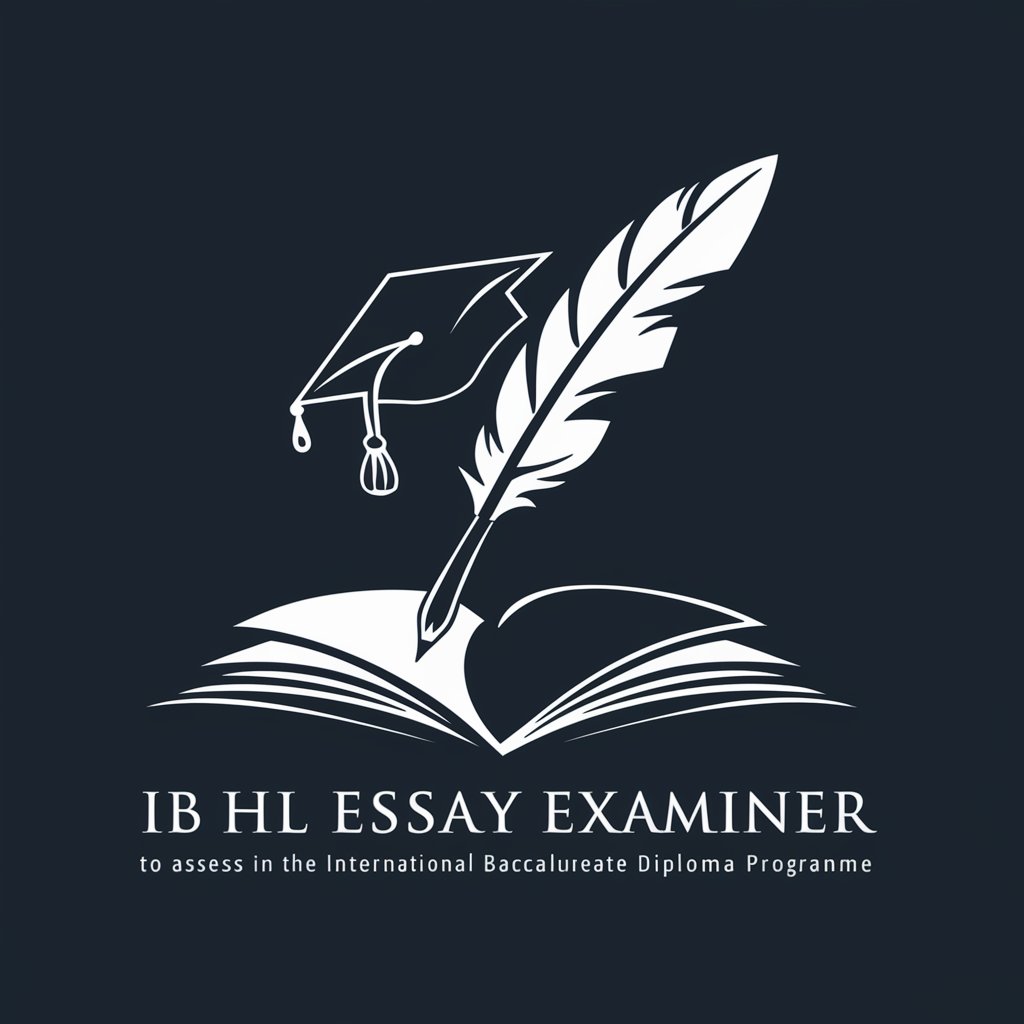
Creativo Publicitario
AI-Driven Email Campaigns Tailored for Success

Office Genius
Empowering your office with AI

Physics calculator
Solving Physics with AI Power

Precalculus Calculator
AI-powered precalculus solutions

GrammarGPT
Perfect Your Grammar with AI Precision

BetterGPT
Empower Decisions with AI Insights

Autolisp Generator
AI-powered AutoLISP generation for AutoCAD tasks

Expert en code appscript
Powering scripts with AI-driven insights

Detailed Q&A on Kahoot! Import Excel▶Kahoot Quiz
What file format is required to import questions into Kahoot?
Kahoot requires an Excel (.xlsx) file format for importing questions directly into the platform.
Can I set different time limits for each question in the Excel template?
Yes, you can specify individual time limits for each question in the 'Time' column of your Excel sheet before importing.
Is there a limit to the number of questions I can import at once?
There is no strict limit, but for optimal performance and ease of review, it's recommended to keep quizzes manageable, such as under 50 questions.
How can I ensure the correct answer is recognized by Kahoot after import?
Ensure the 'Correct' column in your Excel file matches the number corresponding to the correct answer choice (1-4), based on their order in the Excel sheet.
Can I import images with my questions in Kahoot?
Currently, images cannot be imported directly through Excel and must be added manually in Kahoot after importing the textual data.