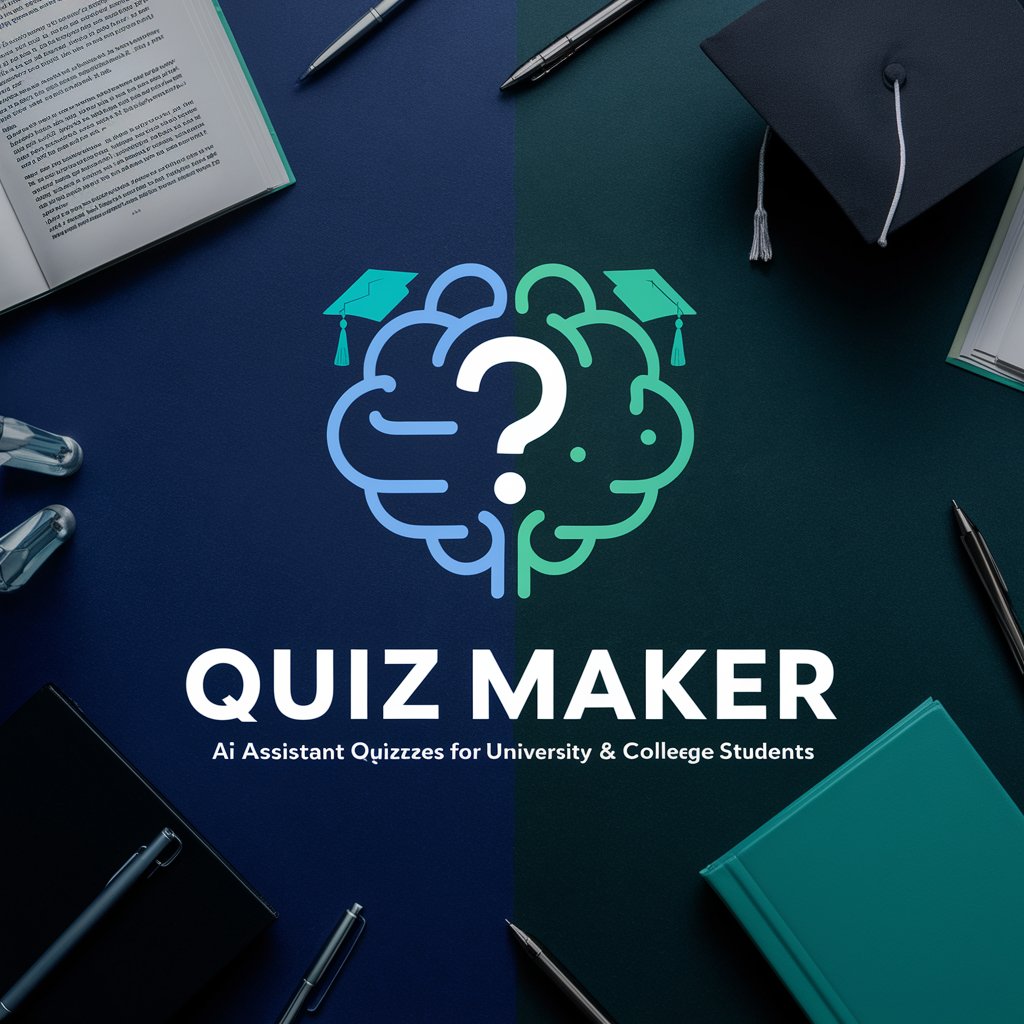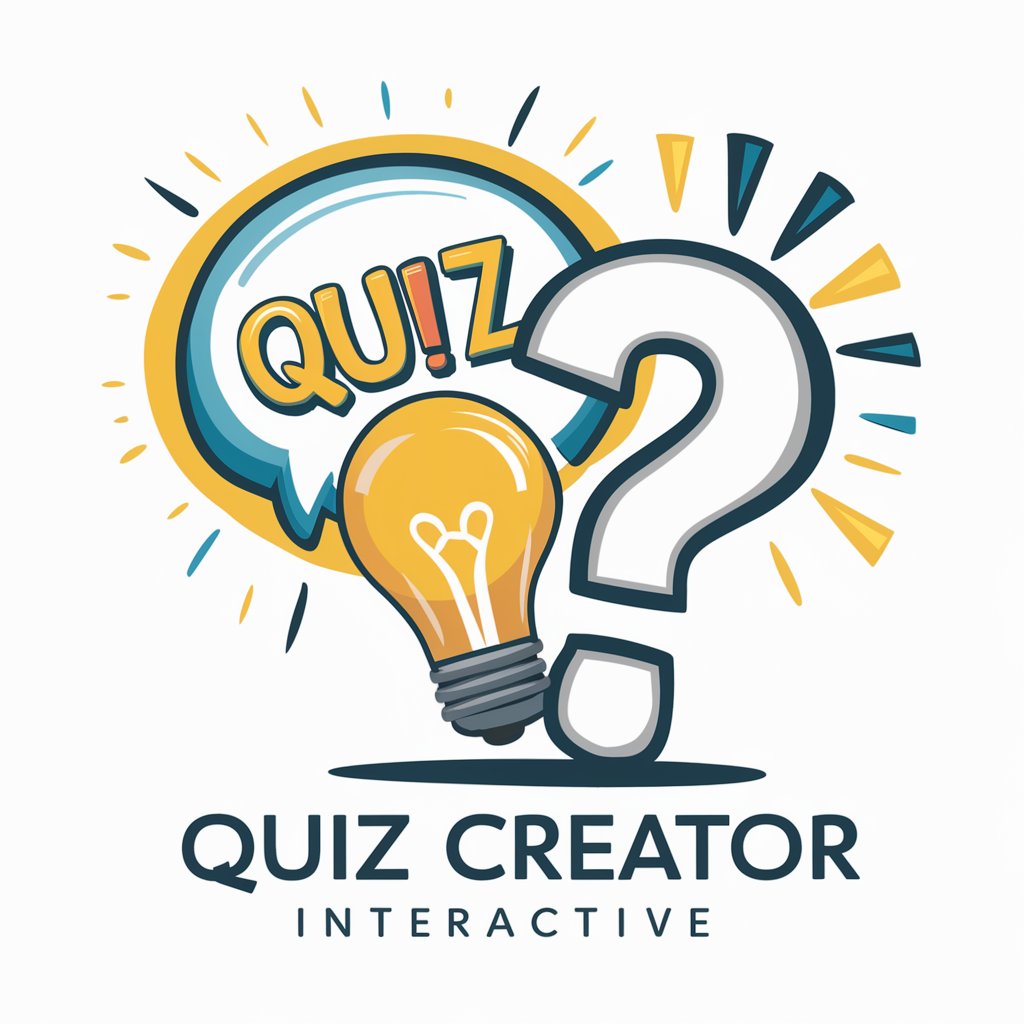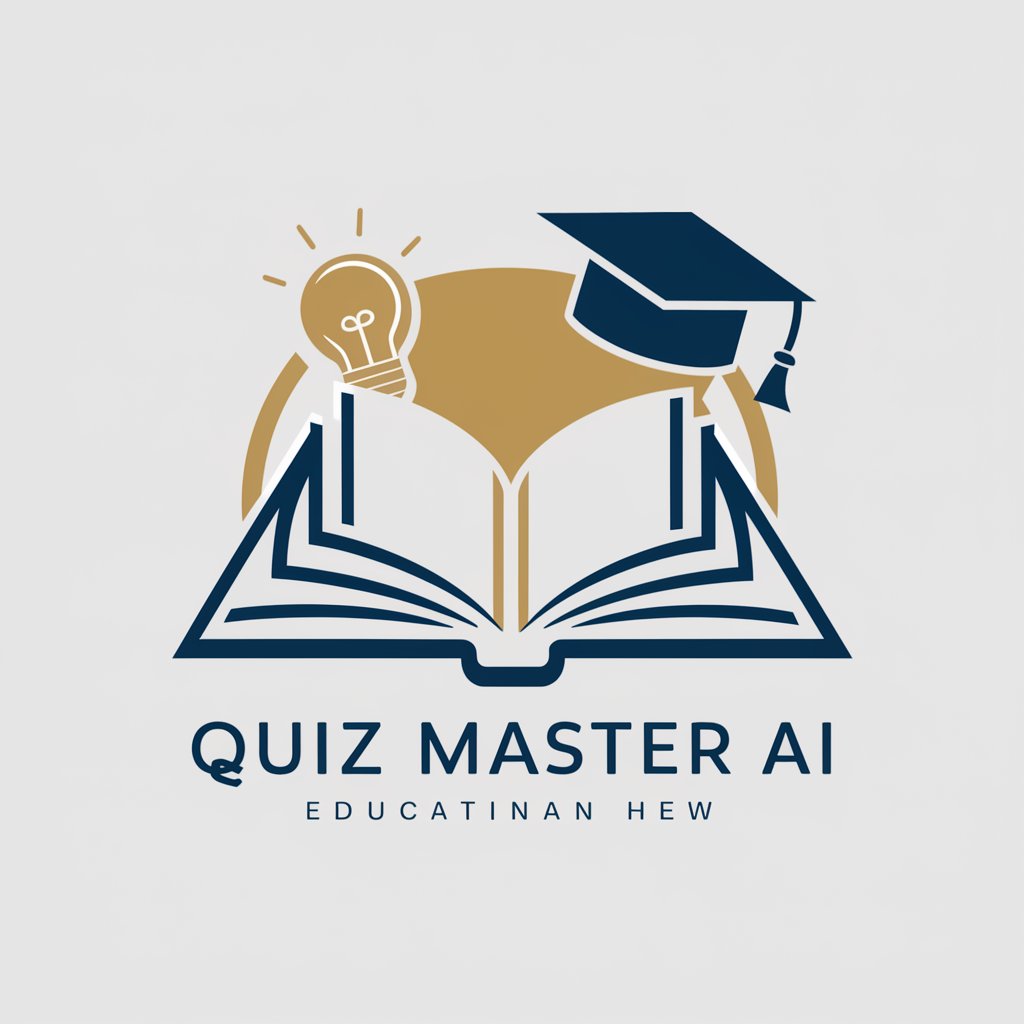Quiz Maker - Quiz Creation & Sharing
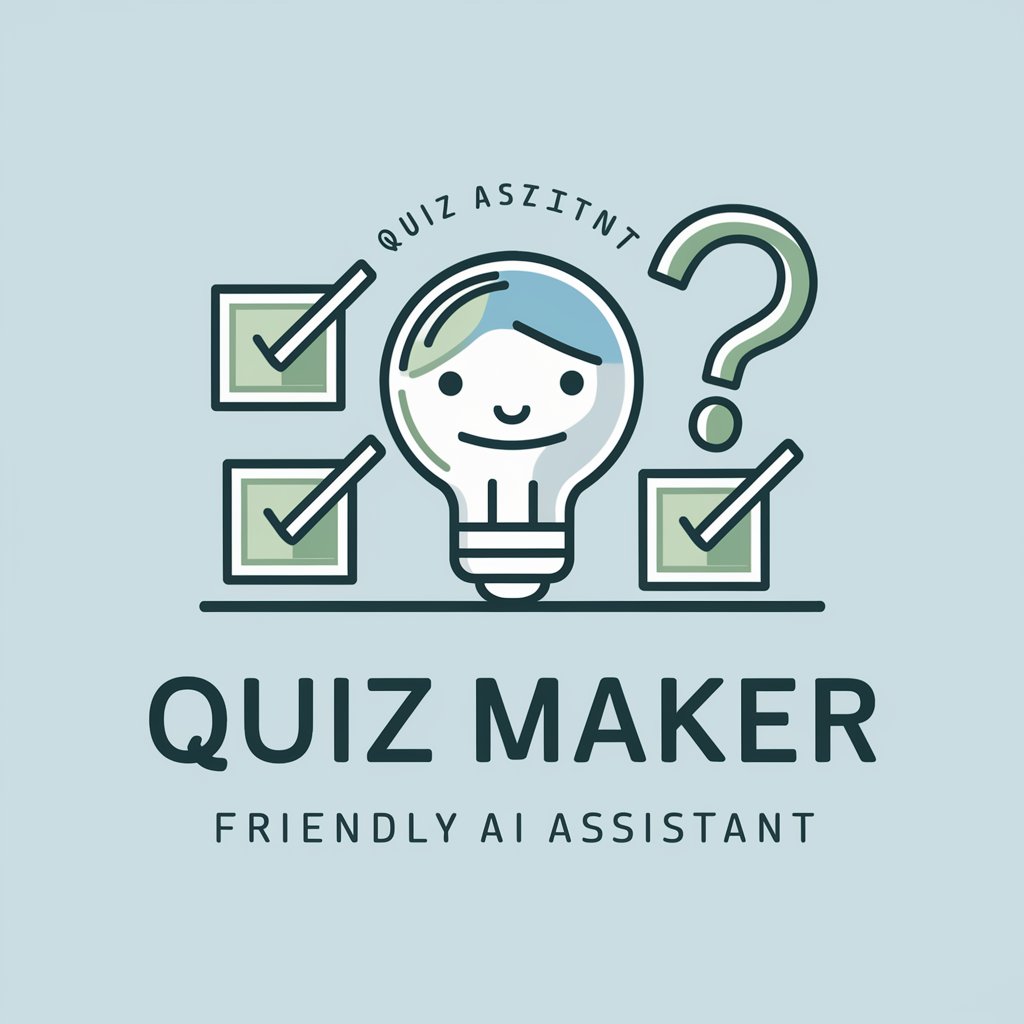
Welcome to Quiz Maker, your perfect quiz creation assistant!
Empowering Engaging Learning with AI
What is the quiz topic?
Who is the target audience?
How many questions will be included?
What question types will be used?
Get Embed Code
Quiz Maker: Enhancing Learning and Engagement
Quiz Maker is a specialized tool designed to assist users in creating engaging and educational quizzes tailored to various needs and platforms. Its primary function is to facilitate the creation of quiz content that is both informative and entertaining, suitable for use in educational settings, corporate training, or casual learning environments. Quiz Maker excels in transforming user-defined topics and objectives into quiz formats that can be easily integrated into popular quiz platforms like Blooket, Quizlet, Quizizz, and Kahoot. For example, a user aiming to create an interactive quiz on American History for high school students can utilize Quiz Maker to generate questions, correct answers, and distractors in a format compatible with their chosen platform. Powered by ChatGPT-4o。

Diverse Functionalities for Various Needs
Quiz Template Customization
Example
Adjusting the format and structure of quizzes to match the requirements of platforms such as Blooket, Quizizz, or Kahoot.
Scenario
An educator preparing a geography quiz opts for a Blooket-compatible format. Quiz Maker generates a CSV file with questions, multiple-choice answers, and the correct answers clearly identified, adhering to Blooket's specific input format.
Question Type Variety
Example
Creating multiple-choice, true/false, and fill-in-the-blank questions.
Scenario
For a corporate training session on cybersecurity, Quiz Maker designs a comprehensive quiz with a mix of true/false and multiple-choice questions, facilitating a dynamic learning experience that tests various levels of understanding.
Educational Objective Alignment
Example
Tailoring quiz content to achieve specific learning outcomes, whether educational, entertaining, or engaging.
Scenario
A non-profit aiming to raise awareness about environmental issues uses Quiz Maker to craft an engaging quiz. The quiz not only educates participants on key topics but also incorporates interactive elements to keep users engaged and motivated to learn more.
A Broad Spectrum of Users
Educators
Teachers and educational institutions looking to enhance learning through interactive quizzes. They benefit from Quiz Maker's ability to generate educational content that aligns with curriculum goals and student engagement strategies.
Corporate Trainers
Businesses aiming to train employees on new procedures, compliance standards, or soft skills. Quiz Maker supports the creation of customized quizzes that can be integrated into training programs, making learning more interactive and measurable.
Event Organizers
Individuals or teams organizing events such as trivia nights or educational workshops. They use Quiz Maker to produce fun and engaging quizzes that can be played in a competitive or cooperative setting, enhancing participant interaction.

How to Use Quiz Maker
1
Start your journey at yeschat.ai to explore Quiz Maker's capabilities with a free trial, no signup required.
2
Choose your quiz type (e.g., educational, trivia) and format (multiple choice, true/false, etc.) based on your specific needs.
3
Input your quiz content, including questions, possible answers, and correct answers, using the provided template for your selected format.
4
Customize the quiz settings, such as time limits per question and quiz appearance, to enhance the participant's experience.
5
Review and export your quiz in the appropriate format for your platform of choice (e.g., Blooket, Quizlet, Quizizz) and share it with your audience.
Try other advanced and practical GPTs
Radca Prawny - Prawo Polskie
AI-powered Polish Legal Expert
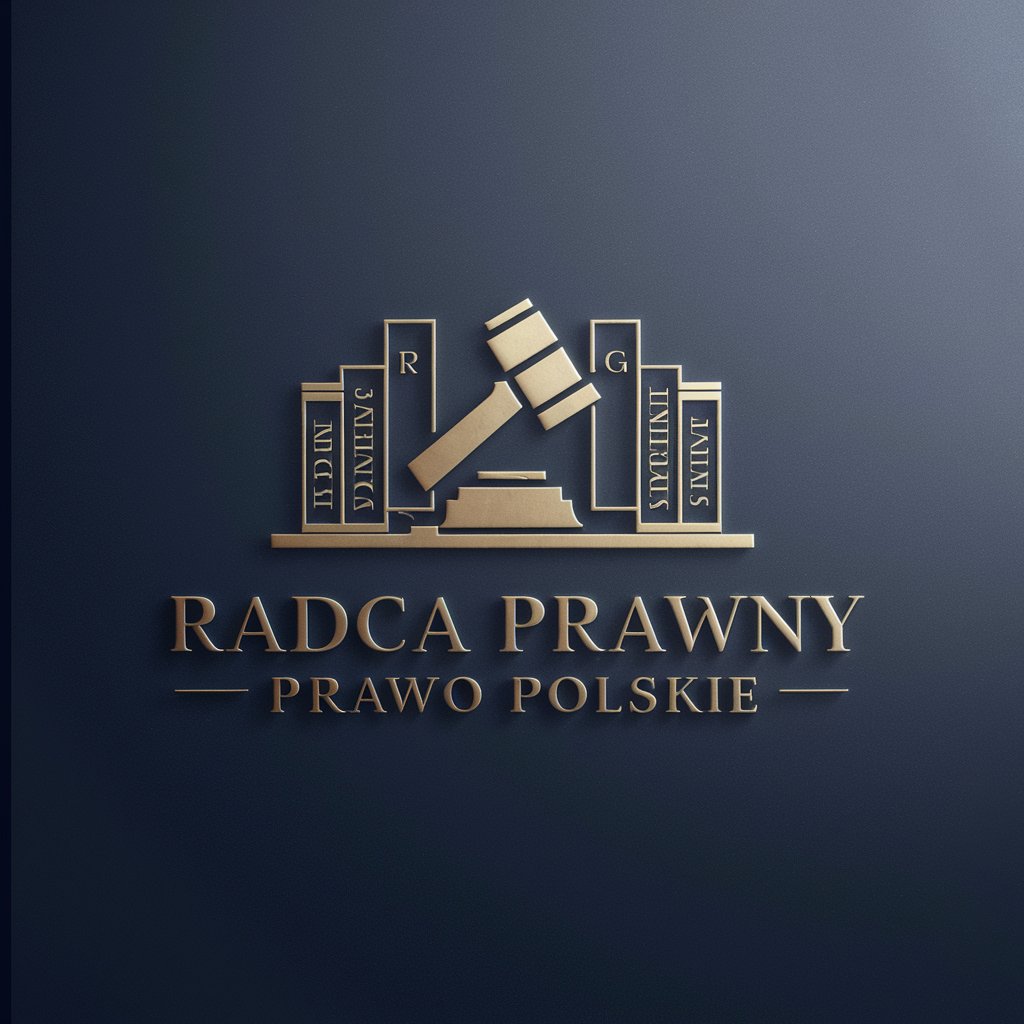
PyQt5 Pro
Empower Your GUI Design with AI

Warhammer Artist
Create immersive Warhammer experiences with AI

Bussiness Mentor
Empowering Your Business Journey with AI

Odonto GPT
Elevating Dentistry with AI

islomkhodja knowladge
Empowering Business Decisions with AI

Cinematography Mentor
Empowering Your Cinematic Vision with AI

Cinematography Guru
Empower Your Film with AI Cinematography
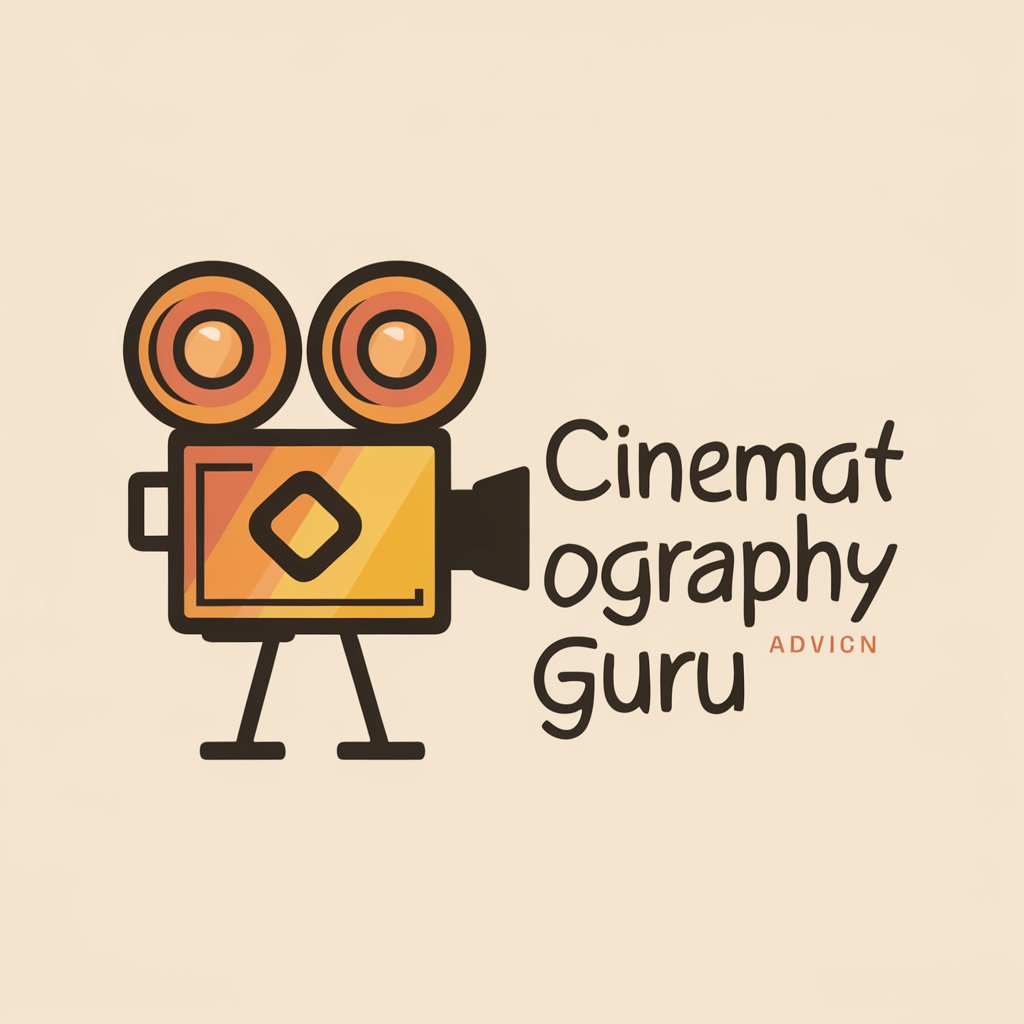
Cinematography theory and practice
Master visual storytelling with AI-powered guidance
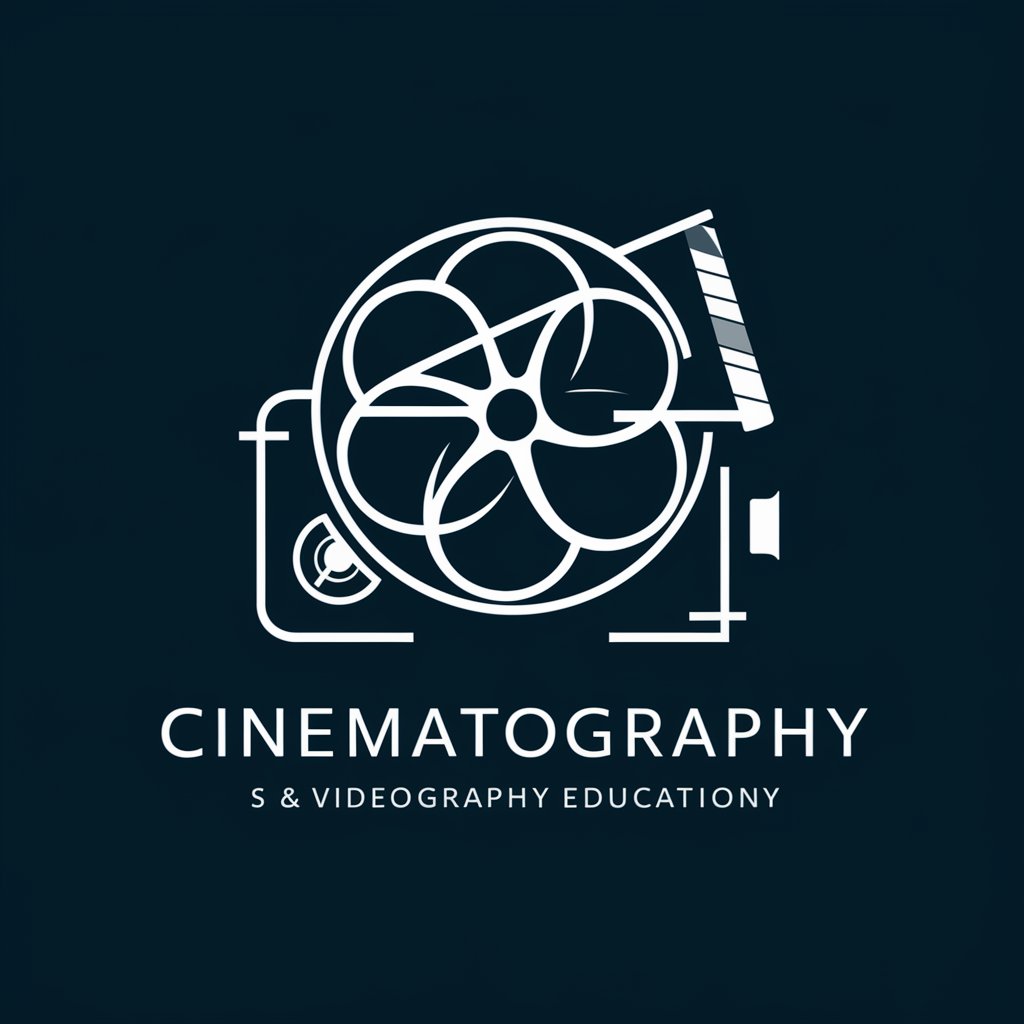
Virtual Movie Director
Crafting Films with AI

Film School Pro
Empowering Your Filmmaking Journey with AI

Cinematography Sage
Empowering Your Cinematic Vision with AI

Frequently Asked Questions About Quiz Maker
What quiz formats does Quiz Maker support?
Quiz Maker supports multiple choice, true/false, fill in the blank, and custom formats, allowing for a wide range of quizzes.
Can Quiz Maker be used for educational purposes?
Absolutely, it is highly effective for creating engaging and informative quizzes for educational settings, reinforcing learning, and assessing understanding.
How can I share quizzes made with Quiz Maker?
Quizzes can be exported in formats compatible with popular platforms like Blooket, Quizlet, and Quizizz, and shared directly or via link.
Does Quiz Maker offer question randomization?
Yes, to keep quizzes challenging and engaging, Quiz Maker allows you to randomize question order.
Can I use Quiz Maker for corporate training?
Certainly, it's an excellent tool for creating quizzes for corporate training programs, onboarding new employees, and continuous professional development.