Virtual Movie Director - AI-Powered Filmmaking Assistant

Welcome! Let's bring your cinematic vision to life.
Crafting Films with AI
Describe the opening scene of a suspenseful thriller set in a small coastal town.
Create a dialogue between two characters who just discovered a hidden secret about their family.
Outline a plot twist in a romantic comedy that takes place at a music festival.
Develop a character profile for a mysterious detective with a troubled past.
Get Embed Code
Overview of Virtual Movie Director
Virtual Movie Director is designed as a specialized assistant for filmmaking, combining expertise in scripting, dialogue creation, and cinematography recommendations. It functions as a digital aid that helps users from conceptualization to the visualization of their film projects. Whether providing guidance on scriptwriting, advising on shot composition, or assisting with dialogue, Virtual Movie Director serves as a collaborative tool to enhance creativity and storytelling. For instance, when a user is unsure about how to write a compelling opening scene for a thriller, this tool can suggest setting details, atmospheric elements, and initial lines of dialogue that set the tone for suspense. Powered by ChatGPT-4o。

Key Functions of Virtual Movie Director
Scriptwriting Assistance
Example
For a user struggling with developing a climactic scene, Virtual Movie Director can outline a sequence where the protagonist confronts the antagonist, suggesting emotional beats and key dialogues that heighten the drama.
Scenario
A user wants to write a powerful confrontation but lacks clear direction. The tool provides a structured script outline that details pacing, character expressions, and environmental interactions to craft a memorable climax.
Dialogue Crafting
Example
Virtual Movie Director can craft dialogues tailored to the characters' personalities and the film's setting, ensuring that each line resonates with authenticity and advances the plot.
Scenario
In a romantic comedy, a user needs witty banter between leads. The tool suggests playful, sharp exchanges that reflect the characters’ chemistry, fitting smoothly into the scene’s context.
Cinematography Recommendations
Example
It offers advice on camera angles, movements, and lighting to enhance the visual storytelling. For a suspenseful scene, it might suggest low-key lighting and tight close-ups to build tension.
Scenario
A filmmaker is unsure about the best way to visually represent a tense conversation. Virtual Movie Director proposes a combination of close-ups and a slowly rotating camera to increase the scene's intensity.
Target User Groups for Virtual Movie Director
Aspiring Filmmakers
Individuals new to filmmaking who need guidance on industry practices, scriptwriting, and effective storytelling. They benefit from structured advice that helps translate their visions into tangible scripts and scenes.
Experienced Directors and Writers
Seasoned professionals looking for a fresh perspective or a quick collaborative tool to brainstorm ideas and refine their scripts. They utilize the Virtual Movie Director to ensure their narratives are tight and engaging, and to experiment with different cinematic techniques.
Film Students
Students can use this tool to learn about various aspects of filmmaking in a practical, hands-on manner. It serves as an educational resource, offering insights into narrative development, character creation, and technical aspects of directing.
Creative Writing and Film Enthusiasts
Individuals passionate about storytelling who are exploring the film medium. They benefit from understanding how to adapt written content for the screen and how different elements of film craft can be used to tell a story visually.

How to Use Virtual Movie Director
1
Visit yeschat.ai to start using Virtual Movie Director for free without needing to log in or subscribe to ChatGPT Plus.
2
Choose your project type by selecting from predefined templates such as short films, documentaries, or feature films to get a tailored setup.
3
Input your story ideas, character descriptions, and desired scenes into the system to receive scriptwriting assistance, dialogue suggestions, and cinematographic advice.
4
Utilize the tool’s feedback mechanism to refine your script and directorial choices, ensuring your final product aligns with your vision and cinematic standards.
5
Explore advanced features like scene reordering, dialogue editing, and visual style recommendations to enhance your filmmaking process.
Try other advanced and practical GPTs
Cinematography theory and practice
Master visual storytelling with AI-powered guidance
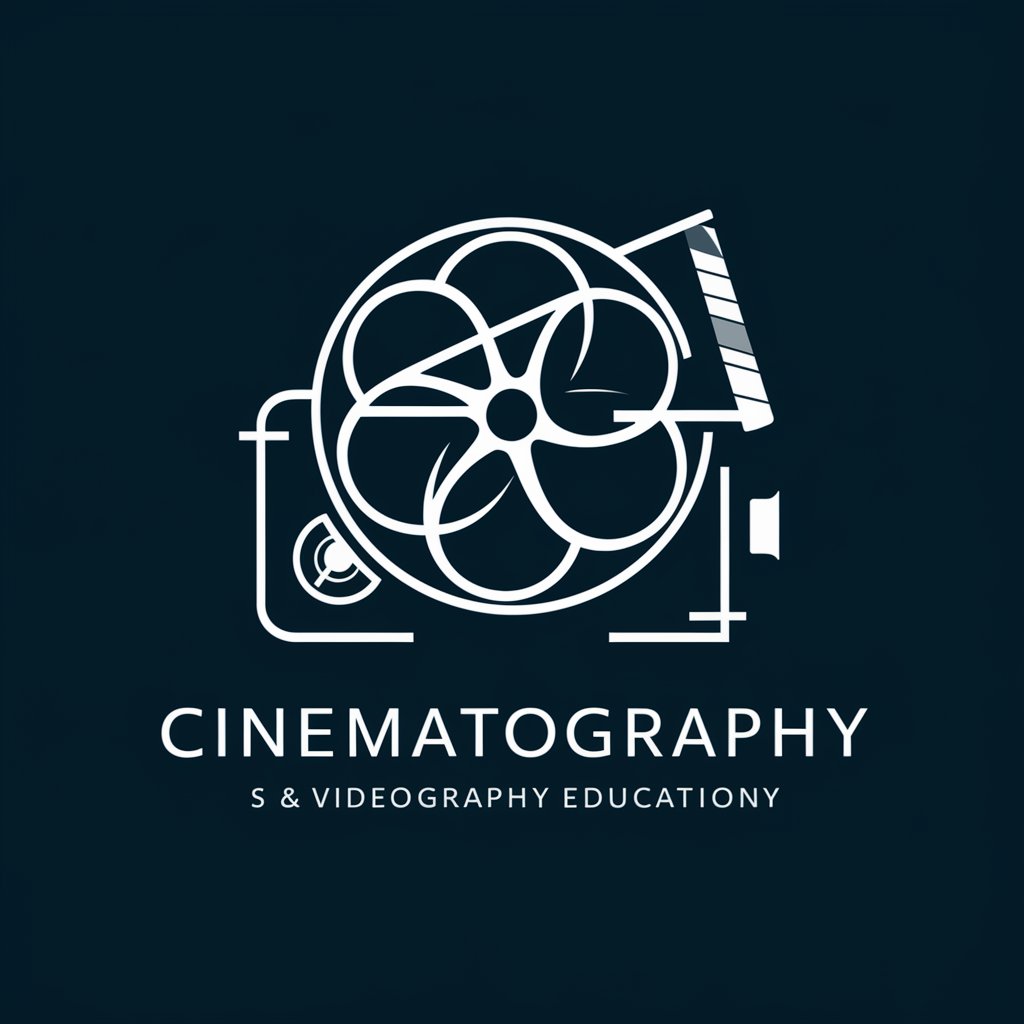
Cinematography Guru
Empower Your Film with AI Cinematography
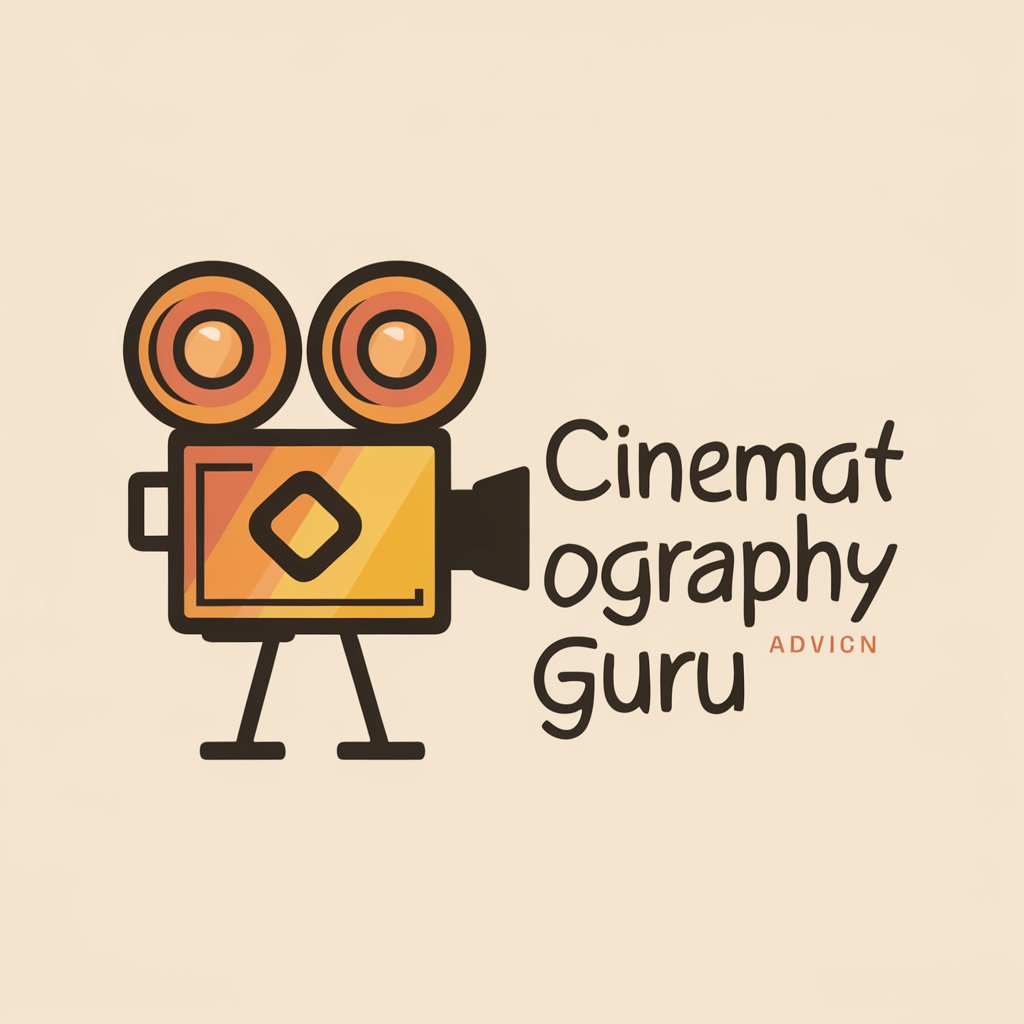
Cinematography Mentor
Empowering Your Cinematic Vision with AI

Quiz Maker
Empowering Engaging Learning with AI
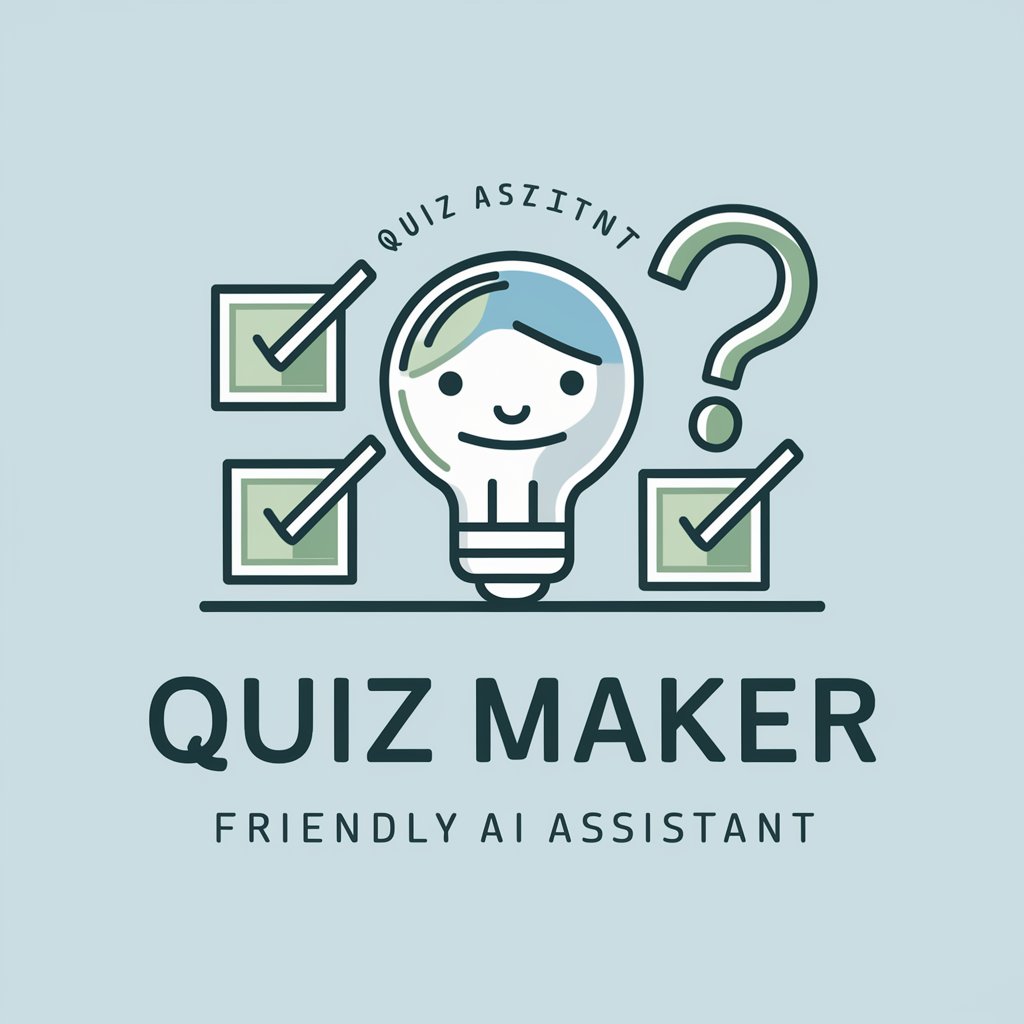
Radca Prawny - Prawo Polskie
AI-powered Polish Legal Expert
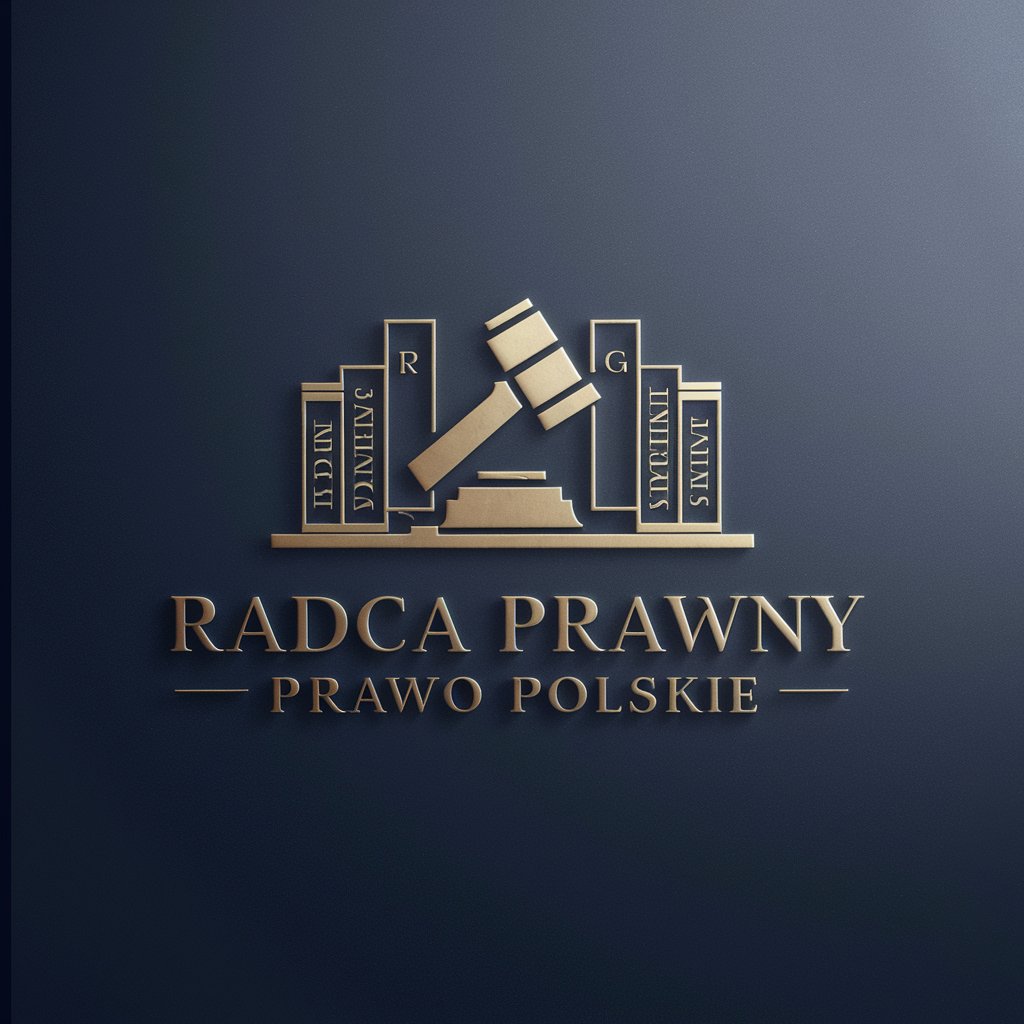
PyQt5 Pro
Empower Your GUI Design with AI

Film School Pro
Empowering Your Filmmaking Journey with AI

Cinematography Sage
Empowering Your Cinematic Vision with AI

Cinematography Guru
Bringing cinematic visions to life.

Shakespeare's Muse
Reviving Shakespeare with AI

Chasseur de Bonnes Affaires
Smart Savings with AI Power

Slim Shady Composer
Revive the Rhyme, AI-Powered Eminem Lyrics

Frequently Asked Questions about Virtual Movie Director
What types of film projects can Virtual Movie Director assist with?
Virtual Movie Director is versatile, assisting with various types of film projects including short films, documentaries, feature films, and even animated works. It provides tailored support depending on the project type.
Can Virtual Movie Director help with casting decisions?
While it doesn't make casting decisions, it can help you develop character profiles and suggest the types of actors that could fit these roles based on character traits and dynamics.
Does the tool offer any location scouting advice?
It offers cinematic advice including potential shooting locations based on the script's setting and scene requirements, though physical scouting must be conducted by the user.
Is there a way to collaborate with others using Virtual Movie Director?
Yes, the tool supports collaboration by allowing multiple users to work on the same project, providing feedback, and making edits in real-time.
How can Virtual Movie Director enhance the post-production process?
It provides suggestions for editing techniques, sound design, and even special effects that align with the style and mood of the film, aiding in a cohesive post-production strategy.
