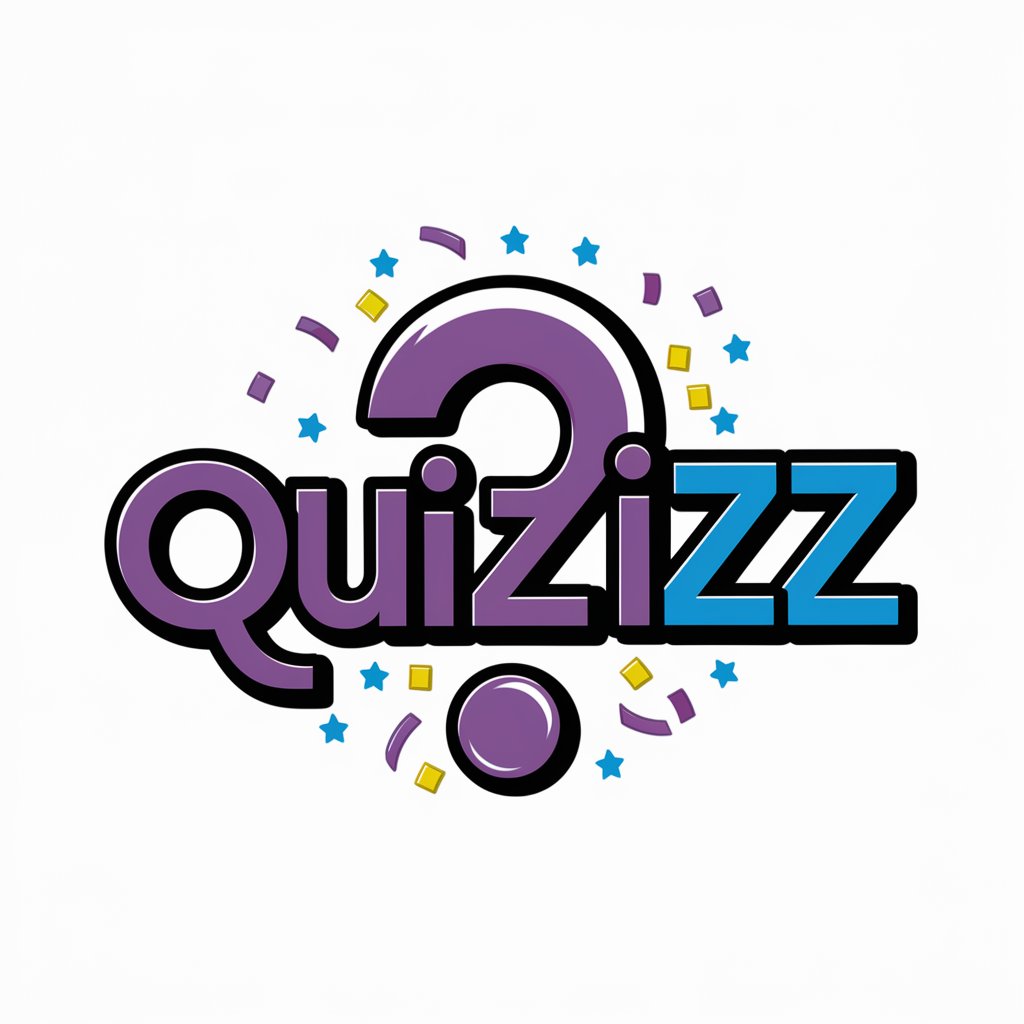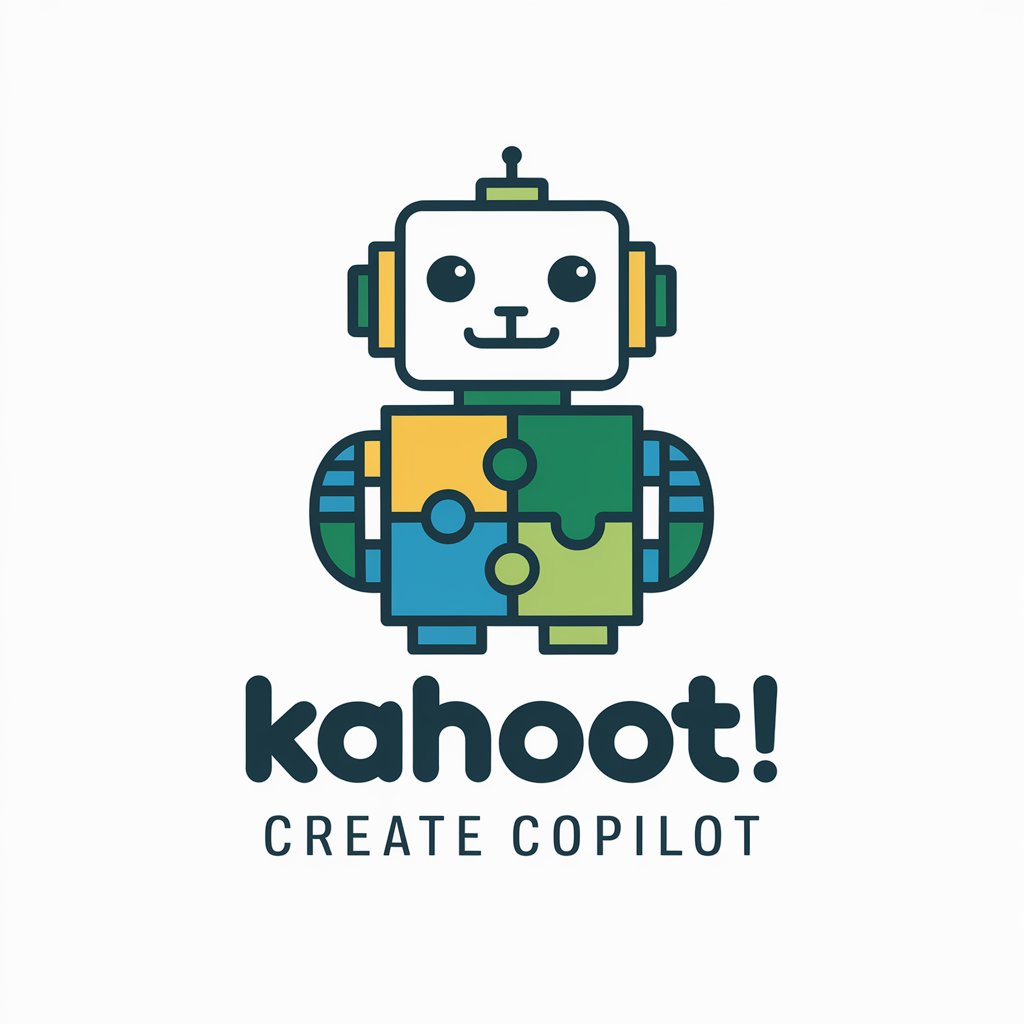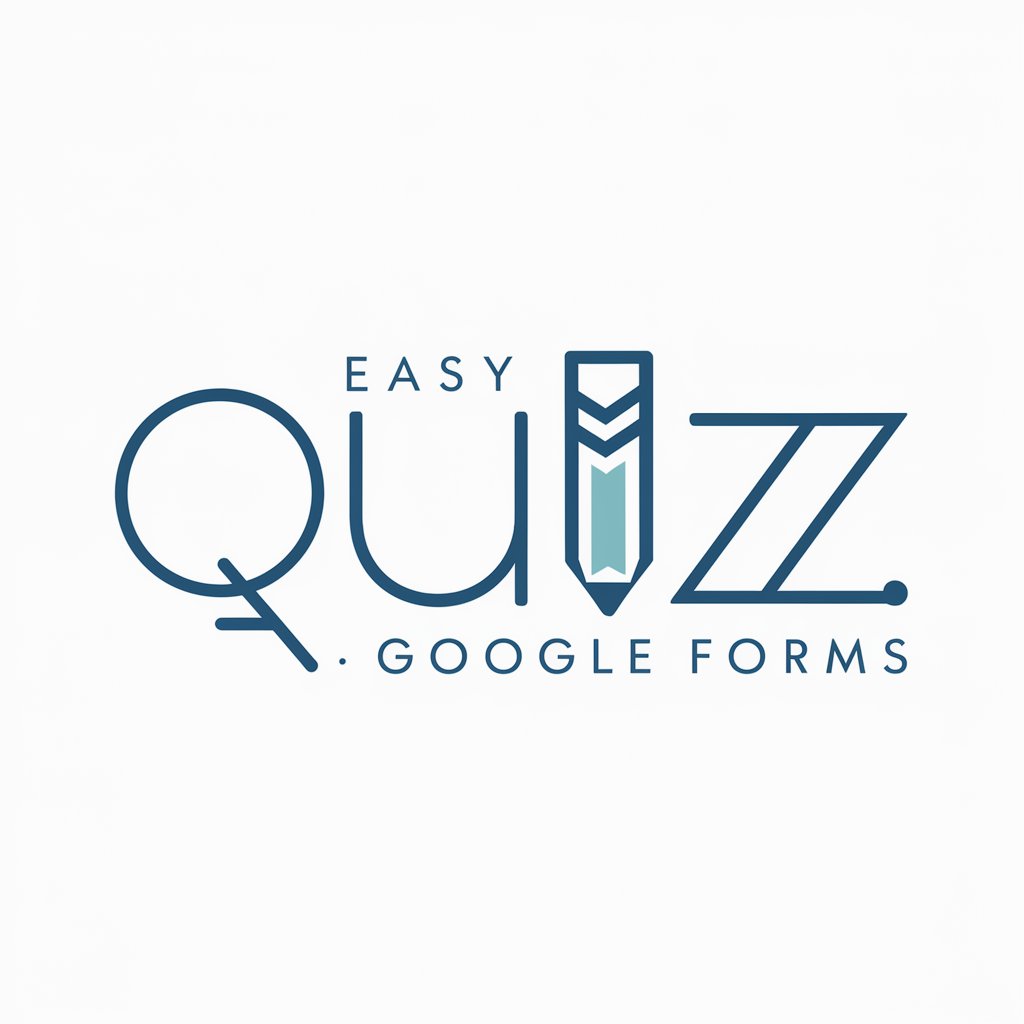EASY Kahoot! - Custom Quiz Creation
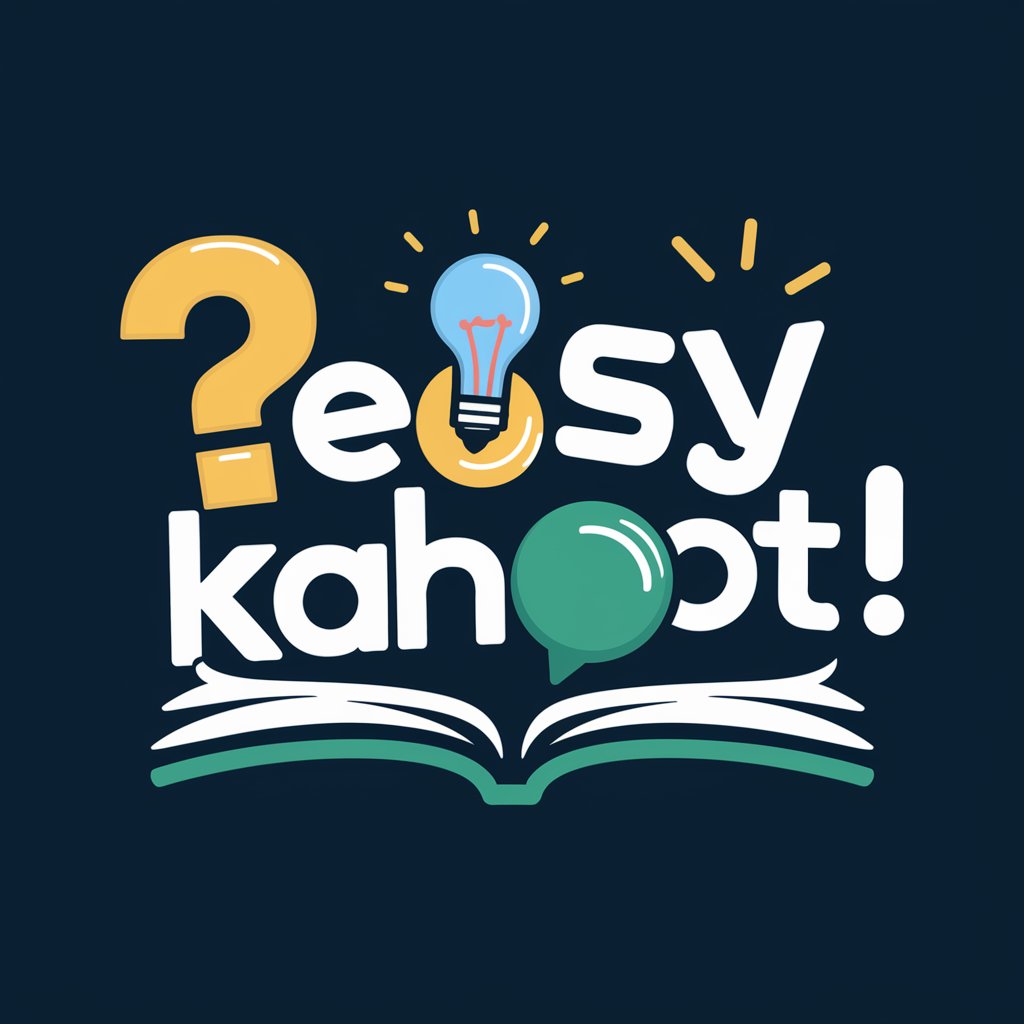
Welcome to EASY Kahoot! Let's create fun quizzes together!
Empower learning with AI-generated quizzes.
Generate a Kahoot quiz on...
Create a custom quiz for Kahoot with questions about...
Design a set of trivia questions for a Kahoot game focused on...
Develop a quiz for Kahoot that includes topics like...
Get Embed Code
EASY Kahoot!: Customized Quiz Generation for Engaging Learning
EASY Kahoot! is designed to facilitate the creation of custom quizzes for the Kahoot platform, tailored to user-defined topics, audiences, and question counts. It adeptly crafts questions and multiple-choice answers, ensuring compatibility with Kahoot's format while adhering to character limits to maintain engagement and readability. Through a meticulous process, it checks and adjusts the length of questions and answers, generates an organized Excel file for easy import, and provides instructions for uploading quizzes to Kahoot. This service is ideal for enhancing interactive learning experiences, offering a streamlined solution for educators, event organizers, and corporate trainers to create engaging content. An example scenario is a teacher creating a quiz on European history for a middle school class, utilizing EASY Kahoot! to generate questions that are both educational and engaging, ensuring students are actively involved in the learning process. Powered by ChatGPT-4o。

Core Functions of EASY Kahoot!
Custom Quiz Creation
Example
Generating a 10-question quiz on environmental science for a high school biology class.
Scenario
An educator seeks to review key concepts before a test, using EASY Kahoot! to create an interactive quiz that reinforces learning objectives while engaging students through competition.
Character Limit Adjustment
Example
Automatically shortening a lengthy question on the lifecycle of a star to fit Kahoot's requirements.
Scenario
A science teacher has detailed questions that exceed Kahoot's character limits. EASY Kahoot! refines these questions, preserving their educational value while ensuring they meet platform standards.
Excel File Generation for Import
Example
Creating an Excel spreadsheet with questions, answers, timing, and correct answers marked, ready for Kahoot import.
Scenario
A corporate trainer preparing a team-building quiz needs a quick, error-free method to upload questions. EASY Kahoot! automates this process, enabling the trainer to focus on engaging employees rather than on technical preparation.
Who Benefits from EASY Kahoot!?
Educators
Teachers and professors looking to make learning more interactive and assess student knowledge in a fun, engaging way. EASY Kahoot! simplifies the quiz creation process, allowing educators to focus on pedagogical goals rather than technical details.
Event Organizers
Individuals planning educational workshops, conferences, or community events who wish to incorporate interactive elements to engage attendees. EASY Kahoot! offers an efficient tool to create customized quizzes that can serve as icebreakers or educational components.
Corporate Trainers
Training professionals seeking to enhance employee engagement through interactive learning sessions. With EASY Kahoot!, trainers can easily generate quizzes relevant to training material, fostering a competitive yet educational environment that boosts learning retention.

How to Use EASY Kahoot!
Start without Hassle
Begin by visiting yeschat.ai to try EASY Kahoot! for free without the need to log in or subscribe to ChatGPT Plus.
Choose Your Quiz
Select the quiz topic, target audience, and desired question count to customize your Kahoot! experience.
Review Questions
EASY Kahoot! will generate a quiz based on your specifications. Review the questions and answers for accuracy and relevance.
Download Quiz File
Download the organized Excel file that EASY Kahoot! prepares, which is ready for easy import into the Kahoot! platform.
Upload to Kahoot!
On Kahoot!, choose 'Add question', select 'Import spreadsheet', and drag and drop your downloaded file to upload your custom quiz.
Try other advanced and practical GPTs
Easy Explainer
Demystifying complexity with AI power.
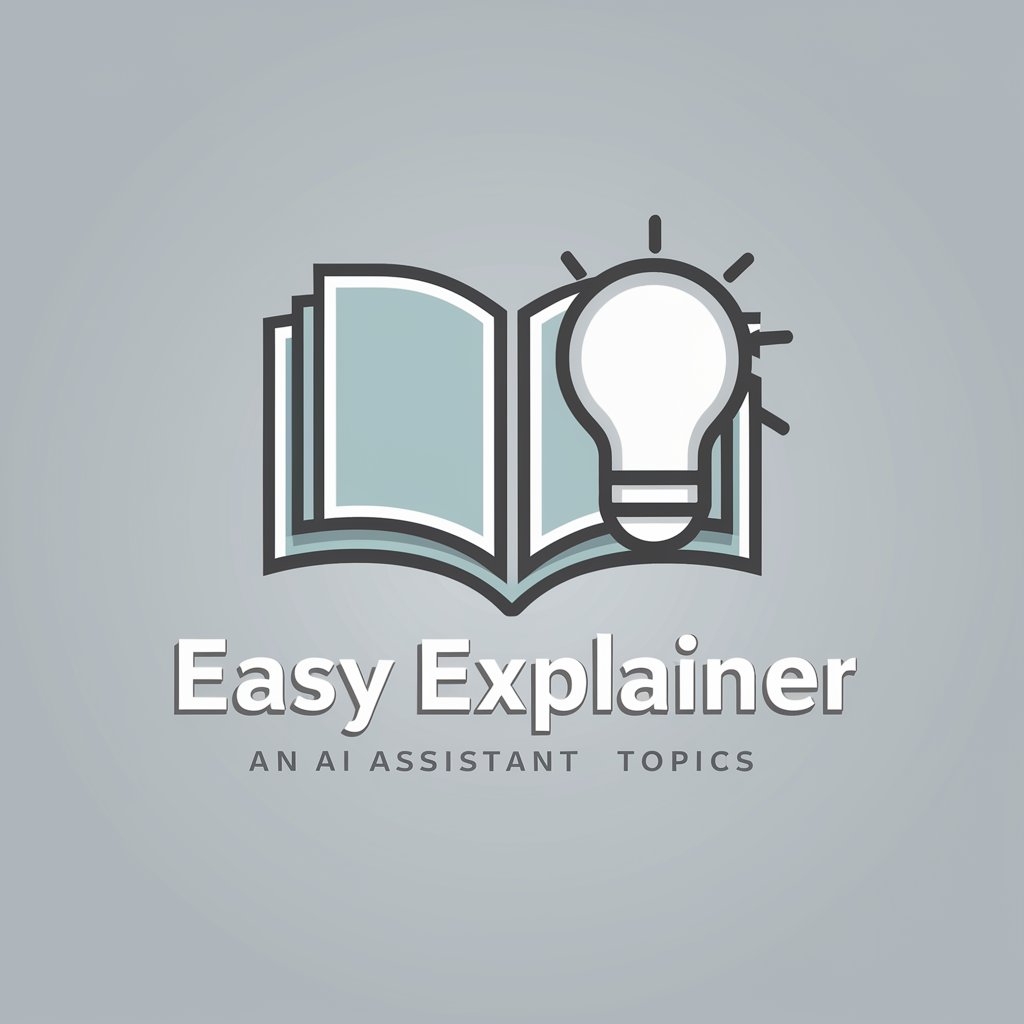
Easy Sources!
Power your research with AI-driven sources.

Easy UX Portfolio
Craft Your UX Story with AI

Phar Easy
Empowering pharmacology learning with AI

Easy Reader
Simplify complex texts with AI-powered clarity.
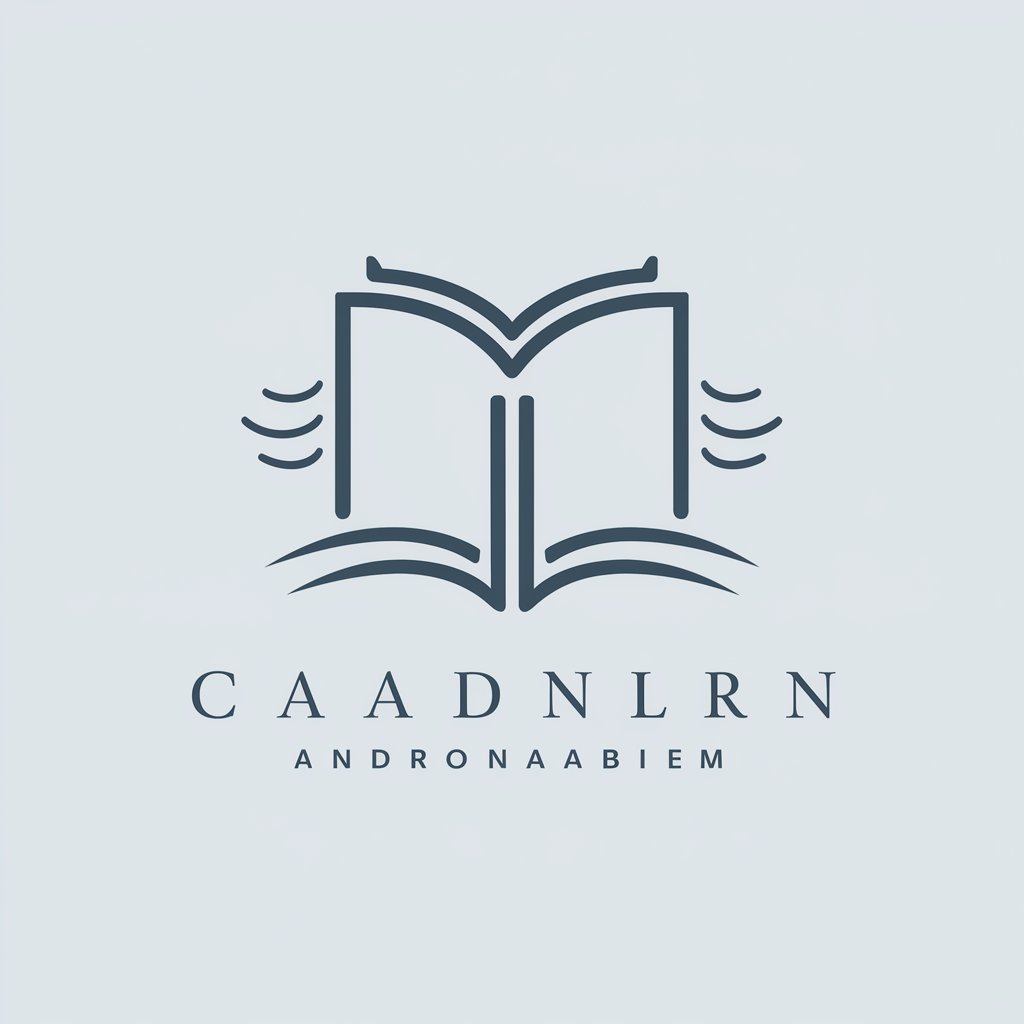
Frontend Easy...
Elevate Your Coding Journey with AI

宇宙人イラスト作成メーカー
Create lifelike alien visuals, powered by AI

Agent Aid
AI-Powered Real Estate Insights

Argument Enhancer
Sharpen Your Arguments with AI

Argument Assistant
Empowering your arguments with AI

Argument Bot
Where AI stands for Absolutely Infuriating

Argument Analyst
Dissect arguments with AI-powered precision.
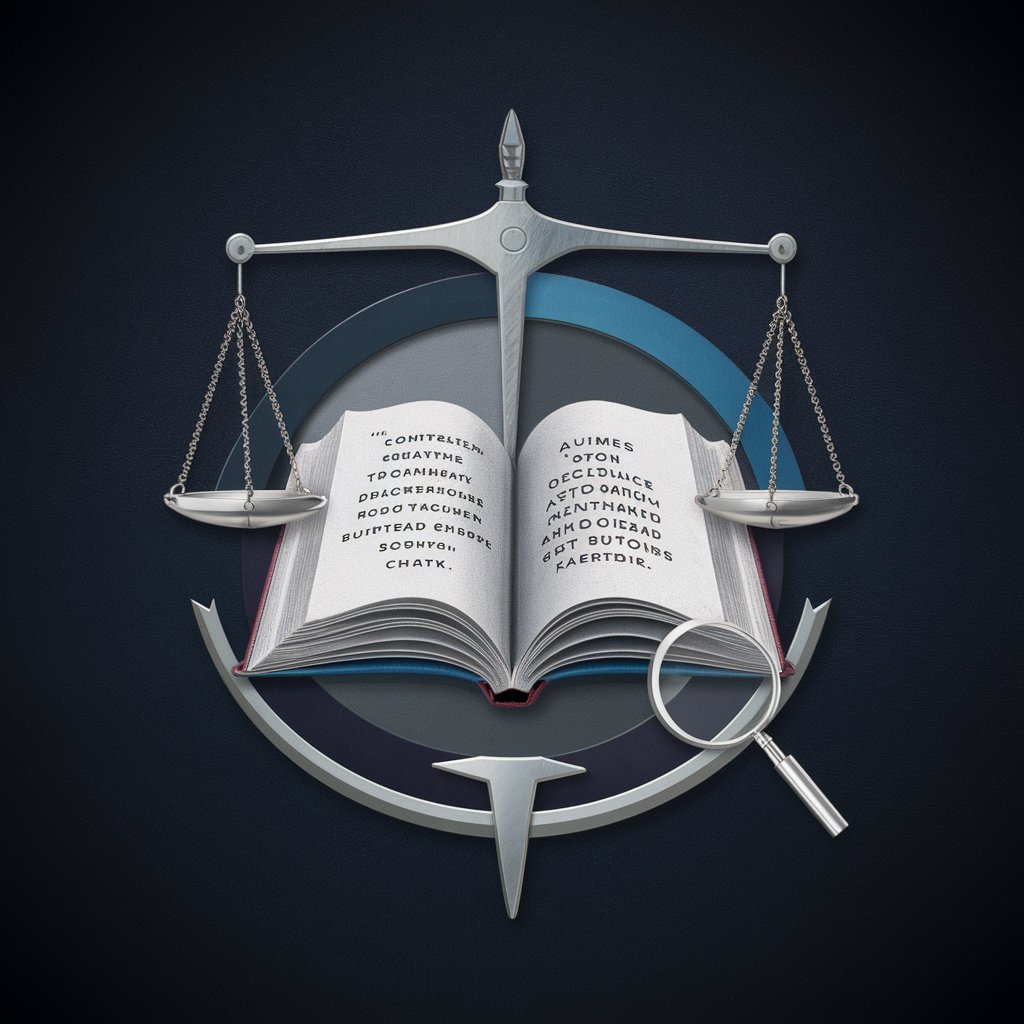
Frequently Asked Questions about EASY Kahoot!
What is EASY Kahoot!?
EASY Kahoot! is an AI-powered tool designed to generate customized quizzes for the Kahoot! platform, catering to specific topics, audiences, and question counts.
Can I specify the number of questions for my quiz?
Yes, you can specify the desired number of questions for your quiz. EASY Kahoot! allows customization to suit your quiz needs, though it recommends a maximum of 12 questions at a time for optimal performance.
How does EASY Kahoot! ensure content quality?
EASY Kahoot! meticulously checks the length and relevance of each question and answer to ensure they meet Kahoot!'s guidelines and the quiz's educational objectives.
Is there a feature for adding images to quizzes?
Yes, EASY Kahoot! can generate illustrations for each quiz question upon request, enhancing the quiz-taking experience with visually engaging content.
Can I use EASY Kahoot! for any subject?
Absolutely. EASY Kahoot! is versatile and can create quizzes for a wide range of subjects, from academic topics to trivia and everything in between.