Quizizz - Interactive Learning Tool
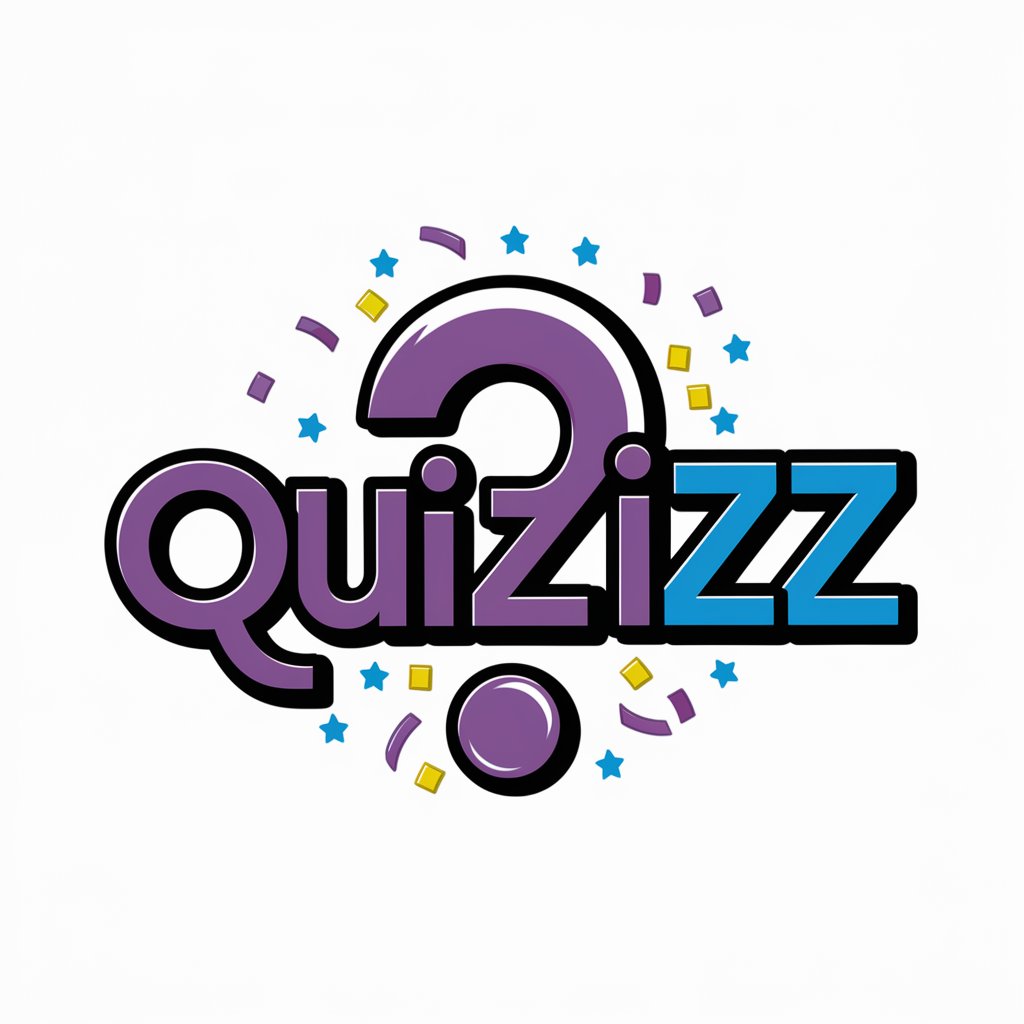
Welcome to Quizizz, where learning meets fun!
Engage and educate with AI-powered quizzes
Generate a set of multiple-choice questions about...
Create a quiz based on the following topics...
Design a lesson plan with interactive quizzes on...
Make a gamified learning experience for...
Get Embed Code
Introduction to Quizizz
Quizizz is an interactive learning and teaching tool designed to create and conduct quizzes, presentations, and lessons in a gamified and engaging way. It combines the elements of gamification with educational content to make learning and assessment fun and effective. Teachers and educators can create quizzes with multiple-choice questions, polls, and fill-in-the-blank types, among others. Quizizz supports various modes such as live quizzes, homework assignments, and self-paced learning, allowing for flexibility in teaching and learning environments. For example, a teacher can create a quiz on historical events, where students answer questions in a competitive game-like setting, earning points for correct answers and speed, thereby encouraging learning and retention. Powered by ChatGPT-4o。

Main Functions of Quizizz
Quiz Creation and Hosting
Example
Creating a quiz on World Geography for a middle school class.
Scenario
A geography teacher uses Quizizz to design a quiz with questions about countries, capitals, and significant landmarks. The teacher then hosts this quiz in a live, interactive class session where students compete in real-time, promoting active participation and engagement.
Homework Assignments
Example
Assigning math homework on algebraic expressions.
Scenario
A math teacher assigns homework on Quizizz, allowing students to practice algebraic expressions at their own pace. The platform provides immediate feedback on their answers, helping students learn from their mistakes outside of classroom hours.
Self-paced Learning
Example
Studying for a Biology exam through self-paced quizzes.
Scenario
A student uses Quizizz to prepare for an upcoming Biology exam by taking self-paced quizzes. These quizzes cover various topics, enabling the student to identify areas of weakness and focus on them for better understanding and retention.
Team-based Learning
Example
Engaging in a team-based quiz on American Literature.
Scenario
An English teacher organizes students into teams to participate in a Quizizz session focused on American Literature. This approach fosters collaboration and discussion among team members, enhancing their learning experience.
Feedback and Reports
Example
Analyzing student performance in Chemistry quizzes.
Scenario
After conducting a series of quizzes on chemical reactions and equations, a Chemistry teacher uses Quizizz’s reporting tools to analyze student performance. This data helps in identifying areas where students struggle, allowing the teacher to tailor subsequent lessons to address these gaps.
Ideal Users of Quizizz
Educators and Teachers
Educators and teachers across various educational levels and subjects use Quizizz to create interactive quizzes and lessons. It helps them engage students, assess understanding, and provide instant feedback, enhancing the learning process.
Students
Students of all ages benefit from using Quizizz for self-study and exam preparation. The platform’s gamified approach makes learning more enjoyable and effective, offering a valuable tool for revision and self-assessment.
Corporate Trainers
Corporate trainers use Quizizz for employee training and development. It allows for the creation of engaging training modules and assessments, making it easier to deliver key concepts and measure understanding in a corporate environment.
Event Organizers
Event organizers incorporate Quizizz in interactive sessions during workshops, conferences, and team-building events. It serves as an engaging way to facilitate learning and ensure active participation among attendees.

How to Use Quizizz
1
Start with a free trial at yeschat.ai, no signup or ChatGPT Plus required.
2
Choose the desired quiz mode from options like homework, live quiz, or flashcards for study.
3
Create or select a quiz from the vast library, customizing it with your own questions or those provided.
4
Share your quiz with participants via a link or code, and monitor their progress in real time.
5
Review results and insights to understand performance, areas of improvement, and to plan future sessions.
Try other advanced and practical GPTs
Fashion Faith
AI-powered spiritual fashion styling

Russian Teacher
Empowering your Russian journey with AI.

Purl-Codes
Empowering coding through AI

AIDVN-Vietnamese building codes
Navigate Vietnamese Building Codes with AI

OBD Codes Buddy
Decode Your Car's Messages
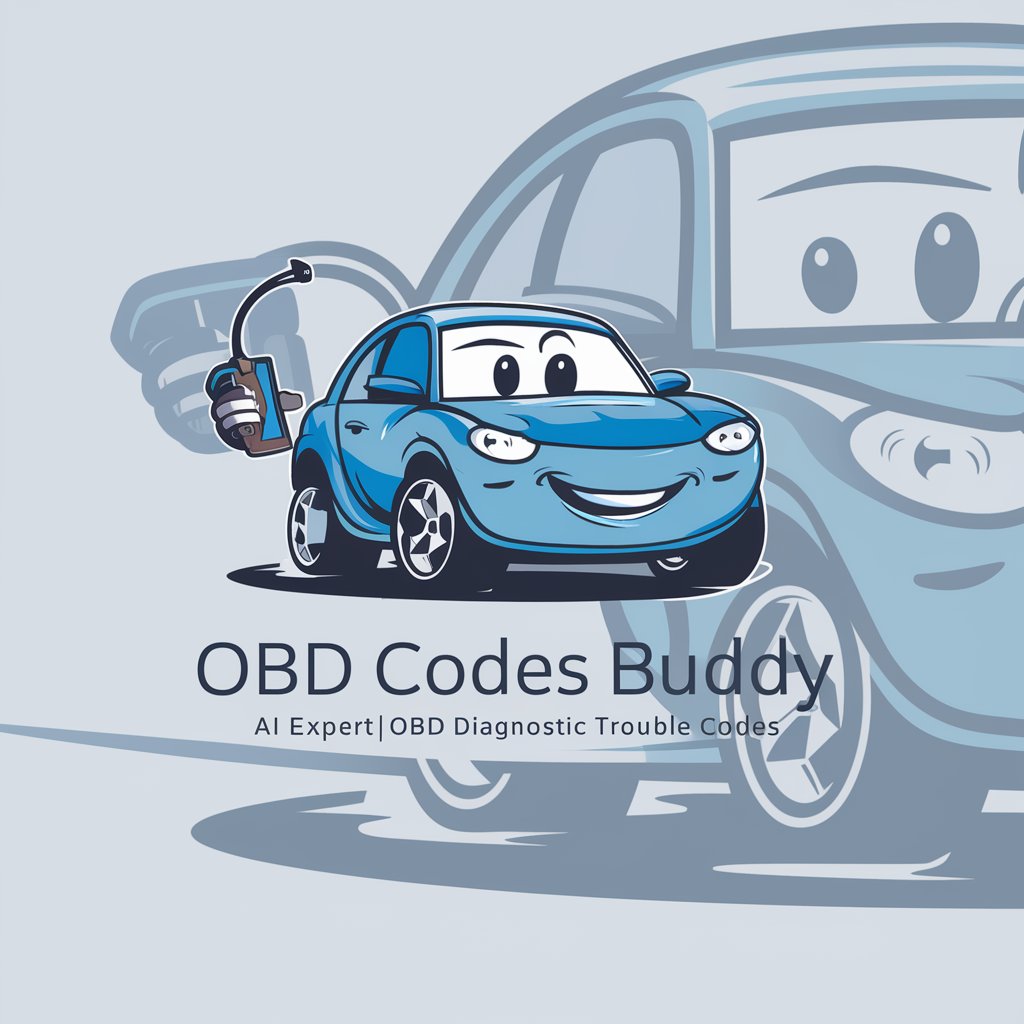
Pawsome Match
Discover Your Ideal Dog Breed with AI

CODE
Elevate your coding with AI-driven insights.

Brofessional: Consistent Constantine
Craft and evolve characters with AI-powered precision.
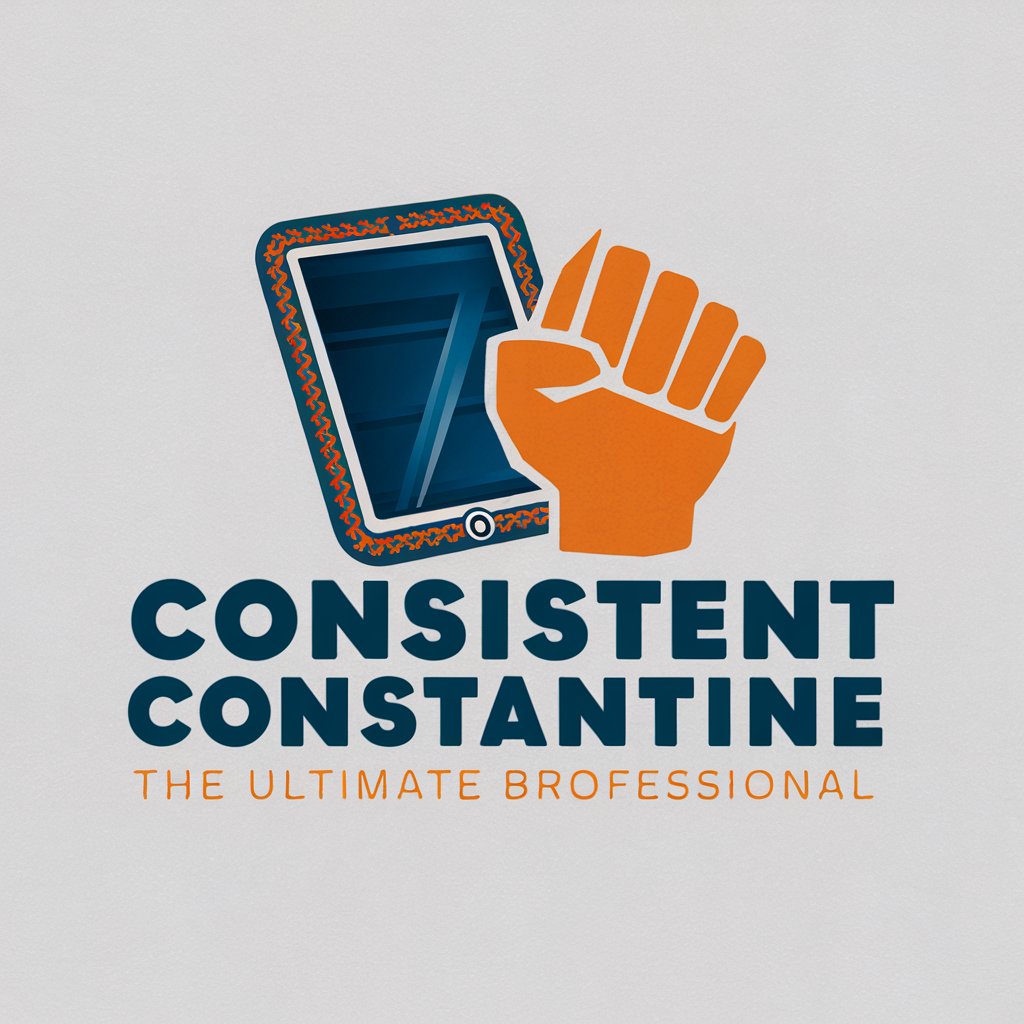
European Top 5 Football Leagues News
AI-powered football league insights at your fingertips.

Pickleball Traveler's Guide
Navigate to your next game with AI-powered precision.

check scam
Empowering scam awareness with AI

Check Mate
Empowering Truth with AI Verification

Quizizz Detailed Q&A
What is Quizizz?
Quizizz is an interactive learning and engagement platform that allows educators and trainers to create gamified quizzes, presentations, and flashcards to enhance learning experiences.
Can Quizizz be used for remote learning?
Yes, Quizizz is perfect for remote learning environments. It offers features like real-time feedback, automated grading, and the ability to host live or asynchronous sessions, making it versatile for distance education.
How does Quizizz support different learning styles?
Quizizz supports various learning styles through customizable quizzes, multimedia support for questions, adaptive learning paths, and gamification elements that cater to visual, auditory, and kinesthetic learners.
Can I track student progress on Quizizz?
Absolutely. Quizizz provides detailed reports and analytics on student performance, including question-level analysis, time spent, and overall scores, enabling educators to track progress and tailor instruction.
Is Quizizz suitable for corporate training?
Definitely. Quizizz's engaging and interactive format makes it suitable for corporate training scenarios, allowing trainers to create custom quizzes for team-building, knowledge checks, and compliance training.
