Kahoot-Builder - AI-powered quiz creation tool

Welcome! Ready to build an amazing quiz with me?
AI-Powered Quiz Generation Tool
Generate a quiz question about...
What are the key points of...
Explain the main concepts of...
Describe the structure of...
Get Embed Code
Introduction to Kahoot-Builder
Kahoot-Builder is designed as a specialized tool to aid in the creation of educational quizzes using the Kahoot platform. This tool streamlines the process of quiz creation from concept to execution, focusing on generating quiz content that is structured, accurate, and tailored to specific educational needs. It operates by gathering user inputs on quiz parameters such as the number of questions, timing per question, topic details, target audience, and difficulty level. After processing these inputs, Kahoot-Builder crafts detailed, topic-specific quizzes which can then be directly implemented into Kahoot's quiz format. An example scenario would involve a teacher planning to review a history lesson on World War II. They would specify the number of questions, allowed time per question, the precise content to cover (e.g., key battles, political figures, and pivotal events), the age group of the students, and the desired difficulty. Kahoot-Builder then processes these inputs to create a comprehensive, engaging quiz tailored to the teacher’s specifications. Powered by ChatGPT-4o。

Main Functions of Kahoot-Builder
Quiz Parameter Configuration
Example
Teachers can select between 1 and 15 questions, choose question duration from predefined intervals (5 to 240 seconds), and set the difficulty on a scale from 1 (very easy) to 10 (very challenging).
Scenario
A middle school math teacher wants to test students' understanding of algebraic expressions. She sets up a 10-question quiz, 30 seconds per question, at a difficulty level of 5.
Topic Analysis and Question Generation
Example
Based on the provided topic, Kahoot-Builder develops a structured outline with key terms and concepts, which then guides the creation of related quiz questions.
Scenario
A university lecturer uses Kahoot-Builder to create a quiz on cybersecurity fundamentals. He inputs details about specific threats, protection mechanisms, and recent trends, which Kahoot-Builder then uses to generate targeted questions.
Quiz Export and Integration
Example
After generating the quiz, Kahoot-Builder formats the questions into a CSV file that can be directly uploaded to Kahoot, following their quiz spreadsheet template.
Scenario
An HR manager designs an onboarding quiz to assess new employees' understanding of company policies. After creating the quiz with Kahoot-Builder, she easily imports it into Kahoot for an interactive orientation session.
Ideal Users of Kahoot-Builder Services
Educators
Teachers and academic instructors at all levels who need engaging, educational content to enhance learning and assessment in the classroom. They benefit from being able to quickly create tailored quizzes that are aligned with their teaching goals and students' learning stages.
Corporate Trainers
Corporate training personnel who require interactive and dynamic tools to test knowledge and reinforce learning among employees, particularly useful for onboarding new hires or continuous professional development programs.

How to Use Kahoot-Builder
1
Visit yeschat.ai for a free trial without login. Also, there's no need for ChatGPT Plus.
2
Specify the number of questions, time limit, topic, target audience, and difficulty level in the prompt.
3
Review the generated list of structured quiz questions tailored to your input.
4
Export the list as a CSV file for easy copying to the official Kahoot template.
5
Upload the populated template into Kahoot, and finalize your quiz by importing the file.
Try other advanced and practical GPTs
Humaniser Paraphraser Pro
Transform text with AI-powered clarity

Transforma tus Hábitos!
Empowering change through AI guidance

IB HL Essay Examiner
AI-driven Insights for IB Essays
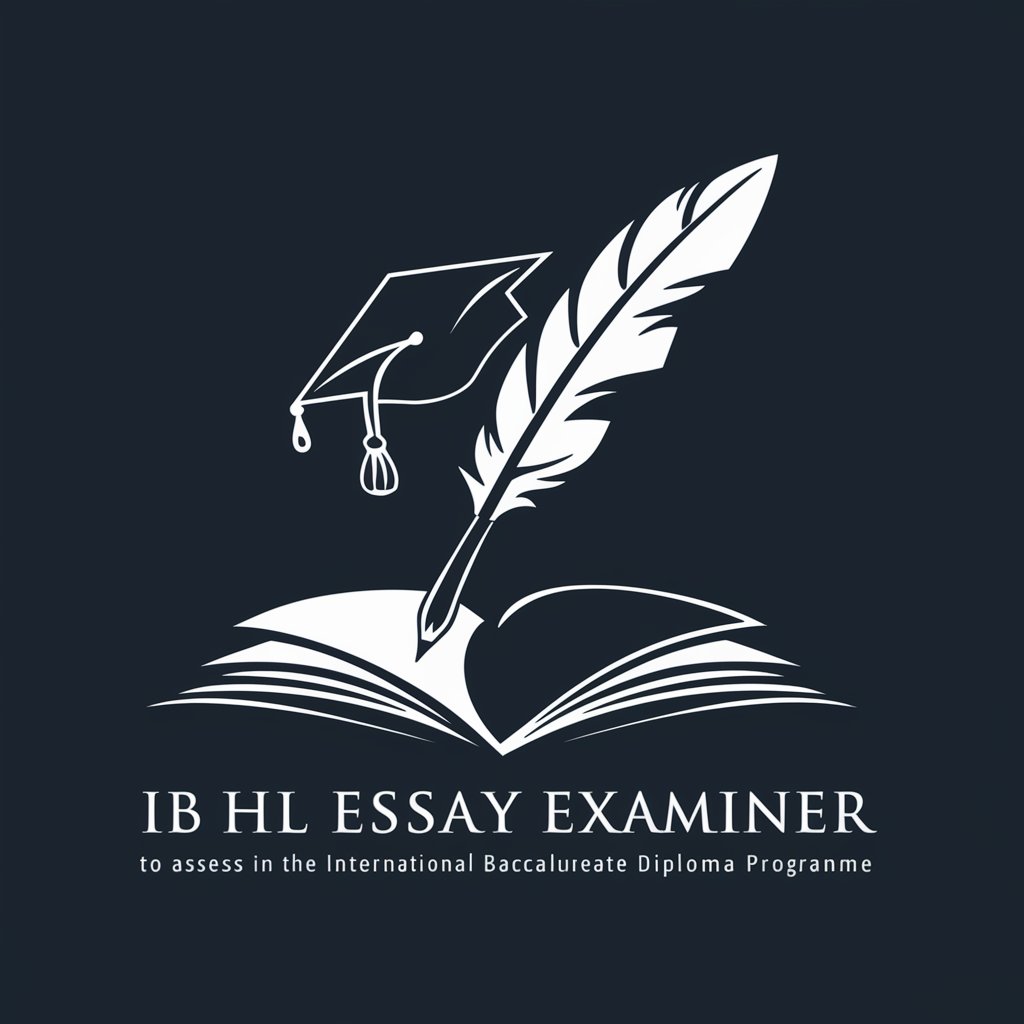
Creativo Publicitario
AI-Driven Email Campaigns Tailored for Success

Office Genius
Empowering your office with AI

DiagramGPT
Transform Text into Visual Diagrams
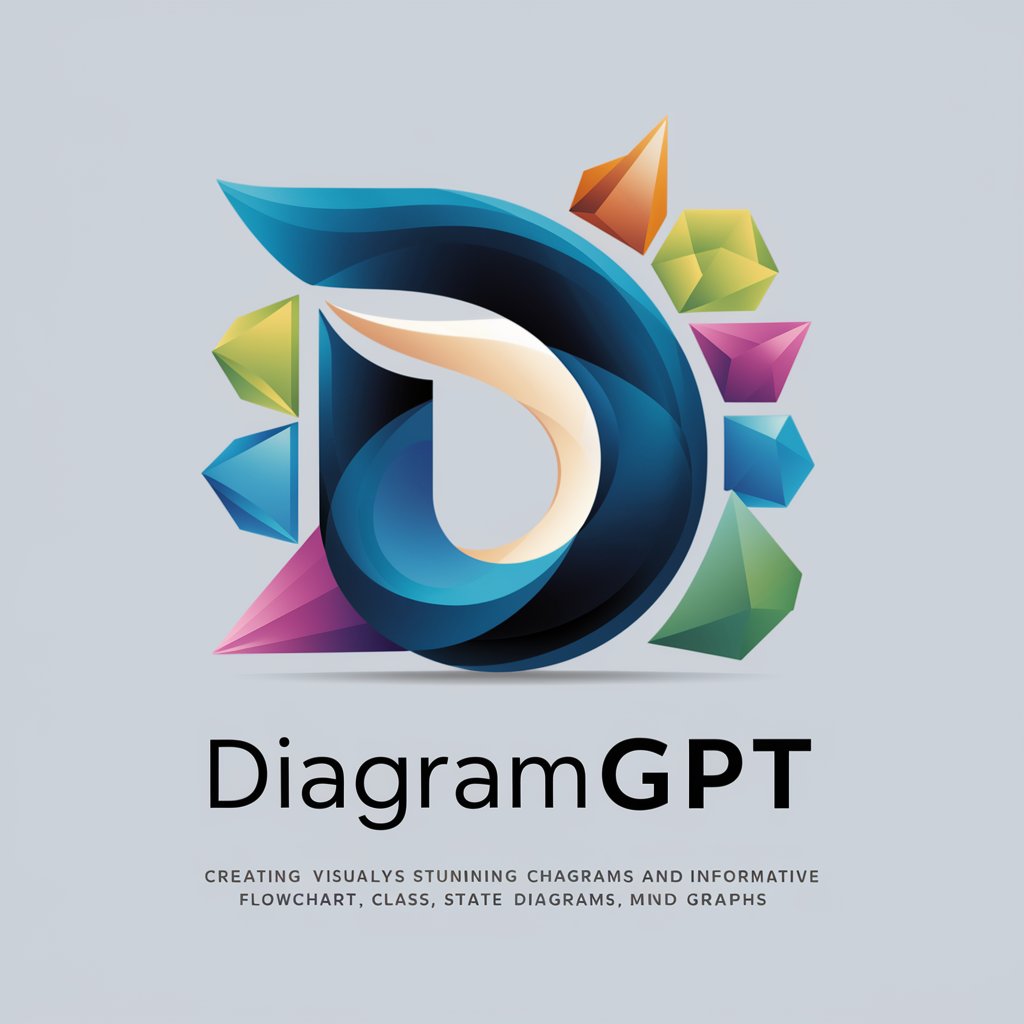
Kahoot! Import Excel▶Kahoot Quiz
Transform Excel to Interactive Quizzes

Physics calculator
Solving Physics with AI Power

Precalculus Calculator
AI-powered precalculus solutions

GrammarGPT
Perfect Your Grammar with AI Precision

BetterGPT
Empower Decisions with AI Insights

Autolisp Generator
AI-powered AutoLISP generation for AutoCAD tasks

Common Questions about Kahoot-Builder
What prerequisites are required to use Kahoot-Builder?
No prerequisites are needed. Access is available through yeschat.ai, where you can specify quiz parameters and generate questions directly.
Can I customize quiz content?
Yes, you can specify topic, difficulty level, time per question, and other parameters to generate custom questions suited to your needs.
Is there a way to verify that the generated answers are accurate?
Absolutely. Kahoot-Builder ensures answers directly correspond to the provided source material and specific question content, making them reliable.
What is the maximum number of questions a quiz can have?
The current limit is up to 15 questions per quiz, allowing for a comprehensive yet focused set of challenges.
How can Kahoot-Builder improve the quiz-making process?
Kahoot-Builder simplifies and speeds up quiz creation by automating question generation based on specific guidelines, saving valuable time and effort.
