
DiagramGPT - Interactive Diagram Creation
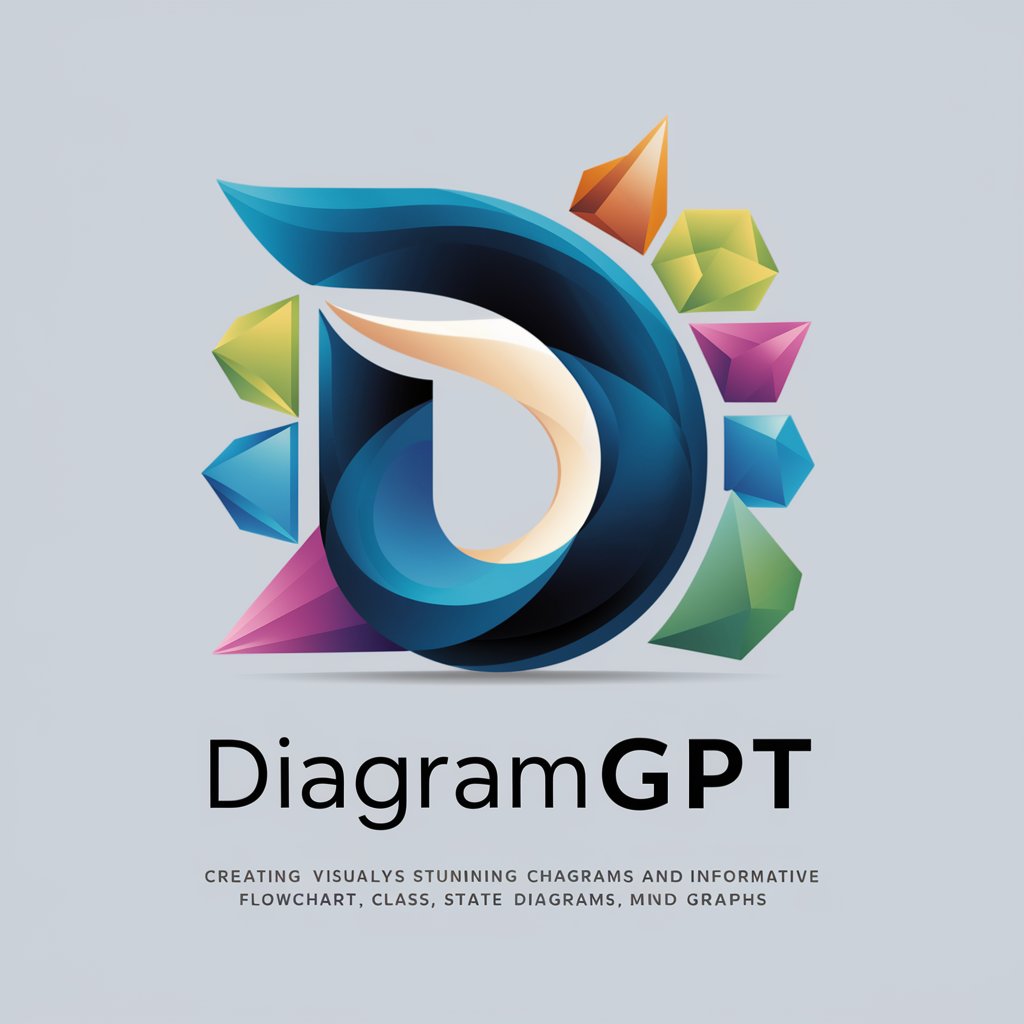
Hello! Ready to visualize your data?
Transform Text into Visual Diagrams
Create a flowchart that illustrates...
Design a mind map to explore...
Generate a state diagram showing the process of...
Build a class diagram detailing the structure of...
Get Embed Code
Understanding DiagramGPT
DiagramGPT is a specialized version of the ChatGPT model, designed specifically for generating and managing diagrams from textual data. The primary purpose of DiagramGPT is to transform descriptions, data, or structured information into visual representations like flowcharts, class diagrams, state diagrams, mind maps, and other graphical formats. This tool is particularly useful in situations where visual representation can enhance understanding and communication of complex information. For example, it can convert a software design description into a class diagram or a process description into a flowchart, aiding in clearer understanding and presentation. Powered by ChatGPT-4o。

Core Functions of DiagramGPT
Generation of Diagrams from Text
Example
Transforming a project management process description into a flowchart.
Scenario
A project manager inputs a textual description of a project management process, including phases like initiation, planning, execution, monitoring, and closure. DiagramGPT analyzes the text and generates a flowchart that visually represents these stages, making it easier for the team to understand the workflow and dependencies.
Visual Representation of Data Structures
Example
Creating a class diagram from object-oriented programming concepts described in text.
Scenario
A software developer provides descriptions of various classes, their attributes, and relationships for a software module. DiagramGPT processes this information and produces a class diagram, which helps in visualizing the structure of the software, thereby aiding in better code design and architecture planning.
Facilitating Educational Tools
Example
Producing a mind map from a chapter summary in educational materials.
Scenario
An educator inputs a summary of a chapter on ecosystem dynamics. DiagramGPT creates a mind map that outlines key concepts such as food chains, energy flow, and species interaction, making it a useful tool for students to visualize and memorize complex interactions in ecology.
Target User Groups for DiagramGPT
Educators and Students
This group benefits from DiagramGPT by using it to create educational diagrams that facilitate learning and teaching, especially in visually representing complex information like scientific concepts, historical timelines, or literary analyses.
Project Managers and Business Analysts
These professionals can use DiagramGPT to diagram business processes, workflows, and project timelines, thereby enhancing clarity and communication within project teams and stakeholders.
Software Developers and System Architects
For these users, DiagramGPT is valuable for generating software design diagrams like UML diagrams, system architectures, and network designs from textual descriptions, which supports better planning and understanding of system structures and relationships.

How to Use DiagramGPT
1
Visit yeschat.ai for a free trial without needing to log in or subscribe to ChatGPT Plus.
2
Provide the text data you want to visualize, such as workflow descriptions, process information, or statistical data.
3
Specify the type of chart or diagram you need, like a flowchart, state diagram, or class diagram.
4
Review the interactive chart generated by DiagramGPT to ensure it meets your requirements.
5
Use the provided tools to adjust or customize the diagram directly within your browser for best results.
Try other advanced and practical GPTs
CBA for PEO Application
Streamlining Engineer Certification

Related Literature/Studies Finder
Elevate research with AI-driven literature discovery

SpotHub Dev
Empower your code with AI-driven HubSpot integrations.

Chess
Strategize Your Chess Moves with AI

Jarvis
Your Expert AI Companion
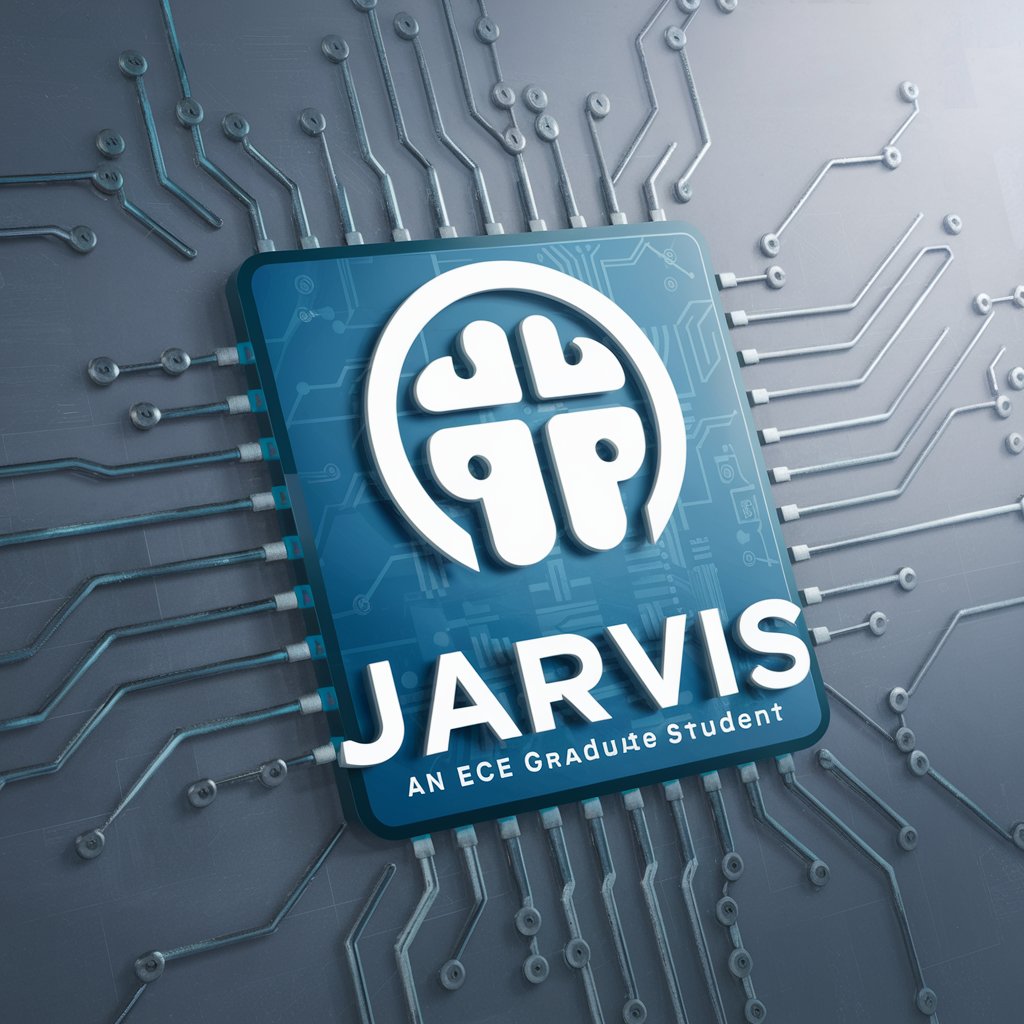
ArtShield: Copyright - Protect - Watermark Images
Secure your creativity, effortlessly.

Office Genius
Empowering your office with AI

Creativo Publicitario
AI-Driven Email Campaigns Tailored for Success

IB HL Essay Examiner
AI-driven Insights for IB Essays
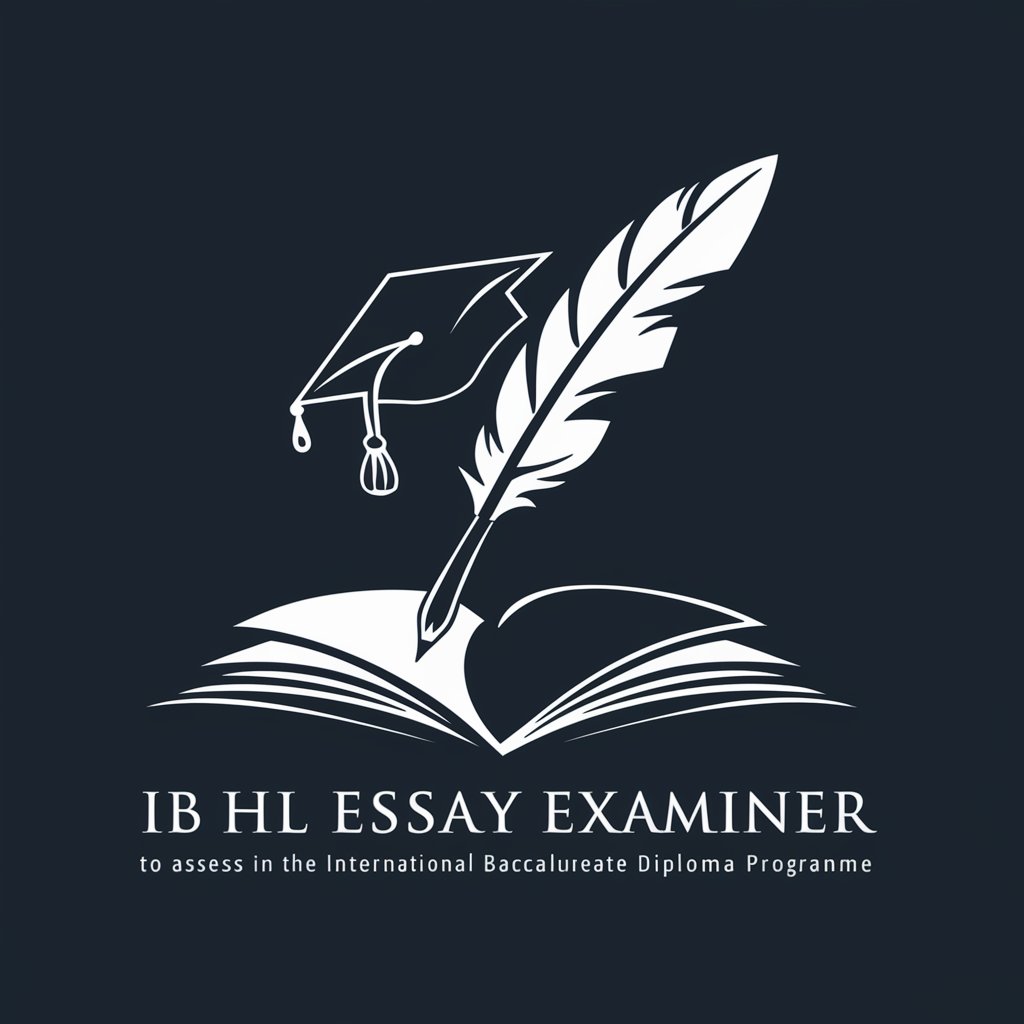
Transforma tus Hábitos!
Empowering change through AI guidance

Humaniser Paraphraser Pro
Transform text with AI-powered clarity

Kahoot-Builder
AI-Powered Quiz Generation Tool

Frequently Asked Questions about DiagramGPT
What types of diagrams can DiagramGPT create?
DiagramGPT can create various types of diagrams including flowcharts, class diagrams, state diagrams, mind maps, and other graphical representations.
How does DiagramGPT decide which diagram to create from the provided text?
DiagramGPT analyzes the input text to understand its structure and content, deciding on the most suitable diagram type based on the data's nature and user specifications.
Can DiagramGPT handle complex data for diagram creation?
Yes, DiagramGPT is capable of handling and visualizing complex data structures by breaking them down into understandable diagrams.
Is DiagramGPT suitable for academic use?
Absolutely, DiagramGPT is ideal for academic purposes, especially for visualizing research data, illustrating concepts, and outlining project structures.
How can I customize the diagrams created by DiagramGPT?
After generating a diagram, you can use the interactive editing features to customize colors, layout, and details directly in your web browser.





