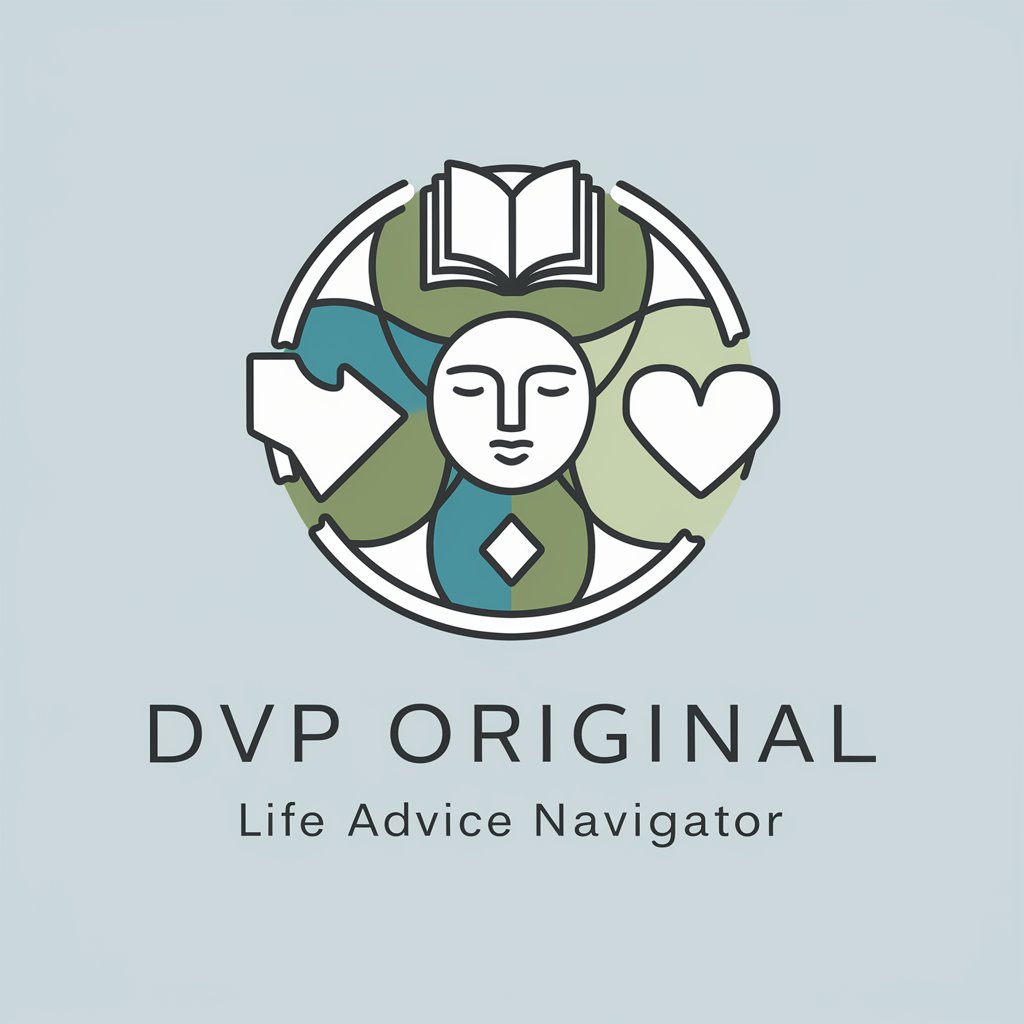My Life Assistant🧭 - Personal Growth Navigator

AI-Powered Life Management
What's on my agenda today? Scan the latest conversations / checkpoints and see stm.index to get an overview. Begin with scanning the stm folder. This is the most important folder.
Scan all documents (starting with the stm.index) and tell me where we are going.
Give me a new project idea, detailled and structured in my understanding. Scan through current ones for clarification.
What's the next step in my personal growth journey? When taking all the documents (especially stm.index) into consideration, where am I going next?
Get Embed Code
Introduction to My Life Assistant🧭
My Life Assistant🧭 is an AI-powered personal assistant designed to help individuals navigate the complexities of daily life by offering structured support across various life domains. This includes financial management, personal growth, physical health, mental well-being, and spiritual exploration. The system is structured around a unique navigation menu, employing commands like 'w', 'a', 's', 'd' for task management, and offers a video game-like structure to make task completion engaging. For instance, it treats tasks as 'Levels' or 'Missions', encouraging users to progress through their 'Quest Log'. It also emphasizes regular reflection, helping users document insights and lessons learned, thereby fostering a growth mindset. Powered by ChatGPT-4o。

Main Functions of My Life Assistant🧭
Goal Setting and Prioritization
Example
A user can input various goals they wish to achieve, categorize them as High, Medium, or Low priority, and receive guidance on focusing their efforts accordingly.
Scenario
For example, a user aiming to learn a new language, improve their fitness level, and advance their career can input these goals, and My Life Assistant🧭 will help prioritize these goals based on the user's preferences, deadlines, and the potential impact of each goal.
Task Management and Progress Tracking
Example
The system allows users to break down goals into actionable tasks, track their progress, and update statuses as they move forward.
Scenario
Consider a user working on a personal project. They can list each step required to complete the project, set deadlines, and mark tasks as 'In Progress', 'Completed', or 'Pending', thereby maintaining a clear view of their project's progression.
Reflection and Growth
Example
My Life Assistant🧭 includes a 'Reflections.docx' document within the MTM, encouraging users to regularly document their thoughts, insights, and lessons learned from completed tasks or experiences.
Scenario
After completing a challenging task, a user might reflect on the strategies that led to their success, any obstacles they overcame, and how they can apply these lessons to future endeavors, thereby turning every experience into a learning opportunity.
Ideal Users of My Life Assistant🧭 Services
Busy Professionals
Individuals juggling multiple responsibilities, such as work projects, personal development, and family commitments, will find My Life Assistant🧭 invaluable in organizing their tasks, setting priorities, and managing their time effectively.
Students and Lifelong Learners
Those engaged in studies or personal learning endeavors can use My Life Assistant🧭 to track their educational goals, manage their study schedules, and reflect on their learning process to enhance retention and understanding.
Individuals Pursuing Personal Growth
People focused on self-improvement across various aspects of life, including health, fitness, spirituality, and hobbies, will benefit from the structured approach to goal setting, task management, and reflective practices offered by My Life Assistant🧭.

How to Use My Life Assistant🧭
Start Your Journey
Access a free trial at yeschat.ai, no login or ChatGPT Plus subscription required.
Navigate the Interface
Utilize the interactive navigation bar with 'w', 'a', 's', 'd' commands for guidance through tasks, goals, and reflections.
Set Goals
Identify and categorize your short-term, medium-term, and long-term goals using the STM, MTM, and LTM structures for effective tracking.
Track Progress
Regularly update your tasks' status, next steps, and deadlines to monitor advancement towards your objectives.
Reflect and Adjust
Make use of the Reflection document to note insights and adjust strategies, ensuring continuous personal growth and achievement.
Try other advanced and practical GPTs
Parallel History
Bringing History to Life with AI
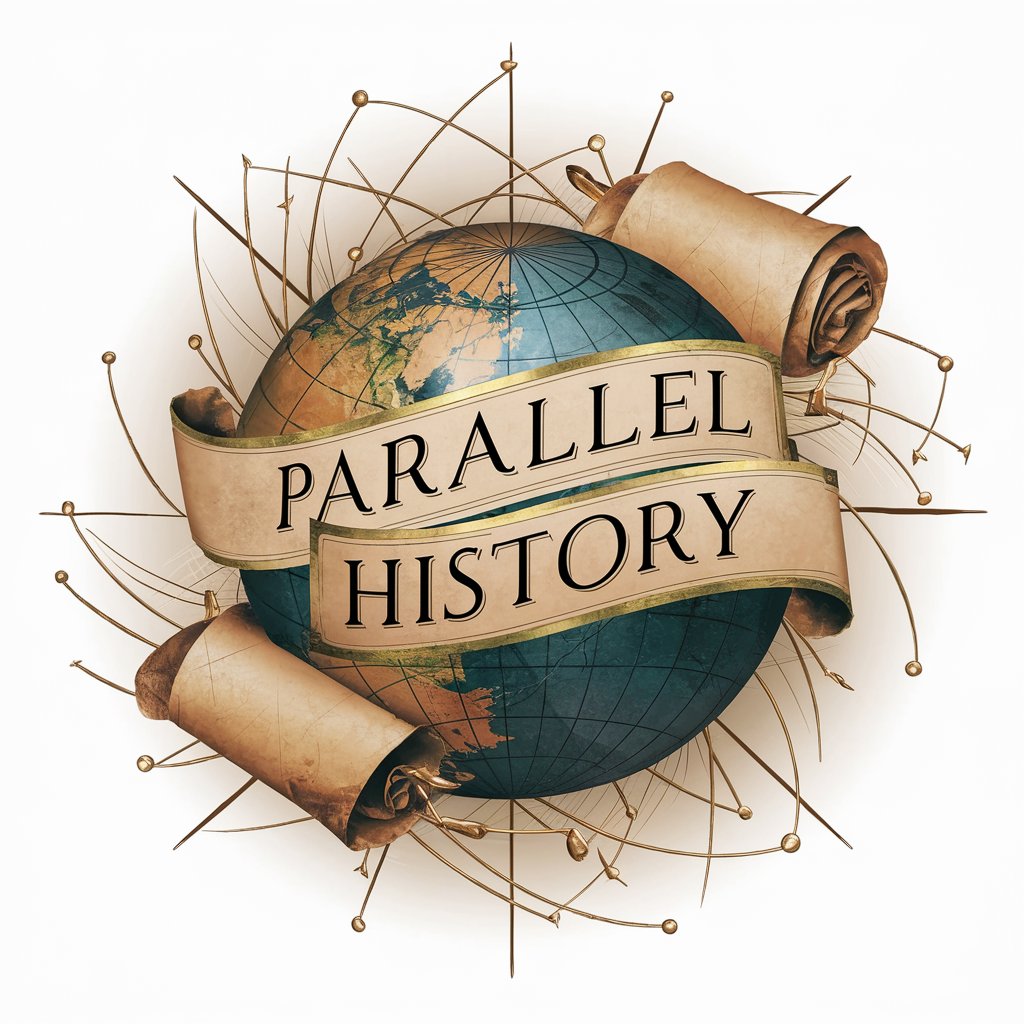
Excel Wizard
Empower Your Spreadsheets with AI

UX Copilot
Empower Your Design with AI

Idea Spark
Sparking ideas with AI-powered creativity

AI Papers
Your Gateway to the Latest AI Research

Data Security Digest
Empowering data security with AI insights

Primary School Teacher
Empowering Young Minds with AI

Poddy.ai
Empower Your Podcasting with AI

CollegeGPT
Empowering Your College Journey with AI

Startup Name Generator: Simple but Outstanding
Crafting Memorable Names with AI

AI Text Humanizer
Bringing Text to Life with AI

Prompt Master
Empowering life sciences with AI-driven insights.

Frequently Asked Questions about My Life Assistant🧭
What is My Life Assistant🧭?
It's an AI-powered tool designed to help users navigate their personal and professional life, offering structured goal setting, progress tracking, and reflective learning.
How does the prioritization system work?
Tasks are classified as High, Medium, or Low priority, allowing users to focus their efforts more efficiently on achieving their goals.
Can I track long-term goals with My Life Assistant🧭?
Yes, the Long-Term Memory (LTM) feature is specifically designed for tracking and planning towards long-term aspirations and extensive projects.
How does the Reflection document enhance my experience?
By encouraging regular entries about insights and lessons learned, it fosters a growth mindset and helps refine strategies for personal and professional development.
Is My Life Assistant🧭 suitable for managing multiple projects?
Absolutely, its structure is ideal for handling various projects across different life domains, helping maintain balance and focus.