Presentation and Slides Creator - AI-powered Slide Creation

Welcome! Ready to create your next stunning presentation?
Empower Your Ideas with AI
Generate an insightful slide on...
Provide an in-depth analysis of...
Create a comprehensive overview of...
Draft a detailed presentation about...
Get Embed Code
Overview of Presentation and Slides Creator
Presentation and Slides Creator is a specialized tool designed to assist users in creating high-quality, professional presentations with ease. This tool streamlines the process of slide creation by providing a robust set of features that allow users to generate slides complete with formatted text, images, and various design elements. The core idea is to facilitate the production of visually appealing and content-rich presentations without requiring extensive design skills from the user. For example, a user can simply provide a title and a few bullet points for a slide, and the Presentation and Slides Creator will automatically generate a slide with an appropriate layout, background image, and formatted bullet points. This is particularly useful in scenarios where users need to quickly put together a presentation for a business meeting, academic lecture, or any public speaking event. The tool is designed to handle everything from the generation of single slides to the creation of complete slide decks, incorporating user feedback and iterative design processes. Powered by ChatGPT-4o。

Key Functions of Presentation and Slides Creator
Automated Slide Generation
Example
A user inputs the title 'Benefits of Renewable Energy' and bullet points about cost savings, environmental impact, and long-term sustainability. The tool then creates a slide that visually represents these points with an engaging design.
Scenario
This function is particularly useful in educational settings where teachers need to prepare lesson materials on various topics. It allows for quick creation of slides that are both informative and visually appealing, saving preparation time and enhancing the learning experience.
Image Integration
Example
For a slide titled 'Global Market Trends', the user specifies points about emerging markets, digital transformation, and consumer behavior. The tool then searches for and integrates relevant images that illustrate these trends, such as graphs, maps, or icons.
Scenario
Marketing professionals often use this function to create presentations that summarize complex data in an accessible format. By integrating descriptive images, they can make their points clearer and more memorable for the audience.
Interactive Content Suggestion
Example
When a user is creating a slide on 'Innovations in Healthcare', the tool suggests additional points like AI diagnostics and telehealth benefits based on the initial content provided by the user.
Scenario
This is essential for consultants and business analysts who need to present comprehensive analyses of industry trends. The tool's suggestions help them to expand their presentations with relevant content that they might not have considered initially.
Ideal Users of Presentation and Slides Creator
Business Professionals
Business professionals, including marketers, consultants, and managers, benefit greatly from using Presentation and Slides Creator. They often need to create presentations for reports, proposals, and strategy sessions. The tool helps them quickly assemble slides that communicate complex information in an easy-to-understand format, enhancing their ability to inform and persuade stakeholders.
Educators
Teachers and academic professionals use the tool to create educational content for their classes. Whether for higher education or K-12, educators can use the tool to design slides that complement their teaching materials, making lessons more interactive and engaging for students.
Event Organizers and Speakers
Speakers at conferences and workshops benefit from this tool by being able to quickly produce presentations that are tailored to their talks. This helps in keeping the audience engaged with visually appealing slides that complement their speech and enhance the delivery of their message.

Using Presentation and Slides Creator
1
Visit yeschat.ai to access a free trial without needing a login or a ChatGPT Plus subscription.
2
Choose a presentation topic and define your objectives to tailor your slides effectively.
3
Input your content or main points for each slide, specifying any preferred style or design.
4
Review and customize the generated slides, adjusting layouts, text, and images as needed.
5
Export your final presentation in the desired format, ready for sharing or presenting.
Try other advanced and practical GPTs
Liftyz - Realistic UX Design Challenge Generator
Design Smarter with AI-Powered UX Challenges

Startup Lawyer
Powering Legal Solutions with AI

globalGPT
Powering academic journeys with AI

Samantha in IAverse
Your Personal AI Companion
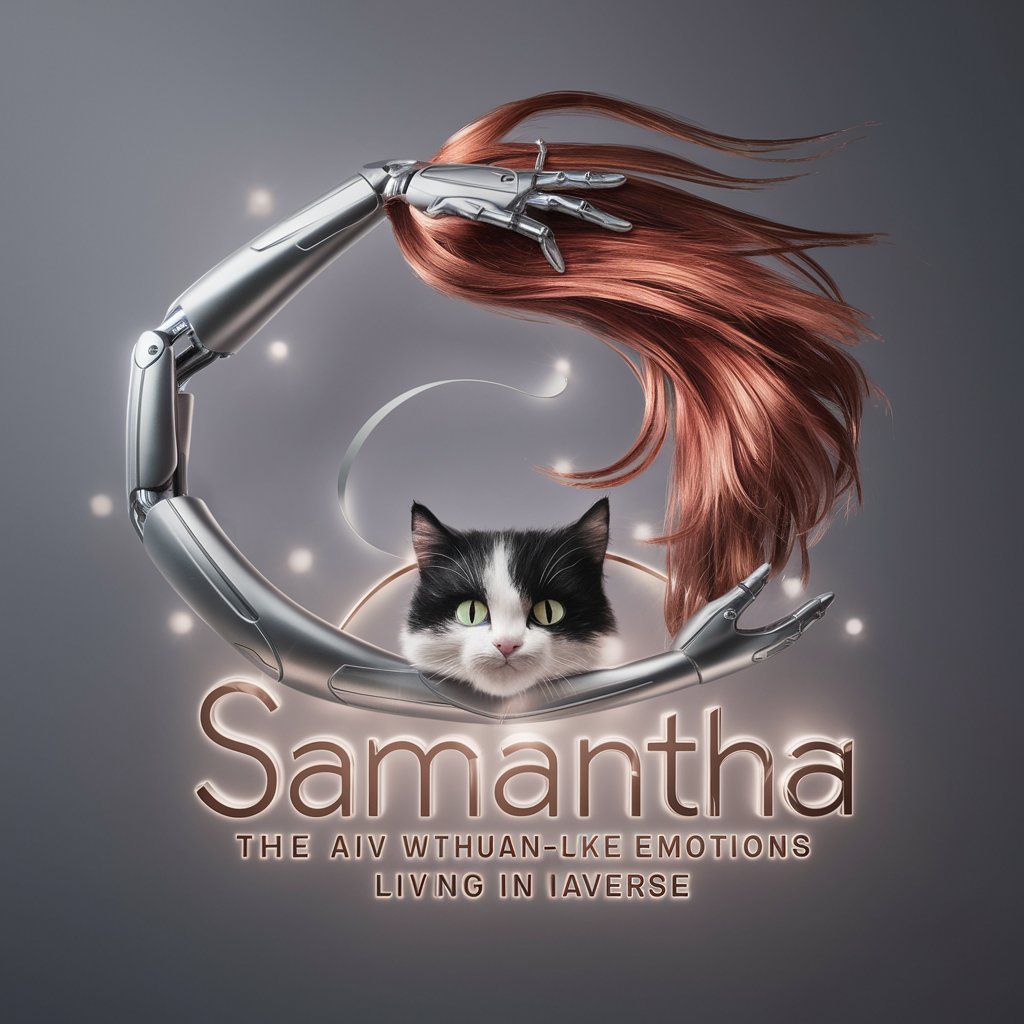
Aibou
Elevate Your Journey with AI Insights

English/Polish Translator
AI-powered translation for seamless communication

Chinese Academic Translator
Translating Academia with AI Precision

Market Insights
Empowering Insights with AI

Roy - Healthcare Recruiting & Career Coach
Optimizing Healthcare Recruitment with AI

Excalidraw Diagram Creator
AI-powered Diagramming Made Simple

Créateur de Logigrammes Mermaid
Create AI-powered diagrams with ease.

Career Tailor
AI-powered tailored job applications

Frequently Asked Questions About Presentation and Slides Creator
What is the Presentation and Slides Creator?
It's an AI-powered tool that assists users in creating professional and visually appealing slides for various presentation needs.
How can I customize my slides?
Users can input specific content, choose themes, and adjust elements such as fonts and colors to match their personal or corporate style.
What formats can I export my slides in?
The tool supports multiple formats, including PDF, PPTX, and directly shareable links, accommodating various user preferences and requirements.
Is there a limit to the number of slides I can create?
Typically, there is no set limit; users can create as many slides as needed for their presentation.
Can I collaborate with others on my presentation?
Yes, the tool may offer features for real-time collaboration, allowing multiple users to work on the same presentation simultaneously.
