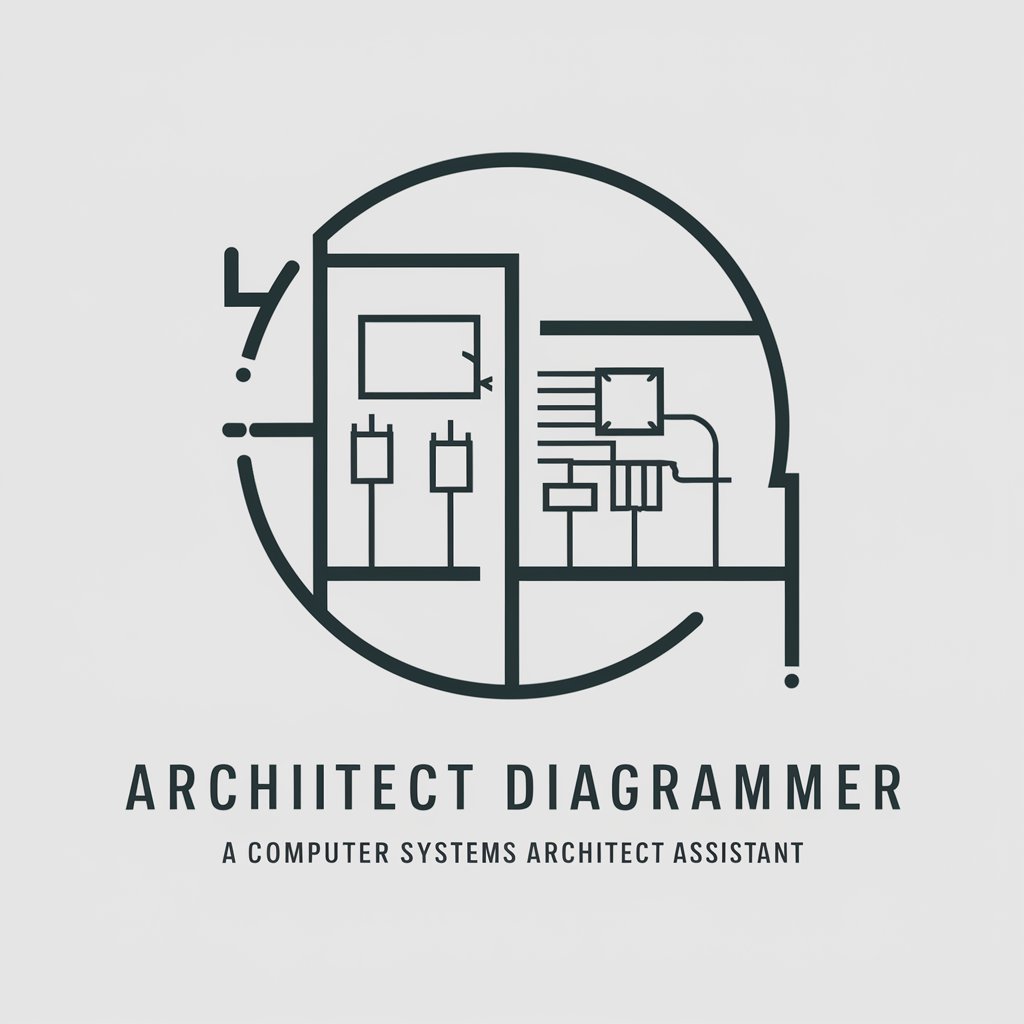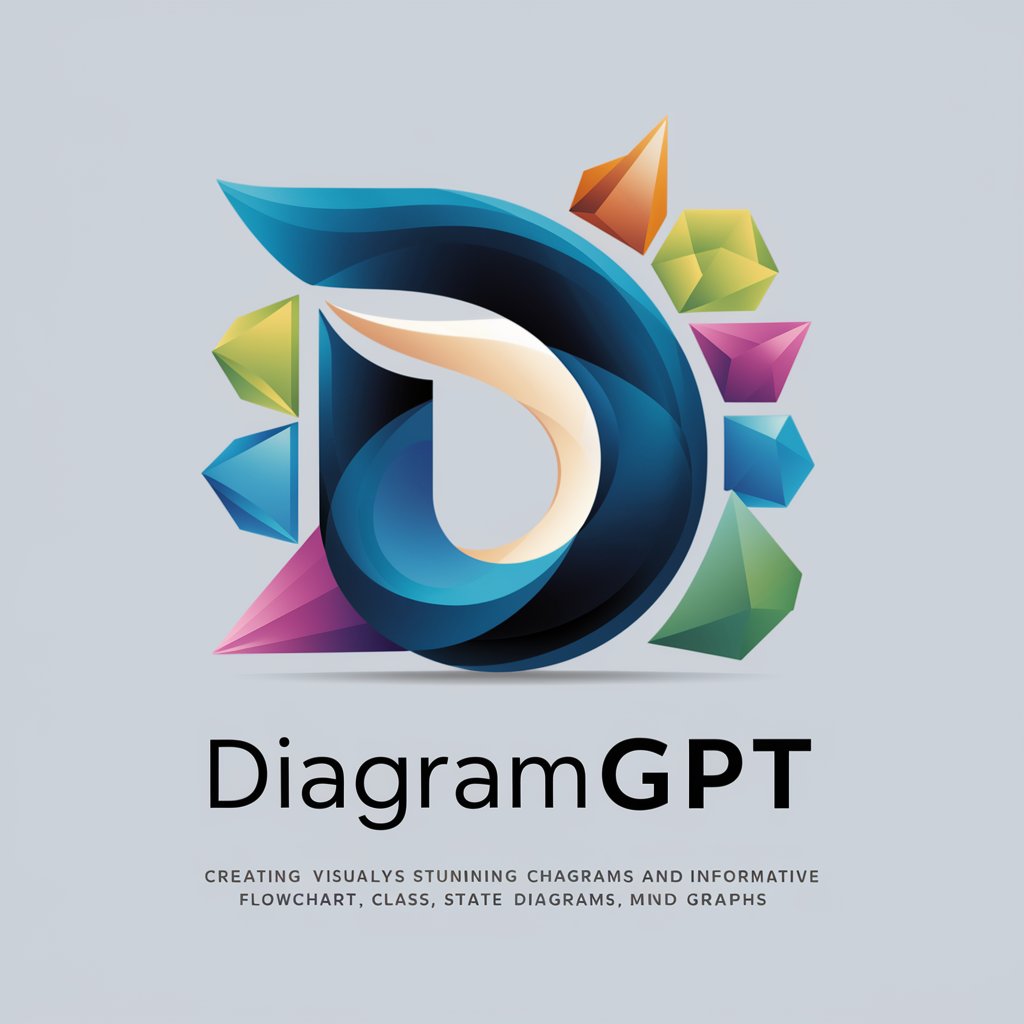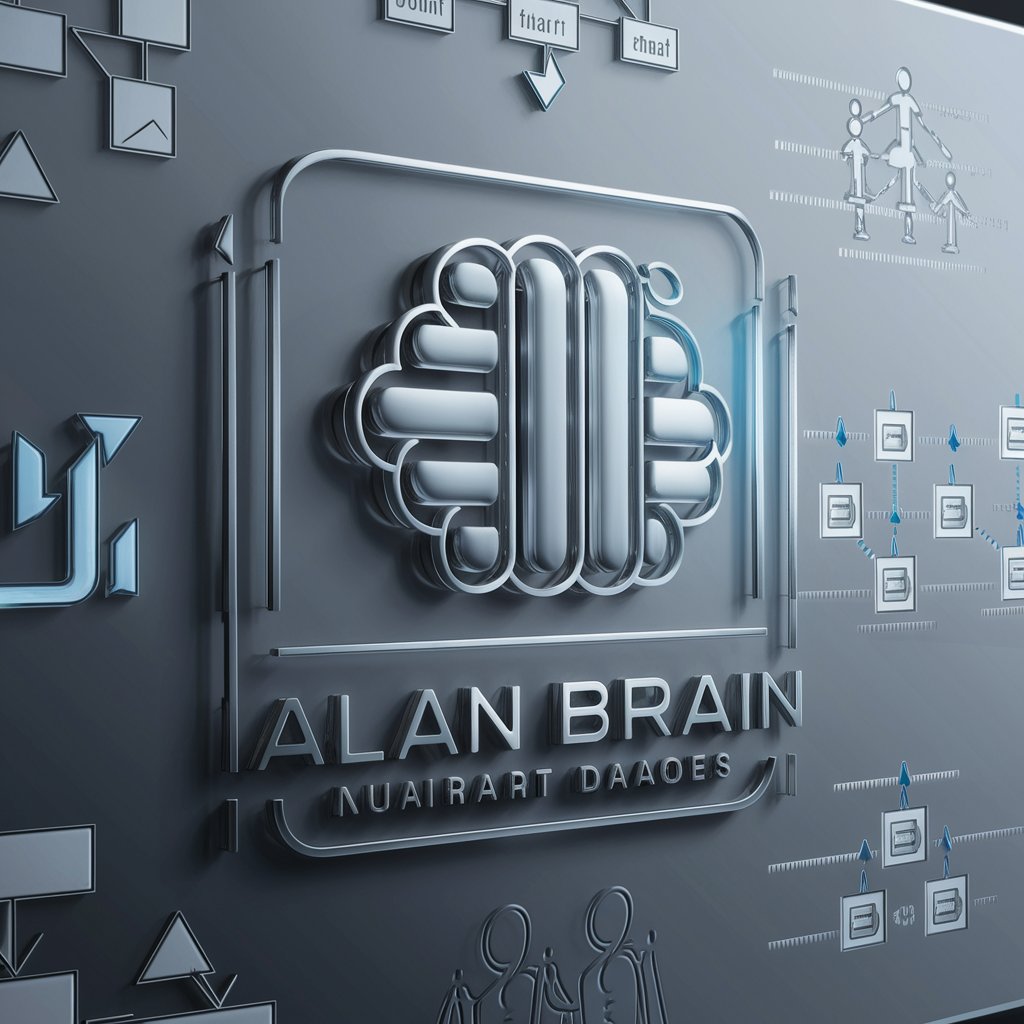Excalidraw Diagram Creator - Diagram Creation, Mermaid Syntax

Welcome! Let's create detailed diagrams with Mermaid syntax.
AI-powered Diagramming Made Simple
Create a flowchart that visualizes the process of...
Generate a sequence diagram illustrating the interactions between...
Design a class diagram depicting the relationships among...
Construct a diagram that shows the workflow of...
Get Embed Code
Understanding Excalidraw Diagram Creator
Excalidraw Diagram Creator is designed to assist users in generating detailed diagrams through precise Mermaid syntax, tailored for use with the Excalidraw tool. It supports the creation of flowcharts, sequence diagrams, and class diagrams. The primary goal is to enable users to translate complex processes or structures into visual representations quickly and effectively. For example, a user describing a software application's architecture can provide basic details about components and relationships, and this GPT generates the corresponding Mermaid code to create a visual class diagram. This not only aids in visualization but also enhances understanding and communication between different stakeholders. Powered by ChatGPT-4o。

Core Functions of Excalidraw Diagram Creator
Flowchart Creation
Example
graph TD; A[Start] --> B{Is it sunny?}; B -->|Yes| C[Go outside]; B -->|No| D[Stay inside];
Scenario
A project manager wants to visually represent the decision-making process for a project's outdoor activities planning, depending on weather conditions. This flowchart simplifies the presentation and decision-making process, making it clear and accessible.
Sequence Diagram Creation
Example
sequenceDiagram; Alice->>+John: Hello John, how are you?; John-->>-Alice: Great!
Scenario
A software developer needs to outline the interaction between system components in a new feature development for a team meeting. The sequence diagram created will show the message exchange patterns, helping the team understand and discuss the process.
Class Diagram Creation
Example
classDiagram; Class01 <|-- AveryLongClass : Inheritance; Class03 *-- Class04; Class05 o-- Class06; Class07 .. Class08; Class09 --|> Class10;
Scenario
An educator teaching object-oriented programming uses a class diagram to demonstrate relationships such as inheritance and association between classes. This helps students visually grasp complex OOP concepts more effectively.
Target Users of Excalidraw Diagram Creator
Software Developers and Engineers
This group benefits from being able to quickly sketch out architectures, system designs, or workflows, which aids in planning, troubleshooting, and communicating ideas within teams and to stakeholders.
Project Managers and Business Analysts
They utilize visual diagrams to outline business processes, workflows, or project timelines, making complex project details accessible and comprehensible to team members and non-technical stakeholders.
Educators and Students
These users find value in creating educational diagrams that help illustrate theoretical concepts and relationships, facilitating a better learning and teaching experience in areas such as computer science, engineering, and business studies.

How to Use Excalidraw Diagram Creator
Start Your Experience
Visit yeschat.ai to start using Excalidraw Diagram Creator with a free trial, no login or ChatGPT Plus subscription required.
Select Diagram Type
Choose from three types of diagrams: flowchart, sequence diagram, or class diagram based on your specific needs.
Describe Your Diagram
Provide a clear description of what you want your diagram to convey. Include entities, relationships, and any specific flow or interaction.
Generate Mermaid Code
Use the detailed description to generate the Mermaid syntax code automatically, which will outline the structure of your diagram.
Refine and Export
Make adjustments to the generated diagram as necessary and export the final version for use in presentations, documentation, or other platforms.
Try other advanced and practical GPTs
Roy - Healthcare Recruiting & Career Coach
Optimizing Healthcare Recruitment with AI

Market Insights
Empowering Insights with AI

Chinese Academic Translator
Translating Academia with AI Precision

Presentation and Slides Creator
Empower Your Ideas with AI

Liftyz - Realistic UX Design Challenge Generator
Design Smarter with AI-Powered UX Challenges

Startup Lawyer
Powering Legal Solutions with AI

Créateur de Logigrammes Mermaid
Create AI-powered diagrams with ease.

Career Tailor
AI-powered tailored job applications

Change Solomon
Navigate Change with AI Insight

Change Management AI
AI-Powered Change Management & Agility

Feng Shui AI
Enhance your space with AI-driven Feng Shui insights

Economics and Psychology Guide
Empowering your research with AI insights
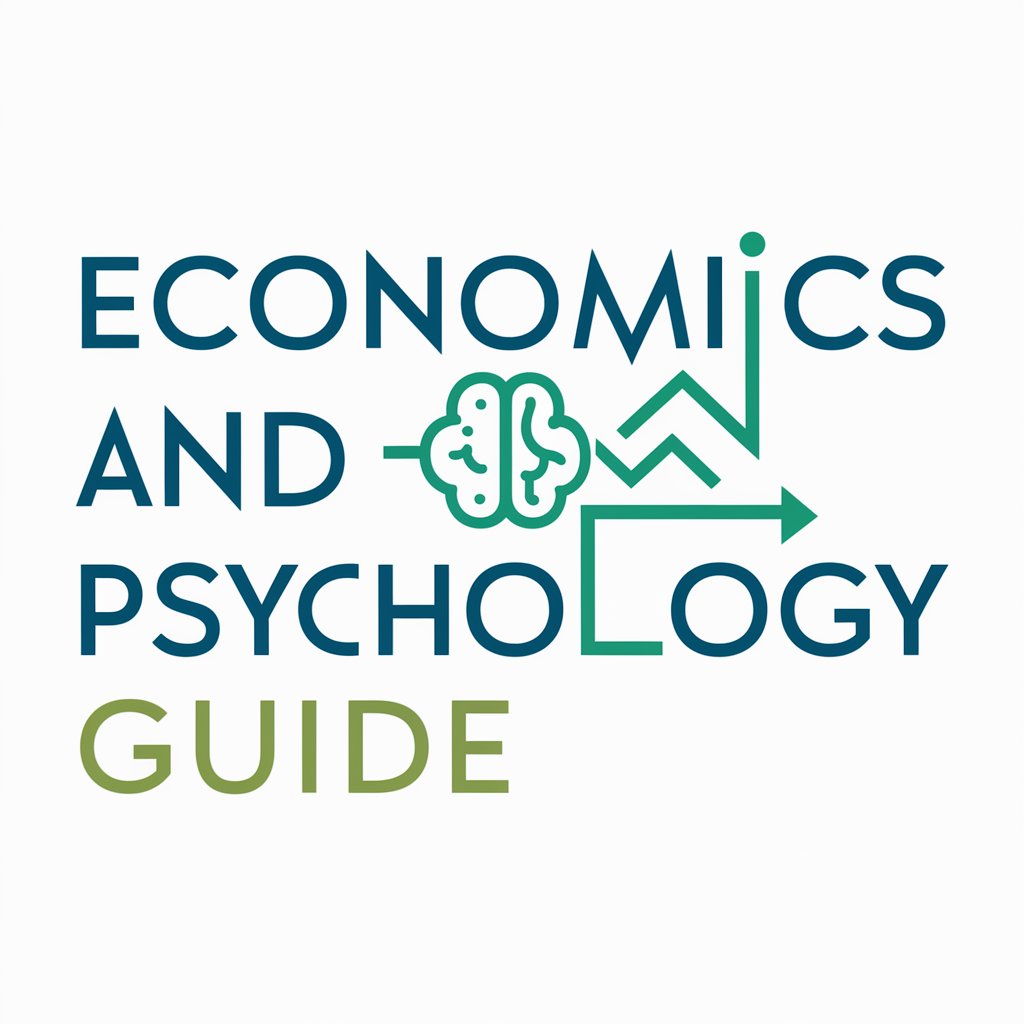
Frequently Asked Questions about Excalidraw Diagram Creator
What types of diagrams can I create with this tool?
Excalidraw Diagram Creator supports the creation of flowcharts, sequence diagrams, and class diagrams, catering to a variety of informational and organizational needs.
How does Mermaid syntax integration work in this tool?
Mermaid syntax allows you to generate diagrams through textual descriptions, which the tool converts into visually structured formats automatically.
Can I use this tool for professional presentations?
Yes, the diagrams generated can be exported and integrated into professional presentations, making complex data and processes easier to understand.
Is there a limit to how complex a diagram I can create?
While Excalidraw Diagram Creator handles a wide range of complexities, extremely detailed diagrams might require breaking down into simpler components for clarity and effectiveness.
What support is available if I encounter issues with my diagram?
User support includes troubleshooting guidance and tips for optimizing diagram creation, available through an integrated help feature within the tool.