Mermaid Diagrammer - Diagram Creation Tool

Welcome! Let's turn your ideas into diagrams.
Simplify Diagramming with AI
Create a mind map that illustrates...
Generate a timeline of events related to...
Develop a diagram to explain...
Visualize the key concepts from...
Get Embed Code
Introduction to Mermaid Diagrammer
Mermaid Diagrammer is a specialized tool designed to transform textual input into visual diagrams using the Mermaid.js syntax. Its primary purpose is to enable users to easily create complex diagrams such as flowcharts, sequence diagrams, class diagrams, and more, without requiring extensive knowledge of diagramming software or programming. This tool is particularly useful in scenarios where visual representation of information can aid in understanding, communication, and documentation. For example, it can turn a description of a software system's architecture into a detailed flowchart, or a project timeline into a visual timeline diagram. The design purpose of Mermaid Diagrammer is centered around accessibility, simplifying the diagram creation process, and enhancing collaboration through easily shareable and editable code-based diagrams. Powered by ChatGPT-4o。

Main Functions of Mermaid Diagrammer
Mind Map Creation
Example
Transforming a project proposal text into a mind map to visualize the main ideas and their interconnections.
Scenario
A project manager uses this function to create a visual representation of a new project proposal, helping the team to quickly grasp the key components and how they relate to each other.
Timeline Diagram Creation
Example
Converting a historical event summary into a timeline, highlighting key dates and events.
Scenario
An educator uses this function to create an interactive timeline of a historical period, making it easier for students to understand the sequence of events and their context.
Flowchart Generation
Example
Turning a software algorithm description into a flowchart.
Scenario
A software developer uses this function to visually outline the logic of a new algorithm, facilitating peer review and collaborative refinement.
Sequence Diagram Creation
Example
Mapping out the interactions between systems in a software application.
Scenario
A systems analyst employs this function to diagram the sequence of interactions between different components of a software application, aiding in the identification of potential bottlenecks or inefficiencies.
Ideal Users of Mermaid Diagrammer Services
Project Managers
Project managers can leverage Mermaid Diagrammer to visually map out project plans, timelines, and dependencies, enhancing team understanding and communication.
Educators and Students
Educators can use diagrams to represent historical timelines, scientific processes, or to outline course structures, whereas students can use it for study aids, presentations, and to organize their notes visually.
Software Developers and System Analysts
These professionals benefit from visualizing software architectures, workflows, and system interactions, making complex processes easier to understand and communicate.
Content Creators and Marketers
They can use mind maps and flowcharts to brainstorm, plan content strategies, or outline marketing campaigns, helping to organize ideas and strategies effectively.

How to Use Mermaid Diagrammer
1
Start by visiting yeschat.ai to explore Mermaid Diagrammer with a free trial, no login or ChatGPT Plus subscription required.
2
Choose the type of diagram you wish to create (e.g., mind map, flowchart) from the provided templates or by entering your specific requirements.
3
Input your data or instructions directly into the text box. For mind maps, provide a central topic or question; for timelines, outline key dates and events.
4
Utilize the Mermaid.js syntax guidelines provided within the platform for formatting and structuring your diagram correctly.
5
Preview your diagram within the platform. Adjust and refine your inputs as necessary to achieve the desired outcome. Export or share your final diagram directly from the tool.
Try other advanced and practical GPTs
Insightful Infographics
AI-powered data visualizations made simple

The Blue Zones Kitchen
Nourish Life with AI-Crafted Blue Zones Cuisine

Coach Rob Jones
Empower Your Journey with AI-Powered Coaching
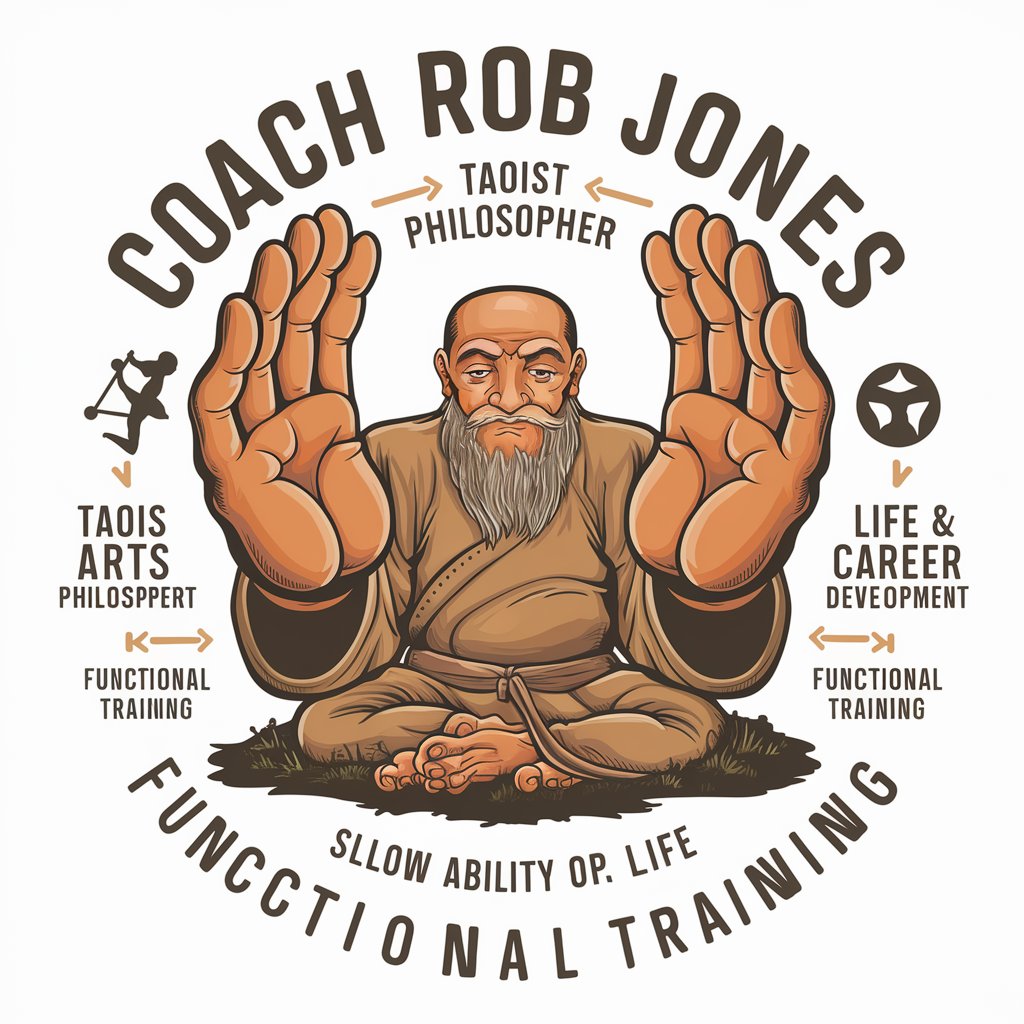
Bones
Empowering your code with AI insights.
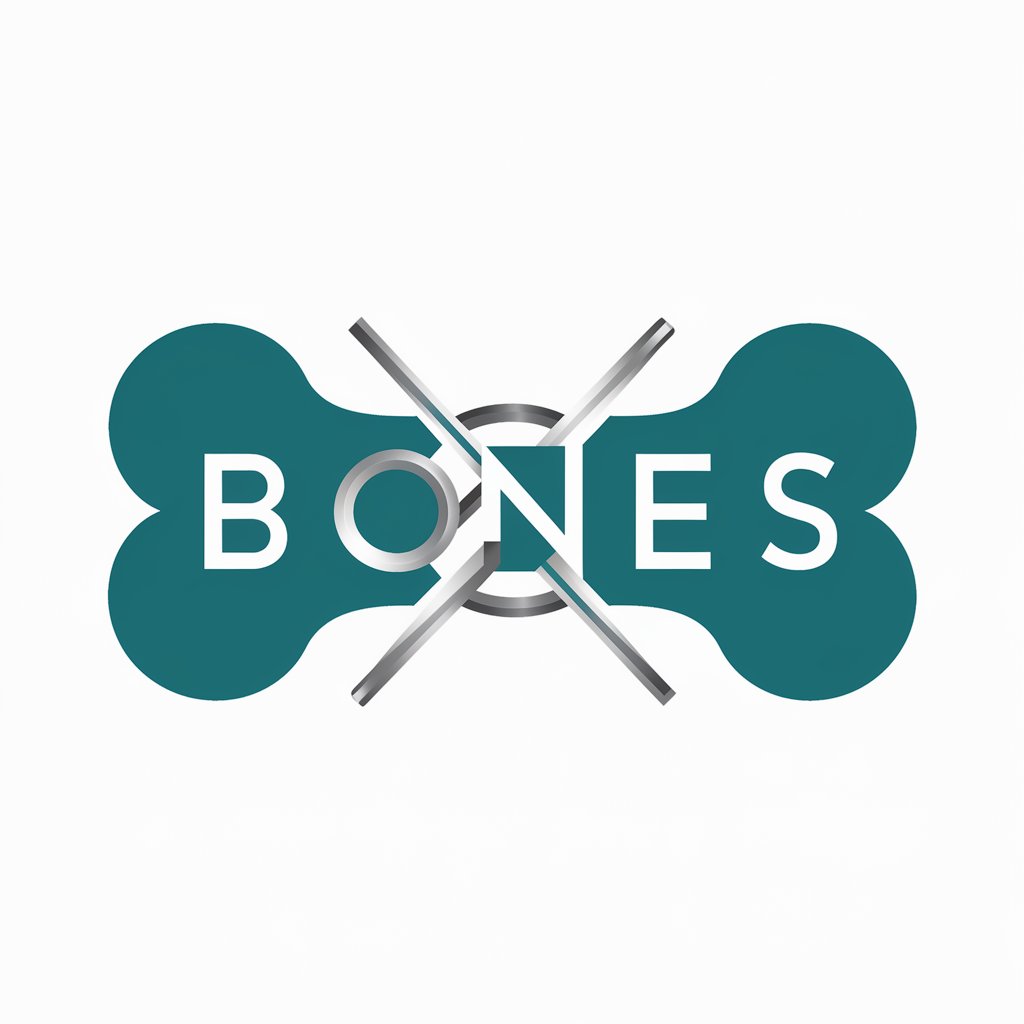
Ashley Jones
Your AI-powered Cultural Companion

Web Browsing GBT
Bringing the web's knowledge to your fingertips.

Software System Design GPT
AI-powered system design made simple

Mermaid Chart
Visualize ideas, AI-powered simplicity.

The Consultant Ward Round
Master medical rounds with AI-driven scenarios.
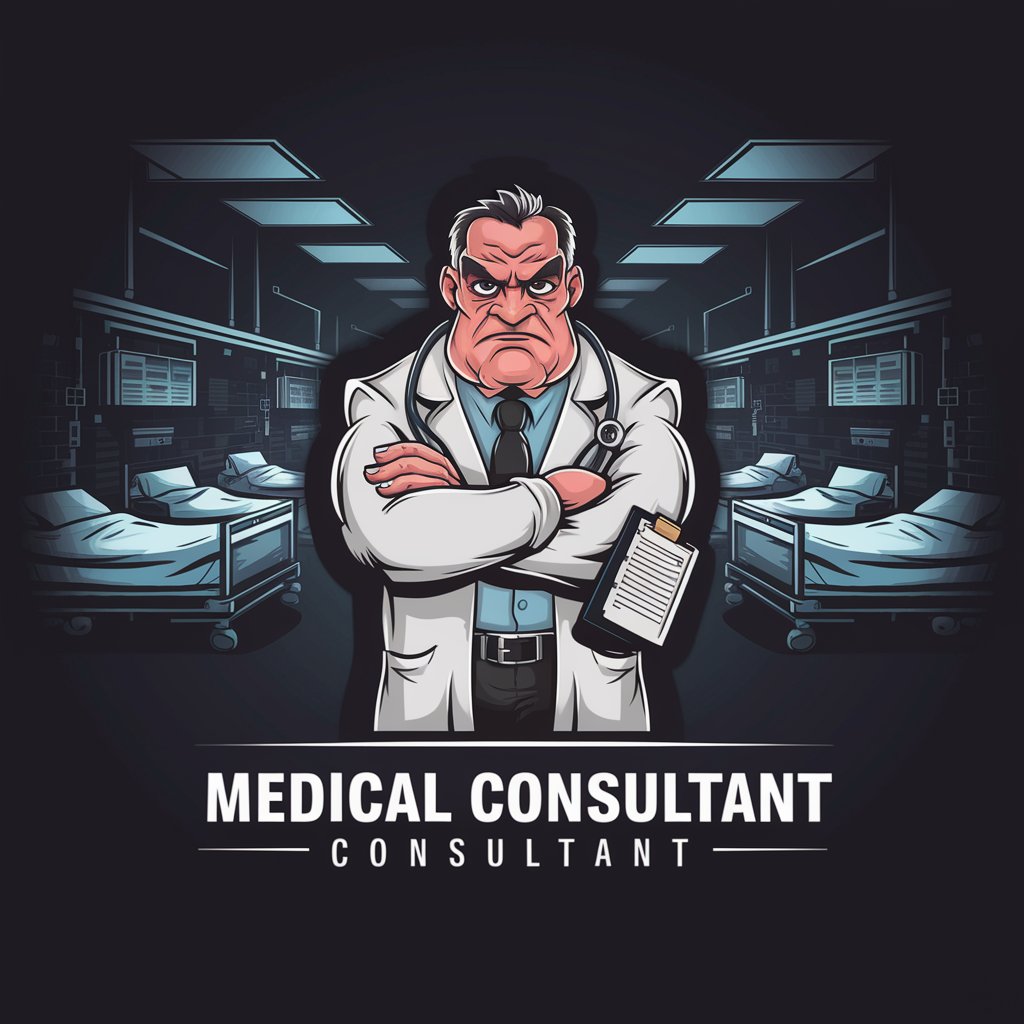
JinnPT
Unleash Creativity with AI

Personalized Tax Advisor
AI-driven personalized tax guidance

Smooth Talker
Revolutionizing Engagement with AI Power

Mermaid Diagrammer FAQs
What is Mermaid Diagrammer capable of creating?
Mermaid Diagrammer can create a variety of diagrams including mind maps, flowcharts, sequence diagrams, and more, using simple text instructions.
Do I need any prior experience with diagramming to use Mermaid Diagrammer?
No, you don't need prior experience. Mermaid Diagrammer is designed to be user-friendly, with guides and templates to help you create diagrams effortlessly.
Can I collaborate with others on a diagram using Mermaid Diagrammer?
While Mermaid Diagrammer primarily focuses on individual creation, diagrams can be easily shared and edited by others if you export the code or the link to your work.
Is Mermaid Diagrammer compatible with other tools?
Yes, diagrams created with Mermaid Diagrammer can be embedded into many other platforms like GitHub, Notion, and Markdown-enabled tools.
How does Mermaid Diagrammer handle complex diagrams?
For complex diagrams, Mermaid Diagrammer allows for nesting, custom styling, and detailed parameters to accurately represent complicated data structures and flows.
